Atavism 2018.3 – Date of release 16.11.2018
New Features
- Socketing System allows you define types and amounts of sockets per type basis like runes, gems, etc. Along with the success rate, you can also define base price value and per item grade value, time for socketing along with Coordinated effect when your player will succeed or failed.

Additionally, there are new parameters for Socketing System:- SOCKET_FAILED_CLEAR defines what server should do if the socketing process will fail, if it will be set to true it will clear all previous socket. Default value false;
- SOCKET_CHANCE defines success rate. Default value 60 percentage;
- SOCKET_CREATE_TIME defines time for the socketing process. Default value 4 seconds;
- SOCKET_PRICE_CURRENCY defines currency type used for socketing. Default value 3 (which by default means Bronze currency);
- SOCKET_PRICE_BASE defines base price required to start the socketing process. Default value 1500;
- SOCKET_PRICE_PER_GRADE defines price required to start socketing process per grade, this price will be added to the SOCKET_PRICE_BASE value to present total price for the process. Default value 50000;
- SOCKET_RESET_TIME defines time for reset sockets process. Default value 4 seconds;
- SOCKET_RESET_PRICE_CURRENCY defines currency type used for reset sockets process. Default value 3 (which by default means Bronze currency);
- SOCKET_RESET_PRICE_BASE defines base price required to reset sockets process. Default value 1500;
- SOCKET_RESET_PRICE_PER_GRADE defines price required to reset the sockets process per grade, this price will be added to the SOCKET_RESET_PRICE_BASE value to present total price for the process. Default value 50000;
You can also reset sockets along with same price definitions for this process.

- Enchanting System to let you level up your players items by defining profiles and levels of enchanting, attributes bonuses and price per level basis or rather per level range basis, so for example item with enchanting level 1-5 can give some strength, but for level 6-10 can give strength and dexterity, so you will be able to adjust it to your needs. Decide what to do when the enchant will fail, per level basis, to lower the enchant level by a number of levels or to drop the enchant level to a specific value. As for the Socketing System, you can also define cost for the enchanting per level basis, including success rate per level and per grade.
For enchanting there is one global parameter defined in the Game Settings Module:- ENCHANTING_TIME defines time for the enchanting process. Default value 4 seconds;

- Sets of the items define the set and its bonuses, and when you will equip them, bonuses will be added to your character.
- Auction House, one of the biggest feature of this release, which allows you to find items by using search, filter by grade, class, race, and level,

to finally purchase it from the auction,
but also allows you to sell items or place orders for buying. We also added dynamic tree view for faster narrowing down the results.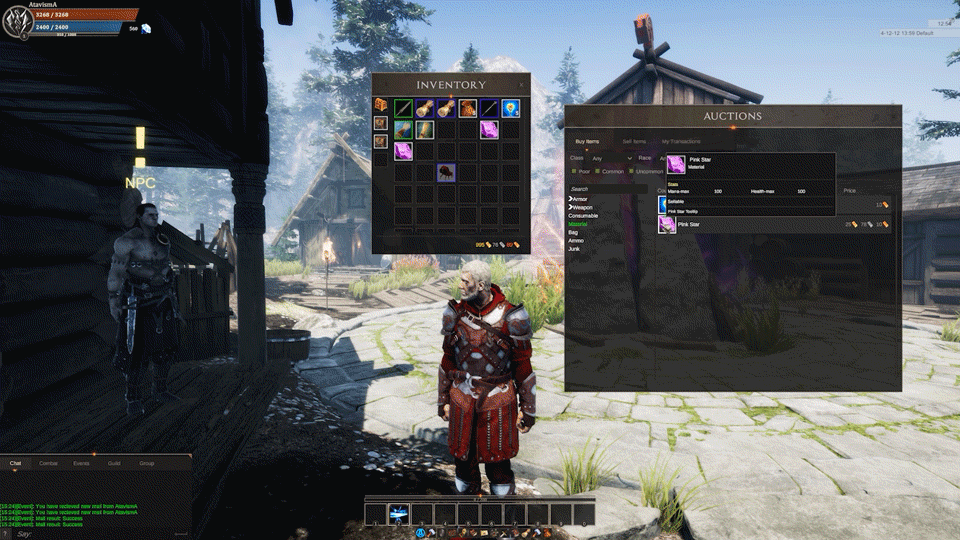
Additionally, there are new parameters for Auction House module:- AUCTION_START_PRICE_VALUE defines server fixed fee for listing an item on an auction. Default value 1;
- AUCTION_START_PRICE_VALUE_PERCENTAGE defines server percentage fee for listing an item on an auction. Default value 10;
- AUCTION_COST_PRICE_VALUE defines server fixed fee for the sold item on an auction. Default value 2;
- AUCTION_COST_PRICE_VALUE_PERCENTAGE defines server percentage fee for the sold item on an auction. Default value 5;
- AUCTION_DURATION defines how long (in days) the auction will last until it will be considered as expired by the server. Default value 8 days;
- AUCTION_CURRENCY defines default Auction House currency. Default value 3 (which by default means Bronze currency);
- AUCTION_LIMIT defines how many auctions will be sent to the player during items filtering. Default value 100;
- AUCTION_OWN_LIMIT defines how many auctions one player can have (listed items and orders in total). Default value 10;
- Backdating for items, allows you to change any item attributes within Atavism Editor, these attributes won’t be only applied to newly generated items, but also for the same items which are already in your players’ backpacks. No more old attributes for the items which were stored in the blob field in the database.
- New exclusively designed for Atavism UI, by one of the top and the most experienced Asset Store Publishers.

- Windows Manager lets you to process installation and manage your database and Atavisms processes using easy to use and friendly interface, designed and prepared mostly for hobbyists without Linux knowledge, for which it’s hard to handle our premade Virtual Machine or for fast startup to use Atavism.
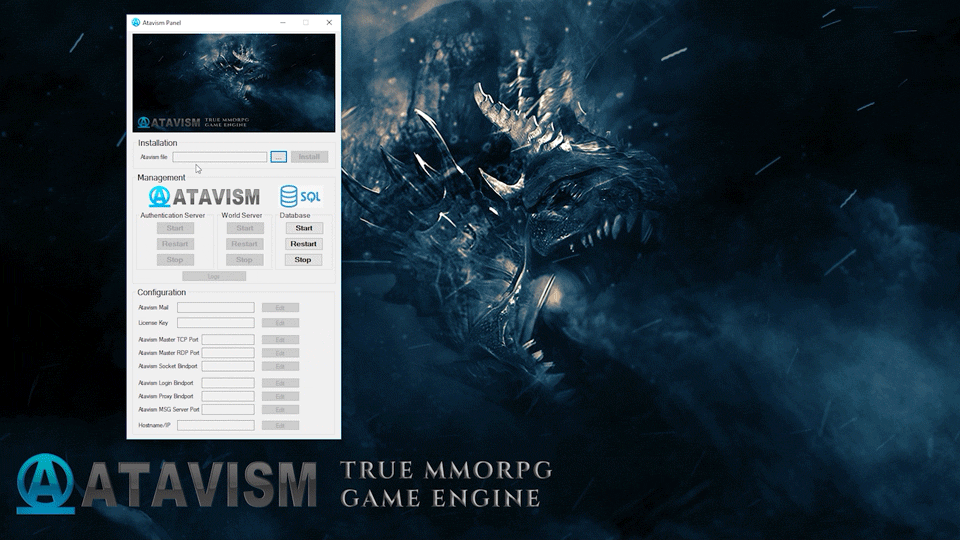
- Non-target combat system to let your players use abilities without a selected target.
Changes to existing features
- Improved Social Module, which is basically friends list and blacklist, so if you will want to put someone on your friends list, the invitation will be sent to a defined player. If you will have a player in the blacklist you won’t receive an invitation from such a player.

- Improved Crafting System, where we implemented leveling crafting skill using experience, but also we implemented crafting book, so you will be able to permanently learn recipes.
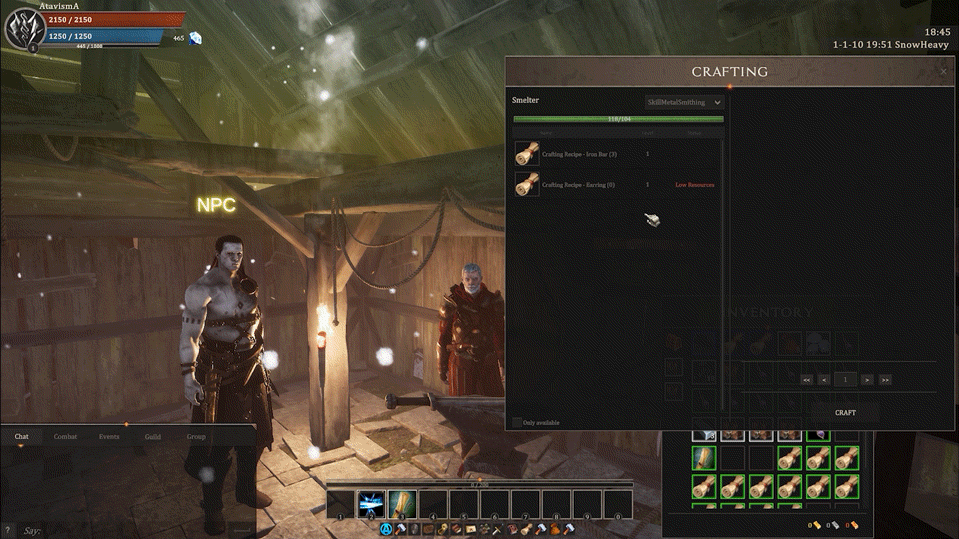
- Added casting in movement checkbox for abilities, previously if casting time was higher than 0, the casting was canceled if the player (moved) changed his position, right now if the checkbox will be ticked then the casting will still be possible and won’t be canceled.
- Expanded number of effects possible to attach to an item to 32, instead of 12.
- An improved tooltip for items which shows enchanting level, sockets, and other elements like if an item is sellable, bind on pickup or on equip or is it bound with comparisons to equipped items. This improvements also fixed issues related to the previous tooltip like:
- missing a required race,
- the required skill level was always marked as red,
- the required class was always marked as red,
- missing required statistic;
- Statistic required for an item will be saved in the prefab.
- AoE around player won’t check target anymore.
- Changed time to local for messages on the chat.
- Added angle for an AoE around players abilities, to define cone instead of a circle.
- Added possibility to enter special characters like “;” for database password in the Atavism Editor.
- Added Webmin for premade Virtual Machines.
- Added handling for UTF8 character set for a character name, through additional parameters
- CHARACTER_NAME_MIN_LENGTH – defines the minimum length for a character name, Default value 3 characters,
- CHARACTER_NAME_MAX_LENGTH – defines the maximum length for a character name. Default value 14 characters,
- CHARACTER_NAME_ALLOW_SPACES – defines to allow spaces for a character name. Default value false,
- CHARACTER_NAME_ALLOW_NUMBERS – defines to allow numbers for a character name. Default value false;
- Improved Hit Chance calculations.
- Improved Parry calculations.
- Enforced Create on Startup for instances with type World in the Atavism Editor.
- Improved some performance for the MobController3D component.
- Changed Time presented in runtime to work with TextMesh Pro.
- Added AtavismLevelUp on the character by default to show some effect when a character will level up.
- Improved precision for SKILL_UP_RATE parameter so it could handle values with precision up to 3 decimals (0.000 – 1.000) instead of 1 (0.0 – 1.0).
- Improved Quad Perception value so it could be load from the file each time instead of saving and loading if from character (blob) data, which could make it harder to change this parameter for existing characters.
- Added NavMesh for roaming mobs.
- Improved area abilities performance by 20-40x depending on the use case.
- Improved Resource Node component so Harvest Tool parameter could be taken from the database instead of enum list.
- Improved Resource Node component so Skill Type parameter could be taken from the database instead of an integer value.
- Added UI for skills to improve them using skill points instead of leveling skills using abilities (additional/optional window).
Fixes
- Fixed refresh of effects for group members.
- Fixed refresh of effects for the target, when a target was deselected and selected again.
- Fixed trade between players, where the bound item was dragged to the trade window and trade window was closed.
- Fixed checking player oid in the character selection scene where such check shouldn’t occur.
- Fixed coordinated effects, so they could be interrupted and synchronized properly between players.
- Fixed Atavism Editor issue related to Unity Editor for Linux, where AtavismUnityUtility path was incorrect.
- Fixed spawner where during editing mob, created patrol path wasn’t saved in the database.
- Fixed spawner where during editing mob, bank value wasn’t read properly and presented in the spawner.
- Fixed spawner where after editing mob, an additional cylinder was spawned and left in the scene.
- Fixed Legacy Animation for Asset Bundles where attack animation wasn’t properly triggered.
- Fixed Legacy Animation where specialAttack wasn’t properly set.
- Fixed issue where key bindings weren’t properly read from the Login->Scripts game object definition.
- Fixed faction panel issue, where faction name with spaces wasn’t properly parsed.
- Fixed an issue in the Character Selection Creation Manager, where some parameters were not parsed properly where double “:” was received for one parameter.
- Fixed exception where array for MobSoundSet had null values.
- Fixed Atavism Editor hang behavior for MacOS systems, related to Unity OnFocus functionality.
- Fixed search/filters in Atavism Editor where values weren’t properly cleared.
- Fixed price calculation for bundle versus single item. Now price is calculated per item and then multiplied by the amount for both client and server, and if the price per item after rounding is 0, it will be set to 1.
- Fixed mail panel where mail topic wasn’t properly presented.
- Fixed mail panel where message text wasn’t properly cleared after mail sent.
- Fixed mail panel where C.O.D. and standard mail weren’t properly reset after mail sent.
- Fixed Atavism status monitor for the VM where status records were duplicated in the database.
- Fixed TextMesh Pro issue for texts when player logout and returned to the Character Selection Scene.
- Fixed situation where sometimes character dies in the duel while it shouldn’t (caused by delayed damage, switch to casting time within move option). This issue won’t occur anymore if instead of damage delay you will use casting in movement improvement.
- Fixed combat pet getting aggro when other mobs were fighting, even beyond aggro range.
- Fixed area abilities deadlocks and locks.
- Fixed issue where non-combat pet sometimes wasn’t following its master.
- Fixed missing translation for the required class in the tooltip.
- Fixed missing translation for the required skill in the tooltip.
- Fixed missing translation for the required class label in the tooltip.
- Fixed missing translation for the completed quest in the NP quest dialogue, when there was more than one quest.
- Fixed missing translation for the items presented in the resource node gathering window.
- Fixed mob spawn data (wild mob) where only last mob from the group was aggroed on enemies.
- Fixed missing translation for Faction Window.
- Fixed issue where empty avatar list in the Login -> Scripts game object wasn’t handled properly.
- Fixed issue where empty avatar entries on the list in the Login -> Scripts game object wasn’t handled properly.
Known Issues
- You can login to Your account multiple times and login multiple characters if You will only stop on character selection screen and then You will log in again in another copy of the game.
- In the arena 1 vs 1, if one person will restart the game and log in again, the second player will be dropped from the arena as a winner, the other logged character will be “stuck” in the instance of the arena, but there will be no longer treated as a typical arena.
- When in crafting definition there is no “Must Match Layout” option checked and for example the same material is used for two slots with the same count, then if that material will be added into crafting grid in one slot it will show result item and craft button available, but server will response that there are no sufficient items. It’s related to that server is checking what are requirements for an item in each slot for the recipe and if that amount is in the crafting grid.
- When an item reward and in item choice reward is the same then item then count for that item is override.
- Pet is not taking proper attitude if it was spawned before duel starts.
- An issue with sending a message to a character with spaces in the name.
Fresh installation of Atavism 2018.3
In order to install Atavism you can choose one of three types of installation:
1. Using premade Virtual Machine which is Atavism ready environment by following Atavism Virtual Machine Installation process.
2. Using detailed instruction what environment requirements should be met in order to install Atavism on your dedicated server.
3. Using installation tutorial with our new Atavism Windows Manager for Windows Environment.
Then you should adjust your Unity project to work best with Atavism
If you are going to use UMA in your project you can follow UMA installation step by step.
it is also recommended to refresh lighting and Asset Bundles because both are related to specific Unity version. In order to rebuild your Asset Bundles (Bomber Bug is using them), you should head into the top menu in Unity Editor and chose Assets->Atavism Build AssetBundles (it will rebuild your asset bundles and then you should navigate to your project directory and copy file infinitypbr from project_directoryAssetBundles to project_directoryAssetsStreamingAssets.
Updating to 2018.3
Updating from Atavism 2018.2 to 2018.3 is moderately complicated due to many changes mostly in the client side scripts and database structure and data. Follow the instructions below to update your existing server.
It is highly recommended you create a backup of both your server, client, and databases before proceeding in case something goes wrong during the process.
Update using our Virtual Machine Installation
Step 1: Login to your Virtual Machine using Winscp client and remove atavism_server*.zip file first and then atavism_server directory completely
Step 2: Follow instructions like you would do the first installation but with option Update Current Atavism depending on your installation (Core or with Demo Data)
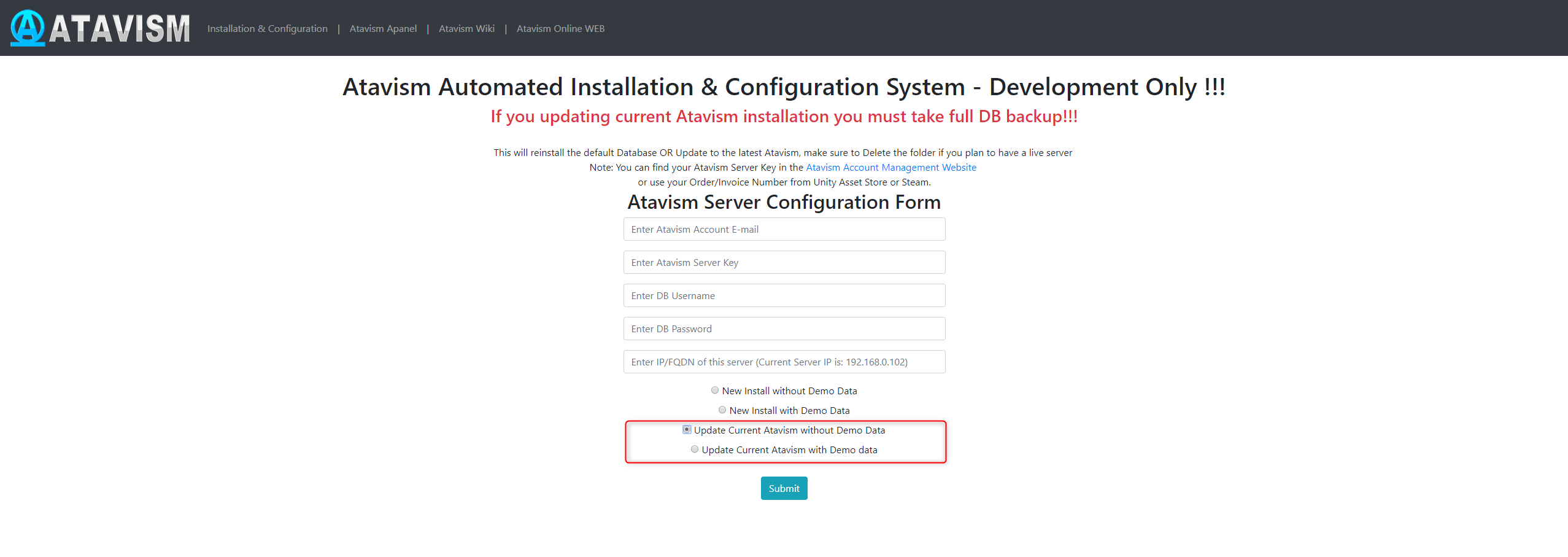
Step 3: Import Atavism Unity Package, Replace Files
Warning: Make a Unity project backup. Importing the prefabs may break any customizations you had previously made to Your ones.
Import the AtavismUnity_V2018.3.0_Patch_2018.2.0_for_{Core|Demo}.unitypackage depending on which installation you did before. It is recommended to replace all files as almost all were changed in some way.
Step 4: Update UMA (if you use it)
We did some changes to the Atavism UMA package, mostly in UI, so you should also import AtavismUnity_V2018.3.0_UMA.unitypackage which is available in the apanel.
Step 5: Updating the UI Canvas
Canvas was changed by a lot because we introduced new UI and there are many new UI windows to handle Atavism new features.
Below tutorial is for upgrade version 2018.1.3 to 2018.2.0 but it is similar to the upgrade from version 2018.2.0 to 2018.3.0.
Step 6: Regenerate all prefabs in the project
Because of many changes in the prefabs structure you have to regenerate them using Atavism Editor in the edit tab of Effects, Abilities, Skills, Items, Crafting Recipes.
Update using Custom Linux Installation
Step 1: Replace Server Files
Copy over all server files and adjust them as you did before with previous Atavism version. Because server-side scripts and configuration files were changed, we recommend you to put a fresh copy of Atavism 2018.3.0 server files.
Step 2: Updating the Databases
Scripts to update your 2018.2.0 databases to 2018.3.0 are in your Atavism Server package. There are two types of scripts, structure and data for both types of installations (Core and with Demo Data), you should use the proper ones depending on your previous installation method. In order to update the database, first you have to update structure, then data. The script file for structure update :
- sql/updates/From_Atavism2018.2.0/{Core|Demo}/Structure/admin.sql
- sql/updates/From_Atavism2018.2.0/{Core|Demo}/Structure/atavism.sql
- sql/updates/From_Atavism2018.2.0/{Core|Demo}/Structure/world_content.sql
and script files for data update :
- sql/updates/From_Atavism2018.2.0/{Core|Demo}/Data/world_content.sql
If you have renamed any of your databases from the default names (admin, atavism, master, world_content) make sure You have proper names in “use” clause at the beginning of each script.
Important note: Each time You are updating your database or files make a backup to have a copy of your work
Step 3: Import Atavism Unity Package, Replace Files
Warning: Make a Unity project backup. Importing the prefabs may break any customizations you had previously made to Your ones.
Import the AtavismUnity_V2018.3.0_Patch_2018.2.0_for_{Core|Demo}.unitypackage depending on which installation you did before. It is recommended to replace all files as almost all were changed in some way.
Step 4: Update UMA (if you use it)
We did some changes to the Atavism UMA package, mostly in UI, so you should also import AtavismUnity_V2018.3.0_UMA.unitypackage which is available in the apanel.
Step 5: Updating the UI Canvas
Canvas was changed by a lot because we introduced new UI and there are many new UI windows to handle Atavism new features.
Below tutorial is for upgrade version 2018.1.3 to 2018.2.0 but it is similar to the upgrade from version 2018.2.0 to 2018.3.0.
Step 6: Regenerate all prefabs in the project
Because of many changes in the prefabs structure you have to regenerate them using Atavism Editor in the edit tab of Effects, Abilities, Skills, Items, Crafting Recipes.
List of changed files:
New Files (191)
Resources\Content\ItemSets\Example ItemSet Prefab.prefab
Resources\Content\CoordinatedEffects\SocketResetSuccessEffect.prefab
Resources\Content\CoordinatedEffects\SocketingSuccessEffect.prefab
Resources\Content\CoordinatedEffects\SocketingStartEffect.prefab
Resources\Content\CoordinatedEffects\SocketingFailEffect.prefab
Resources\Content\CoordinatedEffects\SkinningEffect.prefab
Resources\Content\CoordinatedEffects\EnchantingSuccessEffect.prefab
Resources\Content\CoordinatedEffects\EnchantingFailEffect.prefab
Dragonsan\UI\Textures\Loading\Promotion_05_WithoutBoxes.png
Dragonsan\UI\Textures\Hud\Background\craft_bg3.png
AtavismUnity\Editor\Prefab Interface\ItemSetPrefab.cs
AtavismUnity\Editor\Plugins\ServerSkillProfile.cs
AtavismUnity\Editor\Plugins\ServerItemSets.cs
AtavismUnity\Editor\Plugins\ServerEnchantProfile.cs
AtavismUnity\Editor\Help\Enchanting.xml
AtavismUnity\Editor\Data Structures\SkillLevelData.cs
AtavismUnity\Editor\Data Structures\SetData.cs
AtavismUnity\Editor\Data Structures\EnchantData.cs
AtavismObjects\Scripts\UGUI\UI Prefabs\TooltipSocketRow.prefab
AtavismObjects\Scripts\UGUI\UI Prefabs\TooltipSeparator.prefab
AtavismObjects\Scripts\UGUI\UI Prefabs\TooltipResourceRow.prefab
AtavismObjects\Scripts\UGUI\UI Prefabs\TooltipAttributeTitle.prefab
AtavismObjects\Scripts\UGUI\UI Prefabs\TooltipAttributeRow 2.prefab
AtavismObjects\Scripts\UGUI\UI Prefabs\Slider Horizontal Dragonsan.prefab
AtavismObjects\Scripts\UGUI\UI Prefabs\MenuPrefab.prefab
AtavismObjects\Scripts\UGUI\UI Prefabs\DInventoryAuctionSlot.prefab
AtavismObjects\Scripts\UGUI\UI Prefabs\CraftRecipePrefab.prefab
AtavismObjects\Scripts\UGUI\UI Prefabs\Box (Slider) .prefab
AtavismObjects\Scripts\UGUI\UI Prefabs\AuctionPrefab.prefab
AtavismObjects\Scripts\UGUI\UI Prefabs\AuctionItemRow.prefab
AtavismObjects\Scripts\UGUI\Textures\NewUi\target\skull.png
AtavismObjects\Scripts\UGUI\Textures\NewUi\target\boss3.png
AtavismObjects\Scripts\UGUI\Textures\NewUi\target\boss2.png
AtavismObjects\Scripts\UGUI\Textures\NewUi\target\boss1.png
AtavismObjects\Scripts\UGUI\Textures\NewUi\target\boss_silver.png
AtavismObjects\Scripts\UGUI\Textures\NewUi\target\boss_level.png
AtavismObjects\Scripts\UGUI\Textures\NewUi\target\boss_hp_bar_fill.png
AtavismObjects\Scripts\UGUI\Textures\NewUi\target\boss_hp_bar.png
AtavismObjects\Scripts\UGUI\Textures\NewUi\target\boss_gold.png
AtavismObjects\Scripts\UGUI\Textures\NewUi\target\boss_glow_yellow.png
AtavismObjects\Scripts\UGUI\Textures\NewUi\target\boss_glow_red_outer.png
AtavismObjects\Scripts\UGUI\Textures\NewUi\target\boss_glow_red.png
AtavismObjects\Scripts\UGUI\Textures\NewUi\target\boss_glow_blue.png
AtavismObjects\Scripts\UGUI\Textures\NewUi\target\boss_bronze.png
AtavismObjects\Scripts\UGUI\Textures\NewUi\target\bos_glow_green.png
AtavismObjects\Scripts\UGUI\Textures\NewUi\Login\logo.png
AtavismObjects\Scripts\UGUI\Textures\NewUi\Login\login_input.png
AtavismObjects\Scripts\UGUI\Textures\NewUi\Login\login_button_hover.png
AtavismObjects\Scripts\UGUI\Textures\NewUi\Login\login_button.png
AtavismObjects\Scripts\UGUI\Textures\NewUi\Inventory\inventory_slot_white.png
AtavismObjects\Scripts\UGUI\Textures\NewUi\Inventory\invenory_slot.png
AtavismObjects\Scripts\UGUI\Textures\NewUi\Inventory\inentory_bag_slot.png
AtavismObjects\Scripts\UGUI\Textures\NewUi\Group\group_mana_empty.png
AtavismObjects\Scripts\UGUI\Textures\NewUi\Group\group_level.png
AtavismObjects\Scripts\UGUI\Textures\NewUi\Group\group_img_bg.png
AtavismObjects\Scripts\UGUI\Textures\NewUi\Group\group_hp_empty.png
AtavismObjects\Scripts\UGUI\Textures\NewUi\Group\group_hp.png
AtavismObjects\Scripts\UGUI\Textures\NewUi\Group\group_avatar.png
AtavismObjects\Scripts\UGUI\Textures\NewUi\Fonts\CAMBRIAZ.TTF
AtavismObjects\Scripts\UGUI\Textures\NewUi\Fonts\CAMBRIAI.TTF
AtavismObjects\Scripts\UGUI\Textures\NewUi\Fonts\cambriab.ttf
AtavismObjects\Scripts\UGUI\Textures\NewUi\Fonts\Cambria.ttf
AtavismObjects\Scripts\UGUI\Textures\NewUi\Fonts\Cambria SDF.asset
AtavismObjects\Scripts\UGUI\Textures\NewUi\Fonts\Cambria SDF Name.asset
AtavismObjects\Scripts\UGUI\Textures\NewUi\Fonts\Cambria SDF 1.asset
AtavismObjects\Scripts\UGUI\Textures\NewUi\Fonts\Assassin$.ttf
AtavismObjects\Scripts\UGUI\Textures\NewUi\Fonts\Assassin$ SDF.asset
AtavismObjects\Scripts\UGUI\Textures\NewUi\Chat\rog.png
AtavismObjects\Scripts\UGUI\Textures\NewUi\Chat\question_mark.png
AtavismObjects\Scripts\UGUI\Textures\NewUi\Chat\chat_menu_active.png
AtavismObjects\Scripts\UGUI\Textures\NewUi\Chat\chat_manu_bar.png
AtavismObjects\Scripts\UGUI\Textures\NewUi\Chat\chat_input.png
AtavismObjects\Scripts\UGUI\Textures\NewUi\Chat\chat_help.png
AtavismObjects\Scripts\UGUI\Textures\NewUi\Chat\chat_enter.png
AtavismObjects\Scripts\UGUI\Textures\NewUi\Chat\chat_bg_v87_v2.png
AtavismObjects\Scripts\UGUI\Textures\NewUi\Character Selection\tab_bg.png
AtavismObjects\Scripts\UGUI\Textures\NewUi\Character Selection\sword.png
AtavismObjects\Scripts\UGUI\Textures\NewUi\Character Selection\staff.png
AtavismObjects\Scripts\UGUI\Textures\NewUi\Character Selection\spacer_arrow2.png
AtavismObjects\Scripts\UGUI\Textures\NewUi\Character Selection\slot3.png
AtavismObjects\Scripts\UGUI\Textures\NewUi\Character Selection\sever_list_icon.png
AtavismObjects\Scripts\UGUI\Textures\NewUi\Character Selection\selected2.png
AtavismObjects\Scripts\UGUI\Textures\NewUi\Character Selection\selected.png
AtavismObjects\Scripts\UGUI\Textures\NewUi\Character Selection\male.png
AtavismObjects\Scripts\UGUI\Textures\NewUi\Character Selection\famale.png
AtavismObjects\Scripts\UGUI\Textures\NewUi\Character Selection\chr_list_tab.png
AtavismObjects\Scripts\UGUI\Textures\NewUi\Character Selection\char_sel_bg.png
AtavismObjects\Scripts\UGUI\Textures\NewUi\Character Selection\char_list_slot.png
AtavismObjects\Scripts\UGUI\Textures\NewUi\Character Selection\char_list_selected.png
AtavismObjects\Scripts\UGUI\Textures\NewUi\Character Selection\char_list_bg2.png
AtavismObjects\Scripts\UGUI\Textures\NewUi\Character Selection\char_list_bg.png
AtavismObjects\Scripts\UGUI\Textures\NewUi\Character Selection\char_example.png
AtavismObjects\Scripts\UGUI\Textures\NewUi\Character Selection\char_buttons_bg.png
AtavismObjects\Scripts\UGUI\Textures\NewUi\Character Selection\button_selected2.png
AtavismObjects\Scripts\UGUI\Textures\NewUi\Character Selection\button_selected.png
AtavismObjects\Scripts\UGUI\Textures\NewUi\Character Selection\bow.png
AtavismObjects\Scripts\UGUI\Textures\NewUi\Character Selection\border.png
AtavismObjects\Scripts\UGUI\Textures\NewUi\Character Selection\border 2.png
AtavismObjects\Scripts\UGUI\Textures\NewUi\Character Selection\bg.png
AtavismObjects\Scripts\UGUI\Textures\NewUi\Avatar\avatar_waith_color.png
AtavismObjects\Scripts\UGUI\Textures\NewUi\Avatar\avatar_waith_bg.png
AtavismObjects\Scripts\UGUI\Textures\NewUi\Avatar\avatar_prem_bg.png
AtavismObjects\Scripts\UGUI\Textures\NewUi\Avatar\avatar_mana_color.png
AtavismObjects\Scripts\UGUI\Textures\NewUi\Avatar\avatar_mana_bg.png
AtavismObjects\Scripts\UGUI\Textures\NewUi\Avatar\avatar_level_bg.png
AtavismObjects\Scripts\UGUI\Textures\NewUi\Avatar\avatar_hp_color.png
AtavismObjects\Scripts\UGUI\Textures\NewUi\Avatar\avatar_hp_bg.png
AtavismObjects\Scripts\UGUI\Textures\NewUi\Avatar\avatar_group_lider.png
AtavismObjects\Scripts\UGUI\Textures\NewUi\Avatar\avatar_bg.png
AtavismObjects\Scripts\UGUI\Textures\NewUi\autocut\UI_01__crystal-003.png
AtavismObjects\Scripts\UGUI\Textures\NewUi\autocut\UI_01__crystal.png
AtavismObjects\Scripts\UGUI\Textures\NewUi\Actionbar\xp_bar_yellow.png
AtavismObjects\Scripts\UGUI\Textures\NewUi\Actionbar\xp_bar_color.png
AtavismObjects\Scripts\UGUI\Textures\NewUi\Actionbar\xp_bar.png
AtavismObjects\Scripts\UGUI\Textures\NewUi\Actionbar\manu_slot.png
AtavismObjects\Scripts\UGUI\Textures\NewUi\Actionbar\actionbar_slot_info.png
AtavismObjects\Scripts\UGUI\Textures\NewUi\Actionbar\actionbar_slot.png
AtavismObjects\Scripts\UGUI\Textures\NewUi\Actionbar\actionbar_bg.png
AtavismObjects\Scripts\UGUI\Textures\NewUi\window_bg99.png
AtavismObjects\Scripts\UGUI\Textures\NewUi\window_bg7.png
AtavismObjects\Scripts\UGUI\Textures\NewUi\window_bg4.png
AtavismObjects\Scripts\UGUI\Textures\NewUi\window_bg.png
AtavismObjects\Scripts\UGUI\Textures\NewUi\tab_active.png
AtavismObjects\Scripts\UGUI\Textures\NewUi\stat_prev2.png
AtavismObjects\Scripts\UGUI\Textures\NewUi\stat_next2.png
AtavismObjects\Scripts\UGUI\Textures\NewUi\spacer_vertical.png
AtavismObjects\Scripts\UGUI\Textures\NewUi\spacer_arrow.png
AtavismObjects\Scripts\UGUI\Textures\NewUi\spacer_2.png
AtavismObjects\Scripts\UGUI\Textures\NewUi\spacer.png
AtavismObjects\Scripts\UGUI\Textures\NewUi\slider-handler.png
AtavismObjects\Scripts\UGUI\Textures\NewUi\slider-active.png
AtavismObjects\Scripts\UGUI\Textures\NewUi\slider.png
AtavismObjects\Scripts\UGUI\Textures\NewUi\scroller.png
AtavismObjects\Scripts\UGUI\Textures\NewUi\scroll.png
AtavismObjects\Scripts\UGUI\Textures\NewUi\msg_bg.png
AtavismObjects\Scripts\UGUI\Textures\NewUi\mieczyki.png
AtavismObjects\Scripts\UGUI\Textures\NewUi\menu_bg_glow.png
AtavismObjects\Scripts\UGUI\Textures\NewUi\menu_bg_2.png
AtavismObjects\Scripts\UGUI\Textures\NewUi\menu_bg.png
AtavismObjects\Scripts\UGUI\Textures\NewUi\logout.png
AtavismObjects\Scripts\UGUI\Textures\NewUi\input.png
AtavismObjects\Scripts\UGUI\Textures\NewUi\header_j-1.png
AtavismObjects\Scripts\UGUI\Textures\NewUi\header_j.png
AtavismObjects\Scripts\UGUI\Textures\NewUi\header_h.png
AtavismObjects\Scripts\UGUI\Textures\NewUi\header_g.png
AtavismObjects\Scripts\UGUI\Textures\NewUi\header_c.png
AtavismObjects\Scripts\UGUI\Textures\NewUi\header.png
AtavismObjects\Scripts\UGUI\Textures\NewUi\dropdown_arrow.png
AtavismObjects\Scripts\UGUI\Textures\NewUi\close2.png
AtavismObjects\Scripts\UGUI\Textures\NewUi\close.png
AtavismObjects\Scripts\UGUI\Textures\NewUi\checkbox_mark.png
AtavismObjects\Scripts\UGUI\Textures\NewUi\checkbox.png
AtavismObjects\Scripts\UGUI\Textures\NewUi\character_stats_heder_bg2.png
AtavismObjects\Scripts\UGUI\Textures\NewUi\character_stats_heder_bg.png
AtavismObjects\Scripts\UGUI\Textures\NewUi\character_shadow.png
AtavismObjects\Scripts\UGUI\Textures\NewUi\cast bar_white.png
AtavismObjects\Scripts\UGUI\Textures\NewUi\cast bar_bg.png
AtavismObjects\Scripts\UGUI\Textures\NewUi\button_disabled.png
AtavismObjects\Scripts\UGUI\Textures\NewUi\button.png
AtavismObjects\Scripts\UGUI\Textures\NewUi\bronze.png
AtavismObjects\Scripts\UGUI\Textures\NewUi\border3center.png
AtavismObjects\Scripts\UGUI\Textures\NewUi\border3.png
AtavismObjects\Scripts\UGUI\Textures\NewUi\blank.png
AtavismObjects\Scripts\UGUI\Textures\NewUi\arena_score_v99.png
AtavismObjects\Scripts\UGUI\Textures\NewUi\arena_score_team_header.png
AtavismObjects\Scripts\UGUI\Textures\NewUi\arena_score_team_header 1.png
AtavismObjects\Scripts\UGUI\Textures\NewUi\arena_score_spacer_v9.png
AtavismObjects\Scripts\UGUI\Textures\NewUi\arena_score_spacer.png
AtavismObjects\Scripts\UGUI\Textures\NewUi\arena_score_enemy.png
AtavismObjects\Scripts\UGUI\Textures\NewUi\arena_score_blue.png
AtavismObjects\Scripts\UGUI\Textures\NewUi\arena_score.png
AtavismObjects\Scripts\UGUI\Textures\NewUi\arena_list_select.png
AtavismObjects\Scripts\UGUI\Textures\NewUi\arena list_spacer.png
AtavismObjects\Scripts\UGUI\Textures\NewUi\arena list_hover.png
AtavismObjects\Scripts\UGUI\Textures\Maux-Arrows-All.psd
AtavismObjects\Scripts\UGUI\Textures\Maux-Arrows-All.asset
AtavismObjects\Scripts\UGUI\Textures\Arrows.asset
AtavismObjects\Scripts\UGUI\UGUITooltipSocketRow.cs
AtavismObjects\Scripts\UGUI\UGUITooltipResourceRow.cs
AtavismObjects\Scripts\UGUI\UGUIMenuSlot.cs
AtavismObjects\Scripts\UGUI\UGUIInventoryAuctionSlot.cs
AtavismObjects\Scripts\UGUI\UGUIGearSocketSlot.cs
AtavismObjects\Scripts\UGUI\UGUIGearModification.cs
AtavismObjects\Scripts\UGUI\UGUICurrencyDisplay.cs
AtavismObjects\Scripts\UGUI\UGUICraftRecipeSlot.cs
AtavismObjects\Scripts\UGUI\UGUIAuctionSlot.cs
AtavismObjects\Scripts\UGUI\UGUIAuction.cs
AtavismObjects\Scripts\UGUI\AuctionCountSlot.cs
AtavismObjects\Scripts\GameObject Components\Editor\AtavismResourceNodeEditor.cs
AtavismObjects\Scripts\AtavismInventoryItemSet.cs
AtavismObjects\Scripts\AtavismAuction.cs
Updated Files (144)
Standard Assets\Atavism Core\ClientAPI.cs
Standard Assets\Atavism Core\AtavismCore.dll
Scenes\MainWorld.unity
Scenes\Login.unity
Scenes\CharacterSelection.unity
Scenes\BlankLogin.unity
Scenes\BlankCharacterSelection.unity
Scenes\BlankAtavismScene.unity
Resources\ExampleCharacter.prefab
Dragonsan\UI\Prefabs\Spell Row.prefab
Dragonsan\UI\Prefabs\SpawnMobPrefab.prefab
Dragonsan\UI\Prefabs\Skill menu.prefab
Dragonsan\UI\Prefabs\PlayerEffect.prefab
Dragonsan\UI\Prefabs\PatrolPathPrefab.prefab
Dragonsan\UI\Prefabs\DS GroupMember.prefab
Dragonsan\UI\Prefabs\DragonsanTradeTargetOfferEntry.prefab
Dragonsan\UI\Prefabs\DragonsanTradeMyOfferEntry.prefab
Dragonsan\UI\Prefabs\DragonsanResourceLootListEntry.prefab
Dragonsan\UI\Prefabs\DragonsanQuestListEntry.prefab
Dragonsan\UI\Prefabs\DragonsanMerchantItemEntry.prefab
Dragonsan\UI\Prefabs\DragonsanMailListEntryPrefab.prefab
Dragonsan\UI\Prefabs\DragonsanMailItem.prefab
Dragonsan\UI\Prefabs\DragonsanLootListEntry.prefab
Dragonsan\UI\Prefabs\DragonsanBankSlot.prefab
Dragonsan\UI\Prefabs\DInteractionEntry.prefab
Dragonsan\UI\Prefabs\ChatText.prefab
Dragonsan\UI\Prefabs\CanvasSettings.prefab
AtavismUnity\Editor\Prefab Interface\ItemPrefab.cs
AtavismUnity\Editor\Prefab Interface\BuildObjectPrefab.cs
AtavismUnity\Editor\Prefab Interface\AbilityPrefab.cs
AtavismUnity\Editor\Plugins\ServerSpawnEffect.cs
AtavismUnity\Editor\Plugins\ServerSkills.cs
AtavismUnity\Editor\Plugins\ServerPlugin.cs
AtavismUnity\Editor\Plugins\ServerItems.cs
AtavismUnity\Editor\Plugins\ServerInstances.cs
AtavismUnity\Editor\Plugins\ServerInstanceObjects.cs
AtavismUnity\Editor\Plugins\ServerDialogues.cs
AtavismUnity\Editor\Plugins\ServerDamageEffects.cs
AtavismUnity\Editor\Plugins\ServerCraftingRecipes.cs
AtavismUnity\Editor\Plugins\ServerAbilities.cs
AtavismUnity\Editor\Data Structures\SkillsData.cs
AtavismUnity\Editor\Data Structures\ItemData.cs
AtavismUnity\Editor\Data Structures\CraftingRecipeData.cs
AtavismUnity\Editor\Data Structures\AbilitiesData.cs
AtavismUnity\Editor\AtavismUnityUtility.cs
AtavismUnity\Editor\AtavismEditor.dll
AtavismObjects\Scripts\UGUI\UI Prefabs\TooltipAttributeRow 1.prefab
AtavismObjects\Scripts\UGUI\UI Prefabs\SocialMemberEntry 1.prefab
AtavismObjects\Scripts\UGUI\UI Prefabs\QuestPrevRow.prefab
AtavismObjects\Scripts\UGUI\UI Prefabs\QuestItemRewards.prefab
AtavismObjects\Scripts\UGUI\UI Prefabs\GuildRankEntry.prefab
AtavismObjects\Scripts\UGUI\UI Prefabs\GuildMemberEntry 1.prefab
AtavismObjects\Scripts\UGUI\UI Prefabs\FactionStancePrefab.prefab
AtavismObjects\Scripts\UGUI\UI Prefabs\DInventorySlot 1.prefab
AtavismObjects\Scripts\UGUI\UI Prefabs\DBagSlot 1.prefab
AtavismObjects\Scripts\UGUI\UI Prefabs\CurrencyInputPanel.prefab
AtavismObjects\Scripts\UGUI\UI Prefabs\CraftSkillPrefab.prefab
AtavismObjects\Scripts\UGUI\UI Prefabs\ClaimPermissionEntry 1.prefab
AtavismObjects\Scripts\UGUI\UI Prefabs\CharacterSelectSlot 1.prefab
AtavismObjects\Scripts\UGUI\UI Prefabs\BuildObjectEntry.prefab
AtavismObjects\Scripts\UGUI\UI Prefabs\BuildMaterialSlot.prefab
AtavismObjects\Scripts\UGUI\UI Prefabs\AvatarSlotPrefab.prefab
AtavismObjects\Scripts\UGUI\UI Prefabs\AtavismItemPrefab.prefab
AtavismObjects\Scripts\UGUI\UI Prefabs\AtavismAbilityPrefab.prefab
AtavismObjects\Scripts\UGUI\UI Prefabs\ArenaTeamListEntry 1.prefab
AtavismObjects\Scripts\UGUI\UI Prefabs\ArenaListEntry 1.prefab
AtavismObjects\Scripts\UGUI\UI Prefabs\AdminPanelChooseEntry 1.prefab
AtavismObjects\Scripts\UGUI\Character Scene\UGUICharacterRaceSlot.cs
AtavismObjects\Scripts\UGUI\Character Scene\UGUICharacterClassSlot.cs
AtavismObjects\Scripts\UGUI\UISettings.cs
AtavismObjects\Scripts\UGUI\UIGraphicSettings.cs
AtavismObjects\Scripts\UGUI\UGUIWorldTimeWAPIDisplay.cs
AtavismObjects\Scripts\UGUI\UGUIWorldTimeDisplay.cs
AtavismObjects\Scripts\UGUI\UGUIWindow.cs
AtavismObjects\Scripts\UGUI\UGUITooltipAttributeRow.cs
AtavismObjects\Scripts\UGUI\UGUITooltip.cs
AtavismObjects\Scripts\UGUI\UGUITargetPortrait.cs
AtavismObjects\Scripts\UGUI\UGUISocialPanel.cs
AtavismObjects\Scripts\UGUI\UGUISocialMemberEntry.cs
AtavismObjects\Scripts\UGUI\UGUISkillsWindow.cs
AtavismObjects\Scripts\UGUI\UGUISkillButton.cs
AtavismObjects\Scripts\UGUI\UGUIQuestListEntry.cs
AtavismObjects\Scripts\UGUI\UGUIQuestList.cs
AtavismObjects\Scripts\UGUI\UGUIPortrait.cs
AtavismObjects\Scripts\UGUI\UGUIMobCreator.cs
AtavismObjects\Scripts\UGUI\UGUIMerchantFrame.cs
AtavismObjects\Scripts\UGUI\UGUIMailRead.cs
AtavismObjects\Scripts\UGUI\UGUIMailListEntry.cs
AtavismObjects\Scripts\UGUI\UGUIMailCompose.cs
AtavismObjects\Scripts\UGUI\UGUIMailBox.cs
AtavismObjects\Scripts\UGUI\UGUIItemDisplay.cs
AtavismObjects\Scripts\UGUI\UGUIInventorySlot.cs
AtavismObjects\Scripts\UGUI\UGUIInventory.cs
AtavismObjects\Scripts\UGUI\UGUIGuildPanel.cs
AtavismObjects\Scripts\UGUI\UGUIGuildMemberEntry.cs
AtavismObjects\Scripts\UGUI\UGUIGroupMember.cs
AtavismObjects\Scripts\UGUI\UGUIFps.cs
AtavismObjects\Scripts\UGUI\UGUIFactionStancesSlot.cs
AtavismObjects\Scripts\UGUI\UGUIFactionStances.cs
AtavismObjects\Scripts\UGUI\UGUIErrorText.cs
AtavismObjects\Scripts\UGUI\UGUIDialogueOption.cs
AtavismObjects\Scripts\UGUI\UGUIDeathPopup.cs
AtavismObjects\Scripts\UGUI\UGUICraftingSlot.cs
AtavismObjects\Scripts\UGUI\UGUICraftingPanel.cs
AtavismObjects\Scripts\UGUI\UGUIControls.cs
AtavismObjects\Scripts\UGUI\UGUIChatController.cs
AtavismObjects\Scripts\UGUI\UGUIAvatarSlot.cs
AtavismObjects\Scripts\UGUI\UGUIAtavismActivatable.cs
AtavismObjects\Scripts\UGUI\UGUIArenaListEntry.cs
AtavismObjects\Scripts\UGUI\UGUIArenaList.cs
AtavismObjects\Scripts\UGUI\UGUIAdminChooseEntry.cs
AtavismObjects\Scripts\GameObject Components\ResourceNode.cs
AtavismObjects\Scripts\GameObject Components\NoBuildClaimRegion.cs
AtavismObjects\Scripts\CoordinatedEffects\CoordAnimationTriger.cs
AtavismObjects\Scripts\CoordinatedEffects\CoordAnimationResourceNode.cs
AtavismObjects\Scripts\CoordinatedEffects\CoordAnimation.cs
AtavismObjects\Scripts\Skills.cs
AtavismObjects\Scripts\Skill.cs
AtavismObjects\Scripts\SDETargeting.cs
AtavismObjects\Scripts\NpcInteraction.cs
AtavismObjects\Scripts\MobSoundSet.cs
AtavismObjects\Scripts\MobController3D.cs
AtavismObjects\Scripts\Mailing.cs
AtavismObjects\Scripts\LoadingScreen.cs
AtavismObjects\Scripts\Inventory.cs
AtavismObjects\Scripts\Crafting.cs
AtavismObjects\Scripts\CharacterSelectionCreationManager.cs
AtavismObjects\Scripts\AtavismWeatherManager.cs
AtavismObjects\Scripts\AtavismTrade.cs
AtavismObjects\Scripts\AtavismSocial.cs
AtavismObjects\Scripts\AtavismMobAppearance.cs
AtavismObjects\Scripts\AtavismMecanimMobController3D.cs
AtavismObjects\Scripts\AtavismLegacyAnimationMobController3D.cs
AtavismObjects\Scripts\AtavismInventoryItem.cs
AtavismObjects\Scripts\AtavismGuild.cs
AtavismObjects\Scripts\AtavismGroup.cs
AtavismObjects\Scripts\AtavismEventMessageHandler.cs
AtavismObjects\Scripts\AtavismCursor.cs
AtavismObjects\Scripts\AtavismCraftingRecipe.cs
AtavismObjects\Scripts\AtavismCombat.cs
AtavismObjects\Scripts\AtavismBuildObjectTemplate.cs
AtavismObjects\Scripts\AtavismAbility.cs
AtavismObjects\Scripts\Abilities.cs
AtavismObjects\AnimatorController.controller
List of changed UMA files:
New Files (1)
Scenes\UMA\BlankCharacterSelectionUma.unity
Updated Files (14)
Scripts\UMA\AdditionalSlots\CharacterSockets\CharacterSocketsHumanFemaleRecipe.asset
Scripts\UMA\UMAMobAppearance.cs
Scripts\UMA\UMAEquipmentDisplay.cs
Scripts\UMA\UMADCSPropertyHandler.cs
Scripts\UMA\UMACharacterSelectionCreation.cs
Scripts\UMA\UMA Property Slider Panel 1.prefab
Scripts\UMA\UMA Property Colour Picker 1.prefab
Scripts\UMA\UMA Property Changer 1.prefab
Scripts\UMA\UGUICreateMenuSlot.cs
Scripts\UMA\AtavismUMADnaProperty.cs
Scenes\UMA\ForDemo\CharacterSelection.unity
Scenes\UMA\CharacterSelection.unity
Resources\uma_receiver.prefab
Resources\uma_dcs_receiver.prefab
