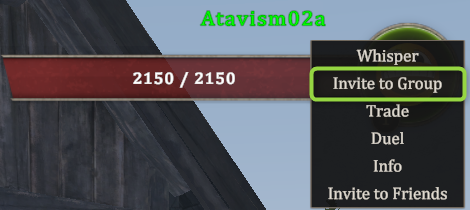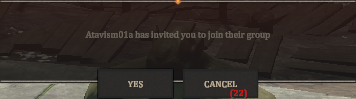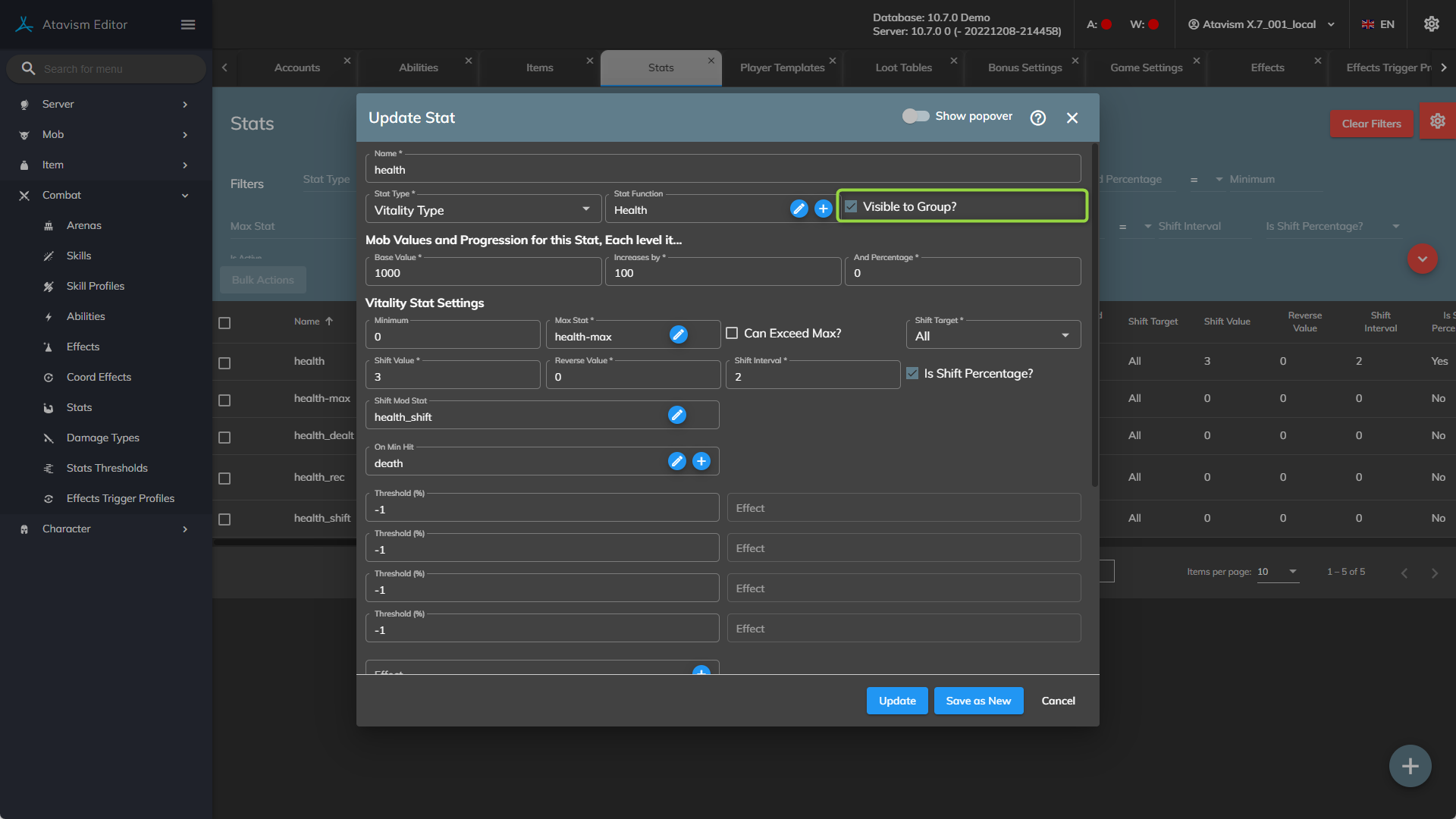Grouping
The Grouping option in Atavism lets you group your players together during in-game activities.
To do this, in-game you can select another player, click the right mouse button on the avatar and select Invite to Group
Alternatively, you can select another character and type in-game chat /invite AnotherCharacterNick
Then another player will receive a request window with a timeout.
When you will form a group, then group members will be displayed in the group section
The group leader is displayed with a green dot
To Promote to Leader or Kick group members, the leader can right mouse-click on the group member’s avatar
Group members can see other stats if a such statistic is set as visible to the group in the Stats Module, and then such statistic should be displayed in the UI, similar to the health, or mana.
Also, players will see other players effects.
There are a few general settings available in the game settings module to set group members further, for example.
-
GROUP_MAX_SIZE – The maximum number of players that can be in a group – Integer – Default value: 4
-
GROUP_DISCONNECT_TIMEOUT – How many seconds until a player will be removed from the group – Integer – Default value: 30
-
GIVE_QUEST_ITEMS_TO_ALL_IN_GROUP – Should all members of the group loot the same mob and gather quest items from it – Boolean – Default value: true
- EXP_BASED_ON_DAMAGE_DEALT – Should the exp reward for a defeated mob be based on the amount of damage each player/group did to the mob? – Boolean – Default value: true
- LOOT_BASED_ON_DAMAGE_DEALT – Should the loot reward for a defeated mob be based on the amount of damage each player/group did to the mob? – Boolean – Default value: true
- EXP_MAX_DISTANCE – Defines distance in which group members will receive experience if another group member will kill a mob – Integer – Default 40 meters
- EXP_GROUP_ADD_PERCENTAGE – defines the additional experience that the player will get when the player is in a group where 1 = 100% – float – Default value: 0.1
There is also a loot distribution setting for groups that the group leader can adjust.
Using this option the group leader can set who can loot (Free For All, Random, Leader), and define the grade (quality) of items if the quality will be equal to or higher than the selected grade, then it can use roll the dice with value 1-1000, so group members can use their chances to get the item anyway.
For this element you have available some general parameters as well:
- GROUP_LOOT_DEFAULT_ROLL – Defines default distribution where 0-Free For All, 1-Random, 2-Leader – Integer – Default value 0
- GROUP_LOOT_DEFAULT_DICE – Defines if distribution above item quality should use roll dice or not where 0-Normal, 1-Dice – Integer – Default value 0
- GROUP_LOOT_DEFAULT_GRADE – Defines item quality above which roll dice option will be taken into account – Integer – Default value 3 which is Uncommon. Definitions are stored in Atavism Editor -> Option Choices -> Item Quality
- LOOT_DICE_TIMEOUT – Defines the time to roll the dice if applicable. After that time if the player won’t roll he will be considered as canceled – Integer – Default value: 30 seconds
Another alternative way to set up loot is personal loot distribution, where every player who dealt any damage to the mob will have a chance for its separate loot. The parameter which can turn this mode on or off is LOOT_FOR_ALL which by default is set to false.