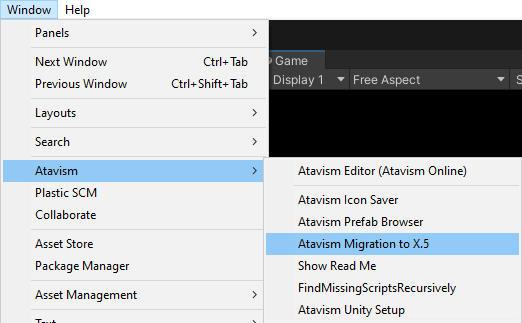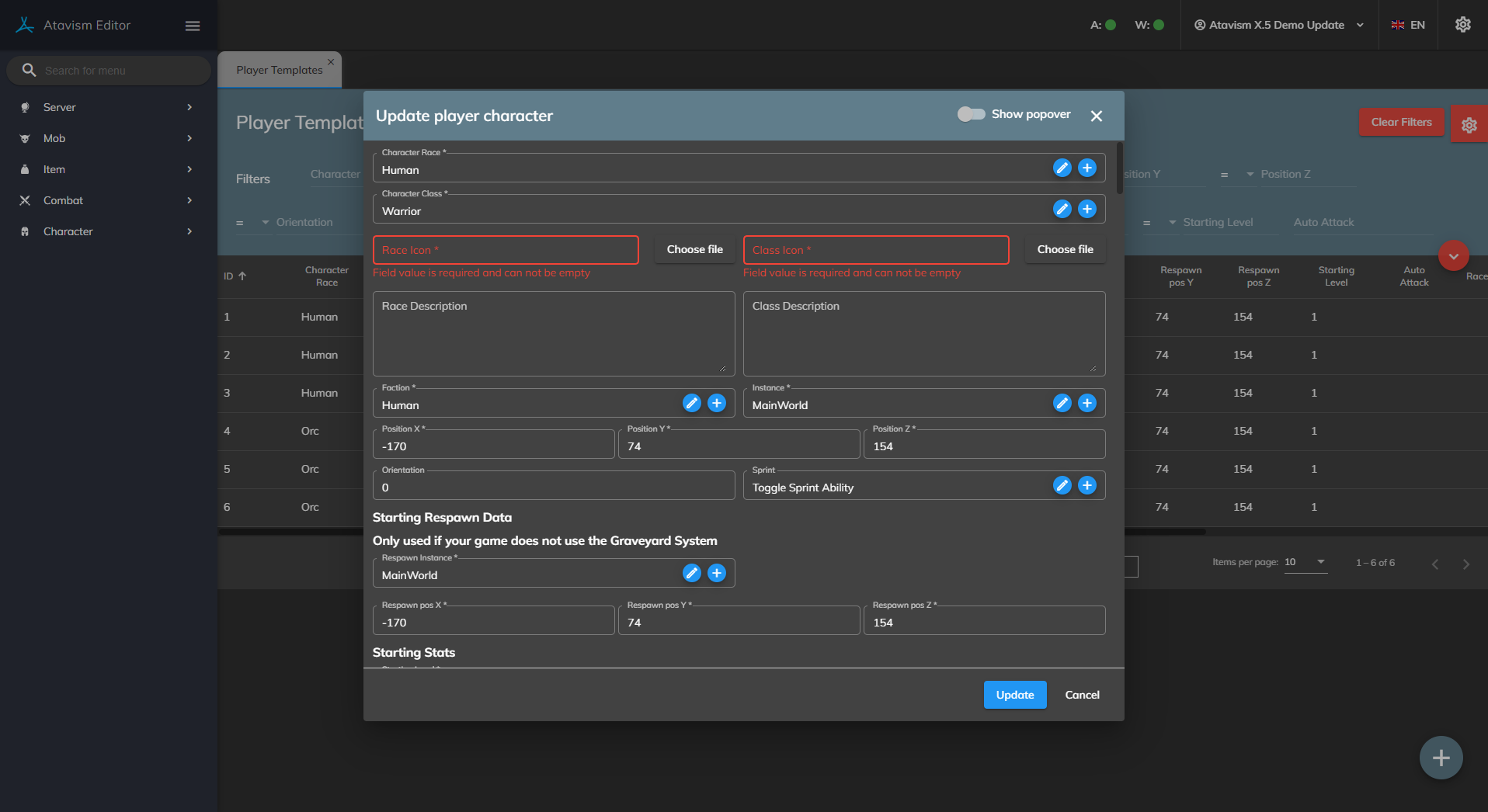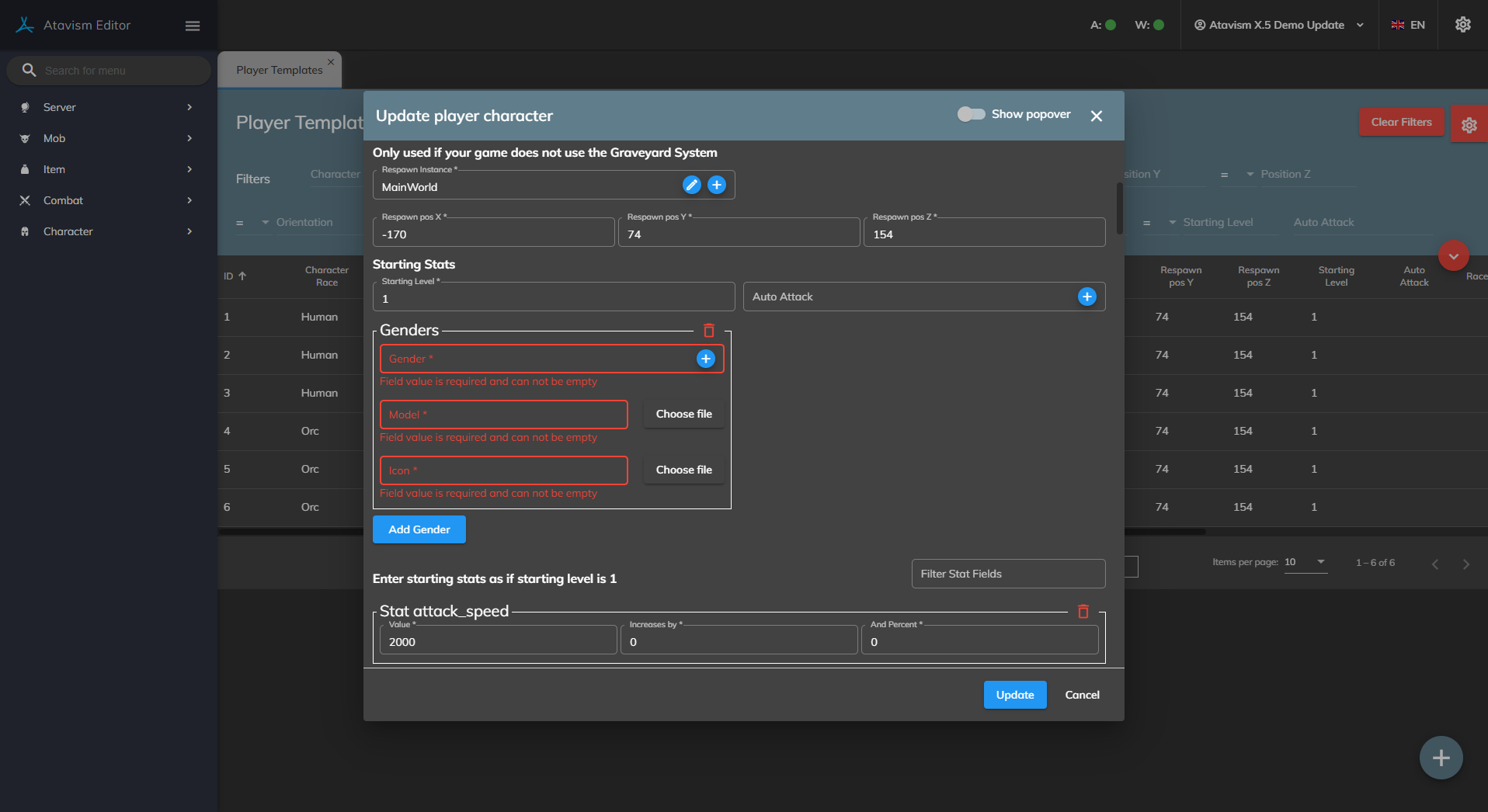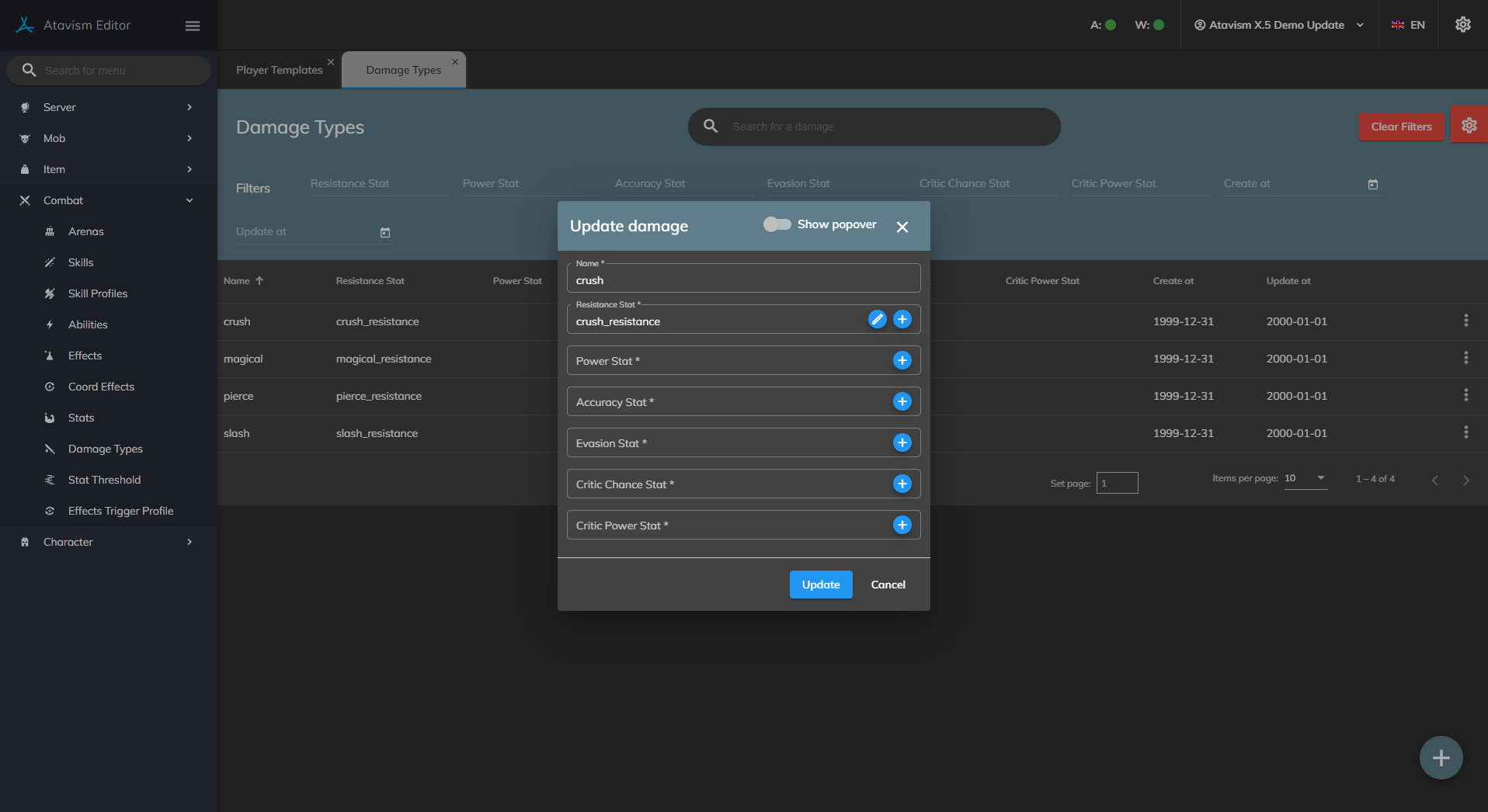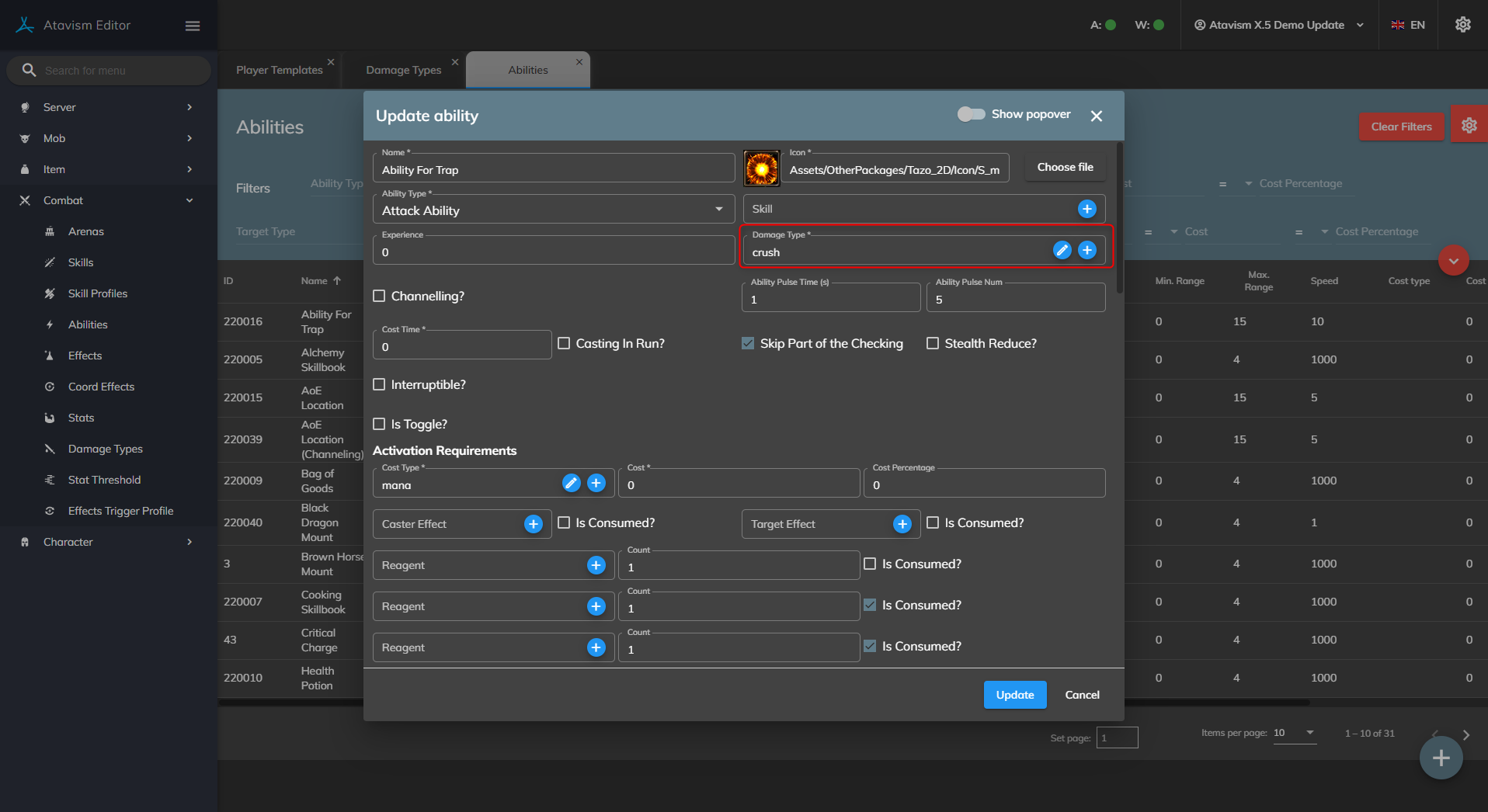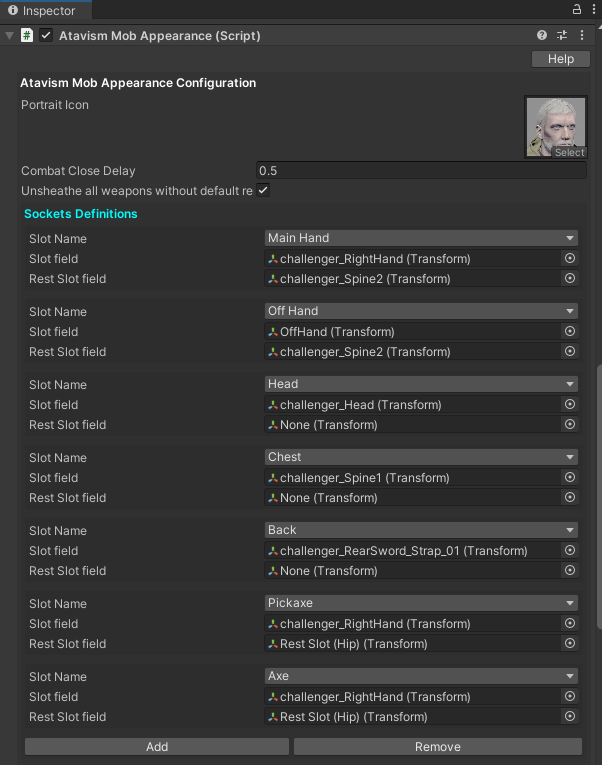Atavism X (10.5.0) – Date of release 24.09.2021
New Features
- Abilities: Added the option to assign a type of slot, like weapon/armor/tool that corresponds to the server-side logic used for the type, like reduce durability for the weapon if it was used, etc. The slot can have more than one type assigned.
- Admin Panel: Added option in the admin panel to load all icons for items, skills, and currencies.
- Admin Panel: Added functionality in the admin panel to present information about server restart for clients automatically every defined time, then drop all players, and set the server into maintenance mode, to let only admins to login.
- Auction House: Added option to define Auction House parameters profile that can be assigned to an NPC. This gives the ability to define currency, fees and make them local. Auction House parameters that are in the game settings module are obsolete and moved to the new default Auction House Profile:
- AUCTION_START_PRICE_VALUE
- AUCTION_START_PRICE_VALUE_PERCENTAGE
- AUCTION_COST_PRICE_VALUE
- AUCTION_COST_PRICE_VALUE_PERCENTAGE
- AUCTION_DURATION
- AUCTION_CURRENCY
- AUCTION_LIMIT
- AUCTION_OWN_LIMIT
- Bonuses: Added percentage option for harvesting time and crafting time bonuses.
- Character Templates: Added the option to define genders in the Atavism Standalone Editor.
- Client: Added camera rotation option for click to move controller.
- Client: Added option to loot all around the player within a certain radius.
- Combat: Healing the player that is in the mob’s aggro table will now cause to get aggro of the healing player as well.
- Effects: Added subclasses based on the effect.
- Enchanting/Socketing: Added visualization for enchanting and socketing.
- Global Events: Added global bonuses as events with defined times for which the bonuses should work.
- Items: Added the option to define a group of slots and assign slots to it. This gives you the ability to define groups like a ring that contains the main ring and the off ring, and items with the slot ring can be equipped in any of these two slots.
- Items: Added coordinated effect that can hide and unhide items based on slots, like hiding swords and unhide pickaxe, etc.
- Items: Modified Mob Appearance, where for model sockets server slots can be assigned. This way the server can send information about the slot, and Mob Appearance will spawn it in the assigned socket. This approach can handle properly any hand weapons and other more complex use cases.
- Prefab Server: Added caching for the Prefab server, so instead of querying entries every time a client is sending a request, the server will store these entries in the memory. This significantly improved Prefab Server performance.
- Resource Nodes: Added the option to set distance for gathering per template group.
- Resource Nodes: Added the option to set randomized range in seconds for respawn of resource node or template
- Resource Nodes: Added the option to set the percentage range for resource node drop.
- Resource Nodes: Added the option to define a number of times for harvesting the resource node including an option to set it as unlimited
- Server: Added automatic proxy port increased by agent id.
- Server: Added server restart notification, and after defined time kick all players, and switch the server into the admin mode, where only admins can enter.
- UI: Added option to preview player in the character window with equipped items.
- UI: Added preview for other players including items in the character window.
- Weather System: Added option in the admin panel to set weather profile, date, and time.
Changes to existing features
- Abilities: Replaced Combat Melee Ability and Magical Attack Ability with Attack Ability.
- Abilities: Added new Ability parameter Damage Type which defines the type of damage with related statistics that will be used in ability-related mechanisms like if the hit should be evaded, parried, etc.
- Abilities: Modified Abilities module to select more than one weapon type required to use the ability.
- Atavism Standalone Editor: Added option to filter statistics in the character template for better UX experience.
- Auction House: Added AUCTION_NPC_ONLY parameter with type boolean and default value false, that can disable global Auction House.
- Character Templates: Modified Character Template where you can assign models, icons, descriptions in the Atavism Standalone Editor.
- Character Templates: Modified Character Template where the model is not assigned to race/gender pair, but it’s taking race/class/gender into account.
- Character Templates: Modified Character Template where instead of model prefab name, there is a full path saved in the database. This gives you the ability, to use subfolders.
- Combat: The damage module was heavily modified and you can now assign different statistics that will participate in combat calculations per damage statistic basis, like resistance stat, accuracy, critical chance, power, evasion, and power. This will give you the ability to define a warrior whose damage can rely on rage statistic as a power, ranger with stamina as the main damage affector statistic, etc.
- Combat: Removed obsolete game setting parameter MAGICAL_ATTACKS_USE_WEAPON_DAMAGE
- Effects: Replaced Melle Strike Effect and Magical Strike Effect with Attack Effect.
- Effects: Replaced Physical Dot Effect and Magical Dot Effect with Attack Dot Effect
- Items: Added more advanced character customization for non-UMA including hiding character objects and equipping items based on race/class/gender.
- Items: Added a new character customization scene for non-UMA characters.
- Items: Removed obsolete game setting parameter WEAPON_REQ_USES_SHARED_TYPES
- Mobs: Removed obsolete game setting parameters SKINNING_SKILL_ID and SKINNING_WEAPON_REQ
- Resource Nodes: Modified resource nodes to drop quest items only if the player has a quest for these items.
Fixes
- Atavism Standalone Editor: Fixed issue when deleted entries were displayed, then after the profile was switched context menu options for deleted entries like restore or delete permanently remained.
- Atavism Standalone Editor: Fixed issue with dialogues module where another dialogue had action to the first dialogue in the dialogue tree.
- Client: Fixed warnings related to the missing font character for underline.
- Combat: Fixed the issue where the mob was killed with one hit then sometimes experience wasn’t received by the player, as well as loot, wasn’t dropped.
- Combat: Fixed the issue where cost statistic was rounded and caused only working with 0 and 100% cost reduction.
- Combat: Fixed the issue where the player had passive ability assigned to an equipped item and relogged then the passive effect was multiplied.
- Combat: Fixed the issue where cooldown statistic wasn’t properly taken into account for custom ability cooldown calculations.
- Combat: Fixed the issue where DoT or HoT wasn’t properly removed from the target when the caster logged out and wasn’t existing on the server.
- Effects: Handled exception where ability had two effects or more, and the first effect killed the mob, then the second effect was also applied even the target was already dead.
- Effects: Dispel effect didn’t take the number of effects to dispel.
- Enchanting: Fixed issue where ENCHANTING_TIME parameter wasn’t properly loaded from the database.
- Items: Fixed issue where removing the definition of a set of items didn’t remove the dependencies in the client’s item definition which caused an exception in the tooltip.
- Mobs: Fixed issue where the mob was moving with incorrect rotation after the spawn.
- Mobs: Fixed issue where mob’s path wasn’t sent by the server after the spawn.
- Resource Nodes: Fixed issue when harvesting failed along with next opened window harvesting window was appearing as well.
- Server: Fixed issue where it was possible to login into character selection scene on two or more devices simultaneously and enter two different characters at the same time.
- Talents: Fixed issue when talent points weren’t added during character leveling.
- UI: Fixed issue with AtavismInventorItem that was generating an error in the tooltip.
- UI: Fixed issue with Valid Claim Type that was displayed incorrectly in the item tooltip.
- World Builder: Fixed issue where if the constructed building was rotated, spawned colliders did not take this rotation into account.
- World Builder: Fixed issue where claim buildings weren’t properly presented on the list if the claim was created as an admin.
- World Builder: Fixed issue where a claim couldn’t be created using an item because of missing information about tax.
- World Builder: Fixed exception when building objects were removed.
Known issues
- In arena 1 vs 1, if one person will restart the game and log in again, the second player will be dropped from the arena as a winner, the other logged character will be “stuck” in the instance of the arena, but there will be no longer treated as a typical arena.
- When in crafting definition there is no “Must Match Layout” option checked and for example, the same material is used for two slots with the same count, then if that material will be added into the crafting grid in one slot it will show the result item and craft button available, but the server will response that there are no sufficient items. It’s related to that server is checking requirements for an item in each slot for the recipe and if that amount is in the crafting grid.
- When an item reward and an item choice reward are the same then the item count for that item is overridden.
Fresh installation of Atavism X (10.5.0)
In order to install Atavism you can choose one of three types of installation:
1. Using premade Virtual Machine which is Atavism ready environment by following the Atavism Virtual Machine Installation process.
2. Using detailed instruction on what environment requirements should be met in order to install Atavism on your dedicated server.
3. Using the installation tutorial with our new Atavism Windows Manager for Windows Environment.
Then you should adjust your Unity project to work best with Atavism
If you are going to use UMA in your project you can follow UMA installation step by step.
it is also recommended to refresh lighting and Asset Bundles because both are related to a specific Unity version. In order to rebuild your Asset Bundles (Bomber Bug is using them), you should head into the top menu in Unity Editor and chose Assets->Atavism Build AssetBundles (it will rebuild your asset bundles and then you should navigate to your project directory and copy file infinitypbr from project_directoryAssetBundles to project_directoryAssetsStreamingAssets.
Updating to Atavism X (10.5.0)
Updating from Atavism X (10.4.0) to Atavism X (10.5.0) is moderately complicated due to many changes in both server and client-side.
It is highly recommended you create a backup of both your server, client, and databases before proceeding in case something goes wrong during the process.
Update using our Virtual Machine Installation
Step 1: Log in to your Virtual Machine using Winscp client and remove the atavism_server*.zip file first and then the atavism_server directory completely
Step 2: Follow instructions like you would do the first installation but with the option Update Current Atavism depending on your installation (Core or with Demo Data). Open address in a web browser http://server_IP/atavism/installation/install.php
Warning: Make a Unity project backup. Importing the prefabs may break any customizations you had previously made to Your ones.
Step 3: Import Atavism Unity Package, Replace Files
Import the AtavismUnity_10.5.0_Patch_10.4.0_for_{Core|Demo}_Auto.unitypackage depending on which installation you did before.
Step 4: Update the UI Canvas
This procedure depends on how you modified your canvas. If it’s default then just open the AtavismBlankMainWorld scene and replace all components within your world scene, and repeat this procedure for the CharacterSelection scene.
Step 5: Open Unity Editor and from the top menu select Atavism Migration to X.5
Step 6: Open Atavism Standalone Editor and find module Player Templates. You will have to fill in data like Race/Class/Gender icons, as well as Model, and select/add new Gender for each template you have.
Step 7: In the Atavism Standalone Editor, find module Damage Types. You will need to define statistics for your damage types that will be taken into account for abilities/effects calculations in relation to the damage statistic, for example, if you will set slash damage stat to use dexterity statistic as a damage modifier one, then every time your player/mob will use effect with damage type slash dexterity statistic will affect damage output. You have to fill in these data for each damage type you have.
Step 8: In the Atavism Standalone Editor, find module Abilities. There, for each ability, you will have to define Damage Type. By default in the migration script, we will define it for you and see it as a first Damage Type in the database, but in most cases, you will want to adjust it.
Step 9: In the Unity Editor for each Player/Mob/NPC prefab/model on the AtavismMobAppearance component, you will have to set Slots that are defined in the Atavism Standalone Editor in the Slots or Slots Group.
Update using Custom Linux Installation
Step 1: Replace Server Files
Copy over all server files and adjust them as you did before with the previous Atavism version. Because server-side scripts and configuration files were changed, we recommend you to put a fresh copy of Atavism 10.5.0 server files.
Step 2: Update the Databases
Important note: Each time you are updating your database or files make a backup to have a copy of your work
Scripts to update your Atavism X (10.4.0) databases to Atavism X (10.5.0) are in your Atavism Server package. There are two types of scripts, structure, and data for both types of installations (Core and with Demo Data), you should use the proper ones depending on your previous installation method. In order to update the database, first, you have to update the structure, then the data. The script file for structure update :
- sql/updates/From_Atavism10.4.0/{Core|Demo}/Structure/master.sql
- sql/updates/From_Atavism10.4.0/{Core|Demo}/Structure/world_content.sql
and script files for data update :
- sql/updates/From_Atavism10.4.0/{Core|Demo}/Data/admin.sql
- sql/updates/From_Atavism10.4.0/{Core|Demo}/Data/world_content.sql
If you have renamed any of your databases from the default names (admin, atavism, master, world_content) make sure you have proper names in the “use” clause at the beginning of each script.
Step 3: Import Atavism Unity Package, Replace Files
Import the AtavismUnity_10.5.0_Patch_10.4.0_for_{Core|Demo}_Auto.unitypackage depending on which installation you did before.
Step 4: Update the UI Canvas
This procedure depends on how you modified your canvas. If it’s default then just open the AtavismBlankMainWorld scene and replace all components within your world scene, and repeat this procedure for the CharacterSelection scene.
Step 5: Open Unity Editor and from the top menu select Atavism Migration to X.5
Step 6: Open Atavism Standalone Editor and find module Player Templates. You will have to fill in data like Race/Class/Gender icons, as well as Model, and select/add new Gender for each template you have.
Step 7: In the Atavism Standalone Editor, find module Damage Types. You will need to define statistics for your damage types that will be taken into account for abilities/effects calculations in relation to the damage statistic, for example, if you will set slash damage stat to use dexterity statistic as a damage modifier one, then every time your player/mob will use effect with damage type slash dexterity statistic will affect damage output. You have to fill in these data for each damage type you have.
Step 8: In the Atavism Standalone Editor, find module Abilities. There, for each ability, you will have to define Damage Type. By default in the migration script, we will define it for you and see it as a first Damage Type in the database, but in most cases, you will want to adjust it.
Step 9: In the Unity Editor for each Player/Mob/NPC prefab/model on the AtavismMobAppearance component, you will have to set Slots that are defined in the Atavism Standalone Editor in the Slots or Slots Group.
Update using Atavism Windows Manager Installation
Step 1: Open the directory where you installed Atavism Manager (by default in c:\Atavism Manager)
Step 2: Rename atavism_server directory to atavism_server_old or any other name
Step 3: Download the Atavism server zip file from apanel
Step 4: Unpack the atavism_server*.zip file into your Atavism Manager installation directory
Step 5: Open command line console Windows + r shortcut and type cmd
Step 6: Change directory to your Atavism Manager installation directory by typing the command
cd “c:\Atavism Manager\mariadb-5.5.61-win32\bin”
and start the database if it’s not started yet by invoking the command
mysqld
Step 7: Invoke database update commands where the root is the database user, the test is the password for the database user, following with by the path to the Atavism Manager installation directory. If you are not using our default databases, please adjust these commands.
If you have renamed any of your databases from the default names (admin, atavism, master, world_content) make sure you have proper names in the “use” clause at the beginning of each script.
Important note: Each time you are updating your database or files make a backup to have a copy of your work
mysql -u root -ptest admin < “c:\Atavism Manager\atavism_server\sql\updates\From_Atavism10.4.0\Demo\Structure\master.sql”
mysql -u root -ptest admin < “c:\Atavism Manager\atavism_server\sql\updates\From_Atavism10.4.0\Demo\Structure\world_content.sql”
mysql -u root -ptest admin < “c:\Atavism Manager\atavism_server\sql\updates\From_Atavism10.4.0\Demo\Data\admin.sql”
mysql -u root -ptest admin < “c:\Atavism Manager\atavism_server\sql\updates\From_Atavism10.4.0\Demo\Data\world_content.sql”
You can use any third-party tool to handle this process for example with MySQL Workbench or any other database management tool
Step 8: Start Atavism.exe application
Step 9: Fill data according to your previous configuration including database credentials (if you changed them)
Step 10: Import Atavism Unity Package, Replace Files
Import the AtavismUnity_10.5.0_Patch_10.4.0_for_{Core|Demo}_Auto.unitypackage depending on which installation you did before.
Step 11: Update the UI Canvas
This procedure depends on how you modified your canvas. If it’s default then just open the AtavismBlankMainWorld scene and replace all components within your world scene, and repeat this procedure for the CharacterSelection scene.
Step 12: Open Unity Editor and from the top menu select Atavism Migration to X.5
Step 13: Open Atavism Standalone Editor and find module Player Templates. You will have to fill in data like Race/Class/Gender icons, as well as Model, and select/add new Gender for each template you have.
Step 14: In the Atavism Standalone Editor, find module Damage Types. You will need to define statistics for your damage types that will be taken into account for abilities/effects calculations in relation to the damage statistic, for example, if you will set slash damage stat to use dexterity statistic as a damage modifier one, then every time your player/mob will use effect with damage type slash dexterity statistic will affect damage output. You have to fill in these data for each damage type you have.
Step 15: In the Atavism Standalone Editor, find module Abilities. There, for each ability, you will have to define Damage Type. By default in the migration script, we will define it for you and see it as a first Damage Type in the database, but in most cases, you will want to adjust it.
Step 16: In the Unity Editor for each Player/Mob/NPC prefab/model on the AtavismMobAppearance component, you will have to set Slots that are defined in the Atavism Standalone Editor in the Slots or Slots Group.
List of changed files:
New Files (200)
Dragonsan\AtavismObjects\Meshes\Materials\Weapons\Broadsword\v1\Enchant01\Sword00_TwoHand00_MI_Emissive 1.png
Dragonsan\AtavismObjects\Meshes\Materials\Weapons\Broadsword\v1\Enchant01\Sword00_TwoHand00_MI_Emissive.png
Dragonsan\AtavismObjects\Meshes\Materials\Weapons\Broadsword\v1\Enchant01\Sword00_TwoHand00_MI_Normal.png
Dragonsan\AtavismObjects\Meshes\Materials\Weapons\Broadsword\v1\Enchant02\Sword00_TwoHand00_MI_Emissive 1.png
Dragonsan\AtavismObjects\Meshes\Materials\Weapons\Broadsword\v1\Enchant02\Sword00_TwoHand00_MI_Emissive.png
Dragonsan\AtavismObjects\Meshes\Materials\Weapons\Broadsword\v1\Enchant02\Sword00_TwoHand00_MI_Normal.png
Dragonsan\AtavismObjects\Meshes\Materials\Weapons\Broadsword\v1\Enchant03\Sword00_TwoHand00_MI_Emissive 1.png
Dragonsan\AtavismObjects\Meshes\Materials\Weapons\Broadsword\v1\Enchant03\Sword00_TwoHand00_MI_Emissive.png
Dragonsan\AtavismObjects\Meshes\Materials\Weapons\Broadsword\v1\Enchant03\Sword00_TwoHand00_MI_Normal.png
Dragonsan\AtavismObjects\Meshes\Materials\Weapons\Broadsword\v1\Enchant04\Sword00_TwoHand00_MI_Emissive 1.png
Dragonsan\AtavismObjects\Meshes\Materials\Weapons\Broadsword\v1\Enchant04\Sword00_TwoHand00_MI_Emissive.png
Dragonsan\AtavismObjects\Meshes\Materials\Weapons\Broadsword\v1\Enchant04\Sword00_TwoHand00_MI_Normal.png
Dragonsan\AtavismObjects\Meshes\Materials\Weapons\Broadsword\v1\Enchant05\Sword00_TwoHand00_MI_Emissive 1.png
Dragonsan\AtavismObjects\Meshes\Materials\Weapons\Broadsword\v1\Enchant05\Sword00_TwoHand00_MI_Emissive.png
Dragonsan\AtavismObjects\Meshes\Materials\Weapons\Broadsword\v1\Enchant05\Sword00_TwoHand00_MI_Normal.png
Dragonsan\AtavismObjects\Meshes\Materials\Weapons\Broadsword\v1\Enchant06\Sword00_TwoHand00_MI_Emissive 1.png
Dragonsan\AtavismObjects\Meshes\Materials\Weapons\Broadsword\v1\Enchant06\Sword00_TwoHand00_MI_Emissive.png
Dragonsan\AtavismObjects\Meshes\Materials\Weapons\Broadsword\v1\Enchant06\Sword00_TwoHand00_MI_Normal.png
Dragonsan\AtavismObjects\Meshes\Materials\Weapons\Broadsword\v1\Enchant07\Sword00_TwoHand00_MI_Emissive 1.png
Dragonsan\AtavismObjects\Meshes\Materials\Weapons\Broadsword\v1\Enchant07\Sword00_TwoHand00_MI_Emissive.png
Dragonsan\AtavismObjects\Meshes\Materials\Weapons\Broadsword\v1\Enchant07\Sword00_TwoHand00_MI_Normal.png
Dragonsan\AtavismObjects\Meshes\Materials\Weapons\Broadsword\v1\Enchant08\Sword00_TwoHand00_MI_Emissive 1.png
Dragonsan\AtavismObjects\Meshes\Materials\Weapons\Broadsword\v1\Enchant08\Sword00_TwoHand00_MI_Emissive.png
Dragonsan\AtavismObjects\Meshes\Materials\Weapons\Broadsword\v1\Enchant08\Sword00_TwoHand00_MI_Normal.png
Dragonsan\AtavismObjects\Meshes\Materials\Weapons\Broadsword\v1\Enchant09\Sword00_TwoHand00_MI_Emissive 1.png
Dragonsan\AtavismObjects\Meshes\Materials\Weapons\Broadsword\v1\Enchant09\Sword00_TwoHand00_MI_Emissive.png
Dragonsan\AtavismObjects\Meshes\Materials\Weapons\Broadsword\v1\Enchant09\Sword00_TwoHand00_MI_Normal.png
Dragonsan\AtavismObjects\Meshes\Materials\Weapons\Broadsword\v1\Enchant10\Sword00_TwoHand00_MI_Emissive 1.png
Dragonsan\AtavismObjects\Meshes\Materials\Weapons\Broadsword\v1\Enchant10\Sword00_TwoHand00_MI_Emissive.png
Dragonsan\AtavismObjects\Meshes\Materials\Weapons\Broadsword\v1\Enchant10\Sword00_TwoHand00_MI_Normal.png
Dragonsan\AtavismObjects\Meshes\Materials\Weapons\Broadsword\v1\TwoHand_TwoHand00_Enchant01.mat
Dragonsan\AtavismObjects\Meshes\Materials\Weapons\Broadsword\v1\TwoHand_TwoHand00_Enchant02.mat
Dragonsan\AtavismObjects\Meshes\Materials\Weapons\Broadsword\v1\TwoHand_TwoHand00_Enchant03.mat
Dragonsan\AtavismObjects\Meshes\Materials\Weapons\Broadsword\v1\TwoHand_TwoHand00_Enchant04.mat
Dragonsan\AtavismObjects\Meshes\Materials\Weapons\Broadsword\v1\TwoHand_TwoHand00_Enchant05.mat
Dragonsan\AtavismObjects\Meshes\Materials\Weapons\Broadsword\v1\TwoHand_TwoHand00_Enchant06.mat
Dragonsan\AtavismObjects\Meshes\Materials\Weapons\Broadsword\v1\TwoHand_TwoHand00_Enchant07.mat
Dragonsan\AtavismObjects\Meshes\Materials\Weapons\Broadsword\v1\TwoHand_TwoHand00_Enchant08.mat
Dragonsan\AtavismObjects\Meshes\Materials\Weapons\Broadsword\v1\TwoHand_TwoHand00_Enchant09.mat
Dragonsan\AtavismObjects\Meshes\Materials\Weapons\Broadsword\v1\TwoHand_TwoHand00_Enchant10.mat
Dragonsan\AtavismObjects\Particles\Enchant01.prefab
Dragonsan\AtavismObjects\Particles\Enchant01Level1.mat
Dragonsan\AtavismObjects\Particles\Enchant01Level2.mat
Dragonsan\AtavismObjects\Particles\Enchant01Level3.mat
Dragonsan\AtavismObjects\Particles\Enchant01Level4.mat
Dragonsan\AtavismObjects\Particles\Enchant01Level5.mat
Dragonsan\AtavismObjects\Particles\Enchant01Level6.mat
Dragonsan\AtavismObjects\Particles\Enchant01Level7.mat
Dragonsan\AtavismObjects\Particles\Enchant01Level8.mat
Dragonsan\AtavismObjects\Particles\Enchant01Level9.mat
Dragonsan\AtavismObjects\Particles\Enchant01Level10.mat
Dragonsan\AtavismObjects\Particles\RocksSmall.prefab
Dragonsan\AtavismObjects\Scripts\Editor\AtavismMobAppearanceEditor.cs
Dragonsan\AtavismObjects\Scripts\Editor\AtavismMobSocketsEditor.cs
Dragonsan\AtavismObjects\Scripts\Editor\AtReadmeEditor.cs
Dragonsan\AtavismObjects\Scripts\Editor\ModularCustomizationSettingsEditor.cs
Dragonsan\AtavismObjects\Scripts\GameObject Components\Editor\AtavismItemVFXEditor.cs
Dragonsan\AtavismObjects\Scripts\GameObject Components\AtavismItemVFX.cs
Dragonsan\AtavismObjects\Scripts\UGUI\Editor\ModularCharacterDnaPanelEditor.cs
Dragonsan\AtavismObjects\Scripts\UGUI\Editor\UGUIFloatingMobPanelEditor.cs
Dragonsan\AtavismObjects\Scripts\UGUI\Editor\UGUIOtherCharacterPanelEditor.cs
Dragonsan\AtavismObjects\Scripts\UGUI\UI Prefabs\CanvasPicker.prefab
Dragonsan\AtavismObjects\Scripts\UGUI\UI Prefabs\GlobalEventPrefab.prefab
Dragonsan\AtavismObjects\Scripts\UGUI\UI Prefabs\ModularDnaColor.prefab
Dragonsan\AtavismObjects\Scripts\UGUI\UI Prefabs\ModularDnaSlider.prefab
Dragonsan\AtavismObjects\Scripts\UGUI\AtavismPicker.cs
Dragonsan\AtavismObjects\Scripts\UGUI\UGUICharacterGenderSlot.cs
Dragonsan\AtavismObjects\Scripts\UGUI\UGUIGlobalEventEntry.cs
Dragonsan\AtavismObjects\Scripts\UGUI\UGUIGlobalEventList.cs
Dragonsan\AtavismObjects\Scripts\AtavismGlobalEvents.cs
Dragonsan\AtavismObjects\Scripts\AtReadme.cs
Dragonsan\AtavismObjects\Scripts\ModularCharacterColor.cs
Dragonsan\AtavismObjects\Scripts\ModularCharacterColorButton.cs
Dragonsan\AtavismObjects\Scripts\ModularCharacterDnaPanel.cs
Dragonsan\AtavismObjects\Scripts\ModularCharacterSlider.cs
Dragonsan\AtavismObjects\Scripts\ModularCustomizationSettings.cs
Dragonsan\AtavismObjects\Textures\NewUi\Inventory\inventory_slot_white2.png
Dragonsan\ModularCustomizationSystem\_Customizer_Install_Files\POLYGON – Modular Fantasy Hero Characters_0_1_2_0.unitypackage
Dragonsan\ModularCustomizationSystem\CharacterCreateObjects\HumanRace.prefab
Dragonsan\ModularCustomizationSystem\CharacterCreateObjects\SyntyHuman.prefab
Dragonsan\ModularCustomizationSystem\Faces\ModularFemaleFace_Smile.prefab
Dragonsan\ModularCustomizationSystem\Faces\ModularMaleFace_Smile.prefab
Dragonsan\ModularCustomizationSystem\MobControllers\DefaultAtavismMobController Humanoid.controller
Dragonsan\ModularCustomizationSystem\Prefabs\ColorPicker.prefab
Dragonsan\ModularCustomizationSystem\Prefabs\Customizer.prefab
Dragonsan\ModularCustomizationSystem\Prefabs\SyntyModularCharactersHNG_org.prefab
Dragonsan\ModularCustomizationSystem\Resources\Challenger_prefab.prefab
Dragonsan\ModularCustomizationSystem\Resources\Challenger_prefabF.prefab
Dragonsan\ModularCustomizationSystem\Resources\ModularCharactersHNG.prefab
Dragonsan\ModularCustomizationSystem\Resources\ModularFemaleCharactersHNG.prefab
Dragonsan\ModularCustomizationSystem\Scenes\Base\AtavismDefault\CharacterSelection.unity
Dragonsan\ModularCustomizationSystem\Scenes\Base\SyntyModular\CharacterSelection.unity
Dragonsan\ModularCustomizationSystem\Scenes\Demo\AtavismDefault\CharacterSelection.unity
Dragonsan\ModularCustomizationSystem\Scenes\Demo\SyntyModular\CharacterSelection.unity
Dragonsan\ModularCustomizationSystem\Scripts\Editor\ModularCustomizationManagerEditor.cs
Dragonsan\ModularCustomizationSystem\Scripts\AtavismColorPicker.cs
Dragonsan\ModularCustomizationSystem\Scripts\ModularCustomizationManager.cs
Dragonsan\ModularCustomizationSystem\Scripts\ModularReplacementItem.cs
Dragonsan\ModularCustomizationSystem\Scripts\nHanceReplacementItem.cs
Dragonsan\ModularCustomizationSystem\Shadermasks\Synty\StandardShader\colorMasks.png
Dragonsan\ModularCustomizationSystem\Shadermasks\Synty\StandardShader\leatherMask.png
Dragonsan\ModularCustomizationSystem\Shadermasks\Synty\StandardShader\metalmask.png
Dragonsan\ModularCustomizationSystem\Shadermasks\Synty\StandardShader\primaryMask.png
Dragonsan\ModularCustomizationSystem\Shadermasks\Synty\StandardShader\shapeMask.png
Dragonsan\ModularCustomizationSystem\Shadermasks\Synty\StandardShader\skinhairMask.png
Dragonsan\ModularCustomizationSystem\Shadermasks\Synty\StandardShader\StandardTexture.psd
Dragonsan\ModularCustomizationSystem\Shadermasks\Synty\StandardShader\textureMask.png
Dragonsan\ModularCustomizationSystem\Shaders\HNGamers_PolyTopeCustomCharacters.shader
Dragonsan\ModularCustomizationSystem\Shaders\HNGamers_PolyTopeCustomCharacters_Urp.shader
Dragonsan\ModularCustomizationSystem\Shaders\HNGamers_SyntyStandardCharacter.shader
Dragonsan\ModularCustomizationSystem\Shaders\HNGamers_SyntyStandardCharacter_Urp.shader
Dragonsan\ModularCustomizationSystem\Shaders\MaskingFunction.asset
Dragonsan\ModularCustomizationSystem\Textures\Bad Fat Dog\The Pretty Girls.png
Dragonsan\ModularCustomizationSystem\Textures\InfinityPBR\Character Pack Half-Orc, Human, Elf, Male & Female.png
Dragonsan\ModularCustomizationSystem\Textures\InfinityPBR\Human Character.png
Dragonsan\ModularCustomizationSystem\Textures\Meshtint\Meshtint-Polygonal Fantasy Pack.png
Dragonsan\ModularCustomizationSystem\Textures\Meshtint\Polygonal Wings Pack.png
Dragonsan\ModularCustomizationSystem\Textures\NHanceStudio\Modular Stylized Snake Assassin Hero.png
Dragonsan\ModularCustomizationSystem\Textures\Polytope Studio\Lowpoly Medieval Modular Armors Expansion Pack 01.png
Dragonsan\ModularCustomizationSystem\Textures\Polytope Studio\Lowpoly Medieval Modular Armors.png
Dragonsan\ModularCustomizationSystem\Textures\Polytope Studio\Lowpoly Medieval Weapons Pack.png
Dragonsan\ModularCustomizationSystem\Textures\SICS Games\Toon City People.png
Dragonsan\ModularCustomizationSystem\Textures\Synty\Adventure Pack.png
Dragonsan\ModularCustomizationSystem\Textures\Synty\Apocalypse Pack.png
Dragonsan\ModularCustomizationSystem\Textures\Synty\Battle Royale Pack.png
Dragonsan\ModularCustomizationSystem\Textures\Synty\boss_zombies.png
Dragonsan\ModularCustomizationSystem\Textures\Synty\City Characters Pack.png
Dragonsan\ModularCustomizationSystem\Textures\Synty\City Pack.png
Dragonsan\ModularCustomizationSystem\Textures\Synty\City Zombies Pack.png
Dragonsan\ModularCustomizationSystem\Textures\Synty\Construction Pack.png
Dragonsan\ModularCustomizationSystem\Textures\Synty\Dungeon Pack.png
Dragonsan\ModularCustomizationSystem\Textures\Synty\Dungeon Realms.png
Dragonsan\ModularCustomizationSystem\Textures\Synty\Dungeons Map.png
Dragonsan\ModularCustomizationSystem\Textures\Synty\DungeRealms_Icon_Unity_740x.png
Dragonsan\ModularCustomizationSystem\Textures\Synty\Explorer Kit.png
Dragonsan\ModularCustomizationSystem\Textures\Synty\Fantasy Characters Pack.jpg
Dragonsan\ModularCustomizationSystem\Textures\Synty\Fantasy Kingdom Pack.png
Dragonsan\ModularCustomizationSystem\Textures\Synty\Fantasy Rivals Pack.png
Dragonsan\ModularCustomizationSystem\Textures\Synty\FantasyKingdom.png
Dragonsan\ModularCustomizationSystem\Textures\Synty\Farm Pack.png
Dragonsan\ModularCustomizationSystem\Textures\Synty\Gang Warfare Pack.jpg
Dragonsan\ModularCustomizationSystem\Textures\Synty\Heist Pack.png
Dragonsan\ModularCustomizationSystem\Textures\Synty\Horse Pack.png
Dragonsan\ModularCustomizationSystem\Textures\Synty\Kids Pack.png
Dragonsan\ModularCustomizationSystem\Textures\Synty\kids_pack.png
Dragonsan\ModularCustomizationSystem\Textures\Synty\Knights Pack.png
Dragonsan\ModularCustomizationSystem\Textures\Synty\Military Pack.png
Dragonsan\ModularCustomizationSystem\Textures\Synty\military_pack.png
Dragonsan\ModularCustomizationSystem\Textures\Synty\Modular Fantasy Hero Characters.png
Dragonsan\ModularCustomizationSystem\Textures\Synty\Nature Pack.png
Dragonsan\ModularCustomizationSystem\Textures\Synty\Office Pack.png
Dragonsan\ModularCustomizationSystem\Textures\Synty\Particle FX Pack.png
Dragonsan\ModularCustomizationSystem\Textures\Synty\Pirate Pack.png
Dragonsan\ModularCustomizationSystem\Textures\Synty\Prototype Pack.png
Dragonsan\ModularCustomizationSystem\Textures\Synty\Samurai Pack.png
Dragonsan\ModularCustomizationSystem\Textures\Synty\Sci-Fi City Pack.png
Dragonsan\ModularCustomizationSystem\Textures\Synty\Sci-Fi Space Pack.png
Dragonsan\ModularCustomizationSystem\Textures\Synty\Snow Kit.png
Dragonsan\ModularCustomizationSystem\Textures\Synty\Spy Kit.png
Dragonsan\ModularCustomizationSystem\Textures\Synty\Starter pack.png
Dragonsan\ModularCustomizationSystem\Textures\Synty\Street Racer Pack.png
Dragonsan\ModularCustomizationSystem\Textures\Synty\Town Pack.png
Dragonsan\ModularCustomizationSystem\Textures\Synty\Vikings Pack.png
Dragonsan\ModularCustomizationSystem\Textures\Synty\War Map – WWI.png
Dragonsan\ModularCustomizationSystem\Textures\Synty\War Pack.png
Dragonsan\ModularCustomizationSystem\Textures\Synty\Western Frontier Pack.png
Dragonsan\ModularCustomizationSystem\Textures\Synty\Western Pack.png
Dragonsan\ModularCustomizationSystem\Textures\44_Blue_PayPal_Pill_Button.png
Dragonsan\ModularCustomizationSystem\Textures\Digital-Patreon-Logo_Black.png
Dragonsan\ModularCustomizationSystem\Textures\Digital-Patreon-Logo_FieryCoral.png
Dragonsan\ModularCustomizationSystem\Textures\Digital-Patreon-Logo_White.png
Dragonsan\ModularCustomizationSystem\Textures\Discord-Logo+Wordmark-White.png
Dragonsan\ModularCustomizationSystem\Textures\downloadIcon.png
Dragonsan\ModularCustomizationSystem\Textures\pp-logo-100px.png
Dragonsan\ModularCustomizationSystem\Textures\pp-logo-200px.png
Dragonsan\Prefabs\Waepons\Broadsword\TwoHand01.prefab
Dragonsan\Prefabs\Wardrobe.prefab
Dragonsan\Scenes\Click2MoveWorld.unity
Dragonsan\OtherCharacter.renderTexture
Dragonsan\Readme.asset
NatureManufacture Assets\Advanced Rock Pack Trial\Rocks\Materials\M_Atlas_Small_Rocks_01Resources 1.mat
NatureManufacture Assets\Advanced Rock Pack Trial\Rocks\Materials\M_Atlas_Small_Rocks_01Resources_Ore01Normal.mat
NatureManufacture Assets\Advanced Rock Pack Trial\Rocks\Materials\M_Atlas_Small_Rocks_01Resources_Ore02Rare.mat
NatureManufacture Assets\Advanced Rock Pack Trial\Rocks\Materials\M_Atlas_Small_Rocks_01Resources_Ore03Legendary.mat
NatureManufacture Assets\Advanced Rock Pack Trial\Rocks\Prefabs\Clean\_Sp_prefab_SM_Small_Rock_05 C_ResourceNode.prefab
Resources\Content\CoordinatedEffects\HarvestRock 1.prefab
Resources\Content\CoordinatedEffects\TestGetWeapon.prefab
Resources\Content\EquipmentDisplay\Tools\Pickaxe01.prefab
Resources\Content\EquipmentDisplay\Weapons\Greatsword\TwoHand01.prefab
Resources\Portraits\OrcRace4A.jpg
Resources\Portraits\OrcRace4T.png
Resources\Portraits\Synty.png
Resources\Challenger_prefab 1.prefab
Resources\Challenger_prefab 2.prefab
Resources\Challenger_prefab 3.prefab
Resources\Challenger_prefab 4.prefab
Resources\Challenger_prefab 5.prefab
Resources\I2Languages.asset
Resources\Man_01.prefab
Resources\SyntyModularCharactersHNG_org.prefab
Updated Files (170)
Dragonsan\AtavismEditor\Editor\EditorCore\Libraries\DatabasePack.cs
Dragonsan\AtavismEditor\Editor\EditorCore\AtavismUnity.cs
Dragonsan\AtavismEditor\Editor\Language\English.xml
Dragonsan\AtavismEditor\Editor\Plugins\ServerCharacter.cs
Dragonsan\AtavismEditor\Editor\Plugins\ServerDamage.cs
Dragonsan\AtavismEditor\Editor\Plugins\ServerItems.cs
Dragonsan\AtavismEditor\Editor\Plugins\ServerOptionChoices.cs
Dragonsan\AtavismEditor\Editor\Plugins\ServerResourceNodes.cs
Dragonsan\AtavismEditor\Editor\Plugins\ServerStats.cs
Dragonsan\AtavismEditor\Editor\AtavismSaveIcons.cs
Dragonsan\AtavismEditor\Editor\PrefabBrowser.cs
Dragonsan\AtavismObjects\Editor\AtavismMigration.cs
Dragonsan\AtavismObjects\Fonts\Assassin$ SDF.asset
Dragonsan\AtavismObjects\Fonts\Assassin$.ttf
Dragonsan\AtavismObjects\Other\AtavismMarkerDestPosClient 1.prefab
Dragonsan\AtavismObjects\Particles\Rocks.prefab
Dragonsan\AtavismObjects\Scripts\CoordinatedEffects\Editor\CoordAnimationEditor.cs
Dragonsan\AtavismObjects\Scripts\CoordinatedEffects\Editor\CoordGetWeaponEditor.cs
Dragonsan\AtavismObjects\Scripts\CoordinatedEffects\Editor\CoordParticleEditor.cs
Dragonsan\AtavismObjects\Scripts\CoordinatedEffects\Editor\CoordProjectileEditor.cs
Dragonsan\AtavismObjects\Scripts\CoordinatedEffects\CoordAnimation.cs
Dragonsan\AtavismObjects\Scripts\CoordinatedEffects\CoordGetWeapon.cs
Dragonsan\AtavismObjects\Scripts\CoordinatedEffects\CoordLockMove.cs
Dragonsan\AtavismObjects\Scripts\CoordinatedEffects\CoordParticleEffect.cs
Dragonsan\AtavismObjects\Scripts\CoordinatedEffects\CoordProjectileEffect.cs
Dragonsan\AtavismObjects\Scripts\CoordinatedEffects\CoordSpawnEffect.cs
Dragonsan\AtavismObjects\Scripts\Editor\EquipmentDisplayEditor.cs
Dragonsan\AtavismObjects\Scripts\GameObject Components\Editor\AtavismResourceNodeEditor.cs
Dragonsan\AtavismObjects\Scripts\GameObject Components\AtavismMount.cs
Dragonsan\AtavismObjects\Scripts\GameObject Components\ResourceNode.cs
Dragonsan\AtavismObjects\Scripts\UGUI\Character Scene\UGUICharacterClassSlot.cs
Dragonsan\AtavismObjects\Scripts\UGUI\Character Scene\UGUICharacterRaceSlot.cs
Dragonsan\AtavismObjects\Scripts\UGUI\Character Scene\UGUICharacterSelectSlot.cs
Dragonsan\AtavismObjects\Scripts\UGUI\UI Prefabs\CanvasSettings.prefab
Dragonsan\AtavismObjects\Scripts\UGUI\UI Prefabs\DraonsanFloatingMobPanel 1.prefab
Dragonsan\AtavismObjects\Scripts\UGUI\UGUIAdminPanel.cs
Dragonsan\AtavismObjects\Scripts\UGUI\UGUIArenaScore.cs
Dragonsan\AtavismObjects\Scripts\UGUI\UGUIAuction.cs
Dragonsan\AtavismObjects\Scripts\UGUI\UGUICharacterEquipFrame.cs
Dragonsan\AtavismObjects\Scripts\UGUI\UGUICharacterPanel.cs
Dragonsan\AtavismObjects\Scripts\UGUI\UGUIChatController.cs
Dragonsan\AtavismObjects\Scripts\UGUI\UGUIControls.cs
Dragonsan\AtavismObjects\Scripts\UGUI\UGUICraftingPanel.cs
Dragonsan\AtavismObjects\Scripts\UGUI\UGUICurrencyDisplay.cs
Dragonsan\AtavismObjects\Scripts\UGUI\UGUICurrencyPanel.cs
Dragonsan\AtavismObjects\Scripts\UGUI\UGUIFloatingMobPanel.cs
Dragonsan\AtavismObjects\Scripts\UGUI\UGUIFloatingMobPanelController.cs
Dragonsan\AtavismObjects\Scripts\UGUI\UGUIItemDisplay.cs
Dragonsan\AtavismObjects\Scripts\UGUI\UGUIOtherCharacterPanel.cs
Dragonsan\AtavismObjects\Scripts\UGUI\UGUIPetCommand.cs
Dragonsan\AtavismObjects\Scripts\UGUI\UGUIPortrait.cs
Dragonsan\AtavismObjects\Scripts\UGUI\UGUIResourceLootListEntry.cs
Dragonsan\AtavismObjects\Scripts\UGUI\UGUISkillsWindow.cs
Dragonsan\AtavismObjects\Scripts\UGUI\UGUISkillText.cs
Dragonsan\AtavismObjects\Scripts\UGUI\UGUITimer.cs
Dragonsan\AtavismObjects\Scripts\UGUI\UGUITooltip.cs
Dragonsan\AtavismObjects\Scripts\UGUI\UGUIWorldBuilder.cs
Dragonsan\AtavismObjects\Scripts\Abilities.cs
Dragonsan\AtavismObjects\Scripts\Actions.cs
Dragonsan\AtavismObjects\Scripts\Arena.cs
Dragonsan\AtavismObjects\Scripts\Atavism3rdPersonInput.cs
Dragonsan\AtavismObjects\Scripts\AtavismAuction.cs
Dragonsan\AtavismObjects\Scripts\AtavismCombat.cs
Dragonsan\AtavismObjects\Scripts\AtavismCursor.cs
Dragonsan\AtavismObjects\Scripts\AtavismGetModel.cs
Dragonsan\AtavismObjects\Scripts\AtavismInventoryItem.cs
Dragonsan\AtavismObjects\Scripts\AtavismMecanimMobController3D.cs
Dragonsan\AtavismObjects\Scripts\AtavismMobAppearance.cs
Dragonsan\AtavismObjects\Scripts\AtavismMobSockets.cs
Dragonsan\AtavismObjects\Scripts\AtavismPrefabManager.cs
Dragonsan\AtavismObjects\Scripts\AtavismSettings.cs
Dragonsan\AtavismObjects\Scripts\AtavismSpawn.cs
Dragonsan\AtavismObjects\Scripts\AtavismWeatherManager.cs
Dragonsan\AtavismObjects\Scripts\CharacterSelectionCreationManager.cs
Dragonsan\AtavismObjects\Scripts\ClickToMoveInputController.cs
Dragonsan\AtavismObjects\Scripts\Crafting.cs
Dragonsan\AtavismObjects\Scripts\EquipmentDisplay.cs
Dragonsan\AtavismObjects\Scripts\Inventory.cs
Dragonsan\AtavismObjects\Scripts\MobController3D.cs
Dragonsan\AtavismObjects\Scripts\MobSoundSet.cs
Dragonsan\AtavismObjects\Scripts\PortraitManager.cs
Dragonsan\AtavismObjects\Scripts\Skills.cs
Dragonsan\AtavismObjects\Scripts\WorldBuilder.cs
Dragonsan\AtavismObjects\AnimatorController.controller
Dragonsan\Easy Build System for Atavism\Features\Add-ons\Circular Menu\Scripts\CircularMenu.cs
Dragonsan\Loading Screen for Atavism\Content\Prefabs\SceneLoaders\SceneLoader 1.prefab
Dragonsan\Loading Screen for Atavism\Content\Prefabs\SceneLoaders\SceneLoader 2.prefab
Dragonsan\Loading Screen for Atavism\Content\Prefabs\SceneLoaders\SceneLoader 3.prefab
Dragonsan\Loading Screen for Atavism\Content\Prefabs\SceneLoaders\SceneLoader 4.prefab
Dragonsan\Loading Screen for Atavism\Content\Prefabs\SceneLoaders\SceneLoader 5.prefab
Dragonsan\Loading Screen for Atavism\Content\Prefabs\SceneLoaders\SceneLoader 6.prefab
Dragonsan\Loading Screen for Atavism\Content\Prefabs\SceneLoaders\SceneLoader 7.prefab
Dragonsan\Loading Screen for Atavism\Content\Prefabs\SceneLoaders\SceneLoader 8.prefab
Dragonsan\Loading Screen for Atavism\Content\Prefabs\SceneLoaders\SceneLoader 9.prefab
Dragonsan\Prefabs\Waepons\Broadsword\TwoHand00.prefab
Dragonsan\Scenes\Arena1v1.unity
Dragonsan\Scenes\Arena2v2.unity
Dragonsan\Scenes\BlankAtavismScene.unity
Dragonsan\Scenes\BlankCharacterSelection.unity
Dragonsan\Scenes\BlankLogin.unity
Dragonsan\Scenes\CharacterSelection.unity
Dragonsan\Scenes\Deathmatch 1v1.unity
Dragonsan\Scenes\Deathmatch 2v2.unity
Dragonsan\Scenes\GuildPrivate.unity
Dragonsan\Scenes\Login.unity
Dragonsan\Scenes\MainWorld.unity
Dragonsan\Scenes\SinglePlayerPrivate.unity
Dragonsan\UGUIMiniMap for Atavism\Content\Prefabs\MiniMap2D [Orthographic].prefab
Dragonsan\UGUIMiniMap for Atavism\Content\Prefabs\MiniMap2DStatic.prefab
Dragonsan\UGUIMiniMap for Atavism\Content\Prefabs\MiniMap3D.prefab
Dragonsan\UGUIMiniMap for Atavism\Content\Prefabs\MiniMapCircle.prefab
Dragonsan\Character.renderTexture
NatureManufacture Assets\Advanced Rock Pack Trial\Rocks\Materials\M_Atlas_Middle_Rocks_01.mat
NatureManufacture Assets\Advanced Rock Pack Trial\Rocks\Materials\M_Atlas_Small_Rocks_01.mat
NatureManufacture Assets\Advanced Rock Pack Trial\Rocks\Materials\M_Atlas_Small_Rocks_01Resources.mat
NatureManufacture Assets\Mountain Tree Pack Trial\Foliage Trial\Materials\M_Fir_01_Cross Snow.mat
NatureManufacture Assets\Mountain Tree Pack Trial\Foliage Trial\Materials\M_Fir_03_Cross Snow.mat
NatureManufacture Assets\Mountain Tree Pack Trial\Foliage Trial\Materials\M_Fir_05_Cross Snow.mat
NatureManufacture Assets\Mountain Tree Pack Trial\Foliage Trial\Materials\M_Fir_Bark_01_Snow.mat
NatureManufacture Assets\Mountain Tree Pack Trial\Foliage Trial\Materials\M_Fir_Bark_02_Snow.mat
NatureManufacture Assets\Mountain Tree Pack Trial\Foliage Trial\Materials\M_Fir_Leaves Snow.mat
Resources\Buildings\House\Stage2.prefab
Resources\Buildings\Levels of Building (AquariusMax)\Advanced House Stages\Stage_5_Lvl_3_(Completed).prefab
Resources\Buildings\Levels of Building (AquariusMax)\AquariusMaxEBS\Door_Wall_A4.prefab
Resources\Buildings\Levels of Building (AquariusMax)\AquariusMaxEBS\Floor_A3.prefab
Resources\Buildings\Levels of Building (AquariusMax)\AquariusMaxEBS\Foundation_A3.prefab
Resources\Buildings\Levels of Building (AquariusMax)\AquariusMaxEBS\Straight_Wall_A4.prefab
Resources\Buildings\Levels of Building (AquariusMax)\AquariusMaxEBS\Window_Wall_A4.prefab
Resources\Buildings\Levels of Building (AquariusMax)\Shed Stages\Shed_Build_6_Final.prefab
Resources\Buildings\Levels of Building (AquariusMax)\Simple House Stages\SimpleStage_1_Lvl_6_(Completed).prefab
Resources\Buildings\Trader\Trader.prefab
Resources\Content\CoordinatedEffects\Archer\Bow_Aim MagicArrowCE.prefab
Resources\Content\CoordinatedEffects\Archer\MagicArrowCE.prefab
Resources\Content\CoordinatedEffects\Archer\StuningArrowCE.prefab
Resources\Content\CoordinatedEffects\Examples\AoELocation\AoE_Location_Activating.prefab
Resources\Content\CoordinatedEffects\Examples\AoELocationChanneling\AoE_Location_Channeling_Activated.prefab
Resources\Content\CoordinatedEffects\Examples\AoELocationChanneling\AoE_Location_Channeling_Activating.prefab
Resources\Content\CoordinatedEffects\Mage\MagicBoltCE.prefab
Resources\Content\CoordinatedEffects\Mage\MagicBoltProjectileCE.prefab
Resources\Content\CoordinatedEffects\Mage\SleepBoltCE.prefab
Resources\Content\CoordinatedEffects\Mobs\MobAttack05RangeSerpant.prefab
Resources\Content\CoordinatedEffects\Warrior\CriticalChargeCE.prefab
Resources\Content\CoordinatedEffects\Warrior\DeadlyCutCE.prefab
Resources\Content\CoordinatedEffects\Warrior\DeadlyCutProjectileCE.prefab
Resources\Content\CoordinatedEffects\AggroEffect.prefab
Resources\Content\CoordinatedEffects\Casting.prefab
Resources\Content\CoordinatedEffects\ChopTree.prefab
Resources\Content\CoordinatedEffects\EnchantingFailEffect.prefab
Resources\Content\CoordinatedEffects\FireballEffect.prefab
Resources\Content\CoordinatedEffects\HarvestRock Activate.prefab
Resources\Content\CoordinatedEffects\HarvestRock Deactivate.prefab
Resources\Content\CoordinatedEffects\HarvestRock.olg.prefab
Resources\Content\CoordinatedEffects\HarvestRock.prefab
Resources\Content\CoordinatedEffects\LevelDownEffect.prefab
Resources\Content\CoordinatedEffects\LevelUpEffect.prefab
Resources\Content\CoordinatedEffects\LootEffect.prefab
Resources\Content\CoordinatedEffects\RockDespawn.prefab
Resources\Content\CoordinatedEffects\SpecialMeleeAttack.prefab
Resources\Content\CoordinatedEffects\SpecialMeleeAttack2.prefab
Resources\Content\EquipmentDisplay\Weapons\Bow\Bow02.prefab
Resources\Content\EquipmentDisplay\Weapons\Greatsword\TwoHand00.prefab
Resources\Content\EquipmentDisplay\Weapons\Staff\Staff00.prefab
Resources\Challenger_prefab.prefab
Resources\Challenger_prefabF.prefab
Resources\ExampleCharacter.prefab
Standard Assets\Atavism Core\Base\AtavismObjectNode.cs
Standard Assets\Atavism Core\Base\AtavismPathInterpolator.cs
Standard Assets\Atavism Core\Base\AtavismWorldManager.cs
Standard Assets\Atavism Core\Editor\InitialSetup.cs
Standard Assets\Atavism Core\NetworkAPI.cs
Deleted Files (13)
Dragonsan\AtavismEditor\Editor\Interfaces\system35.unitypackage
Dragonsan\AtavismEditor\Editor\ReadResourceNode.cs
Dragonsan\AtavismObjects\Scripts\CoordinatedEffects\CoordAnimationFloat.cs
Dragonsan\AtavismObjects\Scripts\CoordinatedEffects\CoordAnimationIntID.cs
Dragonsan\AtavismObjects\Scripts\CoordinatedEffects\CoordAnimationResourceNode.cs
Dragonsan\AtavismObjects\Scripts\CoordinatedEffects\CoordAnimationTriger.cs
Dragonsan\AtavismObjects\Scripts\CoordinatedEffects\CoordLocalAnimation.cs
Dragonsan\AtavismObjects\Scripts\CoordinatedEffects\CoordMeleeStrikeEffect.cs
Dragonsan\AtavismObjects\Scripts\CoordinatedEffects\CoordMoveObjectEffect.cs
Dragonsan\AtavismObjects\Scripts\CoordinatedEffects\CoordObjectAnimation.cs
Dragonsan\AtavismObjects\Scripts\CoordinatedEffects\CoordObjectEffect.cs
Dragonsan\AtavismObjects\Scripts\CoordinatedEffects\CoordObjectMecanim.cs
Dragonsan\AtavismObjects\Scripts\CoordinatedEffects\CoordObjectTargetEffect.cs