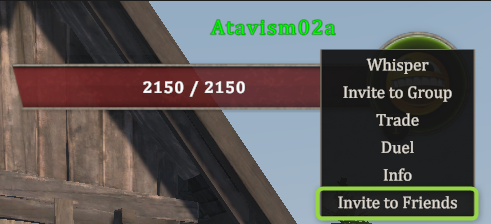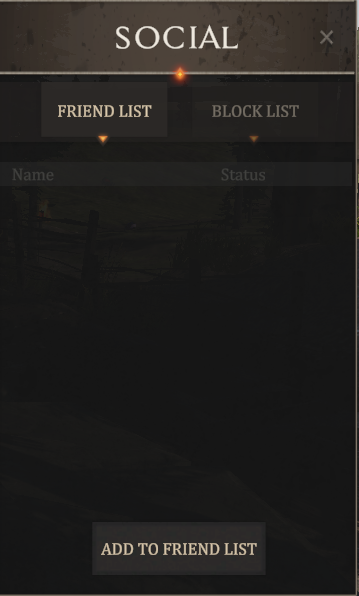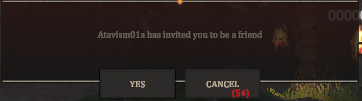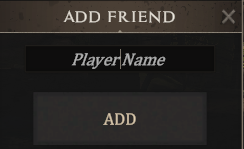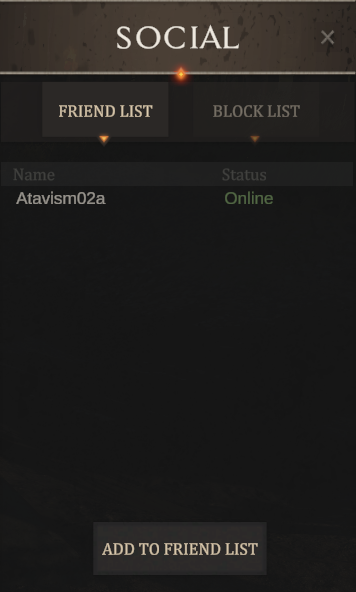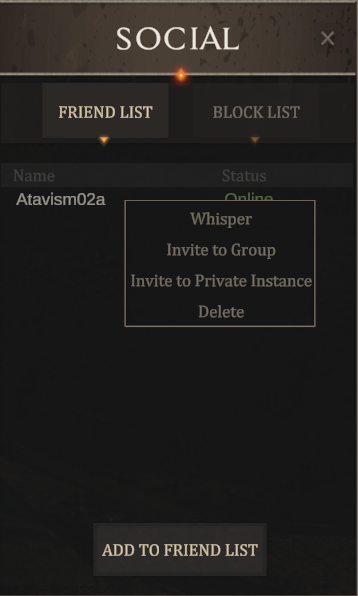Social System
The Social System lets you invite other players as friends but also lets you block some of them.
To do this, in-game you can select another player, click the right mouse button on the avatar and select Invite to Friends
or click on the Social icon in the menu
Then new window will be displayed
Then, if you have another player selected while clicking this button, then the player will receive a friend invitation request automatically, and the player can agree or not. There is a timeout defined for this action after which it invitation will be automatically declined.
If another player is not selected, then you will have to provide the character name in the dialogue box.
If the player will accept the request, then he/she will be displayed in the friends list window.
You will be able to see your friends list status in the window, online or offline.
When you will click the right mouse button on the friend in the friend list, you will be able to invoke some actions like Whisper, Invite to Group, Invite to Private Instance or Delete him/her from the list.
If you will want to block another player from receiving whispers or group invitations, etc. you can add him/her to the block list, by switching to the block list in the top section of the window.