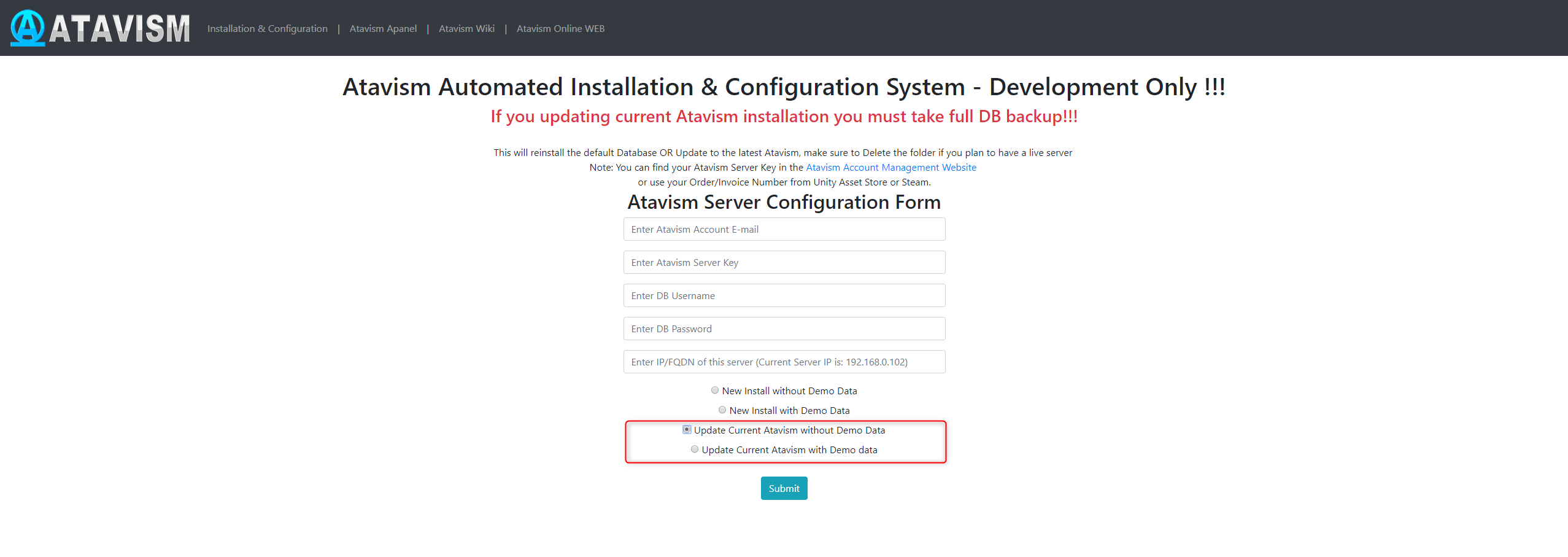Atavism X (10.2.0) – Date of release 29.08.2020
New Features
- Atavism Editor: Standalone Application where we implemented many new features and elements compared to the previous Atavism Editor inside Unity:
– Tabs system so you could open more modules simultaneously and work on all of them
– Table view instead of a single record that gives you the ability to see more data and access them faster.
– Filters system that gives you the ability to find interesting records easier, including logical conditions, for example, if you would want to find items with a price higher than something, or loot tables that contain a particular item, etc. Possibilities are nearly endless, and it can extremely speed up data access.
– Forms validations where every form is properly validated that ensures that you entered correct data.
– On-demand object creation that also extremely reduces the time necessary to create various configurations, for example during Skill creation, you can create abilities on demand, and in the ability, you can create an item on-demand, an effect, coordinated effect, and then if you will commit every form all will be saved properly, so there is no need to go back and forth and switch between modules to define one element.
– Adjustable Columns and filters view, where you can keep only interesting columns and most usable filters.
– Adjustable profiles shared between Atavism Editors, so you could use a previously created profile with the new version of the Editor.
– Adjustable Theme profiles where you can not only select one of a few predefined color schemas but also you can create your own including font size. These profiles are also shareable between Atavism Editors.
– Totally new Dialogues System view, which is a node-based, to not only make dialogues configuration easier and faster but also more reliable. You can easily change connections between nodes, but also create new elements on demand.
The new Atavism Editor is not only a feature-rich application that will simplify many processes but also speed up your development. Also, it will handle larger data volumes much better thanks to many optimization mechanisms where lists are not fully generated but also on-d - Chat: Added the option o debug mob movement of the selected mob, using commands available for admins: /moveDebugOn and /moveDebugOff.
- Combat: Added faction ranges as global parameters in the game settings.
FACTION_HATED_REP -3000
FACTION_DISLIKE_REP -1500
FACTION_NEUTRAL_REP 0
FACTION_FRIENDLY_REP 500
FACTION_HONOURED_REP 1500
FACTION_EXALTED_REP 3000 - Combat: Added stat related to the regeneration speed of a vitality stat like health or mana.
- Combat: Added casting interruption not only on movement but also on effect. Interruption is based on the ability/effect tag and has its counter statistic focus. You can define interruption percentage range on effect and interruption reduction on ability, but also there is an option to have abilities that cannot be interrupted at all, and effects that will enforce interruption.
- Combat: Added sprint ability which is defined in the player template, so it can be different per race/class basis. You can bind a key for it.
- Combat: Added shields that can absorb or reflect the value or percentage of any effect based on the effect tag. You can define shield absorption amount or number of hits.
- Combat: Added effect stacking not only by power but also by time. You can define the stacking option per effect.
- Combat: Added projectiles and AoE predictions and realtime calculations based on chunks. The effect is delayed based on the distance between the caster and the target and projectile speed.
- Combat: Added fake collision for AoE hits, where you can define to hit first or random X number of targets.
- Combat: Added triggers for events like Dodge, Miss, Damage, Heal, Critical, Kill, Parry, Sleep, Stun with a chance to trigger ability or effect, based on the dealt or received ability/effect with defined tag.
- Combat: Added the option to skip ability checks.
- Combat: Added the option to define ability enabled when the item is equipped.
- Combat: Added AoE dot to apply ability on a certain area for a period of time with set intervals. Before only effects had action over time.
- Combat: Added stealth functionality with stealth levels and as opposite stealth objects detection (perception level). Stealth and perception are based on new statistics with defined functions.
- Combat: Added the option to change casting time globally by a statistic.
- Combat: Added the option to change cooldowns globally by a statistic.
- Combat: Added the option to change abilities cost by value or percentage.
- Combat: Added the option to change casting cost by a statistic.
- Combat: Added the option to change damage dealt and damage received by a statistic.
- Combat: Added the option to change healing done and healing received by a statistic.
- Combat: Added the option to change the range by value or percentage using a statistic. The minimum range will be decreased, and the maximum range will be increased.
- Combat: Added parameter for the default global cooldown GLOBAL_COOLDOWN – defines global cooldown duration – float – default 1.
- Combat: Added parameter for the default weapon cooldown WEAPON_COOLDOWN – defines weapon cooldown duration – float – default 3.
- Combat: Added parameter ABILITY_WEAPON_COOLDOWN_ATTACK_SPEED – defines if abilities should use weapon cooldown as attack speed – bool – default false.
- Combat: Added parameter ABILITY_SKILL_UP_CHANCE – defines a chance to get experience or skill point while using ability – integer – default 80.
- Combat: Added critical damage multiplier as a statistic, separately for physical and magical damage types.
- Combat: Added the option for linked aggro definable per mob basis. Aggroed mob can also aggro another mob. There are options for getting aggro from an aggroed mob and set aggro for another mob.
- Combat: Added the option to define follow range per mob basis.
- Combat: Added the option to define chase range per mob basis.
- Combat: Added the option to define aggro range per mob basis.
- Combat: Added the option to send information that mob was aggroed to invoke coordinated effect.
- Combat: Added the option to cast an ability on location.
- Combat: Added the option to cast trap on the ground.
- Combat: Added the option for channeling with parameters like channeling in a run, channeling pulse time, channeling pulse number, and completely new pulse requirements, to give more possibilities to define different requirements for activation and for each pulse.
- Combat: Added global settings to use additional randomization for sleep, stun, interruption, to handle cases where resistance is lower than attacker stat by just a few points, to not always hit.
STAT_RANDOM_HIT_STUN – Percentage for additional randomization for stun chance – float – default 0
STAT_RANDOM_HIT_SLEEP – Percentage for additional randomization for sleep chance – float – default 0
STAT_RANDOM_HIT_INTERRUPTION – Percentage for additional randomization for interruption chance – float – default 0 - Combat: Added casting on the area selected by the player.
- Combat: Added the option to dispel effects with tag.
- Combat: Added a global parameter for duel time DUEL_DURATION – defines duel duration – integer – default 120.
- Combat: Added tags system for abilities, where you can assign different tags into each ability, and then use these tags for other elements.
- Combat: Added tags system for effects, where you can assign different tags into each effect, and then use these tags for other elements.
- Combat: Added global parameter COMBAT_MISS_CHANCE – defines miss chance which previously was hardcoded – float – default 5.
- Combat: Added option to define 4 thresholds for vitality stats.
- Server: Added Prefabs Manager Server, which will handle icons and data independently. This server will replace previously generated prefabs and icons in Atavism Editor with the dynamical data directly from the server. Previously Atavism Editor generated prefabs that were stored locally on the client-side and they were used for tooltips mostly. The new system won’t require any prefabs. When the client starting the game it will be automatically connected to the Prefabs Manager Server which based on the client information, will send missing or updated elements that will be stored on the client. Then in-game if the client will have any missing icon for an item, ability, effect, skill, etc. then the default icon will be presented, the request will be sent to the server, and after the icon will be received it will be replaced and refreshed. This dynamic system will ensure that the data and icons are always up to date and won’t require making a new build for players if something will change in prefabs.
Changes to existing features
- Arena: Modified Arena where the start time and end time are set to 00:00 then it will be available all the time.
- Atavism Editor: Removed unused options: is passive, skill type, skill mod, and removable by player from Effects -> Set Respawn.
- Atavism Editor: Removed unused options: is passive, skill type, skill mod, and removable by player from Effects -> Spawn.
- Atavism Editor: Removed unused options: is passive, skill type, skill mod, and removable by player from Effects -> Create Item From Loot.
- Atavism Editor: Removed unused options: is passive, skill type, skill mod, and removable by player from Effects -> Crete Item.
- Atavism Editor: Removed unused options: is passive, skill type, skill mod, and removable by player from Effects -> Threat.
- Atavism Editor: Removed unused options: is passive, skill type, skill mod, and removable by player from Effects -> Task.
- Atavism Editor: Removed unused options: is passive, skill type, skill mod, and removable by player from Effects -> Teach Skill.
- Atavism Editor: Removed unused options: is passive, skill type, skill mod, and removable by player from Effects -> Teach Ability.
- Atavism Editor: Removed unused options: is passive, skill type, skill mod, and removable by player from Effects -> Build Object.
- Atavism Editor: Removed unused options: is passive, skill type, skill mod, and removable by player from Effects -> Teleport (Type Standard and To Target).
- Atavism Editor: Removed unused options: is passive, skill type, skill mod, and removable by player from Effects -> Dispel.
- Atavism Editor: Removed unused options: is passive, skill type, skill mod, removable by player, stack limit, allow multiple, num pulses, and pulse coord effect from Effects -> Morph.
- Atavism Editor: Removed unused options: is passive, skill type, and skill mod from Effects -> Mount.
- Atavism Editor: Removed unused options: is passive, skill type, skill mod, removable by player, stack limit, allow multiple, num pulses, and pulse coord effect from Effects -> Immune.
- Atavism Editor: Removed unused options: is passive, skill type, skill mod, removable by player, stack limit, allow multiple, and num pulses from Effects -> Sleep.
- Atavism Editor: Removed unused options: is passive, skill type, skill mod, removable by player, stack limit, allow multiple, and num pulses from Effects -> Stun.
- Atavism Editor: Removed unused options: is passive, skill type, skill mod, removable by player, stack limit, allow multiple, duration, and pulse coord effect from Effects -> Restore -> Health Transfer Effect.
- Atavism Editor: Removed unused option allow multiple from Effects -> Restore -> Heal Over Time Effect.
- Atavism Editor: Removed unused options: transfer rate, removable by player, and is passive from Effects -> Restore -> Heal Instant Effect.
- Atavism Editor: Removed unused options: is passive and removable by player from Effects -> Damage.
- Atavism Editor: Removed unused options: damage modifier, skill type, skill mod, bonus dmg, effect req., bonus damage amount, removable by player, and is passive from Effects -> Damage -> Flat Damage Effect.
- Combat: Modified sleep resistance and stun resistance effects, to make it as a percentage. On effect define stun/sleep resistance points per percentage (Diff sleep/stun chance – sleep/stun resistance). Add stat for sleep chance and stun chance.
- Combat: Any statistic name can be changed. We removed hardcoded names on the server-side and replaced them with function names, which you can assign to any statistic in the Atavism Editor.
- Combat: Modified Player Templates to handle situations where new statistics with vitality stat was added and it wasn’t learned for previously created characters.
- Combat: Modified faction to be based on the id from Option Choices instead of the next id value.
- Combat: Modified species to be based on the id from Option Choices instead of the next id value.
- Combat: Modified how interruption is calculated for better precision.
- Combat: Modified how stat shift is triggering, to not do this if shift direction is 0, which will reduce this function overhead.
- Combat: Modified Shift Requirements for Stats so the first three elements from the list are now taken from the Option Choices as well and not hardcoded.
- Combat: Added code to handle Damage Modifier parameter for Effects -> Physical Dot Effect.
- Combat: Added code to handle Allow Multiple parameters for Effects -> Physical Dot Effect.
- Currency: Modified Currency group, to be based on the id from Option Choices instead of the next id value.
- Currency: Modified currency maximum value from 32 bit to 64 bit/int to bigint, to handle much higher values.
- Effects: Modified effects, so even if it missed or dodged it will still aggro its target.
- Items: Reduced the number of generated items in the database up to 99%, which improves database and server efficiency significantly.
- Mobs: Modified Loot System where 10 items limitation per loot table was removed.
- Mobs: Modified Loot System by adding the option to define count and count max for an item.
- Mobs: Modified Loot System by adding the option to define the real percentage chance per item drop instead of the chance multiplier.
- Mobs: Modified Loot System by adding the option to define the maximum number of items to be dropped per loot table.
- Mobs: Modified patrol path, so mob after aggro could come back to the patrol path point from which he was aggroed. Also, chase distance is now calculated from the point where the mob was aggroed and not from its spawn point.
- Mobs: Modified mob so during the return to its location it won’t be attachable and will avoid all attacks.
- Mobs: Added parameter in the AtavismCore that will smooth the rotation interpolation for other players.
- Mobs: Modified Mob Type to be based on the id from Option Choices instead of the next id value.
- Mobs: Added despawns delay parameter for mobs and players in the ClientAPI.
- Mobs: Added Y-axis offset parameter in the ClientAPI for mobs, to define how height the mob should be spawned above the spawning point.
- Mobs: Modified mob spawner to not round Y-axis value for the spawned mob to int, but to float with two precision digits.
- Mobs: Changed how movement update is handled, instead of move time between updates, if the player will stop moving then update will be sent to the server and broadcast to other players. This improves precision significantly.
- Quests: Modified reward items and optional reward items, and moved them to separate table, to make unlimited rewards available, previously up to 8 reward items, and 8 optional reward items.
- Resource Nodes: Modified Release Component, to work without Item Prefabs, but also to be faster and more reliable
- Scripts: Removed game objects from don’t destroy on load scene for items, abilities, effects, skills, etc. and replaced them with classes, without any game object. This also removes duplication of entries that were on game objects previously and removed any performance degradation over time.
- Scripts: Added the Mob Load Frame Skip parameter in the CientAPI to let define how fast mobs should be spawned on the client-side after the scene was loaded.
- Server: Improved object tracker messaging performance up to 50 times, depending on the use case.
- Server: Significantly reduced faction queries overhead up to 99%.
- Server: Changed how to chat log is stored in files, to not be part of the world directory, as they are moved after the first server restart, and removed after the second, so they could be in the main atavism server/logs directory.
- Server: Added global parameter SAVE_COOLDOWN_LIMT_DURATION – defines the minimum cooldown duration which will be saved in the database – integer – default 60. Significantly reduced the number of database queries, in some cases even by 99%.
- Server: Modified database “rank” field in the database to let developers use MySQL 8.
- Server: Updated log4j library to version 2.13.3.
- Server: Added global parameter setting MOB_SPAWN_DELAY – defines the delay for spawn mobs on the server – integer – default 10 000 milliseconds.
- Server: Added global parameter setting MOB_SPAWN_TICK – defines the delay between mobs are spawned on the server – integer – default 300 milliseconds.
- Server: Changed how synchronization is handled. Before, if player movement speed was changed and not rotation, then movement vector was sent to the server with a defined interval, that you can set in the Login -> Atavism Core. Now it will take movement speed into account each time it will be changed. This will make movement more precise.
- UI: Grouped skills based on group type (combat, crafting, gathering).
- UI: Modified scrolling speed for resolution settings.
- UI: Modified chat to handle emoji and icons.
- UI: Modified mail text field to handle emoji and icons.
- UI: Removed previously added by mistake and unfinished reverse gravity.
- UI: Added additional colors for ability qualities, to not use item quality colors.
- UI: Added addition progress bar to present changes in vitality stats with smooth effect.
- UI: Added ability icon to the casting bar.
- UI: Added minimap marker component to remove the marker after the defined time.
Fixes
- Abilities: Fixed AoE Friendly Effect Ability where targets weren’t properly identified.
- Abilities: Fixed the issue where ability with long cooldown was used on a character 1, and then the same account logged in character 2, then the cooldown for this item was still presented on the client-side.
- Abilities: Fixed the issue where only the first two coordinated effects were handled properly.
- Abilities: Handled exception for FriendlyEffectAbility to not try to apply to revive effect on not dead entities.
- Abilities: Fixed the issue where MagicalAttackAbility with AoE attacked only one target.
- Abilities: Handled the exception where the object of the non-ability type was dragged to the action bar.
- Abilities: Fixed the issue where the effect target was set for ability, then it continued to be triggered on it, even it was set differently.
- Abilities: Fixed the issue where ability had two damage effects with different affected vitality stats and damage values, then only the second value was taken into account for both stats.
- Achievements: Fixed the issue where Achievement percentage bonuses were calculated incorrectly.
- Atavism Editor: Fixed the issue in Atavism Editor where bonuses and stats filters were using the same variable which caused it impossible to find different values.
- Atavism Editor: Fixed the issue wherein Items -> Effects -> Sockets were not selected properly, and instead achievements were populated on the list.
- Auction House: Fixed issue where auction starting percentage fee was calculated only for one item even more than one was listed on an auction.
- Combat: Fixed the issue where AoE around player/mob didn’t check distance in Y-axis.
- Coordinated Effects: Added Ignore Override Length option for Coord Animation component to not use length sent by the server while harvesting resource node or interacting with interactive objects.
- Crafting System: Handled exception where crating recipe was learned.
- Crafting System: Fixed the issue with crafting recipe blueprints that had more than one result item set, then only the first was presented in the UI.
- Currency: Fixed the issue when high currency prices were looped and in return were negative.
- Currency: Fixed the issue with a selling price, where the price with .5 decimal value in the Merchant UI was rounded down, while on the server was rounded up.
- Effects: Fixed the issue where the passive effect was enabled after relog for a moment even if the required weapon was unequipped.
- Effects: Fixed the issue where if the effect should be removed after logout, stats given by the effect weren’t removed properly.
- Effects: Fixed the issue where state effect ended but the effect icon left, and the state was true, and if the player removed the effect by itself then icon was removed but the state was still true.
- Effects: Fixed the issue where group heal wasn’t working properly.
- Effects: Fixed exception with combat effects serialization.
- Effects: Removed incorrectly added weapon type from the parry option for Item Effect.
- Effects: Fixed the issue with effects that serialized classes incorrectly.
- Effects: Fixed the issue where the stunned character died, then the movement speed was set to 0 after release.
- Effects: Fixed the issue where the flying player could move when stun was applied to him.
- Effects: Fixed the issue where the player was teleported then stunned and it could still move.
- Enchanting: Fixed the issue with Enchant Profile where currency id wasn’t properly read.
- Integrations: Fixed the issue where the player used morph effect while there was world streamer implemented in the scene, then world streamer additive scenes were unloaded.
- Interactive Objects: Added new message for Interactive Object interaction, as previously the same message was sent as for
- Resource Node, where the icon was necessary, and this triggers an error message in the console.
- Interactive Objects: Handled the exception with interactive objects if it existed on the server but not on the client.
- Items: Fixed the issue with object manager and inventory serialization functionality.
- items: Handled the exception where ammo item information was queried incorrectly.
- Items: Fixed handling durability if it’s set for gathering.
- Mobs: Fixed mobs position precision.
- Mobs: Fixed the issue with the object manager and loot all functionality.
- Mobs: Handled the exception where the message sent by the server after the spawned mob was removed was incorrect.
- Mobs: Fixed the issue where the mob was rotated in 0,0,0 direction when stun was applied on it.
- Mobs: Fixed the issue where the mob had a patrol path with very long distance between points that caused it to incorrectly move between them and the server had to correct its position.
- Pets: Fixed the issue with the pet where after despawn and spawn pet was not moving until the command follow was invoked by the owner.
- Pets: Fixed the issue where the non-combat pet wasn’t moving after the owner.
- Quests: Fixed the issue where if Mob Category was used as a quest objective, then when mobs from the defined category were killed incorrect message with mob id was presented instead of mob name.
- Quests: Handled exception where quest with skill requirement wasn’t refreshed even the skill was learned. Learning new skills didn’t refresh quests.
- Quests: Fixed the issue where mobCategory for quest objective wasn’t saved properly.
- Rankings: Fixed the issue where if the character was deleted then it wasn’t removed from the rankings.
- Resource Nodes: Handled exception where on the Resource Node component highlight option was used, but the shader didn’t have _Color attribute.
- Scripts: Handled exception where the script was trying to access an object that wasn’t fully instantiated or was already destroyed.
- Scripts: Handled the exception where Event System was missing in the scene.
- Scripts: Added missing LevelUp component on the UMA player prefabs.
- Scripts: Fixed the issue with instance water level where character after leaving it was still as it would be in it, and his animation for other players was still set to swimming.
- Scripts: Fixed the issue when the player used /stuck command while being in the water region.
- Server: Handled the exception where the entity was despawned while it was within a region.
- Server: Fixed the issue with proxy blacklist checks.
- Server: Fixed the issue where database connection was unnecessarily opened and closed in the TradeStartReqHook.
- Server: Changed server name from Vip to Bonus to reflect server logic properly.
- Server: Fixed the exception where server couldn’t load many combat stats in certain time, and instance server didn’t wait for it.
- Skills: Handled the exception where there were no skills learned.
- Skills: Fixed the issue where the USE_SKILL_PURCHASE_POINTS parameter was set to true, and the skill point was added from the admin panel, then the number of skill points was doubled.
- Skills: Fixed the issue where leveling character didn’t refresh automatically learned skills, only changing any skill level did.
- Talents: Fixed the issue where the USE_TALENT_PURCHASE_POINTS parameter was set to true, and the talent point was added from the admin panel, then the number of talent points was doubled.
- UI: Fixed the issue where the merchant icon on the minimap remained even the merchant become player enemy.
- UI: Fixed the issue where canvas, and especially tooltips weren’t scaled and positioned properly with resolutions higher than HD.
- UI: Fixed floating mob panel where in some rare cases text wasn’t removed properly.
- UI: Fixed the issue where in the message instead selected vitality stat required to use ability mana stat was presented.
- UI: Fixed Quit button in the UMA Character Selection Scene.
- UI: Fixed the issue where the player could whisper himself on the chat.
- UI: Handled the exception where the player was in the group but in a different instance and another group member clicked on his avatar.
- UI: Fixed the issue with graphics presets where they were changed then both old and new ones were checked on the list.
- UI: Fixed the issue with graphics presets where they were changed then v-sync was turned on, but the v-sync checkbox wasn’t enabled in the settings.
- UMA: Moved UMA player prefabs to the targetable layer, so they could be targeted by default.
- UMA: Fixed the issue where armor equipped on UMA character with mount effect after relog was unequipped.
- World Builder: Fixed the issue where the Atavism server didn’t check claim available space correctly for claims that were built after the server was started.
Known issues
- You can log in to an account multiple times and login multiple characters if you will only stop on the character selection screen and then you will log in again in another copy of the game.
- In the arena 1 vs 1, if one person will restart the game and log in again, the second player will be dropped from the arena as a winner, the other logged character will be “stuck” in the instance of the arena, but there will be no longer treated as a typical arena.
- When in crafting definition there is no “Must Match Layout” option checked and for example, the same material is used for two slots with the same count, then if that material will be added into the crafting grid in one slot it will show the result item and craft button available, but the server will response that there are no sufficient items. It’s related to that server is checking what are requirements for an item in each slot for the recipe and if that amount is in the crafting grid.
- When an item reward and in item choice reward are the same then the item count for that item is overridden.
- When the mob is dying, the linked aggro effect is presented while it shouldn’t.
Fresh installation of Atavism X (10.2.0)
In order to install Atavism you can choose one of three types of installation:
1. Using premade Virtual Machine which is Atavism ready environment by following the Atavism Virtual Machine Installation process.
2. Using detailed instruction on what environment requirements should be met in order to install Atavism on your dedicated server.
3. Using the installation tutorial with our new Atavism Windows Manager for Windows Environment.
Then you should adjust your Unity project to work best with Atavism
If you are going to use UMA in your project you can follow UMA installation step by step.
it is also recommended to refresh lighting and Asset Bundles because both are related to a specific Unity version. In order to rebuild your Asset Bundles (Bomber Bug is using them), you should head into the top menu in Unity Editor and chose Assets->Atavism Build AssetBundles (it will rebuild your asset bundles and then you should navigate to your project directory and copy file infinitypbr from project_directoryAssetBundles to project_directoryAssetsStreamingAssets.
Updating to Atavism X (10.2.0)
Updating from Atavism X (10.1.0) to Atavism X (10.2.0) is moderately complicated due to many changes in both server and client-side.
It is highly recommended you create a backup of both your server, client, and databases before proceeding in case something goes wrong during the process.
Update using our Virtual Machine Installation
Step 1: Log in to your Virtual Machine using Winscp client and remove the atavism_server*.zip file first and then the atavism_server directory completely
Step 2: Follow instructions like you would do the first installation but with the option Update Current Atavism depending on your installation (Core or with Demo Data). Open address in a web browser http://server_IP/atavism/installation/install.php
Warning: Make a Unity project backup. Importing the prefabs may break any customizations you had previously made to Your ones.
Step 3: Import Atavism Unity Package, Replace Files
Import the AtavismUnity_10.2.0_Patch_10.1.0_for_{Core|Demo}_Auto.unitypackage depending on which installation you did before.
Step 4: Update the UI Canvas
This procedure depends on how you modified your canvas. If it’s default then just open the AtavismBlankMainWorld scene and replace all components within your world scene, and repeat this procedure for the CharacterSelection scene.
Step 5: Update UMA (if you use it)
We did some changes to the Atavism UMA package, so you should also import AtavismUnity_10.2.0_Patch_10.1.0_for_Uma.unitypackage which is available in the apanel.
Step 6: Open Unity Editor and from the top menu select Atavism Migration to X.2
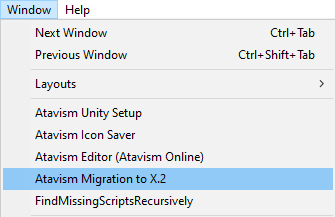 Step 7: Open Unity Editor and from the top menu select Atavism Icon Saver
Step 7: Open Unity Editor and from the top menu select Atavism Icon Saver
Set New Icon size to 256, and click Save Icons to the database. This will take icons used in Ataivsm and send them to the database. 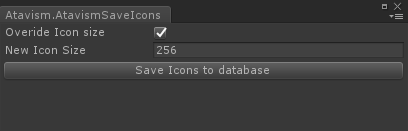
Update using Custom Linux Installation
Step 1: Replace Server Files
Copy over all server files and adjust them as you did before with the previous Atavism version. Because server-side scripts and configuration files were changed, we recommend you to put a fresh copy of Atavism 10.2.0 server files.
Step 2: Update the Databases
Important note: Each time you are updating your database or files make a backup to have a copy of your work
Scripts to update your Atavism X (10.1.0) databases to Atavism X (10.2.0) are in your Atavism Server package. There are two types of scripts, structure, and data for both types of installations (Core and with Demo Data), you should use the proper ones depending on your previous installation method. In order to update the database, first, you have to update the structure, then the data. The script file for structure update :
- sql/updates/From_Atavism10.1.0/{Core|Demo}/Structure/admin.sql
- sql/updates/From_Atavism10.1.0/{Core|Demo}/Structure/world_content.sql
and script files for data update :
- sql/updates/From_Atavism10.1.0/{Core|Demo}/Data/admin.sql
- sql/updates/From_Atavism10.1.0/{Core|Demo}/Data/world_content.sql
If you have renamed any of your databases from the default names (admin, atavism, master, world_content) make sure you have proper names in the “use” clause at the beginning of each script.
Step 3: Import Atavism Unity Package, Replace Files
Import the AtavismUnity_10.2.0_Patch_10.1.0_for_{Core|Demo}_Auto.unitypackage depending on which installation you did before. It is recommended to replace all files as almost all were changed in some way.
Step 4: Update the UI Canvas
This procedure depends on how you modified your canvas. If it’s default then just open the AtavismBlankMainWorld scene and replace all components within your world scene, and repeat this procedure for the CharacterSelection scene.
Step 5: Update UMA (if you use it)
We did some changes to the Atavism UMA package, so you should also import AtavismUnity_10.2.0_Patch_10.1.0_for_Uma.unitypackage which is available in the apanel.
Step 6: Open Unity Editor and from the top menu select Atavism Migration to X.2
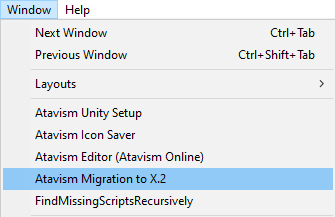 Step 7: Open Unity Editor and from the top menu select Atavism Icon Saver
Step 7: Open Unity Editor and from the top menu select Atavism Icon Saver
Set New Icon size to 256, and click Save Icons to the database. This will take icons used in Ataivsm and send them to the database. 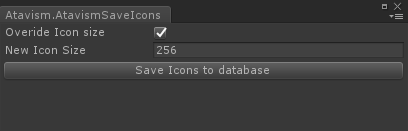
Step 8: Open TCP 5566 port on your server, which is used by default as the new Prefab Manager Server. Depending on the firewall you are using, the command can look like this
sudo ufw allow 5566/tcp The command should be invoked on the server console through SSH.Update using Atavism Windows Manager Installation
Step 1: Open the directory where you installed Atavism Manager (by default in c:\Atavism Manager)
Step 2: Rename atavism_server directory to atavism_server_old or any other name
Step 3: Download the Atavism server zip file from apanel
Step 4: Unpack the atavism_server*.zip file into your Atavism Manager installation directory
Step 5: Open command line console Windows + r shortcut and type cmd
Step 6: Change directory to your Atavism Manager installation directory by typing the command
cd “c:\Atavism Manager\mariadb-5.5.61-win32\bin”
and start the database if it’s not started yet by invoking the command
mysqld
Step 7: Invoke database update commands where the root is the database user, the test is the password for the database user, following with by the path to the Atavism Manager installation directory. If you are not using our default databases, please adjust these commands.
If you have renamed any of your databases from the default names (admin, atavism, master, world_content) make sure you have proper names in the “use” clause at the beginning of each script.
Important note: Each time you are updating your database or files make a backup to have a copy of your work
mysql -u root -ptest admin < “c:\Atavism Manager\atavism_server\sql\updates\From_Atavism10.1.0\Demo\Structure\admin.sql”
mysql -u root -ptest admin < “c:\Atavism Manager\atavism_server\sql\updates\From_Atavism10.1.0\Demo\Structure\world_content.sql”
mysql -u root -ptest admin < “c:\Atavism Manager\atavism_server\sql\updates\From_Atavism10.1.0\Demo\Data\admin.sql”
mysql -u root -ptest admin < “c:\Atavism Manager\atavism_server\sql\updates\From_Atavism10.1.0\Demo\Data\world_content.sql”
You can use any third-party tool to handle this process for example with MySQL Workbench or any other database management tool
Step 8: Start Atavism.exe application
Step 9: Fill data according to your previous configuration including database credentials (if you changed them)
Step 10: Import Atavism Unity Package, Replace Files
Import the AtavismUnity_10.2.0_Patch_10.1.0_for_{Core|Demo}_Auto.unitypackage depending on which installation you did before. It is recommended to replace all files as almost all were changed in some way.
Step 11: Update the UI Canvas
This procedure depends on how you modified your canvas. If it’s default then just open the AtavismBlankMainWorld scene and replace all components within your world scene, and repeat this procedure for the CharacterSelection scene.
Step 12: Update UMA (if you use it)
We did some changes to the Atavism UMA package, so you should also import AtavismUnity_10.2.0_Patch_10.1.0_for_Uma.unitypackage which is available in the apanel.
Step 13: Open Unity Editor and from the top menu select Atavism Migration to X.2
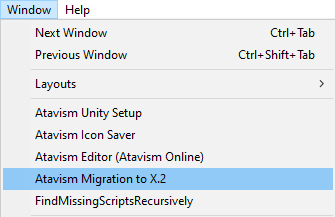 Step 14: Open Unity Editor and from the top menu select Atavism Icon Saver
Step 14: Open Unity Editor and from the top menu select Atavism Icon Saver
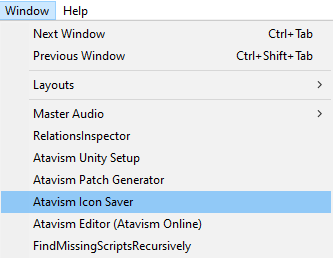 Set New Icon size to 256, and click Save Icons to the database. This will take icons used in Ataivsm and send them to the database.
Set New Icon size to 256, and click Save Icons to the database. This will take icons used in Ataivsm and send them to the database. 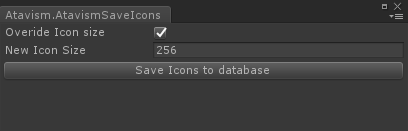
List of changed files:
New Files (70)
Dragonsan\AtavismEditor\Editor\Data Structures\EffectsTriggerData.cs
Dragonsan\AtavismEditor\Editor\Data Structures\StatThresholdData.cs
Dragonsan\AtavismEditor\Editor\Help\Effects Triggers Profile .xml
Dragonsan\AtavismEditor\Editor\Interfaces\Google.Protobuf.dll
Dragonsan\AtavismEditor\Editor\Interfaces\MySql.Data.dll.1
Dragonsan\AtavismEditor\Editor\Plugins\ServerEffectsTriggers.cs
Dragonsan\AtavismEditor\Editor\Plugins\ServerShieldEffects.cs
Dragonsan\AtavismEditor\Editor\Plugins\ServerStatThreshold.cs
Dragonsan\AtavismEditor\Editor\Plugins\ServerStealthEffects.cs
Dragonsan\AtavismEditor\Editor\Plugins\ServerTrapEffects.cs
Dragonsan\AtavismEditor\Editor\Plugins\ServerTriggerEffects.cs
Dragonsan\AtavismEditor\Editor\AtavismSaveIcons.cs
Dragonsan\AtavismObjects\CharacterCreateObjects\OrcRace.prefab
Dragonsan\AtavismObjects\Editor\AtavismMigration.cs
Dragonsan\AtavismObjects\Materials\Materials\kapsula.mat
Dragonsan\AtavismObjects\Materials\kapsula.png
Dragonsan\AtavismObjects\Other\Materials\Marker.mat
Dragonsan\AtavismObjects\Other\Materials\MarkerDestPos.mat
Dragonsan\AtavismObjects\Other\Materials\MarkerDestPosClient.mat
Dragonsan\AtavismObjects\Other\AoeAbilityMat.mat
Dragonsan\AtavismObjects\Other\AtavismMarkerDestPos.prefab
Dragonsan\AtavismObjects\Other\AtavismMarkerDestPosClient 1.prefab
Dragonsan\AtavismObjects\Other\AtavismMarkerDestPosClient.prefab
Dragonsan\AtavismObjects\Other\AtavismMarkerPosition.prefab
Dragonsan\AtavismObjects\Other\EnemyTargetMat Proj 1.mat
Dragonsan\AtavismObjects\Other\EnemyTargetMat Proj 2.mat
Dragonsan\AtavismObjects\Other\Marker.png
Dragonsan\AtavismObjects\Scripts\GameObject Components\ShieldEndListener.cs
Dragonsan\AtavismObjects\Scripts\UGUI\UGUIShieldDisplay.cs
Dragonsan\AtavismObjects\Scripts\AoeAbilityObject.cs
Dragonsan\AtavismObjects\Scripts\AtavismIconsManager.cs
Dragonsan\AtavismObjects\Scripts\AtavismMobDespawn.cs
Dragonsan\AtavismObjects\Scripts\AtavismMobStealth.cs
Dragonsan\AtavismObjects\Scripts\AtavismPrefabManager.cs
Dragonsan\AtavismObjects\Scripts\DestroyAfter.cs
Dragonsan\AtavismObjects\Scripts\MobMovaDebug.cs
Dragonsan\AtavismObjects\Textures\NewUi\Actionbar\SlotAnim\SlotAnimation.anim
Dragonsan\AtavismObjects\Textures\NewUi\Actionbar\SlotAnim\ToggleIconBorder01.png
Dragonsan\AtavismObjects\Textures\NewUi\Actionbar\SlotAnim\ToggleIconBorder02.png
Dragonsan\AtavismObjects\Textures\NewUi\Actionbar\SlotAnim\ToggleIconBorder03.png
Dragonsan\AtavismObjects\Textures\NewUi\Actionbar\SlotAnim\ToggleIconBorder04.png
Dragonsan\AtavismObjects\Textures\NewUi\Actionbar\SlotAnim\ToggleIconBorder05.png
Dragonsan\AtavismObjects\Textures\NewUi\Actionbar\SlotAnim\ToggleIconBorder06.png
Dragonsan\AtavismObjects\Textures\NewUi\Actionbar\SlotAnim\ToggleIconBorder07.png
Dragonsan\AtavismObjects\Textures\NewUi\Actionbar\SlotAnim\ToggleIconBorder08.png
Dragonsan\AtavismObjects\Textures\NewUi\Actionbar\SlotAnim\ToggleIconBorder09.png
Dragonsan\AtavismObjects\Textures\NewUi\Actionbar\SlotAnim\ToggleIconBorder10.png
Dragonsan\AtavismObjects\Textures\NewUi\Actionbar\SlotAnim\ToggleIconBorder11.png
Dragonsan\AtavismObjects\Textures\NewUi\Actionbar\SlotAnim\ToggleIconBorder12.png
Dragonsan\AtavismObjects\Textures\NewUi\Actionbar\SlotAnim\ToggleIconBorder13.png
Dragonsan\AtavismObjects\Textures\NewUi\Actionbar\SlotAnim\ToggleIconBorder14.png
Dragonsan\AtavismObjects\Textures\NewUi\Actionbar\SlotAnim\ToggleIconBorder15.png
Dragonsan\AtavismObjects\Textures\NewUi\Actionbar\SlotAnim\ToggleIconBorder16.png
Dragonsan\AtavismObjects\Textures\NewUi\Actionbar\SlotAnim\ToggleIconBorder17.png
Dragonsan\AtavismObjects\Textures\NewUi\Actionbar\SlotAnim\ToggleIconBorder18.png
Dragonsan\AtavismObjects\Textures\NewUi\Actionbar\SlotAnim\ToggleIconBorder19.png
Dragonsan\AtavismObjects\Textures\NewUi\Actionbar\SlotAnim\ToggleIconBorder20.png
Dragonsan\AtavismObjects\Textures\NewUi\Actionbar\SlotAnim\ToggleIconBorder21.png
Dragonsan\AtavismObjects\Textures\NewUi\Actionbar\SlotAnim\toggleOn.controller
Dragonsan\Loading Screen for Atavism\Content\Resources\AtavismIconsManager.asset
Dragonsan\Prefabs\Effects\Aggro.prefab
Dragonsan\Prefabs\Effects\AggroAnim.anim
Resources\Content\CoordinatedEffects\Mage\AoE_Activating.prefab
Resources\Content\CoordinatedEffects\Warrior\Shield01.prefab
Resources\Content\CoordinatedEffects\Warrior\Shield02.prefab
Resources\Content\CoordinatedEffects\Warrior\Sphere.prefab
Resources\Content\CoordinatedEffects\AoE_Effect.prefab
Resources\Content\CoordinatedEffects\AoEActivatedEffect.prefab
Resources\Content\CoordinatedEffects\HitTestDmg10.prefab
Resources\AoeAbilityMarkerPrefab.prefab
Updated Files (253)
Atavism demo\Models with Materials\Materials\blacksmith_stone_floor snow.mat
Atavism demo\Models with Materials\Materials\M_Fir_01_Cross Snow.mat
Atavism demo\Models with Materials\Materials\M_Fir_02_Cross Snow.mat
Atavism demo\Models with Materials\Materials\M_Fir_03_Cross Snow.mat
Atavism demo\Models with Materials\Materials\M_Fir_04_Cross Snow.mat
Atavism demo\Models with Materials\Materials\M_Fir_07_Cross Snow.mat
Atavism demo\Models with Materials\Materials\M_Fir_Bark_01_Snow.mat
Atavism demo\Models with Materials\Materials\M_Fir_Bark_02_Snow.mat
Atavism demo\Models with Materials\Materials\M_Fir_Leaves Snow.mat
Atavism demo\Models with Materials\Materials\mat_boat_01.mat
Atavism demo\Models with Materials\Materials\mat_boat_scaffold_01.mat
Atavism demo\Models with Materials\Materials\mat_dragonhead_01.mat
Atavism demo\Models with Materials\Materials Snow\arc_left_snow.mat
Atavism demo\Models with Materials\Materials Snow\Blacksmith_planks_snow.mat
Atavism demo\Models with Materials\Materials Snow\blacksmith_stone_snow.mat
Atavism demo\Models with Materials\Materials Snow\Bridge_main_snow.mat
Atavism demo\Models with Materials\Materials Snow\Bridge_stone_floor_snow.mat
Atavism demo\Models with Materials\Materials Snow\house_foundation_snow 2.mat
Atavism demo\Models with Materials\Materials Snow\house_foundation_snow.mat
Atavism demo\Models with Materials\Materials Snow\mat_barrel_01_snow.mat
Atavism demo\Models with Materials\Materials Snow\mat_building_01_snow.mat
Atavism demo\Models with Materials\Materials Snow\mat_building_02_snow.mat
Atavism demo\Models with Materials\Materials Snow\mat_crane_01_snow.mat
Atavism demo\Models with Materials\Materials Snow\mat_crane_02_snow.mat
Atavism demo\Models with Materials\Materials Snow\mat_fence_02_snow.mat
Atavism demo\Models with Materials\Materials Snow\mat_gate_01_snow.mat
Atavism demo\Models with Materials\Materials Snow\mat_gate_02_snow.mat
Atavism demo\Models with Materials\Materials Snow\mat_menhir_01_snow.mat
Atavism demo\Models with Materials\Materials Snow\mat_plank_01_snow.mat
Atavism demo\Models with Materials\Materials Snow\mat_strawroof_01_snow.mat
Atavism demo\Models with Materials\Materials Snow\mat_strawroof_cutout_01_snow.mat
Atavism demo\Models with Materials\Materials Snow\mat_tower_01_snow.mat
Atavism demo\Models with Materials\Materials Snow\mat_tower_02_snow.mat
Atavism demo\Models with Materials\Materials Snow\mat_tower_03_snow.mat
Atavism demo\Models with Materials\Materials Snow\Well_main_snow.mat
Atavism demo\Models with Materials\Materials Snow\Well_steps_snow.mat
Atavism demo\NatureManufacture Assets\Advanced Rock Pack\Rocks\Materials\M_Atlas_Middle_Rocks_01.mat
Atavism demo\NatureManufacture Assets\Advanced Rock Pack\Rocks\Materials\M_Atlas_Small_Rocks_01.mat
Atavism demo\NatureManufacture Assets\Advanced Rock Pack\Rocks\Materials\M_Atlas_Small_Rocks_01Resources.mat
CTS\Terrains\Terrain_0_0-20180122-123716_2104044.mat
CTS\Terrains\Terrain_0_0-20180122-123716_2302000.mat
Dragonsan\AtavismEditor\Editor\Data Structures\AbilitiesData.cs
Dragonsan\AtavismEditor\Editor\Data Structures\BuildObjectData.cs
Dragonsan\AtavismEditor\Editor\Data Structures\CharData.cs
Dragonsan\AtavismEditor\Editor\Data Structures\CraftingRecipeData.cs
Dragonsan\AtavismEditor\Editor\Data Structures\CurrencyData.cs
Dragonsan\AtavismEditor\Editor\Data Structures\EffectsData.cs
Dragonsan\AtavismEditor\Editor\Data Structures\ItemData.cs
Dragonsan\AtavismEditor\Editor\Data Structures\LootTable.cs
Dragonsan\AtavismEditor\Editor\Data Structures\Mob.cs
Dragonsan\AtavismEditor\Editor\Data Structures\MobLoot.cs
Dragonsan\AtavismEditor\Editor\Data Structures\QuestsData.cs
Dragonsan\AtavismEditor\Editor\Data Structures\SkillsData.cs
Dragonsan\AtavismEditor\Editor\Data Structures\StatsData.cs
Dragonsan\AtavismEditor\Editor\EditorCore\Libraries\ImagePack.cs
Dragonsan\AtavismEditor\Editor\EditorCore\AtavismUnity.cs
Dragonsan\AtavismEditor\Editor\Interfaces\MySql.Data.dll
Dragonsan\AtavismEditor\Editor\Language\English.xml
Dragonsan\AtavismEditor\Editor\Plugins\ServerAbilities.cs
Dragonsan\AtavismEditor\Editor\Plugins\ServerAchievement.cs
Dragonsan\AtavismEditor\Editor\Plugins\ServerArenas.cs
Dragonsan\AtavismEditor\Editor\Plugins\ServerBonusesEffects.cs
Dragonsan\AtavismEditor\Editor\Plugins\ServerBuildObject.cs
Dragonsan\AtavismEditor\Editor\Plugins\ServerBuildObjectEffect.cs
Dragonsan\AtavismEditor\Editor\Plugins\ServerCharacter.cs
Dragonsan\AtavismEditor\Editor\Plugins\ServerCraftingRecipes.cs
Dragonsan\AtavismEditor\Editor\Plugins\ServerCreateItemEffect.cs
Dragonsan\AtavismEditor\Editor\Plugins\ServerCreateItemFromLootEffect.cs
Dragonsan\AtavismEditor\Editor\Plugins\ServerCurrency.cs
Dragonsan\AtavismEditor\Editor\Plugins\ServerDamageEffects.cs
Dragonsan\AtavismEditor\Editor\Plugins\ServerDispelEffect.cs
Dragonsan\AtavismEditor\Editor\Plugins\ServerEffects.cs
Dragonsan\AtavismEditor\Editor\Plugins\ServerEffectType.cs
Dragonsan\AtavismEditor\Editor\Plugins\ServerEnchantProfile.cs
Dragonsan\AtavismEditor\Editor\Plugins\ServerImmuneEffects.cs
Dragonsan\AtavismEditor\Editor\Plugins\ServerItems.cs
Dragonsan\AtavismEditor\Editor\Plugins\ServerItemSets.cs
Dragonsan\AtavismEditor\Editor\Plugins\ServerLootTables.cs
Dragonsan\AtavismEditor\Editor\Plugins\ServerMobs.cs
Dragonsan\AtavismEditor\Editor\Plugins\ServerMorphEffects.cs
Dragonsan\AtavismEditor\Editor\Plugins\ServerMountEffects.cs
Dragonsan\AtavismEditor\Editor\Plugins\ServerPlugin.cs
Dragonsan\AtavismEditor\Editor\Plugins\ServerPropertyEffects.cs
Dragonsan\AtavismEditor\Editor\Plugins\ServerQuests.cs
Dragonsan\AtavismEditor\Editor\Plugins\ServerRestoreEffects.cs
Dragonsan\AtavismEditor\Editor\Plugins\ServerReviveEffects.cs
Dragonsan\AtavismEditor\Editor\Plugins\ServerSetRespawnLocationEffects.cs
Dragonsan\AtavismEditor\Editor\Plugins\ServerSkillProfile.cs
Dragonsan\AtavismEditor\Editor\Plugins\ServerSkills.cs
Dragonsan\AtavismEditor\Editor\Plugins\ServerSleepEffects.cs
Dragonsan\AtavismEditor\Editor\Plugins\ServerSpawnEffect.cs
Dragonsan\AtavismEditor\Editor\Plugins\ServerStateEffects.cs
Dragonsan\AtavismEditor\Editor\Plugins\ServerStatEffects.cs
Dragonsan\AtavismEditor\Editor\Plugins\ServerStats.cs
Dragonsan\AtavismEditor\Editor\Plugins\ServerStunEffects.cs
Dragonsan\AtavismEditor\Editor\Plugins\ServerTaskEffect.cs
Dragonsan\AtavismEditor\Editor\Plugins\ServerTeachAbilityEffects.cs
Dragonsan\AtavismEditor\Editor\Plugins\ServerTeachSkillEffects.cs
Dragonsan\AtavismEditor\Editor\Plugins\ServerTeleportEffects.cs
Dragonsan\AtavismEditor\Editor\Plugins\ServerThreatEffects.cs
Dragonsan\AtavismEditor\Editor\Plugins\ServerVipEffects.cs
Dragonsan\AtavismEditor\Editor\Prefab Interface\AbilityPrefab.cs
Dragonsan\AtavismEditor\Editor\Prefab Interface\BuildObjectPrefab.cs
Dragonsan\AtavismEditor\Editor\Prefab Interface\CraftingRecipePrefab.cs
Dragonsan\AtavismEditor\Editor\Prefab Interface\CurrencyPrefab.cs
Dragonsan\AtavismEditor\Editor\Prefab Interface\EffectPrefab.cs
Dragonsan\AtavismEditor\Editor\Prefab Interface\ItemPrefab.cs
Dragonsan\AtavismEditor\Editor\Prefab Interface\ItemSetPrefab.cs
Dragonsan\AtavismEditor\Editor\Prefab Interface\SkillPrefab.cs
Dragonsan\AtavismObjects\Fonts\Assassin$ SDF.asset
Dragonsan\AtavismObjects\Fonts\Cambria SDF 1.asset
Dragonsan\AtavismObjects\Fonts\Cambria SDF Name.asset
Dragonsan\AtavismObjects\Fonts\Cambria SDF.asset
Dragonsan\AtavismObjects\Fonts\Lato-Regular SDF Cooldown.asset
Dragonsan\AtavismObjects\Fonts\Lato-Regular SDF Numbers.asset
Dragonsan\AtavismObjects\Fonts\Lato-Regular SDF.asset
Dragonsan\AtavismObjects\Fonts\LiberationSans SDF.asset
Dragonsan\AtavismObjects\Materials\chessboard.mat
Dragonsan\AtavismObjects\Other\AtavismMarker.prefab
Dragonsan\AtavismObjects\Other\FriendlyTargetMat.mat
Dragonsan\AtavismObjects\Scripts\CoordinatedEffects\Editor\CoordAnimationEditor.cs
Dragonsan\AtavismObjects\Scripts\CoordinatedEffects\Editor\CoordGetWeaponEditor.cs
Dragonsan\AtavismObjects\Scripts\CoordinatedEffects\Editor\CoordLockMoveEditor.cs
Dragonsan\AtavismObjects\Scripts\CoordinatedEffects\Editor\CoordParticleEditor.cs
Dragonsan\AtavismObjects\Scripts\CoordinatedEffects\Editor\CoordProjectileEditor.cs
Dragonsan\AtavismObjects\Scripts\CoordinatedEffects\CoordAnimation.cs
Dragonsan\AtavismObjects\Scripts\CoordinatedEffects\CoordAnimationResourceNode.cs
Dragonsan\AtavismObjects\Scripts\CoordinatedEffects\CoordGetWeapon.cs
Dragonsan\AtavismObjects\Scripts\CoordinatedEffects\CoordLockMove.cs
Dragonsan\AtavismObjects\Scripts\CoordinatedEffects\CoordObjectAnimation.cs
Dragonsan\AtavismObjects\Scripts\CoordinatedEffects\CoordObjectMecanim.cs
Dragonsan\AtavismObjects\Scripts\CoordinatedEffects\CoordParticleEffect.cs
Dragonsan\AtavismObjects\Scripts\CoordinatedEffects\CoordProjectileEffect.cs
Dragonsan\AtavismObjects\Scripts\GameObject Components\Editor\AtavismClaimRegionEditor.cs
Dragonsan\AtavismObjects\Scripts\GameObject Components\Editor\ResourceDropEditor.cs
Dragonsan\AtavismObjects\Scripts\GameObject Components\AtavismClaimRegion.cs
Dragonsan\AtavismObjects\Scripts\GameObject Components\ResourceNode.cs
Dragonsan\AtavismObjects\Scripts\UGUI\UI Prefabs\AtavismAbilityPrefab.prefab
Dragonsan\AtavismObjects\Scripts\UGUI\UI Prefabs\CanvasSettings.prefab
Dragonsan\AtavismObjects\Scripts\UGUI\UGUIActionBar.cs
Dragonsan\AtavismObjects\Scripts\UGUI\UGUIActionBarSlot.cs
Dragonsan\AtavismObjects\Scripts\UGUI\UGUIAdminChooseEntry.cs
Dragonsan\AtavismObjects\Scripts\UGUI\UGUIAdminPanel.cs
Dragonsan\AtavismObjects\Scripts\UGUI\UGUIArenaList.cs
Dragonsan\AtavismObjects\Scripts\UGUI\UGUIArenaListEntry.cs
Dragonsan\AtavismObjects\Scripts\UGUI\UGUIAtavismActivatable.cs
Dragonsan\AtavismObjects\Scripts\UGUI\UGUIAuction.cs
Dragonsan\AtavismObjects\Scripts\UGUI\UGUIAuctionSlot.cs
Dragonsan\AtavismObjects\Scripts\UGUI\UGUIBagSlot.cs
Dragonsan\AtavismObjects\Scripts\UGUI\UGUIBank.cs
Dragonsan\AtavismObjects\Scripts\UGUI\UGUIBankSlot.cs
Dragonsan\AtavismObjects\Scripts\UGUI\UGUIBuildObjectTarget.cs
Dragonsan\AtavismObjects\Scripts\UGUI\UGUICastingBar.cs
Dragonsan\AtavismObjects\Scripts\UGUI\UGUIControls.cs
Dragonsan\AtavismObjects\Scripts\UGUI\UGUICraftingPanel.cs
Dragonsan\AtavismObjects\Scripts\UGUI\UGUIDialogueOption.cs
Dragonsan\AtavismObjects\Scripts\UGUI\UGUIEffect.cs
Dragonsan\AtavismObjects\Scripts\UGUI\UGUIEffectsPanel.cs
Dragonsan\AtavismObjects\Scripts\UGUI\UGUIErrorText.cs
Dragonsan\AtavismObjects\Scripts\UGUI\UGUIFactionStances.cs
Dragonsan\AtavismObjects\Scripts\UGUI\UGUIFloatingMobPanel.cs
Dragonsan\AtavismObjects\Scripts\UGUI\UGUIFloatingMobPanelController.cs
Dragonsan\AtavismObjects\Scripts\UGUI\UGUIGroupMember.cs
Dragonsan\AtavismObjects\Scripts\UGUI\UGUIInventoryAuctionSlot.cs
Dragonsan\AtavismObjects\Scripts\UGUI\UGUIInventorySlot.cs
Dragonsan\AtavismObjects\Scripts\UGUI\UGUIItemDisplay.cs
Dragonsan\AtavismObjects\Scripts\UGUI\UGUILootList.cs
Dragonsan\AtavismObjects\Scripts\UGUI\UGUILootListEntry.cs
Dragonsan\AtavismObjects\Scripts\UGUI\UGUIMailAttachment.cs
Dragonsan\AtavismObjects\Scripts\UGUI\UGUIMerchantFrame.cs
Dragonsan\AtavismObjects\Scripts\UGUI\UGUIMerchantItemSlot.cs
Dragonsan\AtavismObjects\Scripts\UGUI\UGUIMiniTooltip.cs
Dragonsan\AtavismObjects\Scripts\UGUI\UGUIMobCreator.cs
Dragonsan\AtavismObjects\Scripts\UGUI\UGUIOtherCharacterPanel.cs
Dragonsan\AtavismObjects\Scripts\UGUI\UGUIPetCommand.cs
Dragonsan\AtavismObjects\Scripts\UGUI\UGUIQuestList.cs
Dragonsan\AtavismObjects\Scripts\UGUI\UGUIQuestOffer.cs
Dragonsan\AtavismObjects\Scripts\UGUI\UGUIQuestProgress.cs
Dragonsan\AtavismObjects\Scripts\UGUI\UGUIResourceLootListEntry.cs
Dragonsan\AtavismObjects\Scripts\UGUI\UGUISkillsWindow.cs
Dragonsan\AtavismObjects\Scripts\UGUI\UGUIStatBar.cs
Dragonsan\AtavismObjects\Scripts\UGUI\UGUITargetPortrait.cs
Dragonsan\AtavismObjects\Scripts\UGUI\UGUITooltip.cs
Dragonsan\AtavismObjects\Scripts\UGUI\UGUITradeWindow.cs
Dragonsan\AtavismObjects\Scripts\UGUI\UGUIVipWindow.cs
Dragonsan\AtavismObjects\Scripts\UGUI\UIGraphicSettings.cs
Dragonsan\AtavismObjects\Scripts\Abilities.cs
Dragonsan\AtavismObjects\Scripts\Actions.cs
Dragonsan\AtavismObjects\Scripts\Activatable.cs
Dragonsan\AtavismObjects\Scripts\AtavismAbility.cs
Dragonsan\AtavismObjects\Scripts\AtavismAuction.cs
Dragonsan\AtavismObjects\Scripts\AtavismBuildObjectTemplate.cs
Dragonsan\AtavismObjects\Scripts\AtavismCombat.cs
Dragonsan\AtavismObjects\Scripts\AtavismCraftingRecipe.cs
Dragonsan\AtavismObjects\Scripts\AtavismCursor.cs
Dragonsan\AtavismObjects\Scripts\AtavismEffect.cs
Dragonsan\AtavismObjects\Scripts\AtavismInventoryItem.cs
Dragonsan\AtavismObjects\Scripts\AtavismInventoryItemSet.cs
Dragonsan\AtavismObjects\Scripts\AtavismLegacyAnimationMobController3D.cs
Dragonsan\AtavismObjects\Scripts\AtavismMecanimMobController3D.cs
Dragonsan\AtavismObjects\Scripts\AtavismMobAppearance.cs
Dragonsan\AtavismObjects\Scripts\AtavismMobName.cs
Dragonsan\AtavismObjects\Scripts\AtavismSettings.cs
Dragonsan\AtavismObjects\Scripts\CharacterSelectionCreationManager.cs
Dragonsan\AtavismObjects\Scripts\Crafting.cs
Dragonsan\AtavismObjects\Scripts\Currency.cs
Dragonsan\AtavismObjects\Scripts\InteractiveObjectsManager.cs
Dragonsan\AtavismObjects\Scripts\Inventory.cs
Dragonsan\AtavismObjects\Scripts\MobController3D.cs
Dragonsan\AtavismObjects\Scripts\MobSoundSet.cs
Dragonsan\AtavismObjects\Scripts\NpcInteraction.cs
Dragonsan\AtavismObjects\Scripts\Quests.cs
Dragonsan\AtavismObjects\Scripts\SDETargeting.cs
Dragonsan\AtavismObjects\Scripts\Skill.cs
Dragonsan\AtavismObjects\Scripts\Skills.cs
Dragonsan\AtavismObjects\Scripts\StandardCommands.cs
Dragonsan\AtavismObjects\Scripts\WorldBuilder.cs
Dragonsan\AtavismObjects\Textures\NewUi\Avatar\avatar_hp_color.png
Dragonsan\AtavismObjects\Textures\NewUi\target\boss_hp_bar_fill.png
Dragonsan\AtavismObjects\Textures\Tooltip\Arrows.asset
Dragonsan\AtavismObjects\Textures\Maux-Arrows-All.asset
Dragonsan\AtavismObjects\Scripts.prefab
Dragonsan\Loading Screen for Atavism\Content\Art\Font\BebasNeue Bold SDF.asset
Dragonsan\Loading Screen for Atavism\Content\Art\Font\BebasNeue Book SDF.asset
Dragonsan\Loading Screen for Atavism\Content\Resources\SceneLoaderManager.asset
Dragonsan\Loading Screen for Atavism\Content\Scripts\Core\bl_SceneLoader.cs
Dragonsan\Prefabs\Effects\Prefab\1.Archer\Prefabs\7Archer7_Target_Stun.prefab
Dragonsan\Scenes\Arena1v1.unity
Dragonsan\Scenes\Arena2v2.unity
Dragonsan\Scenes\BlankAtavismScene.unity
Dragonsan\Scenes\CharacterSelection.unity
Dragonsan\Scenes\Deathmatch 1v1.unity
Dragonsan\Scenes\Deathmatch 2v2.unity
Dragonsan\Scenes\GuildPrivate.unity
Dragonsan\Scenes\Login.unity
Dragonsan\Scenes\MainWorld.unity
Dragonsan\Scenes\SinglePlayerPrivate.unity
Dragonsan\UGUIMiniMap for Atavism\Content\Prefabs\Instances\MapPointer.prefab
Dragonsan\UGUIMiniMap for Atavism\Content\Prefabs\MiniMap2D [Orthographic].prefab
Dragonsan\UGUIMiniMap for Atavism\Content\Prefabs\MiniMap2D.prefab
Dragonsan\UGUIMiniMap for Atavism\Content\Prefabs\MiniMap2DStatic.prefab
Dragonsan\UGUIMiniMap for Atavism\Content\Prefabs\MiniMap3D.prefab
Dragonsan\UGUIMiniMap for Atavism\Content\Prefabs\MiniMapCircle.prefab
Dragonsan\UGUIMiniMap for Atavism\Content\Scripts\Core\bl_MiniMapItem.cs
Enviro – Sky and Weather\Profiles\Weather\Clear Sky.asset
Enviro – Sky and Weather\Profiles\Weather\Cloudy 1.asset
Enviro – Sky and Weather\Scripts\EnviroSky.cs
OtherPackages\Icons\icons_sprite.asset
Resources\Content\CoordinatedEffects\AggroEffect.prefab
Resources\ExampleCharacter.prefab
Standard Assets\Atavism Core\AtavismCore.dll
Standard Assets\Atavism Core\ClientAPI.cs
Standard Assets\Atavism Core\NetworkAPI.cs
Deleted Files (195)
Dragonsan\AtavismEditor\Editor\Plugins\ServerNavMesh.cs
Dragonsan\AtavismObjects\Editor\AtavismNavMeshEditor.cs
Dragonsan\AtavismObjects\Editor\AtavismNavMeshTileEditor.cs
Dragonsan\AtavismObjects\Editor\DetourActorEditor.cs
Dragonsan\AtavismObjects\Editor\RecastNavMeshQueryEditor.cs
Dragonsan\AtavismObjects\Scripts\GameObject Components\AtavismNavMesh.cs
Dragonsan\AtavismObjects\Scripts\GameObject Components\AtavismNavMeshTile.cs
Dragonsan\AtavismObjects\Scripts\GameObject Components\RecastNavMeshQuery.cs
Dragonsan\AtavismObjects\Scripts\DetourActor.cs
Dragonsan\Scenes\MainWorld\LightingData.asset
Dragonsan\Scenes\MainWorld\ReflectionProbe-0.exr
Dragonsan\Scenes\MainWorld\ReflectionProbe-1.exr
Resources\Content\Abilities\AbilityAlchemy Skillbook.prefab
Resources\Content\Abilities\AbilityBag of Goods.prefab
Resources\Content\Abilities\AbilityBrown Horse Mount.prefab
Resources\Content\Abilities\AbilityCooking Skillbook.prefab
Resources\Content\Abilities\AbilityCritical Charge.prefab
Resources\Content\Abilities\AbilityHealth Potion.prefab
Resources\Content\Abilities\AbilityJeweling Skillbook.prefab
Resources\Content\Abilities\AbilityMagic Arrow.prefab
Resources\Content\Abilities\AbilityMagic Bolt.prefab
Resources\Content\Abilities\AbilityMana Potion.prefab
Resources\Content\Abilities\AbilityMetalsmithing Skillbook.prefab
Resources\Content\Abilities\AbilityMobBomberBug01MDSTAbility.prefab
Resources\Content\Abilities\AbilityMobBomberBug02MDSTAbility.prefab
Resources\Content\Abilities\AbilityMobBomberBug03MAOECAbility.prefab
Resources\Content\Abilities\AbilitySleeping Bolt.prefab
Resources\Content\Abilities\AbilitySpinning Sword.prefab
Resources\Content\Abilities\AbilityStun Arrow.prefab
Resources\Content\Abilities\AbilitySummon Bomber Bug Pet Non Combat.prefab
Resources\Content\Abilities\AbilitySummon Bomber Bug Pet.prefab
Resources\Content\Abilities\AbilityTailoring Skillbook.prefab
Resources\Content\Abilities\AbilityWoodworking Skillbook.prefab
Resources\Content\Abilities\Example Ability Prefab.prefab
Resources\Content\BuildObjects\BuildObjectHouse Foundation.prefab
Resources\Content\BuildObjects\BuildObjectTradehouse.prefab
Resources\Content\BuildObjects\Example BuildObject Prefab.prefab
Resources\Content\CraftingRecipes\Example Recipe Prefab.prefab
Resources\Content\CraftingRecipes\RecipeCrafting Recipe – Earring (Blueprint).prefab
Resources\Content\CraftingRecipes\RecipeCrafting Recipe – Earring.prefab
Resources\Content\CraftingRecipes\RecipeCrafting Recipe – Iron Bar (Blueprint).prefab
Resources\Content\CraftingRecipes\RecipeCrafting Recipe – Iron Bar.prefab
Resources\Content\CraftingRecipes\RecipeCrafting Recipe – Necklace (Blueprint).prefab
Resources\Content\CraftingRecipes\RecipeCrafting Recipe – Necklace.prefab
Resources\Content\CraftingRecipes\RecipeCrafting Recipe – Ring (Blueprint).prefab
Resources\Content\CraftingRecipes\RecipeCrafting Recipe – Ring.prefab
Resources\Content\Currencies\CurrencyBronze.prefab
Resources\Content\Currencies\CurrencyDiamonds.prefab
Resources\Content\Currencies\CurrencyGold.prefab
Resources\Content\Currencies\CurrencySilver.prefab
Resources\Content\Currencies\Example Currency Prefab.prefab
Resources\Content\Effects\EffectCritical Charge Resist Effect.prefab
Resources\Content\Effects\EffectSleep Bolt Effect.prefab
Resources\Content\Effects\EffectSpinning Sword Effect.prefab
Resources\Content\Effects\EffectSpinning Sword Slow Effect.prefab
Resources\Content\Effects\EffectStun Effect.prefab
Resources\Content\Effects\EffectSummon Bomber Bug Pet Non Combat.prefab
Resources\Content\Effects\EffectSummon Bomber Bug Pet.prefab
Resources\Content\Effects\EffectSummon Bomber Bug Wild.prefab
Resources\Content\Effects\EffectWeight Slow Effect.prefab
Resources\Content\Effects\Example Effect Prefab.prefab
Resources\Content\Items\Example Item Prefab.prefab
Resources\Content\Items\Item100m2 Land Deed.prefab
Resources\Content\Items\Item400m2 Land Deed.prefab
Resources\Content\Items\ItemAchievement Item.prefab
Resources\Content\Items\ItemAlchemy Skillbook.prefab
Resources\Content\Items\ItemBag of Goods.prefab
Resources\Content\Items\ItemBomber Bug Pet Non Combat.prefab
Resources\Content\Items\ItemBomber Bug Pet.prefab
Resources\Content\Items\ItemBomber Bug Tooth.prefab
Resources\Content\Items\ItemBomber Bug Wild.prefab
Resources\Content\Items\ItemBook for Ability 1.prefab
Resources\Content\Items\ItemBoots.prefab
Resources\Content\Items\ItemBow 10001.prefab
Resources\Content\Items\ItemBow 10002.prefab
Resources\Content\Items\ItemBrown Horse Whistle.prefab
Resources\Content\Items\ItemCloth Gloves 01.prefab
Resources\Content\Items\ItemCloth Gloves 02.prefab
Resources\Content\Items\ItemCloth Hood 01.prefab
Resources\Content\Items\ItemCloth Hood 02.prefab
Resources\Content\Items\ItemCloth Pants 01.prefab
Resources\Content\Items\ItemCloth Pants 02.prefab
Resources\Content\Items\ItemCloth Shoes 01.prefab
Resources\Content\Items\ItemCloth Shoes 02.prefab
Resources\Content\Items\ItemCloth Shoulderplates 01.prefab
Resources\Content\Items\ItemCloth Shoulderplates 02.prefab
Resources\Content\Items\ItemCloth Tunic 01.prefab
Resources\Content\Items\ItemCloth Tunic 02.prefab
Resources\Content\Items\ItemCoal.prefab
Resources\Content\Items\ItemCooking Skillbook.prefab
Resources\Content\Items\ItemCrafting Recipe – Earring (Blueprint).prefab
Resources\Content\Items\ItemCrafting Recipe – Earring.prefab
Resources\Content\Items\ItemCrafting Recipe – Iron Bar (Blueprint).prefab
Resources\Content\Items\ItemCrafting Recipe – Iron Bar.prefab
Resources\Content\Items\ItemCrafting Recipe – Necklace (Blueprint).prefab
Resources\Content\Items\ItemCrafting Recipe – Necklace.prefab
Resources\Content\Items\ItemCrafting Recipe – Ring (Blueprint).prefab
Resources\Content\Items\ItemCrafting Recipe – Ring.prefab
Resources\Content\Items\ItemCrystal of Strength.prefab
Resources\Content\Items\ItemCrystal of Vitality.prefab
Resources\Content\Items\ItemEarring.prefab
Resources\Content\Items\ItemExample Bag.prefab
Resources\Content\Items\ItemFashion.prefab
Resources\Content\Items\ItemHealth Potion.prefab
Resources\Content\Items\ItemIron Bar.prefab
Resources\Content\Items\ItemIron Ore.prefab
Resources\Content\Items\ItemItem Recipe 1.prefab
Resources\Content\Items\ItemJeweling Skillbook.prefab
Resources\Content\Items\ItemJunk001.prefab
Resources\Content\Items\ItemJunk002.prefab
Resources\Content\Items\ItemJunk003.prefab
Resources\Content\Items\ItemJunk004.prefab
Resources\Content\Items\ItemJunk005.prefab
Resources\Content\Items\ItemJunk006.prefab
Resources\Content\Items\ItemJunk007.prefab
Resources\Content\Items\ItemJunk008.prefab
Resources\Content\Items\ItemJunk009.prefab
Resources\Content\Items\ItemJunk010.prefab
Resources\Content\Items\ItemLeather Gloves 01.prefab
Resources\Content\Items\ItemLeather Gloves 02.prefab
Resources\Content\Items\ItemLeather Hood 01.prefab
Resources\Content\Items\ItemLeather Hood 02.prefab
Resources\Content\Items\ItemLeather Jacket 01.prefab
Resources\Content\Items\ItemLeather Jacket 02.prefab
Resources\Content\Items\ItemLeather Pants 01.prefab
Resources\Content\Items\ItemLeather Pants 02.prefab
Resources\Content\Items\ItemLeather Shoes 01.prefab
Resources\Content\Items\ItemLeather Shoes 02.prefab
Resources\Content\Items\ItemLeather Shoulderplates 01.prefab
Resources\Content\Items\ItemLeather Shoulderplates 02.prefab
Resources\Content\Items\ItemMana Potion.prefab
Resources\Content\Items\ItemMetalsmithing Skillbook.prefab
Resources\Content\Items\ItemNecklace.prefab
Resources\Content\Items\ItemOrc Plate Breastplate 01.prefab
Resources\Content\Items\ItemOrc Plate Gloves 01.prefab
Resources\Content\Items\ItemOrc Plate Greaves 01.prefab
Resources\Content\Items\ItemOrc Plate Helmet 01.prefab
Resources\Content\Items\ItemOrc Plate Shoes 01.prefab
Resources\Content\Items\ItemOrc Plate Shoulderplates 01.prefab
Resources\Content\Items\ItemPants.prefab
Resources\Content\Items\ItemPink Star.prefab
Resources\Content\Items\ItemPlate Breastplate 01.prefab
Resources\Content\Items\ItemPlate Breastplate 02.prefab
Resources\Content\Items\ItemPlate Gloves 01.prefab
Resources\Content\Items\ItemPlate Gloves 02.prefab
Resources\Content\Items\ItemPlate Greaves 01.prefab
Resources\Content\Items\ItemPlate Greaves 02.prefab
Resources\Content\Items\ItemPlate Helmet 01.prefab
Resources\Content\Items\ItemPlate Helmet 02.prefab
Resources\Content\Items\ItemPlate Shoes 01.prefab
Resources\Content\Items\ItemPlate Shoes 02.prefab
Resources\Content\Items\ItemPlate Shoulderplates 01.prefab
Resources\Content\Items\ItemPlate Shoulderplates 02.prefab
Resources\Content\Items\ItemPrincess Wand.prefab
Resources\Content\Items\ItemRing.prefab
Resources\Content\Items\ItemShirt.prefab
Resources\Content\Items\ItemSkill Point Item.prefab
Resources\Content\Items\ItemSkill Points Reset.prefab
Resources\Content\Items\ItemStaff 10001.prefab
Resources\Content\Items\ItemStaff 10002.prefab
Resources\Content\Items\ItemStarting Quest Item.prefab
Resources\Content\Items\ItemSword 10001.prefab
Resources\Content\Items\ItemSword 10002.prefab
Resources\Content\Items\ItemTailoring Skillbook.prefab
Resources\Content\Items\ItemTalent Point Item.prefab
Resources\Content\Items\ItemTalent Points Reset.prefab
Resources\Content\Items\ItemVIP Point I.prefab
Resources\Content\Items\ItemVIP Point II.prefab
Resources\Content\Items\ItemVIP Point III.prefab
Resources\Content\Items\ItemVIP Time I.prefab
Resources\Content\Items\ItemVIP Time II.prefab
Resources\Content\Items\ItemVIP Time III.prefab
Resources\Content\Items\ItemWooden Stick.prefab
Resources\Content\Items\ItemWoodworking Skillbook.prefab
Resources\Content\ItemSets\Example ItemSet Prefab.prefab
Resources\Content\ItemSets\ItemSetCloth Set of the Fallen Demon.prefab
Resources\Content\ItemSets\ItemSetLeather Set of the Fallen Demon.prefab
Resources\Content\ItemSets\ItemSetPlate Set of the Fallen Demon.prefab
Resources\Content\Skills\Example Skill Prefab.prefab
Resources\Content\Skills\SkillAlchemy.prefab
Resources\Content\Skills\SkillArcherySkill.prefab
Resources\Content\Skills\SkillCooking.prefab
Resources\Content\Skills\SkillHerbaling.prefab
Resources\Content\Skills\SkillJeweling.prefab
Resources\Content\Skills\SkillMagic Staff.prefab
Resources\Content\Skills\SkillMetalSmithing.prefab
Resources\Content\Skills\SkillMining.prefab
Resources\Content\Skills\SkillTailoring.prefab
Resources\Content\Skills\SkillTalent example I.prefab
Resources\Content\Skills\SkillTalent example II.prefab
Resources\Content\Skills\SkillTalent example III.prefab
Resources\Content\Skills\SkillTwo Handed Sword.prefab
Resources\Content\Skills\SkillWoodCutting.prefab
Resources\Content\Skills\SkillWoodWorking.prefab
Resources\uma_dcs_receiver.prefab
List of changed UMA files:
New Files (0)
Updated Files (7)
Dragonsan\AtavismObjects\UMA\Scripts\CharacterClothing.cs
Dragonsan\Scenes\UMA\Core\CharacterSelection.unity
Dragonsan\Scenes\UMA\Demo\CharacterSelection.unity
Resources\HumanFemale.prefab
Resources\HumanMale.prefab
Resources\OrcFemale.prefab
Resources\OrcMale.prefab