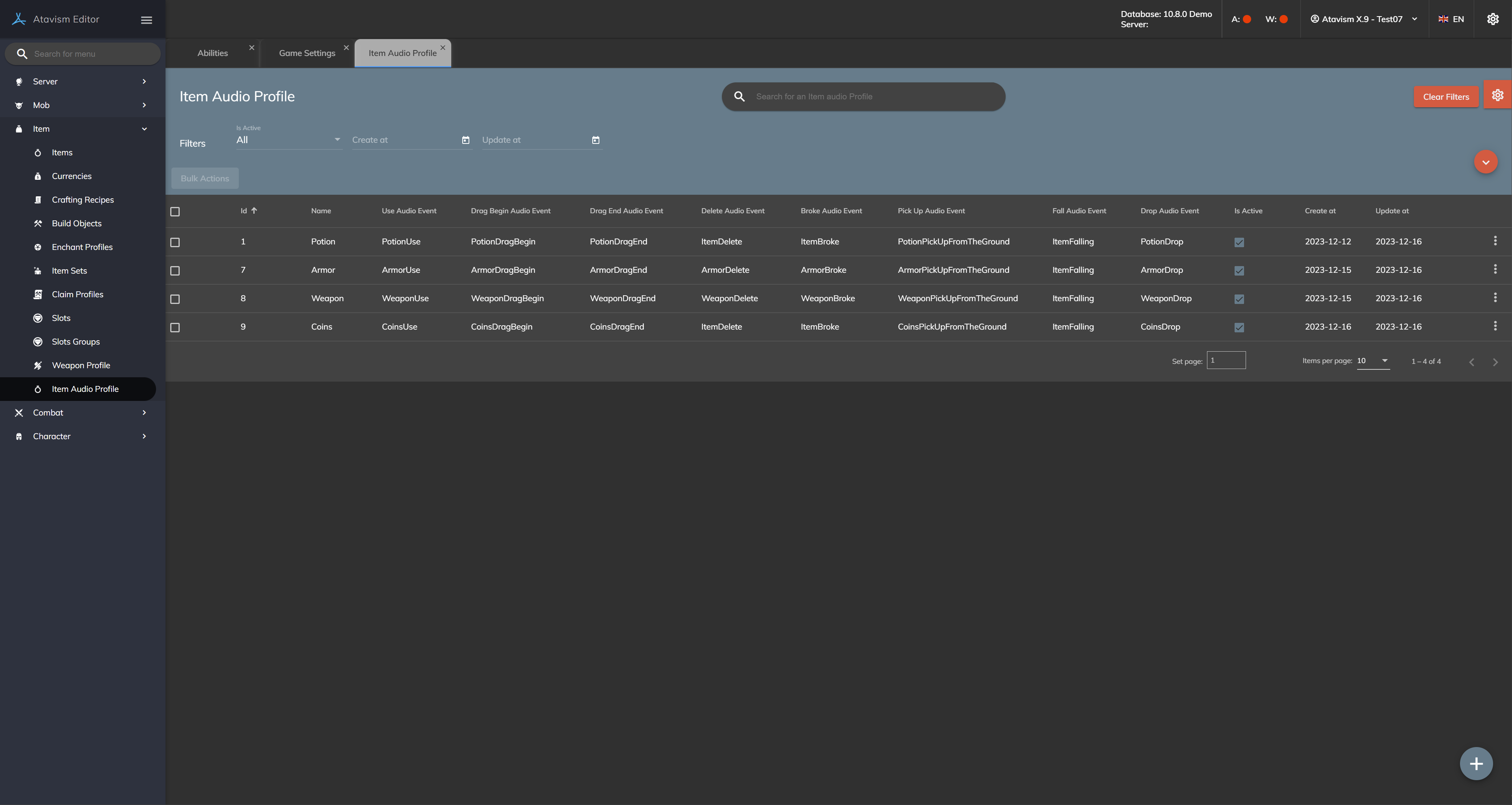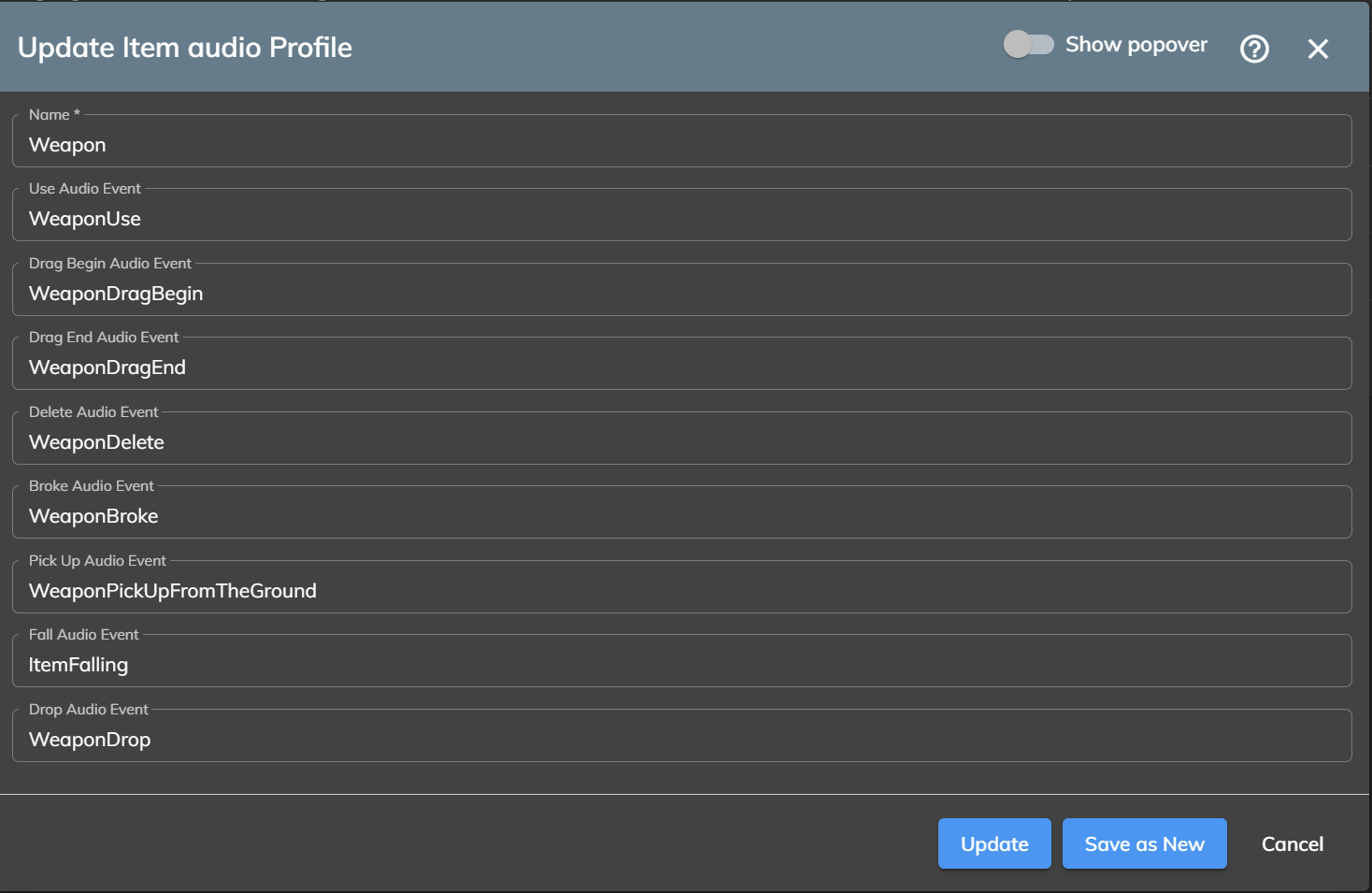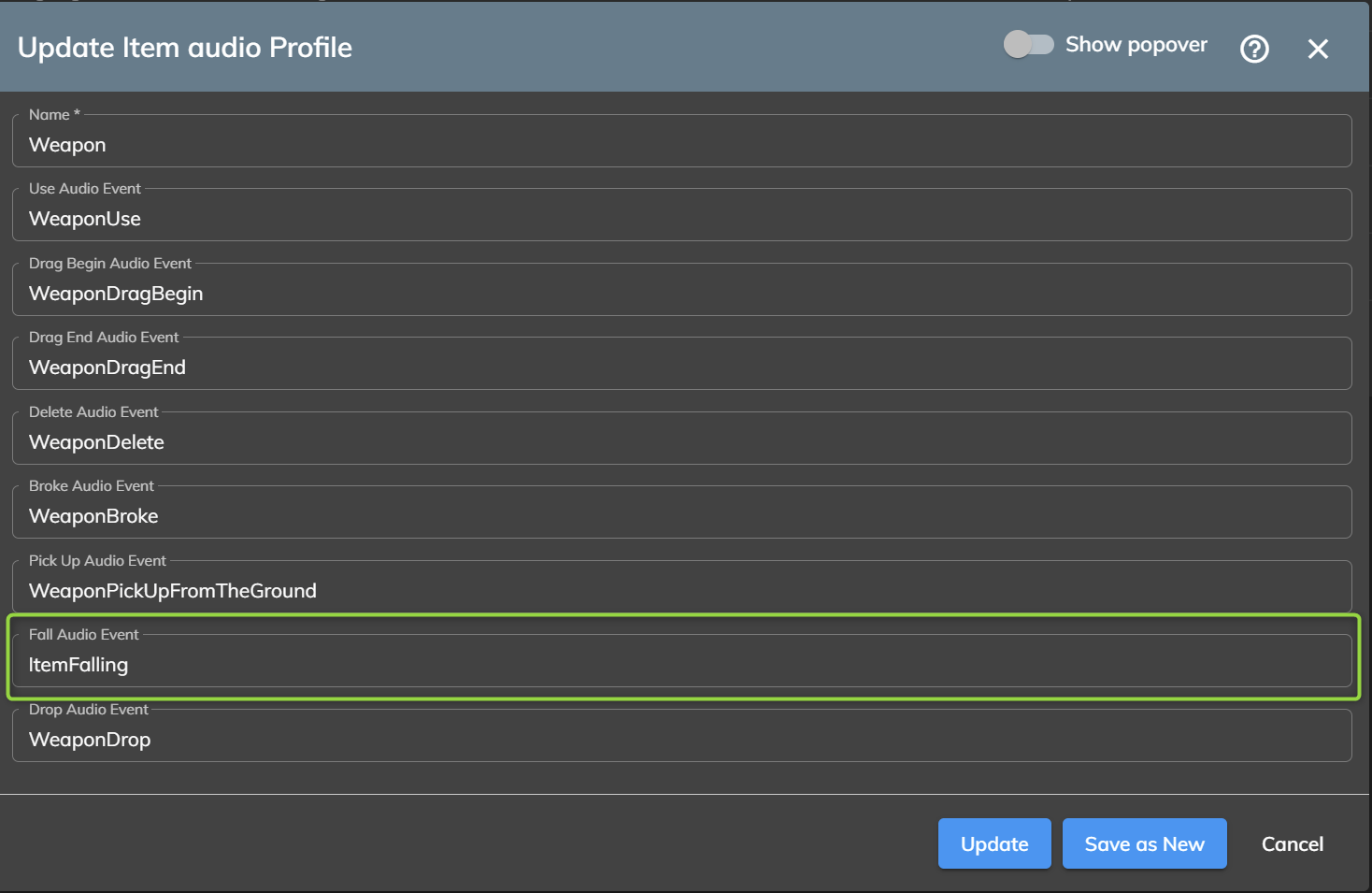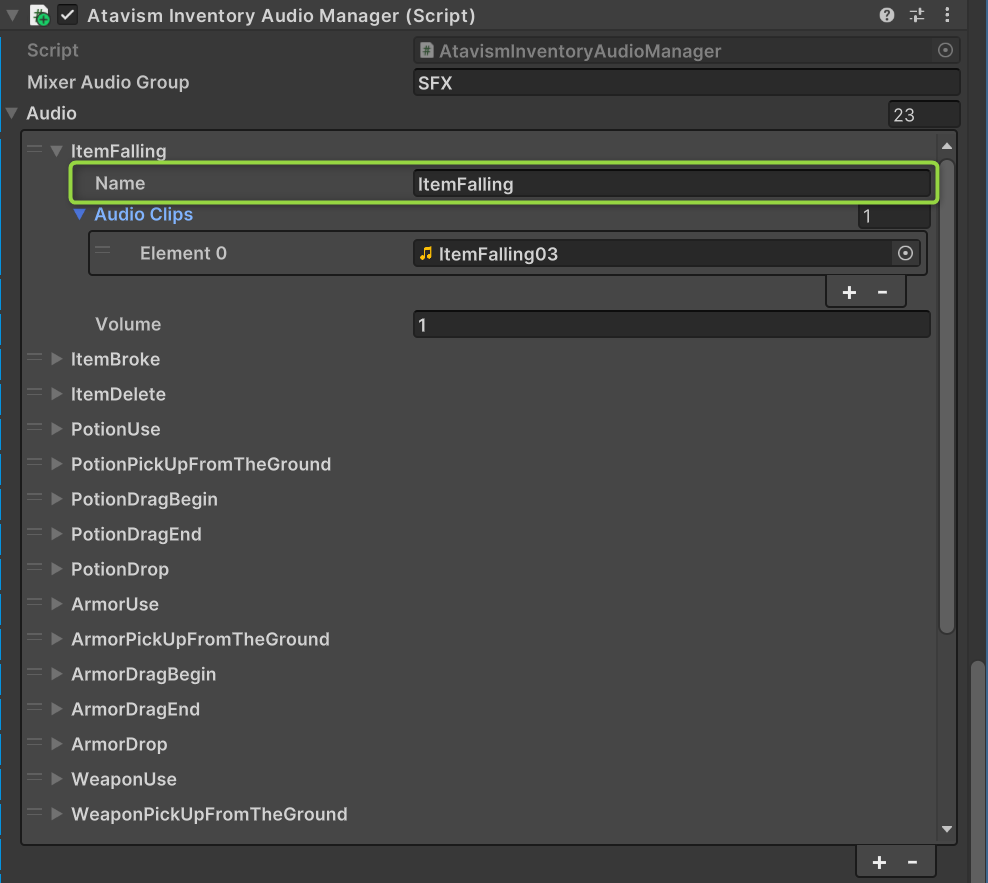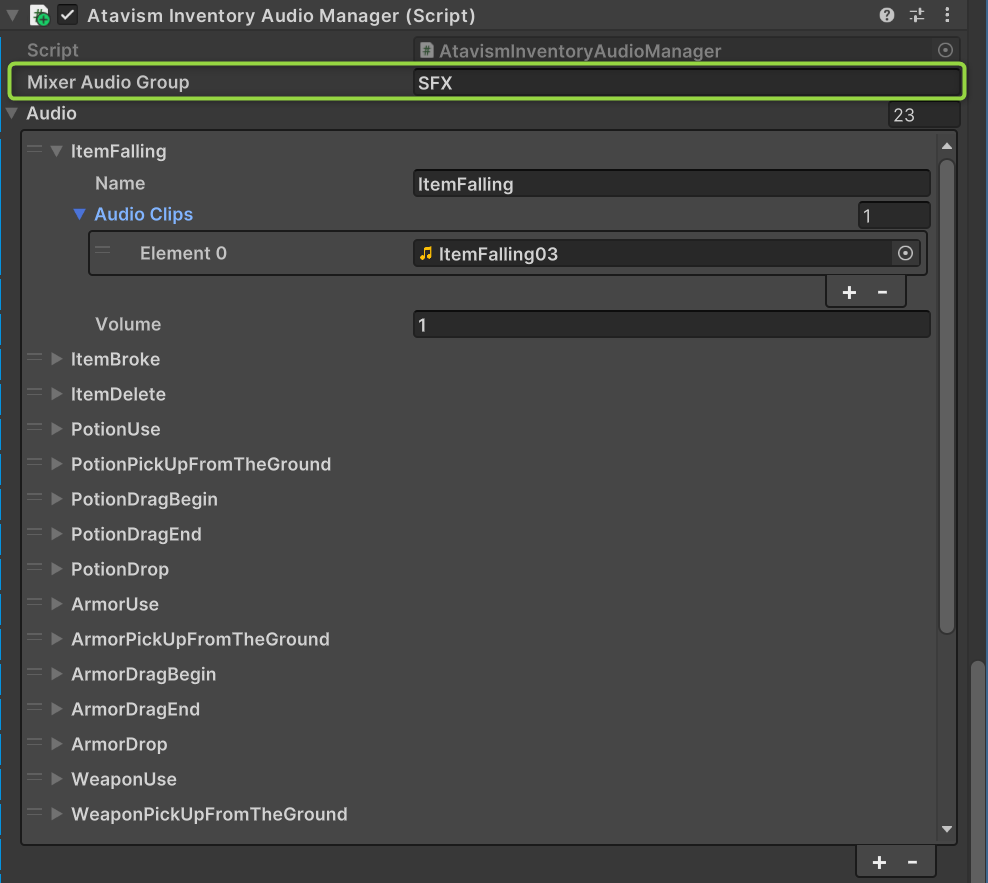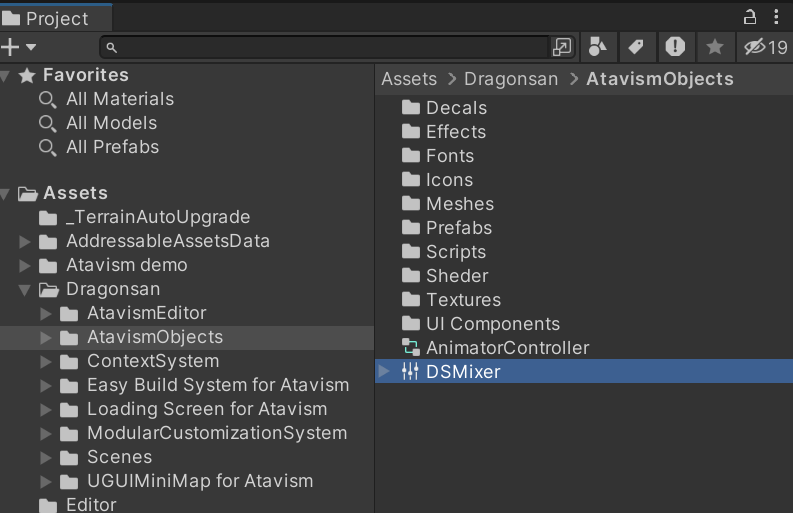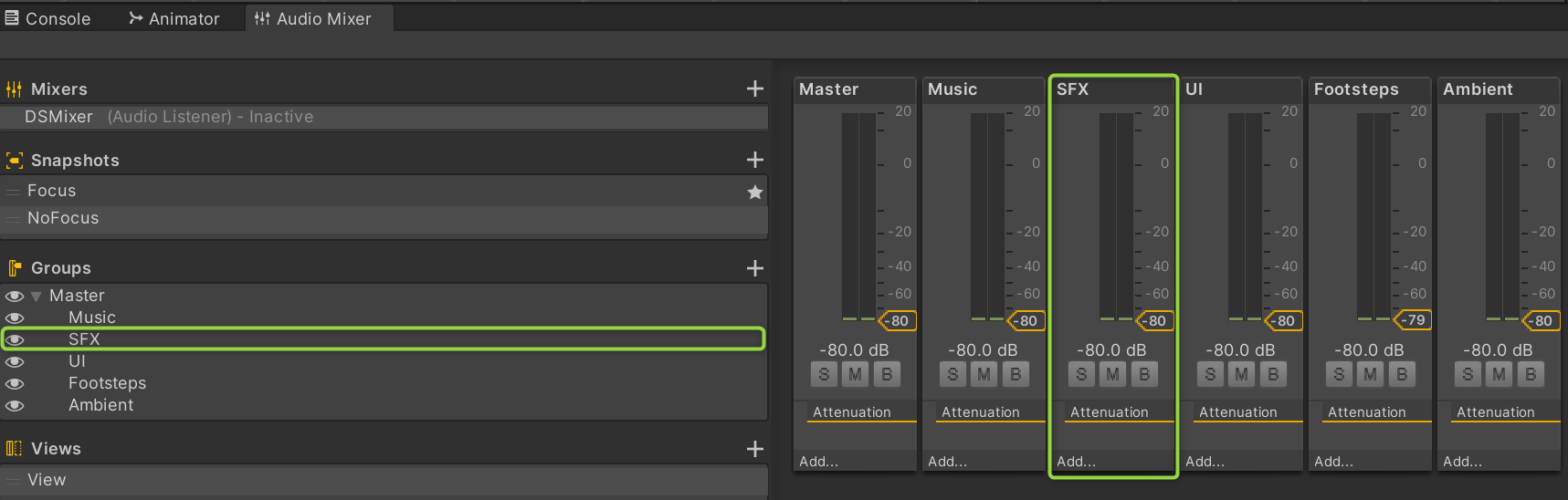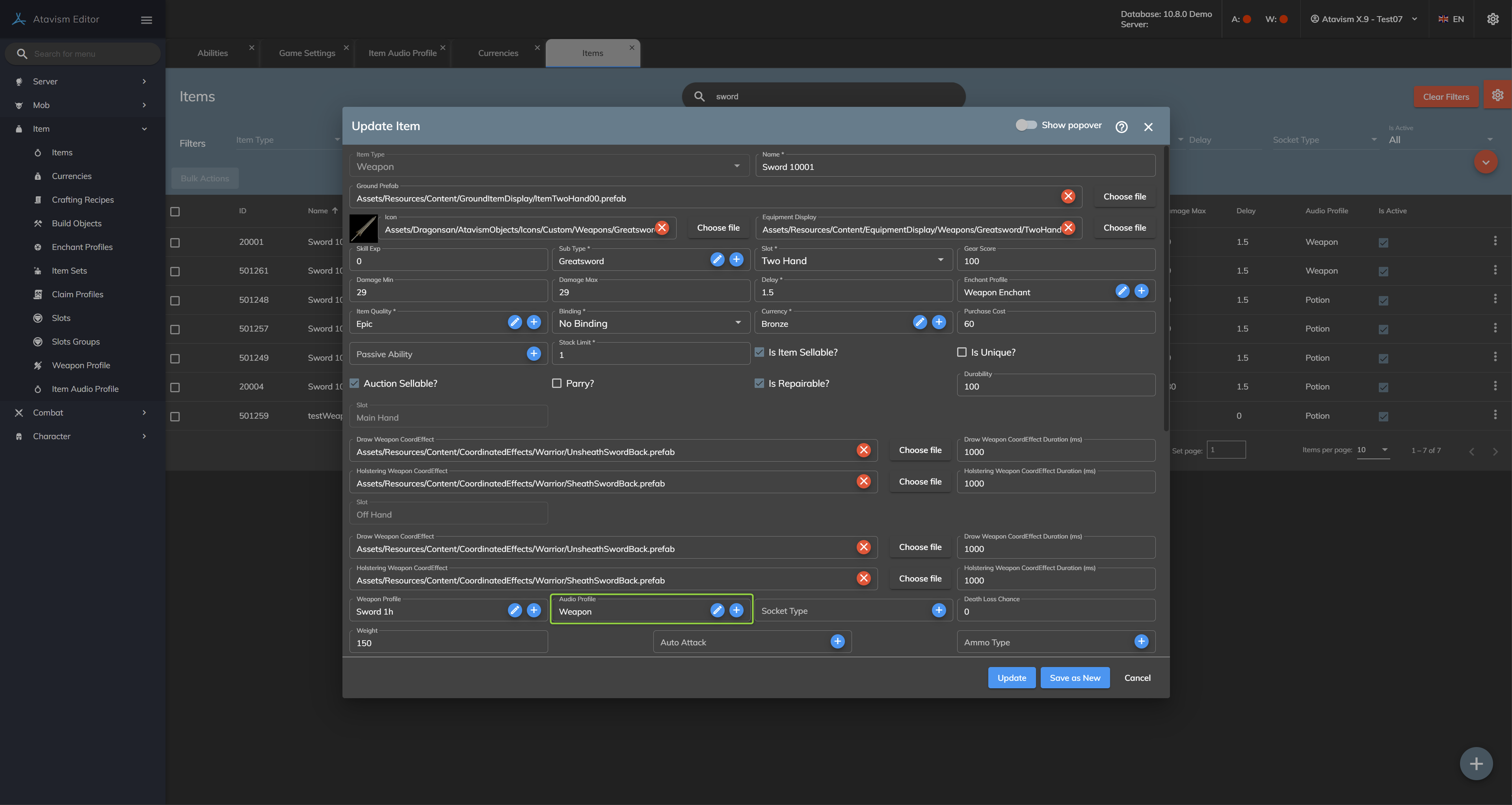Audio Events for Items
Atavism 10.9 comes with an additional feature where you can assign audio clips for various item events. These can be configured in the Atavism Standalone Editor -> Item Audio Profile
You can configure such events
- Use Audio Evnet – Play audio from this group when the item is used, like a potion, scroll, or even weapon or armor that is being equipped
- Drag Begin Audio Event – Play audio from this group when the item is being dragged within the inventory/backpack
- Drag End Audio Event – Play audio from this group when the item is dropped within the inventory/backpack
- Delete Audio Event – Play audio from this group when the item is being deleted, by holding the shift button and dragging the item outside the inventory/backpack
- Broke Audio Event – Play audio from this group when the item is being broken
- Pick Up Audio Event – Play audio from this group when the item is being picked up from the ground
- Fall Audio Event – Play audio from this group when the item is falling on the ground
- Drop Audio Event – Play audio from this group when the item hits the ground
In these fields, you are putting names that correspond to the Audio Group Names in the Login scene -> Scripts -> Atavism Inventory Audio Manager component. For example, we have ItemFalling name in the Fall Audio Event in the screenshot
and the same name is being set in the Atavism Inventory Audio Manager in the Login scene. If you will set more than one Audio Clip, Atavism will randomize between them.
You can also set Audio Mixer Group that will be used for playing this audio.
This name must match the Audio Mixer name. By default, Atavism uses this Audio Mixer group
with such groups
After you create an Item Audio Profile in the Atavism Standalone Editor, you have to assign it to the Item in the Items module in the same Editor.
Update it, restart the server, and enjoy Audio events for your item.