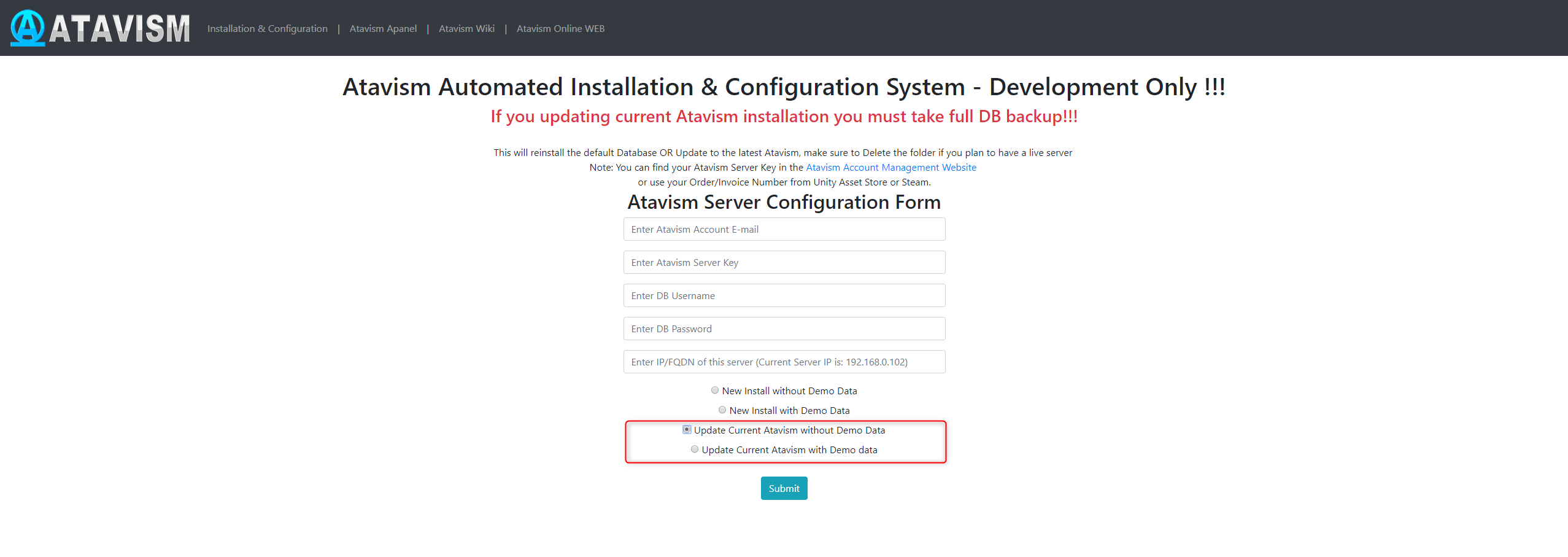Atavism X (10.2.1) – Date of release 27.09.2020
New Features
- Coordinated Effects: Added a few VFX thanks to the courtesy of Kripto289 to present coordinated effects examples for AoE on the area (including channeling), Traps, and level up. more content like this you can get directly from the Unity Asset Store
- Mounts: Added InfinityPBR Dragon model with one texturing and animations thanks to the courtesy of InfinityPBR to present flying mount settings. You can check more models directly on his website https://www.infinitypbr.com
Changes to existing features
- Abilities: Modified how ABILITY_SKILL_UP_CHANCE is handled, previously it was deducted from 100, not it’s just as a percentage
- Combat: Modified casting time to be sent as float instead of integer to the client, to present decimal values on the casting bar
- Coordinated Effects: Modified Atavism Mob Stealth component to allow set shader parameter, transition interval, and number of ticks for spawn and despawn separately, but also to instantiate objects
- Items: Added requirements checks for items of type bag
- Scripts: Added Inspector script for Inventory.cs to select currency directly from the database
- Scripts: Added the option to search and limit the number of results in the Prefabs Browser
- Server: Removed restriction for Prefab Manager Server to receive and send more data
- Server: Added functionality that Prefab Manager Server will also send information to the client about removed serialized data (prefabs) that are stored in the client’s cache
- Server: Improved performance of rankings that were invoking queries for each player one by one, now they are batched by 50 at once
- Server: Cleaned python files to remove obsolete elements
Fixes
- Abilities: Fixed abilities, where skill profile was used, then experience assigned to ability was added only with the first usage
- Abilities: Fixed channeling abilities that in certain conditions didn’t work properly
- Abilities: Fixed pulse cost for abilities where activation cost was also taken into account unnecessarily
Arena: Fixed arena that requires obsolete database entry which wasn’t used at all - Arena: Fixed issue where player damaged himself on the arena, then the damage was incorrectly calculated as the damage dealt and taken into account for arena result
- Atavism Standalone Editor: Fixed sorting in profiles view
- Atavism Standalone Editor: Fixed right panel filters, where a field was disabled then the filter for this field was also disabled at the same time
- Atavism Standalone Editor: Fixed issue in Items Plugin where Add Ability for UseAbility didn’t open the form
- Atavism Standalone Editor: Fixed issue in Items Plugin where Add Ability for Passive Ability field didn’t open the form
- Atavism Standalone Editor: Added the option to open the same form multiple times, like create quest in the quest form for fields like Prereq Quest, etc. Previously only one specific form was allowed to be open
- Atavism Standalone Editor: Fixed label for Effect -> Damage (Melee Strike Effect, Magical Strike Effect, and Flat Damage Effect) where instead of delay the field had label duration
- Atavism Standalone Editor: Fixed search field in the profiles view
- Atavism Standalone Editor: Fixed delete functionality in the profiles view
- Atavism Standalone Editor: Added *.BMP and *.TGA handling for icons
- Atavism Standalone Editor: Fixed the issue where a ranking type was deleted then it wasn’t possible to add it again
- Atavism Standalone Editor: Fixed database actions -> Wipe Characters & Accounts that didn’t delete entries from master.account table
- Atavism Standalone Editor: Added validators for some fields, and fixed some default values if fields weren’t filled in
- Atavism Standalone Editor: Fixed issue with icons, where if the icon was changed then it wasn’t updated in the table view
- Atavism Standalone Editor: Changed default fields and filters visible for each module, to drastically increase the performance, as for abilities plugin that has 120 fields for 100 records it was creating 12 000 fields in the table view
- Combat: Fixed issue where ability prediction for projectile and AoE was set as predicted it wasn’t calculated properly
- Combat: Fixed aggro coord effect that appeared after mob’s death
- Combat: Fixed issue with locks on the player if too many effects were applied at the same time
- Combat: Fixed the issue for traps which for many mobs could be triggered multiple times, if mobs entered the trap perception range at nearly the same time
- Coordinated Effects: Fixed issue where the number of invoked coord effects for pulsing ability was incorrectly reduced by 1
- Dialogues: Fixed the issue with dialogue, where it was saved in the Atavism Standalone Editor with repair action as it wasn’t set properly
- Effects: Fixed effect stacking, where the stack limit was set to 1 and the same effect was applied, then the effect was removed and applied which caused a small time frame where the effect wasn’t on the entity. It was more obvious where the player applied the stealth effect again, then mob could agro on him
- Group: Fixed the exception when all group members will close their clients/logout then the server wasn’t able to assign a group leader
- Mobs: Fixed issue where stealth entity entered mob aggro range, then the mob move to its spawn location back and forth
- Mobs: Fixed issue where mob or pet reached his destination then it was rotated to 0,0,0
- Mobs: Fixed issue where the mob was below instance water level, and it was attacked by the player, then the mob wasn’t following the player
- Mobs: Fixed the issue when the mob is dying, the linked aggro effect is presented while it shouldn’t
- Pets: Fixed issue where after pet despawned related UI panel wasn’t destroyed
- Skills: Fixed issue with the Skills window that didn’t present skills that weren’t learned even the proper checkbox was ticked in the UI
- Skills/Talents: Fixed issue where after talents/skills reset effects assigned to the abilities weren’t removed from the player
- UI: Fixed issue with avatar icons and asterisks that presented mob quality
- UI: Fixed tooltip for abilities as it didn’t contain information about cost percentage nor pulse cost
- UI: Fixed the issue where the item icon is not being refreshed for roll dice distribution loot in the roll dice window
- UI: Fixed the issue with icons not being refreshed if they were missing, and item or ability was sent though the chat link
- UI: Fixed the issue with icons not being refreshed if they were missing in the trade window
Known issues
- You can log in to an account multiple times and login multiple characters if you will only stop on the character selection screen and then you will log in again in another copy of the game.
- In the arena 1 vs 1, if one person will restart the game and log in again, the second player will be dropped from the arena as a winner, the other logged character will be “stuck” in the instance of the arena, but there will be no longer treated as a typical arena.
- When in crafting definition there is no “Must Match Layout” option checked and for example, the same material is used for two slots with the same count, then if that material will be added into the crafting grid in one slot it will show the result item and craft button available, but the server will response that there are no sufficient items. It’s related to that server is checking what are requirements for an item in each slot for the recipe and if that amount is in the crafting grid.
- When an item reward and in item choice reward are the same then the item count for that item is overridden.
Fresh installation of Atavism X (10.2.1)
In order to install Atavism you can choose one of three types of installation:
1. Using premade Virtual Machine which is Atavism ready environment by following the Atavism Virtual Machine Installation process.
2. Using detailed instruction on what environment requirements should be met in order to install Atavism on your dedicated server.
3. Using the installation tutorial with our new Atavism Windows Manager for Windows Environment.
Then you should adjust your Unity project to work best with Atavism
If you are going to use UMA in your project you can follow UMA installation step by step.
it is also recommended to refresh lighting and Asset Bundles because both are related to a specific Unity version. In order to rebuild your Asset Bundles (Bomber Bug is using them), you should head into the top menu in Unity Editor and chose Assets->Atavism Build AssetBundles (it will rebuild your asset bundles and then you should navigate to your project directory and copy file infinitypbr from project_directoryAssetBundles to project_directoryAssetsStreamingAssets.
Updating to Atavism X (10.2.1)
Updating from Atavism X (10.2.0) to Atavism X (10.2.1) is relatively easy. Follow the instructions below to update your existing server and client-side.
It is highly recommended you create a backup of both your server, client, and databases before proceeding in case something goes wrong during the process.
Update using our Virtual Machine Installation
Step 1: Log in to your Virtual Machine using Winscp client and remove the atavism_server*.zip file first and then the atavism_server directory completely
Step 2: Follow instructions like you would do the first installation but with the option Update Current Atavism depending on your installation (Core or with Demo Data). Open address in a web browser http://server_IP/atavism/installation/install.php
Warning: Make a Unity project backup. Importing the prefabs may break any customizations you had previously made to Your ones.
Step 3: Import Atavism Unity Package, Replace Files
Import the AtavismUnity_10.2.1_Patch_10.2.0_for_{Core|Demo}.unitypackage depending on which installation you did before.
Step 4: Update the UI Canvas
This procedure depends on how you modified your canvas. If it’s default then just open the AtavismBlankMainWorld scene and replace all components within your world scene, and repeat this procedure for the CharacterSelection scene.
Update using Custom Linux Installation
Step 1: Replace Server Files
Copy over all server files and adjust them as you did before with the previous Atavism version. Because server-side scripts and configuration files were changed, we recommend you to put a fresh copy of Atavism 10.2.1 server files.
Step 2: Update the Databases
Important note: Each time you are updating your database or files make a backup to have a copy of your work
Scripts to update your Atavism X (10.2.0) databases to Atavism X (10.2.1.) are in your Atavism Server package. There are two types of scripts, structure, and data for both types of installations (Core and with Demo Data), you should use the proper ones depending on your previous installation method. In order to update the database, first, you have to update the structure, then the data. The script file for data update:
- sql/updates/From_Atavism10.2.0/{Core|Demo}/Data/admin.sql
- sql/updates/From_Atavism10.2.0/{Core|Demo}/Data/world_content.sql
If you have renamed any of your databases from the default names (admin, atavism, master, world_content) make sure you have proper names in the “use” clause at the beginning of each script.
Step 3: Import Atavism Unity Package, Replace Files
Import the AtavismUnity_10.2.1_Patch_10.2.0_for_{Core|Demo}.unitypackage depending on which installation you did before.
Step 4: Update the UI Canvas
This procedure depends on how you modified your canvas. If it’s default then just open the AtavismBlankMainWorld scene and replace all components within your world scene, and repeat this procedure for the CharacterSelection scene.
Update using Atavism Windows Manager Installation
Step 1: Open the directory where you installed Atavism Manager (by default in c:\Atavism Manager)
Step 2: Rename atavism_server directory to atavism_server_old or any other name
Step 3: Download the Atavism server zip file from apanel
Step 4: Unpack the atavism_server*.zip file into your Atavism Manager installation directory
Step 5: Open command line console Windows + r shortcut and type cmd
Step 6: Change directory to your Atavism Manager installation directory by typing the command
cd “c:\Atavism Manager\mariadb-5.5.61-win32\bin”
and start the database if it’s not started yet by invoking the command
mysqld
Step 7: Invoke database update commands where the root is the database user, the test is the password for the database user, following with by the path to the Atavism Manager installation directory. If you are not using our default databases, please adjust these commands.
If you have renamed any of your databases from the default names (admin, atavism, master, world_content) make sure you have proper names in the “use” clause at the beginning of each script.
Important note: Each time you are updating your database or files make a backup to have a copy of your work
mysql -u root -ptest admin < “c:\Atavism Manager\atavism_server\sql\updates\From_Atavism10.2.0\Demo\Data\admin.sql”
mysql -u root -ptest admin < “c:\Atavism Manager\atavism_server\sql\updates\From_Atavism10.2.0\Demo\Data\world_content.sql”
You can use any third-party tool to handle this process for example with MySQL Workbench or any other database management tool
Step 8: Start Atavism.exe application
Step 9: Fill data according to your previous configuration including database credentials (if you changed them)
Step 10: Import Atavism Unity Package, Replace Files
Import the AtavismUnity_10.2.1_Patch_10.2.0_for_{Core|Demo}_Auto.unitypackage depending on which installation you did before. It is recommended to replace all files as almost all were changed in some way.
Step 11: Update the UI Canvas
This procedure depends on how you modified your canvas. If it’s default then just open the AtavismBlankMainWorld scene and replace all components within your world scene, and repeat this procedure for the CharacterSelection scene.
List of changed files:
New Files (286)
Atavism demo\KriptoFX\Realistic Effects Pack v4\Effects\Audio\FireExplosion.wav
Atavism demo\KriptoFX\Realistic Effects Pack v4\Effects\Audio\FireExplosion2.wav
Atavism demo\KriptoFX\Realistic Effects Pack v4\Effects\Audio\FireGasLoop.wav
Atavism demo\KriptoFX\Realistic Effects Pack v4\Effects\Audio\FireIdleLoop.wav
Atavism demo\KriptoFX\Realistic Effects Pack v4\Effects\Audio\FireIn.wav
Atavism demo\KriptoFX\Realistic Effects Pack v4\Effects\Materials\Effect3\Ashes.mat
Atavism demo\KriptoFX\Realistic Effects Pack v4\Effects\Materials\Effect3\Core4.mat
Atavism demo\KriptoFX\Realistic Effects Pack v4\Effects\Materials\Effect3\DecalBlackCore.mat
Atavism demo\KriptoFX\Realistic Effects Pack v4\Effects\Materials\Effect3\DecalCollision 1.mat
Atavism demo\KriptoFX\Realistic Effects Pack v4\Effects\Materials\Effect3\DecalCollision 1Blue.mat
Atavism demo\KriptoFX\Realistic Effects Pack v4\Effects\Materials\Effect3\DecalCore.mat
Atavism demo\KriptoFX\Realistic Effects Pack v4\Effects\Materials\Effect3\DecalCrackBorder.mat
Atavism demo\KriptoFX\Realistic Effects Pack v4\Effects\Materials\Effect3\Distort 1.mat
Atavism demo\KriptoFX\Realistic Effects Pack v4\Effects\Materials\Effect3\Dragon.mat
Atavism demo\KriptoFX\Realistic Effects Pack v4\Effects\Materials\Effect3\Fire 2.mat
Atavism demo\KriptoFX\Realistic Effects Pack v4\Effects\Materials\Effect3\Fire 4.mat
Atavism demo\KriptoFX\Realistic Effects Pack v4\Effects\Materials\Effect3\FireSkin.mat
Atavism demo\KriptoFX\Realistic Effects Pack v4\Effects\Materials\Effect3\Magma 1.mat
Atavism demo\KriptoFX\Realistic Effects Pack v4\Effects\Materials\Effect3\New Material.mat
Atavism demo\KriptoFX\Realistic Effects Pack v4\Effects\Materials\Effect3\Particles 1.mat
Atavism demo\KriptoFX\Realistic Effects Pack v4\Effects\Materials\Effect3\Particles 1Blue.mat
Atavism demo\KriptoFX\Realistic Effects Pack v4\Effects\Materials\Effect3\Particles.mat
Atavism demo\KriptoFX\Realistic Effects Pack v4\Effects\Materials\Effect3\ParticlesBlue.mat
Atavism demo\KriptoFX\Realistic Effects Pack v4\Effects\Materials\Effect3\TrailRender.mat
Atavism demo\KriptoFX\Realistic Effects Pack v4\Effects\Materials\Effect4\DecalRing 1.mat
Atavism demo\KriptoFX\Realistic Effects Pack v4\Effects\Materials\Effect4\DecalRing 1Blue.mat
Atavism demo\KriptoFX\Realistic Effects Pack v4\Effects\Materials\Effect4\Distort.mat
Atavism demo\KriptoFX\Realistic Effects Pack v4\Effects\Materials\Effect4\Fire 1.mat
Atavism demo\KriptoFX\Realistic Effects Pack v4\Effects\Materials\Effect4\Fire 1Blue.mat
Atavism demo\KriptoFX\Realistic Effects Pack v4\Effects\Materials\Effect4\Fire.mat
Atavism demo\KriptoFX\Realistic Effects Pack v4\Effects\Materials\Effect4\FireBlue.mat
Atavism demo\KriptoFX\Realistic Effects Pack v4\Effects\Materials\Effect4\FireBlueBlue.mat
Atavism demo\KriptoFX\Realistic Effects Pack v4\Effects\Materials\Effect4\Particles.mat
Atavism demo\KriptoFX\Realistic Effects Pack v4\Effects\Materials\Effect4\ParticlesBlue.mat
Atavism demo\KriptoFX\Realistic Effects Pack v4\Effects\Materials\Effect4\Trail.mat
Atavism demo\KriptoFX\Realistic Effects Pack v4\Effects\Materials\Effect4\TrailBlue.mat
Atavism demo\KriptoFX\Realistic Effects Pack v4\Effects\Models\Character\Animations\Attack4.anim
Atavism demo\KriptoFX\Realistic Effects Pack v4\Effects\Models\Character\Animations\Attack4Loop.anim
Atavism demo\KriptoFX\Realistic Effects Pack v4\Effects\Models\Dragon.FBX
Atavism demo\KriptoFX\Realistic Effects Pack v4\Effects\Models\DragonController.controller
Atavism demo\KriptoFX\Realistic Effects Pack v4\Effects\Prefabs\Effects\Effect3.prefab
Atavism demo\KriptoFX\Realistic Effects Pack v4\Effects\Prefabs\Effects\Effect3Blast.prefab
Atavism demo\KriptoFX\Realistic Effects Pack v4\Effects\Prefabs\Effects\Effect3BlastBlue.prefab
Atavism demo\KriptoFX\Realistic Effects Pack v4\Effects\Prefabs\Effects\Effect4.prefab
Atavism demo\KriptoFX\Realistic Effects Pack v4\Effects\Prefabs\Effects\Effect4Blue.prefab
Atavism demo\KriptoFX\Realistic Effects Pack v4\Effects\Scripts\Curves\RFX4_AudioCurves.cs
Atavism demo\KriptoFX\Realistic Effects Pack v4\Effects\Scripts\Curves\RFX4_LightCurves.cs
Atavism demo\KriptoFX\Realistic Effects Pack v4\Effects\Scripts\Curves\RFX4_ShaderColorGradient.cs
Atavism demo\KriptoFX\Realistic Effects Pack v4\Effects\Scripts\Curves\RFX4_ShaderFloatCurve.cs
Atavism demo\KriptoFX\Realistic Effects Pack v4\Effects\Scripts\Curves\RFX4_ShaderProperties.cs
Atavism demo\KriptoFX\Realistic Effects Pack v4\Effects\Scripts\EffectSettings\RFX4_EffectSettings.cs
Atavism demo\KriptoFX\Realistic Effects Pack v4\Effects\Scripts\ParticleSysem\RFX4_ParticleLight.cs
Atavism demo\KriptoFX\Realistic Effects Pack v4\Effects\Scripts\Rendering\RFX4_MobileDistortion.cs
Atavism demo\KriptoFX\Realistic Effects Pack v4\Effects\Scripts\Rendering\RFX4_PerPlatformSettings.cs
Atavism demo\KriptoFX\Realistic Effects Pack v4\Effects\Scripts\RFX4_CameraShake.cs
Atavism demo\KriptoFX\Realistic Effects Pack v4\Effects\Scripts\RFX4_ColorHelper.cs
Atavism demo\KriptoFX\Realistic Effects Pack v4\Effects\Scripts\RFX4_CopyPosition.cs
Atavism demo\KriptoFX\Realistic Effects Pack v4\Effects\Scripts\RFX4_Decal.cs
Atavism demo\KriptoFX\Realistic Effects Pack v4\Effects\Scripts\RFX4_PhysicsMotion.cs
Atavism demo\KriptoFX\Realistic Effects Pack v4\Effects\Scripts\RFX4_RaycastCollision.cs
Atavism demo\KriptoFX\Realistic Effects Pack v4\Effects\Scripts\RFX4_RotateAround.cs
Atavism demo\KriptoFX\Realistic Effects Pack v4\Effects\Scripts\RFX4_StartDelay.cs
Atavism demo\KriptoFX\Realistic Effects Pack v4\Effects\Scripts\RFX4_TextureShaderProperties.cs
Atavism demo\KriptoFX\Realistic Effects Pack v4\Effects\Scripts\RFX4_UVAnimation.cs
Atavism demo\KriptoFX\Realistic Effects Pack v4\Effects\Shaders\Editor\RFX4_UberDecalGUI.cs
Atavism demo\KriptoFX\Realistic Effects Pack v4\Effects\Shaders\Editor\RFX4_UberDistortionGUI.cs
Atavism demo\KriptoFX\Realistic Effects Pack v4\Effects\Shaders\Editor\RFX4_UberParticleGUI.cs
Atavism demo\KriptoFX\Realistic Effects Pack v4\Effects\Shaders\RFX4_UberDecal.shader
Atavism demo\KriptoFX\Realistic Effects Pack v4\Effects\Shaders\RFX4_UberDistortion.shader
Atavism demo\KriptoFX\Realistic Effects Pack v4\Effects\Shaders\RFX4_UberParticleShader.shader
Atavism demo\KriptoFX\Realistic Effects Pack v4\Effects\Textures\Crater1.png
Atavism demo\KriptoFX\Realistic Effects Pack v4\Effects\Textures\Crater1Mask.png
Atavism demo\KriptoFX\Realistic Effects Pack v4\Effects\Textures\CraterDecal4.png
Atavism demo\KriptoFX\Realistic Effects Pack v4\Effects\Textures\DecalRing1.tif
Atavism demo\KriptoFX\Realistic Effects Pack v4\Effects\Textures\Fire1.png
Atavism demo\KriptoFX\Realistic Effects Pack v4\Effects\Textures\Fire2.png
Atavism demo\KriptoFX\Realistic Effects Pack v4\Effects\Textures\Fire4.png
Atavism demo\KriptoFX\Realistic Effects Pack v4\Effects\Textures\Heat.png
Atavism demo\KriptoFX\Realistic Effects Pack v4\Effects\Textures\Heat1.png
Atavism demo\KriptoFX\Realistic Effects Pack v4\Effects\Textures\Mask.png
Atavism demo\KriptoFX\Realistic Effects Pack v4\Effects\Textures\Mask1.png
Atavism demo\KriptoFX\Realistic Effects Pack v4\Effects\Textures\NoiseMaskCutout.png
Atavism demo\KriptoFX\Realistic Effects Pack v4\Effects\Textures\Particle1.png
Atavism demo\KriptoFX\Realistic Effects Pack v4\Effects\Textures\PerlinNoiseAlpha.png
Atavism demo\KriptoFX\Realistic Effects Pack v4\Effects\Textures\PerlinNoiseGray.png
Atavism demo\KriptoFX\Realistic Effects Pack v4\Effects\Textures\PerlinNoiseGray2.png
Atavism demo\KriptoFX\Realistic Effects Pack v4\Effects\Textures\Smoke1.png
Atavism demo\KriptoFX\Realistic Effects Pack v4\Effects\Textures\Smoke4.png
Atavism demo\KriptoFX\Realistic Effects Pack v4\Effects\Textures\SmokeTile3.png
Atavism demo\KriptoFX\Realistic Effects Pack v4\Effects\Textures\TeleportParticles.png
Atavism demo\KriptoFX\Realistic Effects Pack v4\Effects\Textures\TeleportParticles2.png
Atavism demo\KriptoFX\Realistic Effects Pack v4\Effects\Textures\TornadoNoise.jpg
Atavism demo\KriptoFX\Realistic Effects Pack v4\Effects\Textures\WaterNorm.png
Atavism demo\KriptoFX\Realistic Effects Pack v4\Effects\Textures\WaterNorm2.png
Atavism demo\KriptoFX\Realistic Effects Pack v4\Effects\Textures\Wave1.png
Dragonsan\AtavismEditor\Editor\BMPLoader.cs
Dragonsan\AtavismEditor\Editor\PrefabBrowser.cs
Dragonsan\AtavismEditor\Editor\ReadResourceNode.cs
Dragonsan\AtavismObjects\Audio\Sounds\CastingOnAreaActivatingSound01.wav
Dragonsan\AtavismObjects\Scripts\Editor\InventoryEditor.cs
Dragonsan\AtavismObjects\Scripts\UGUI\Editor\UGUITargetPortraitEditor.cs
Dragonsan\AtavismObjects\Scripts\MobMoveDebug.cs
Dragonsan\Audio\Sounds\Dragon\dragon_tense.wav
Dragonsan\Audio\Sounds\Dragon\DragonFlap01.wav
Dragonsan\Audio\Sounds\Dragon\DragonFlap02.wav
Dragonsan\Audio\Sounds\Dragon\DragonFlap03.wav
Dragonsan\Audio\Sounds\Dragon\DragonFlap04.wav
Dragonsan\Prefabs\Effects\Assets\3.Mage\FX Asset\Mage1\Mage1_fxFire.mat
Dragonsan\Prefabs\Effects\Assets\3.Mage\FX Asset\Mage1\TrailBallFire.mat
Dragonsan\Prefabs\Effects\Prefab\3.Mage\Prefabs\1Mage1_ShotFire.prefab
Resources\Content\CoordinatedEffects\Examples\AoELocation\AoE_Location_Activated.prefab
Resources\Content\CoordinatedEffects\Examples\AoELocation\AoE_Location_Activating.prefab
Resources\Content\CoordinatedEffects\Examples\AoELocation\AoE_Location_Pulse.prefab
Resources\Content\CoordinatedEffects\Examples\AoELocationChanneling\AoE_Location_Channeling_Activated.prefab
Resources\Content\CoordinatedEffects\Examples\AoELocationChanneling\AoE_Location_Channeling_Activating.prefab
Resources\Content\CoordinatedEffects\Examples\AoELocationChanneling\AoE_Location_Channeling_Pulse.prefab
Resources\Content\CoordinatedEffects\Examples\Trap\Trap.prefab
Resources\Content\CoordinatedEffects\Mage\MagicBoltProjectileCE.prefab
Resources\Content\CoordinatedEffects\Mage\SleepBoltDamageHitCE.prefab
Resources\Content\CoordinatedEffects\Warrior\DeadlyCutProjectileCE.prefab
Resources\Mobs\SFBay\Dragon01S1.prefab
SFBayStudios\SFB Dragon\Game Ready Files\Exported Textures & Materials\tex_DragonBody\DragonBody_albedoOpacity.png
SFBayStudios\SFB Dragon\Game Ready Files\Exported Textures & Materials\tex_DragonBody\DragonBody_ambientOcclusion.png
SFBayStudios\SFB Dragon\Game Ready Files\Exported Textures & Materials\tex_DragonBody\DragonBody_metallicRoughness.png
SFBayStudios\SFB Dragon\Game Ready Files\Exported Textures & Materials\tex_DragonBody\DragonBody_normal.png
SFBayStudios\SFB Dragon\Game Ready Files\Exported Textures & Materials\tex_DragonCarapace\DragonCarapace_albedoOpacity.png
SFBayStudios\SFB Dragon\Game Ready Files\Exported Textures & Materials\tex_DragonCarapace\DragonCarapace_ambientOcclusion.png
SFBayStudios\SFB Dragon\Game Ready Files\Exported Textures & Materials\tex_DragonCarapace\DragonCarapace_metallicRoughness.png
SFBayStudios\SFB Dragon\Game Ready Files\Exported Textures & Materials\tex_DragonCarapace\DragonCarapace_normal.png
SFBayStudios\SFB Dragon\Game Ready Files\Exported Textures & Materials\tex_DragonHeadA\DragonHeadA_albedoOpacity.png
SFBayStudios\SFB Dragon\Game Ready Files\Exported Textures & Materials\tex_DragonHeadA\DragonHeadA_ambientOcclusion.png
SFBayStudios\SFB Dragon\Game Ready Files\Exported Textures & Materials\tex_DragonHeadA\DragonHeadA_metallicRoughness.png
SFBayStudios\SFB Dragon\Game Ready Files\Exported Textures & Materials\tex_DragonHeadA\DragonHeadA_normal.png
SFBayStudios\SFB Dragon\Game Ready Files\Exported Textures & Materials\tex_DragonSaddle\DragonSaddle_albedoOpacity.png
SFBayStudios\SFB Dragon\Game Ready Files\Exported Textures & Materials\tex_DragonSaddle\DragonSaddle_ambientOcclusion.png
SFBayStudios\SFB Dragon\Game Ready Files\Exported Textures & Materials\tex_DragonSaddle\DragonSaddle_metallicRoughness.png
SFBayStudios\SFB Dragon\Game Ready Files\Exported Textures & Materials\tex_DragonSaddle\DragonSaddle_normal.png
SFBayStudios\SFB Dragon\Game Ready Files\Exported Textures & Materials\tex_DragonSpikes\DragonSpikes_albedoOpacity.png
SFBayStudios\SFB Dragon\Game Ready Files\Exported Textures & Materials\tex_DragonSpikes\DragonSpikes_ambientOcclusion.png
SFBayStudios\SFB Dragon\Game Ready Files\Exported Textures & Materials\tex_DragonSpikes\DragonSpikes_metallicRoughness.png
SFBayStudios\SFB Dragon\Game Ready Files\Exported Textures & Materials\tex_DragonSpikes\DragonSpikes_normal.png
SFBayStudios\SFB Dragon\Game Ready Files\Exported Textures & Materials\tex_DragonTailA\DragonTailA_albedoOpacity.png
SFBayStudios\SFB Dragon\Game Ready Files\Exported Textures & Materials\tex_DragonTailA\DragonTailA_ambientOcclusion.png
SFBayStudios\SFB Dragon\Game Ready Files\Exported Textures & Materials\tex_DragonTailA\DragonTailA_metallicRoughness.png
SFBayStudios\SFB Dragon\Game Ready Files\Exported Textures & Materials\tex_DragonTailA\DragonTailA_normal.png
SFBayStudios\SFB Dragon\Game Ready Files\Exported Textures & Materials\DragonBody.mat
SFBayStudios\SFB Dragon\Game Ready Files\Exported Textures & Materials\DragonCarapace.mat
SFBayStudios\SFB Dragon\Game Ready Files\Exported Textures & Materials\DragonHeadA.mat
SFBayStudios\SFB Dragon\Game Ready Files\Exported Textures & Materials\DragonSaddle.mat
SFBayStudios\SFB Dragon\Game Ready Files\Exported Textures & Materials\DragonSpikes.mat
SFBayStudios\SFB Dragon\Game Ready Files\Exported Textures & Materials\DragonTailA.mat
SFBayStudios\SFB Dragon\Game Ready Files\Models\Materials\Body.mat
SFBayStudios\SFB Dragon\Game Ready Files\Models\Materials\No Name.mat
SFBayStudios\SFB Dragon\Game Ready Files\Models\Dragon_Master05 DEMO C4D 2.fbx
SFBayStudios\SFB Dragon\Game Ready Files\Models\DragonMount.controller
SFBayStudios\SFB Dragon\Game Ready Files\Models\Human_DragonRider.FBX
SFBayStudios\SFB Dragon\Game Ready Files\Sound Effects\1Shots\Aggresive_Exhale_1.wav
SFBayStudios\SFB Dragon\Game Ready Files\Sound Effects\1Shots\Epic_Scream.wav
SFBayStudios\SFB Dragon\Game Ready Files\Sound Effects\1Shots\Exhale_1.wav
SFBayStudios\SFB Dragon\Game Ready Files\Sound Effects\1Shots\Exhale_2.wav
SFBayStudios\SFB Dragon\Game Ready Files\Sound Effects\1Shots\Exhale_3.wav
SFBayStudios\SFB Dragon\Game Ready Files\Sound Effects\1Shots\Exhale_4.wav
SFBayStudios\SFB Dragon\Game Ready Files\Sound Effects\1Shots\Exhale_5.wav
SFBayStudios\SFB Dragon\Game Ready Files\Sound Effects\1Shots\Exhale_6.wav
SFBayStudios\SFB Dragon\Game Ready Files\Sound Effects\1Shots\Exhale_7.wav
SFBayStudios\SFB Dragon\Game Ready Files\Sound Effects\1Shots\Leather_1.wav
SFBayStudios\SFB Dragon\Game Ready Files\Sound Effects\1Shots\Leather_2.wav
SFBayStudios\SFB Dragon\Game Ready Files\Sound Effects\1Shots\Leather_3.wav
SFBayStudios\SFB Dragon\Game Ready Files\Sound Effects\1Shots\Leather_4.wav
SFBayStudios\SFB Dragon\Game Ready Files\Sound Effects\1Shots\Long_Exhale_1.wav
SFBayStudios\SFB Dragon\Game Ready Files\Sound Effects\1Shots\Long_Exhale_2.wav
SFBayStudios\SFB Dragon\Game Ready Files\Sound Effects\1Shots\Long_Exhale_3.wav
SFBayStudios\SFB Dragon\Game Ready Files\Sound Effects\Attack2\Attack2_Schings.wav
SFBayStudios\SFB Dragon\Game Ready Files\Sound Effects\Death\BigTumble_1.wav
SFBayStudios\SFB Dragon\Game Ready Files\Sound Effects\Death\BigTumble_2.wav
SFBayStudios\SFB Dragon\Game Ready Files\Sound Effects\Death\FlyingDeath_BodyHit_1.wav
SFBayStudios\SFB Dragon\Game Ready Files\Sound Effects\Death\FlyingDeath_BodyHit_2.wav
SFBayStudios\SFB Dragon\Game Ready Files\Sound Effects\Death\FlyingDeath_BodyHit_3.wav
SFBayStudios\SFB Dragon\Game Ready Files\Sound Effects\Death\HighSweetener_1.wav
SFBayStudios\SFB Dragon\Game Ready Files\Sound Effects\Death\HighSweetener_2.wav
SFBayStudios\SFB Dragon\Game Ready Files\Sound Effects\Fire\Fire_Noise_Loop.wav
SFBayStudios\SFB Dragon\Game Ready Files\Sound Effects\Fire\Fire_TopEnd_Loop.wav
SFBayStudios\SFB Dragon\Game Ready Files\Sound Effects\Fire\FireAttack_Vo_1.wav
SFBayStudios\SFB Dragon\Game Ready Files\Sound Effects\Fire\FireAttack_Vo_2.wav
SFBayStudios\SFB Dragon\Game Ready Files\Sound Effects\Fire\FireAttack_Vo_3.wav
SFBayStudios\SFB Dragon\Game Ready Files\Sound Effects\Fire\FireBubblingLayer_Loop.wav
SFBayStudios\SFB Dragon\Game Ready Files\Sound Effects\Fire\FireStart.wav
SFBayStudios\SFB Dragon\Game Ready Files\Sound Effects\Fire\FireStart_2.wav
SFBayStudios\SFB Dragon\Game Ready Files\Sound Effects\Footsteps_2.0\Footsteps_2.0_1.wav
SFBayStudios\SFB Dragon\Game Ready Files\Sound Effects\Footsteps_2.0\Footsteps_2.0_2.wav
SFBayStudios\SFB Dragon\Game Ready Files\Sound Effects\Footsteps_2.0\Footsteps_2.0_3.wav
SFBayStudios\SFB Dragon\Game Ready Files\Sound Effects\Footsteps_2.0\Footsteps_2.0_4.wav
SFBayStudios\SFB Dragon\Game Ready Files\Sound Effects\Footsteps_2.0\Footsteps_2.0_5.wav
SFBayStudios\SFB Dragon\Game Ready Files\Sound Effects\Footsteps_2.0\Footsteps_2.0_6.wav
SFBayStudios\SFB Dragon\Game Ready Files\Sound Effects\Footsteps_2.0\Footsteps_2.0_7.wav
SFBayStudios\SFB Dragon\Game Ready Files\Sound Effects\Footsteps_2.0\Footsteps_2.0_8.wav
SFBayStudios\SFB Dragon\Game Ready Files\Sound Effects\Footsteps_2.0\Footsteps_2.0_9.wav
SFBayStudios\SFB Dragon\Game Ready Files\Sound Effects\Footsteps_2.0\Footsteps_2.0_10.wav
SFBayStudios\SFB Dragon\Game Ready Files\Sound Effects\Footsteps_2.0\Footsteps_2.0_11.wav
SFBayStudios\SFB Dragon\Game Ready Files\Sound Effects\Footsteps_2.0\RunningFlam_1.wav
SFBayStudios\SFB Dragon\Game Ready Files\Sound Effects\Footsteps_2.0\RunningFlam_2.wav
SFBayStudios\SFB Dragon\Game Ready Files\Sound Effects\Footsteps_2.0\RunningFlam_3.wav
SFBayStudios\SFB Dragon\Game Ready Files\Sound Effects\Footsteps_2.0\RunningFlam_4.wav
SFBayStudios\SFB Dragon\Game Ready Files\Sound Effects\Footsteps_Stems\Boom_1.wav
SFBayStudios\SFB Dragon\Game Ready Files\Sound Effects\Footsteps_Stems\Boom_2.wav
SFBayStudios\SFB Dragon\Game Ready Files\Sound Effects\Footsteps_Stems\Boom_3.wav
SFBayStudios\SFB Dragon\Game Ready Files\Sound Effects\Footsteps_Stems\Boom_4.wav
SFBayStudios\SFB Dragon\Game Ready Files\Sound Effects\Footsteps_Stems\Leather_Movement_1.wav
SFBayStudios\SFB Dragon\Game Ready Files\Sound Effects\Footsteps_Stems\Leather_Movement_2.wav
SFBayStudios\SFB Dragon\Game Ready Files\Sound Effects\Footsteps_Stems\Leather_Movement_3.wav
SFBayStudios\SFB Dragon\Game Ready Files\Sound Effects\Footsteps_Stems\Leather_Movement_4.wav
SFBayStudios\SFB Dragon\Game Ready Files\Sound Effects\Footsteps_Stems\Rock_Impact_1.wav
SFBayStudios\SFB Dragon\Game Ready Files\Sound Effects\Footsteps_Stems\Rock_Impact_2.wav
SFBayStudios\SFB Dragon\Game Ready Files\Sound Effects\Footsteps_Stems\Small_Scrapes_1.wav
SFBayStudios\SFB Dragon\Game Ready Files\Sound Effects\Footsteps_Stems\Small_Scrapes_2.wav
SFBayStudios\SFB Dragon\Game Ready Files\Sound Effects\Footsteps_Stems\Small_Scrapes_3.wav
SFBayStudios\SFB Dragon\Game Ready Files\Sound Effects\Footsteps_Stems\Small_Scrapes_4.wav
SFBayStudios\SFB Dragon\Game Ready Files\Sound Effects\Footsteps_Stems\SmallDebris_1.wav
SFBayStudios\SFB Dragon\Game Ready Files\Sound Effects\Footsteps_Stems\SmallDebris_2.wav
SFBayStudios\SFB Dragon\Game Ready Files\Sound Effects\Footsteps_Stems\SmallDebris_3.wav
SFBayStudios\SFB Dragon\Game Ready Files\Sound Effects\Footsteps_Stems\SmallDebris_4.wav
SFBayStudios\SFB Dragon\Game Ready Files\Sound Effects\IdleBreak\IdleBreak_ClawScrape.wav
SFBayStudios\SFB Dragon\Game Ready Files\Sound Effects\TailWhip\TailWhip_Whoosh.wav
SFBayStudios\SFB Dragon\Game Ready Files\Sound Effects\VO’s_2.0\Attack1_Vo_1.wav
SFBayStudios\SFB Dragon\Game Ready Files\Sound Effects\VO’s_2.0\Attack1_Vo_2.wav
SFBayStudios\SFB Dragon\Game Ready Files\Sound Effects\VO’s_2.0\Attack1_Vo_3.wav
SFBayStudios\SFB Dragon\Game Ready Files\Sound Effects\VO’s_2.0\Attack2_Vo_1.wav
SFBayStudios\SFB Dragon\Game Ready Files\Sound Effects\VO’s_2.0\Attack2_Vo_2.wav
SFBayStudios\SFB Dragon\Game Ready Files\Sound Effects\VO’s_2.0\Attack2_Vo_3.wav
SFBayStudios\SFB Dragon\Game Ready Files\Sound Effects\VO’s_2.0\Death_VO_1.wav
SFBayStudios\SFB Dragon\Game Ready Files\Sound Effects\VO’s_2.0\Death_VO_2.wav
SFBayStudios\SFB Dragon\Game Ready Files\Sound Effects\VO’s_2.0\Death_VO_3.wav
SFBayStudios\SFB Dragon\Game Ready Files\Sound Effects\VO’s_2.0\Flying_VO_1.wav
SFBayStudios\SFB Dragon\Game Ready Files\Sound Effects\VO’s_2.0\Flying_VO_2.wav
SFBayStudios\SFB Dragon\Game Ready Files\Sound Effects\VO’s_2.0\Flying_VO_3.wav
SFBayStudios\SFB Dragon\Game Ready Files\Sound Effects\VO’s_2.0\Flying_VO_4.wav
SFBayStudios\SFB Dragon\Game Ready Files\Sound Effects\VO’s_2.0\Flying_VO_5.wav
SFBayStudios\SFB Dragon\Game Ready Files\Sound Effects\VO’s_2.0\Flying_VO_6.wav
SFBayStudios\SFB Dragon\Game Ready Files\Sound Effects\VO’s_2.0\FlyingAttack_Vo_1.wav
SFBayStudios\SFB Dragon\Game Ready Files\Sound Effects\VO’s_2.0\FlyingAttack_Vo_2.wav
SFBayStudios\SFB Dragon\Game Ready Files\Sound Effects\VO’s_2.0\GotHit_VO_1.wav
SFBayStudios\SFB Dragon\Game Ready Files\Sound Effects\VO’s_2.0\GotHit_VO_2.wav
SFBayStudios\SFB Dragon\Game Ready Files\Sound Effects\VO’s_2.0\GotHit_VO_3.wav
SFBayStudios\SFB Dragon\Game Ready Files\Sound Effects\VO’s_2.0\IdleBreak_1.wav
SFBayStudios\SFB Dragon\Game Ready Files\Sound Effects\VO’s_2.0\IdleBreak_2.wav
SFBayStudios\SFB Dragon\Game Ready Files\Sound Effects\VO’s_2.0\RunningVO_1.wav
SFBayStudios\SFB Dragon\Game Ready Files\Sound Effects\VO’s_2.0\RunningVO_2.wav
SFBayStudios\SFB Dragon\Game Ready Files\Sound Effects\VO’s_2.0\RunningVO_3.wav
SFBayStudios\SFB Dragon\Game Ready Files\Sound Effects\VO’s_2.0\RunningVO_4.wav
SFBayStudios\SFB Dragon\Game Ready Files\Sound Effects\VO’s_2.0\RunningVO_5.wav
SFBayStudios\SFB Dragon\Game Ready Files\Sound Effects\VO’s_2.0\RunningVO_6.wav
SFBayStudios\SFB Dragon\Game Ready Files\Sound Effects\VO’s_2.0\RunningVO_7.wav
SFBayStudios\SFB Dragon\Game Ready Files\Sound Effects\VO’s_2.0\RunningVO_8.wav
SFBayStudios\SFB Dragon\Game Ready Files\Sound Effects\VO’s_2.0\RunningVO_9.wav
SFBayStudios\SFB Dragon\Game Ready Files\Sound Effects\VO’s_2.0\RunningVO_10.wav
SFBayStudios\SFB Dragon\Game Ready Files\Sound Effects\VO’s_2.0\RunningVO_11.wav
SFBayStudios\SFB Dragon\Game Ready Files\Sound Effects\VO’s_2.0\RunningVO_12.wav
SFBayStudios\SFB Dragon\Game Ready Files\Sound Effects\VO’s_2.0\RunningVO_13.wav
SFBayStudios\SFB Dragon\Game Ready Files\Sound Effects\VO’s_2.0\RunningVO_14.wav
SFBayStudios\SFB Dragon\Game Ready Files\Sound Effects\VO’s_2.0\RunningVO_15.wav
SFBayStudios\SFB Dragon\Game Ready Files\Sound Effects\VO’s_2.0\TailWhip_VO_1.wav
SFBayStudios\SFB Dragon\Game Ready Files\Sound Effects\VO’s_2.0\TailWhip_VO_2.wav
SFBayStudios\SFB Dragon\Game Ready Files\Sound Effects\VO’s_2.0\Walking_Exhale_1.wav
SFBayStudios\SFB Dragon\Game Ready Files\Sound Effects\VO’s_2.0\Walking_Exhale_2.wav
SFBayStudios\SFB Dragon\Game Ready Files\Sound Effects\VO’s_2.0\Walking_Exhale_3.wav
SFBayStudios\SFB Dragon\Game Ready Files\Sound Effects\VO’s_2.0\Walking_Exhale_4.wav
SFBayStudios\SFB Dragon\Game Ready Files\Sound Effects\VO’s_2.0\Walking_Exhale_5.wav
SFBayStudios\SFB Dragon\Game Ready Files\Sound Effects\VO’s_2.0\Walking_Exhale_6.wav
SFBayStudios\SFB Dragon\Game Ready Files\Sound Effects\VO’s_2.0\Walking_Exhale_7.wav
SFBayStudios\SFB Dragon\Game Ready Files\Sound Effects\VO’s_2.0\Walking_Exhale_8.wav
SFBayStudios\SFB Dragon\Game Ready Files\Sound Effects\VO’s_2.0\Walking_Exhale_9.wav
SFBayStudios\SFB Dragon\Game Ready Files\Sound Effects\VO’s_2.0\Walking_Exhale_10.wav
SFBayStudios\SFB Dragon\Game Ready Files\Sound Effects\VO’s_2.0\Walking_Exhale_11.wav
SFBayStudios\SFB Dragon\Game Ready Files\Sound Effects\Wings\WingDown_1.wav
SFBayStudios\SFB Dragon\Game Ready Files\Sound Effects\Wings\WingDown_2.wav
SFBayStudios\SFB Dragon\Game Ready Files\Sound Effects\Wings\WingDown_3.wav
SFBayStudios\SFB Dragon\Game Ready Files\Sound Effects\Wings\WingDown_4.wav
SFBayStudios\SFB Dragon\Game Ready Files\Sound Effects\Wings\WingDown_5.wav
SFBayStudios\SFB Dragon\Game Ready Files\Sound Effects\Wings\WingDown_6.wav
SFBayStudios\SFB Dragon\Game Ready Files\Sound Effects\Wings\WingDown_7.wav
SFBayStudios\SFB Dragon\Game Ready Files\Sound Effects\Wings\WingDown_8.wav
SFBayStudios\SFB Dragon\Game Ready Files\Sound Effects\Wings\WingUp_1.wav
SFBayStudios\SFB Dragon\Game Ready Files\Sound Effects\Wings\WingUp_2.wav
SFBayStudios\SFB Dragon\Game Ready Files\Sound Effects\Wings\WingUp_3.wav
SFBayStudios\SFB Dragon\Game Ready Files\Sound Effects\Wings\WingUp_4.wav
SFBayStudios\SFB Dragon\Game Ready Files\Sound Effects\Wind_Loop.wav
Updated Files (117)
Dragonsan\AtavismEditor\Editor\Data Structures\AbilitiesData.cs
Dragonsan\AtavismEditor\Editor\Data Structures\BuildObjectData.cs
Dragonsan\AtavismEditor\Editor\Data Structures\CraftingRecipeData.cs
Dragonsan\AtavismEditor\Editor\Data Structures\CurrencyData.cs
Dragonsan\AtavismEditor\Editor\Data Structures\EffectsData.cs
Dragonsan\AtavismEditor\Editor\Data Structures\ItemData.cs
Dragonsan\AtavismEditor\Editor\Data Structures\SkillsData.cs
Dragonsan\AtavismEditor\Editor\EditorCore\Help\HelpInterface.cs
Dragonsan\AtavismEditor\Editor\EditorCore\Libraries\DatabasePack.cs
Dragonsan\AtavismEditor\Editor\EditorCore\Libraries\ImagePack.cs
Dragonsan\AtavismEditor\Editor\EditorCore\AtavismFunction.cs
Dragonsan\AtavismEditor\Editor\EditorCore\AtavismPlugin.cs
Dragonsan\AtavismEditor\Editor\EditorCore\AtavismUnity.cs
Dragonsan\AtavismEditor\Editor\EditorCore\LangInterface.cs
Dragonsan\AtavismEditor\Editor\Language\English.xml
Dragonsan\AtavismEditor\Editor\Plugins\ServerAbilities.cs
Dragonsan\AtavismEditor\Editor\Resources\GUISkin.guiskin
Dragonsan\AtavismEditor\Editor\AtavismSaveIcons.cs
Dragonsan\AtavismObjects\Scripts\CoordinatedEffects\Editor\CoordAnimationEditor.cs
Dragonsan\AtavismObjects\Scripts\CoordinatedEffects\CoordAnimation.cs
Dragonsan\AtavismObjects\Scripts\CoordinatedEffects\CoordAnimationTriger.cs
Dragonsan\AtavismObjects\Scripts\CoordinatedEffects\CoordGetWeapon.cs
Dragonsan\AtavismObjects\Scripts\CoordinatedEffects\CoordLockMove.cs
Dragonsan\AtavismObjects\Scripts\CoordinatedEffects\CoordParticleEffect.cs
Dragonsan\AtavismObjects\Scripts\CoordinatedEffects\CoordProjectileEffect.cs
Dragonsan\AtavismObjects\Scripts\UGUI\UGUIAuction.cs
Dragonsan\AtavismObjects\Scripts\UGUI\UGUIAuctionSlot.cs
Dragonsan\AtavismObjects\Scripts\UGUI\UGUIBagSlot.cs
Dragonsan\AtavismObjects\Scripts\UGUI\UGUIBuildMaterialSlot.cs
Dragonsan\AtavismObjects\Scripts\UGUI\UGUICastingBar.cs
Dragonsan\AtavismObjects\Scripts\UGUI\UGUIChatController.cs
Dragonsan\AtavismObjects\Scripts\UGUI\UGUICurrencyDisplay.cs
Dragonsan\AtavismObjects\Scripts\UGUI\UGUIFloatingMobPanel.cs
Dragonsan\AtavismObjects\Scripts\UGUI\UGUIFloatingMobPanelController.cs
Dragonsan\AtavismObjects\Scripts\UGUI\UGUIGroupMember.cs
Dragonsan\AtavismObjects\Scripts\UGUI\UGUIInventoryAuctionSlot.cs
Dragonsan\AtavismObjects\Scripts\UGUI\UGUIItemDisplay.cs
Dragonsan\AtavismObjects\Scripts\UGUI\UGUIMerchantItemSlot.cs
Dragonsan\AtavismObjects\Scripts\UGUI\UGUISkillsWindow.cs
Dragonsan\AtavismObjects\Scripts\UGUI\UGUITargetPortrait.cs
Dragonsan\AtavismObjects\Scripts\UI Components\AtavismDemoSkin.guiskin
Dragonsan\AtavismObjects\Scripts\Abilities.cs
Dragonsan\AtavismObjects\Scripts\AtavismAbility.cs
Dragonsan\AtavismObjects\Scripts\AtavismAuction.cs
Dragonsan\AtavismObjects\Scripts\AtavismCombat.cs
Dragonsan\AtavismObjects\Scripts\AtavismCursor.cs
Dragonsan\AtavismObjects\Scripts\AtavismEffect.cs
Dragonsan\AtavismObjects\Scripts\AtavismEventMessageHandler.cs
Dragonsan\AtavismObjects\Scripts\AtavismInventoryItem.cs
Dragonsan\AtavismObjects\Scripts\AtavismInventoryItemSet.cs
Dragonsan\AtavismObjects\Scripts\AtavismMecanimMobController3D.cs
Dragonsan\AtavismObjects\Scripts\AtavismMobName.cs
Dragonsan\AtavismObjects\Scripts\AtavismMobStealth.cs
Dragonsan\AtavismObjects\Scripts\AtavismPrefabManager.cs
Dragonsan\AtavismObjects\Scripts\AtavismSettings.cs
Dragonsan\AtavismObjects\Scripts\AtavismTrade.cs
Dragonsan\AtavismObjects\Scripts\DontDestroy.cs
Dragonsan\AtavismObjects\Scripts\InteractiveObjectsManager.cs
Dragonsan\AtavismObjects\Scripts\Inventory.cs
Dragonsan\AtavismObjects\Scripts\MobController3D.cs
Dragonsan\AtavismObjects\Scripts\Skill.cs
Dragonsan\AtavismObjects\Scripts\Skills.cs
Dragonsan\AtavismObjects\Scripts\WorldBuilder.cs
Dragonsan\AtavismObjects\Textures\NewUi\Actionbar\SlotAnim\SlotAnimation.anim
Dragonsan\AtavismObjects\Textures\NewUi\Actionbar\SlotAnim\toggleOn.controller
Dragonsan\AtavismObjects\AnimatorController.controller
Dragonsan\Loading Screen for Atavism\Content\Art\Animations\ContinueButton 1.controller
Dragonsan\Loading Screen for Atavism\Content\Art\Animations\ContinueButton 2.controller
Dragonsan\Loading Screen for Atavism\Content\Art\Animations\ContinueButton.controller
Dragonsan\Loading Screen for Atavism\Content\Art\Animations\ContinueButtonLoop.anim
Dragonsan\Loading Screen for Atavism\Content\Art\Animations\ContinueButtonStart 1.anim
Dragonsan\Loading Screen for Atavism\Content\Art\Animations\ContinueButtonStart 2.anim
Dragonsan\Loading Screen for Atavism\Content\Art\Animations\ContinueButtonStart 3.anim
Dragonsan\Loading Screen for Atavism\Content\Art\Animations\Flash.anim
Dragonsan\Loading Screen for Atavism\Content\Art\Animations\Flash.controller
Dragonsan\Loading Screen for Atavism\Content\Art\Animations\SkipKeyText.controller
Dragonsan\Loading Screen for Atavism\Content\Art\Animations\SkipTextLoop.anim
Dragonsan\Loading Screen for Atavism\Content\Scripts\Core\bl_SceneLoader.cs
Dragonsan\Loading Screen for Atavism\Content\Scripts\Internal\ReorderableList\Attributes\ReorderableAttribute.cs
Dragonsan\Loading Screen for Atavism\Content\Scripts\Internal\ReorderableList\Editor\ReorderableDrawer.cs
Dragonsan\Loading Screen for Atavism\Content\Scripts\Internal\ReorderableList\Editor\ReorderableList.cs
Dragonsan\Loading Screen for Atavism\Content\Scripts\Internal\ReorderableList\ReorderableArray.cs
Dragonsan\MobsAssets\BomberBug.controller
Dragonsan\Prefabs\Effects\Assets\2.Warrior\FX Asset\Warrior15\Anim\ground_buff.anim
Dragonsan\Prefabs\Effects\Assets\2.Warrior\FX Asset\Warrior15\Anim\Particle System.controller
Dragonsan\Prefabs\Effects\AggroAnim.anim
Dragonsan\Scenes\Arena1v1.unity
Dragonsan\Scenes\Arena2v2.unity
Dragonsan\Scenes\BlankAtavismScene.unity
Dragonsan\Scenes\BlankLogin.unity
Dragonsan\Scenes\Deathmatch 1v1.unity
Dragonsan\Scenes\Deathmatch 2v2.unity
Dragonsan\Scenes\GuildPrivate.unity
Dragonsan\Scenes\Login.unity
Dragonsan\Scenes\MainWorld.unity
Dragonsan\Scenes\SinglePlayerPrivate.unity
Dragonsan\UGUIMiniMap for Atavism\Content\Art\Animation\BottonBar.anim
Dragonsan\UGUIMiniMap for Atavism\Content\Art\Animation\BottonBar.controller
Dragonsan\UGUIMiniMap for Atavism\Content\Art\Animation\Fade.anim
Dragonsan\UGUIMiniMap for Atavism\Content\Art\Animation\HideTextItem.anim
Dragonsan\UGUIMiniMap for Atavism\Content\Art\Animation\HitEffect.anim
Dragonsan\UGUIMiniMap for Atavism\Content\Art\Animation\InfoPanel.anim
Dragonsan\UGUIMiniMap for Atavism\Content\Art\Animation\InfoPanel.controller
Dragonsan\UGUIMiniMap for Atavism\Content\Art\Animation\MiniMap – Damage.controller
Dragonsan\UGUIMiniMap for Atavism\Content\Art\Animation\MMButtonItem.controller
Dragonsan\UGUIMiniMap for Atavism\Content\Art\Animation\OpenInfo.anim
Dragonsan\UGUIMiniMap for Atavism\Content\Art\Animation\OpenTextItem.anim
Dragonsan\UGUIMiniMap for Atavism\Content\Art\Animation\Pulsing.anim
Dragonsan\UGUIMiniMap for Atavism\Content\Art\Shader\Particle Add.shader
Dragonsan\UGUIMiniMap for Atavism\Content\Art\UI\RenderTexture\MiniMap.renderTexture
Dragonsan\UGUIMiniMap for Atavism\Content\Scripts\Internal\Editor\bl_MiniMapItemEditor.cs
Dragonsan\Character.renderTexture
OtherPackages\[MiDaEm]\Magic Weapon Icons\Readme.rtf
OtherPackages\Horse\Model\Horse Animator Controller.controller
OtherPackages\SimpleParticlePack\Scripts\ParticleTester.cs
SFBayStudios\SFB Demo Scripts\SFB_AudioManager.cs
Standard Assets\Atavism Core\AtavismCore.dll
Deleted Files (6)
Dragonsan\AtavismEditor\Editor\Interfaces\MySql.Data.dll.1
Dragonsan\AtavismObjects\Scripts\MobMovaDebug.cs
Resources\Content\CoordinatedEffects\Mage\AoE_Activating.prefab
Resources\Content\CoordinatedEffects\Warrior\Sphere.prefab
Resources\Content\CoordinatedEffects\AoE_Effect.prefab
Resources\Content\CoordinatedEffects\AoEActivatedEffect.prefab