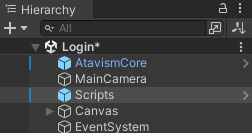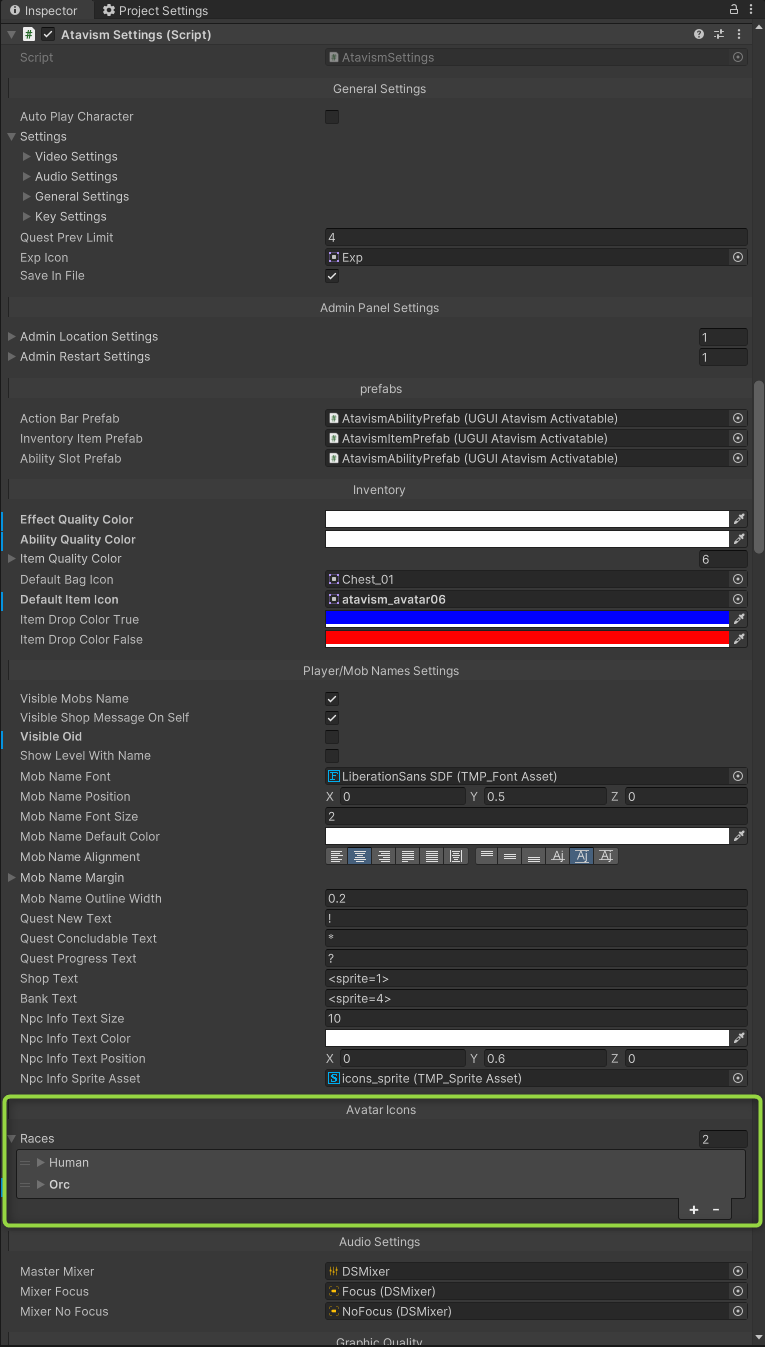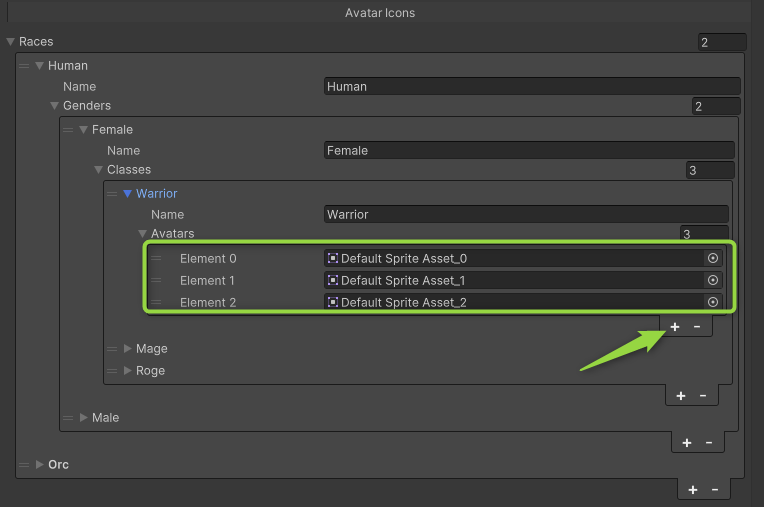How to set player’s avatars
Player’s avatars are the ones that the player can choose during character creation.
Atavism comes with some default ones
And you can define them by race, class, and gender.
To do this, open the Login scene select Scripts
Find the Atavism Settings component in the Inspector window and within it, you will see the Avatar Icons section
Expand it and define images as well as you can add or remove them using the – and + buttons at the bottom of the list.