Atavism X (10.1.0) – Date of release 30.11.2019
New Features
- Achievements: Added Achievements functionality where you can define different goals like:

– Kill number specific mob or mobs
– Get specific Gear Score value
– Craft a specific number of recipes
– Accumulate amount of experience
– Harvest number of resource nodes
– Use a specific number of abilities
Based on these requirements players will gain achievement and assigned bonuses/stats to it. Achievements can be also obtained using specific items with effects on it. Achieved titles can be turned on/off and can be presented on the player.
- Bonuses: Added bonuses module where you can modify:
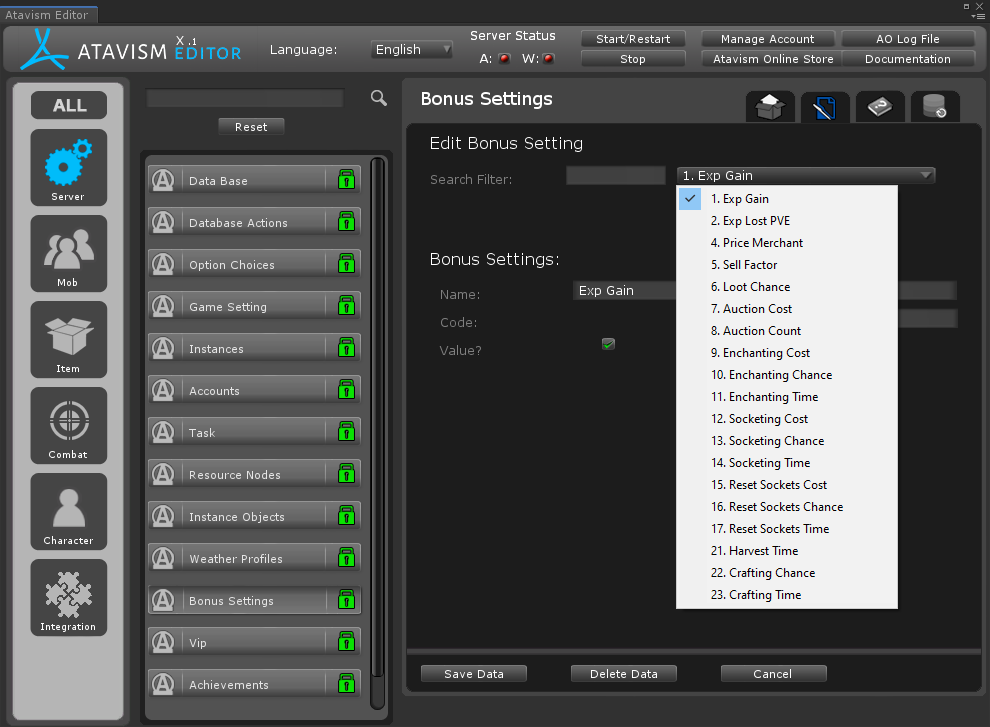
– Experience loss after players death
– Experience from killing mobs
– Chance for loot
– Chance for enchanting
– Cost of enchanting
– Time of enchanting
– Chance for socketing
– Cost of socketing
– Time of socketing
– Cost of reset sockets
– Time of reset sockets
– Chance for crafting
– Time for crafting
– Prices for items selling to merchants
– Prices for items selling by merchants
– Number of items that player can put on sale in the Auction House
– Listing fee for the Auction House
– Time of harvesting
These bonuses can be assigned to items, effects, VIP, achievements which give many configurable options. Most of them are configurable as value and percentage and can be both increased or decreased.
- Character: Added lose experience functionality, so you can define the percentage of experience which player will lose with his death, and if he can lose level if applicable or not.
Additionally, there are new parameters:
– DEATH_LOST_EXP defines if players should lose experience after death. The default value is false;
– DEATH_LOST_EXP_PERCENTAGE defines the percentage of experience for the current player level which will be lost after players death. Default value 10 percent;
– LOST_LEVEL – defines if the player should be able to lose his level after death. The default value is false;
- Character: Added permanent death functionality, where if the character will die, then the player won’t be able to play it again, and he will have to create a new one. The parameter which turns this setting on is DEATH_PERMANENTLY with default value false.
- Combat: Added EXP_MAX_DISTANCE parameter which defines distance in which group members will receive experience if another group member will kill a mob. The default value is 40 meters.
- Items: Added Gear Score to every item. It will be taken into account when the item is equipped, so for weapons and armors.
- Items: Added Repair UI for items using NPC dialogue functionality. Additionally, there are two parameters which will let you define the repair cost:
– USE_FLAT_REPAIR_RATE defines if the price should be calculated as a flat rate. The default value is false.
– FLAT_REPAIR_RATE defines the base price for the repair. The default value is 25.
– FLAT_REPAIR_RATE_GRADE_MODIFIER defines modifier (multiplier) for repaired item grate/quality. The default value is 10.
– REPAIR_RATE defines the percentage of the item price which will be taken into account during the repair. Used only if USE_FLAT_REPAIR_RATE is set to false. Default value is 0.5 (50%).
- Loot: Added loot options:

1. Group loot distribution, where group leader can define loot distribution options like who can loot (Free For All, Round Robin, Leader), and define grade (quality) of items and if the quality will be equal or higher than it can use roll the dice with value 1-1000, so group members can use their chances to get the item anyway.
For this element you have available some general parameters as well:
– GROUP_LOOT_DEFAULT_ROLL defines default distribution where 0-Free For All, 1-Random, 2-Leader. Default value is 0;
– GROUP_LOOT_DEFAULT_DICE defines if distribution above item quality should use roll dice or not. The default value is 0 where 0-Normal, 1-Dice;
– GROUP_LOOT_DEFAULT_GRADE defines item quality above which roll dice option will be taken into account. The default value is 3 which is Uncommon. Definitions are stored in Atavism Editor -> Option Choices -> Item Quality;
– LOOT_DICE_TIMEOUT defines the time for roll the dice if applicable. After that time if the player won’t roll he will be considered as canceled. The default value is set to 30 seconds;
2. Personal loot distribution where every player who dealt any damage to the mob will have a chance for its separate loot. The parameter which can turn this mode on or off is LOOT_FOR_ALL which by default is set to false.
- Premium: Added VIP/Premium Account functionality. You can define tiers/levels, VIP points, and bonuses per level. Points can be acquired by getting items with the VIP points effect (will give the defined amount of points). You can also define items with a VIP time effect, which will extend VIP time by the defined number of minutes. You can define an unlimited number of VIP levels.

- Rankings: Added Rankings functionality, where you can set rankings based on collection data like:
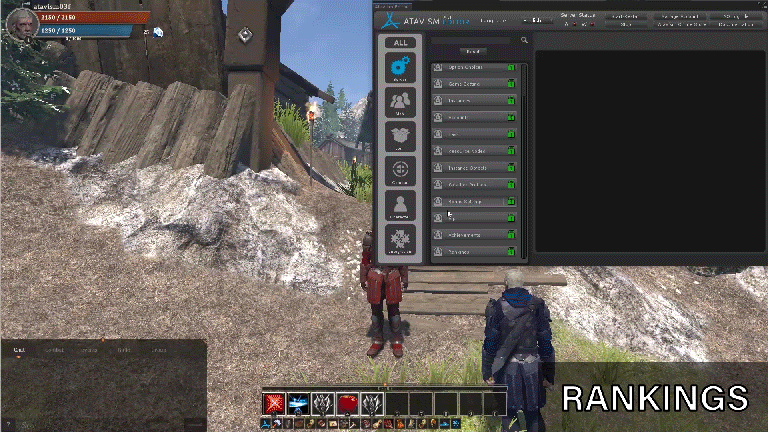
– Kill most mobs
– Get most Gear Score
– Craft most recipes
– Accumulate most experience
– Harvest most resource nodes
– Use most abilities
– Loot most mobs
– Deal most Final Blows
You can define the number of elements on the list which will be presented on the client. Additionally, there are new parameters related to rankings:
– RANKING_CALCULATION_INTERVAL defines the interval between rankings calculations from the server startup. The default value is 1440 minutes.
– COLLECTION_SAVE_INTERVAL defines how often data collection which gathers kills, crafts, etc. will be saved. The default value is 60 seconds.
- Skills: Added option to get skill points from an item.
- Skills: Added option to reset skill points using effect on an item.
- Talents: Added Talents functionality where you can define how many talent points players will receive per level. You can also define items that will give talent points, and these points can be distributed using the talent window. You can also reset talents using an item with the TalentReset effect. Additionally, there are two parameters for this functionality:
– USE_TALENT_PURCHASE_POINTS defines if the talents should use talent points. The default value is true;
– TALENT_POINTS_GIVEN_PER_LEVEL defines the number of talent points that players will gain with level up. The default value is 3;
Changes to existing features
- Atavism Editor: Modified Atavism Editor Loot Table to increase the number of items in the loot table from 6 to 10.
- Combat: Modified damage calculation. Added another parameter that will be rolled to handle the full range of damages.
- Combat: Modified damage calculation and changed integer values to double to increase calculations precision.
- Game Settings: Modified Game Settings to validate parameters.
- Scripts: Modified avatar list to define icons not only based on gender: male and female, but also based on race and class.
- Scripts: Modified price variables for socketing, enchanting and reset sockets from integer to long.
- Server: Upgraded log4j2 library from version 2.11.1 to 2.12.1.
- UI: Added information message when AUCTION_OWN_LIMIT for Auction House was reached.
Fixes
- Admin Panel: Fixed issue where delete spawn point action in runtime didn’t remove already spawned mob/NPC.
- Admin Panel: Fixed issue where the spawned entity was with some default merchant table.
- Admin Panel: Fixed issue where during spawn point deletion, sometimes timeout occurred, and the entity wasn’t deleted from the spawn table.
- Admin Panel: Fixed issue with spawner where input fields were reset after selecting the mob template if the cursor was in the input field.
- Admin Panel: Fixed issue with spawner where mob template 1 couldn’t be set as null, which caused an exception.
- Admin Panel: Fixed issue with spawner where it wasn’t possible to remove the first mob template and set it to none.
- Admin Panel: Fixed issue where admin panel was open in-game and the player was disconnected.
- Atavism Editor: Fixed issue where generate prefabs for effects wasn’t working.
- Atavism Editor: Fixed issue where it wasn’t possible to add new spawn mob data in Atavism Editor.
- Atavism Editor: Fixed exception where the item had effect Stat and then it was changed to CreateClaim.
- Atavism Editor: Fixed issue where in the mob settings it wasn’t possible to set primary or secondary weapon.
- Auction House: Fixed issue with Auction House where AUCTION_OWN_LIMIT value allowed the player to list limit + 1 items.
- Auction House: Fixed issue where the canceled auction wasn’t removed in the UI (refreshing issue).
- Character: Fixed issue where players corpse wasn’t dropped after death if the game setting PLAYER_CORPSE_LOOT_DURATION was > 0.
- Chat: Fixed issue with incorrect chat message “Get Combat Event: CombatBuffGained” when state effect was applied to the character.
- Combat: Fixed issue where instead of SLEEP_RESISTANCE_STAT server checked STUN_RESISTANCE_STAT.
- Combat: Fixed issue with melee combat ability where hit roll was incorrectly sent to effects with value 0.
- Coordinated Effects: Fixed issue with coordinated effect where if the sound had a delay setting > 0 it wasn’t properly destroyed.
- Coordinated Effects: Fixed issue with coordinated effect where if particle had a delay setting > 0 it wasn’t properly destroyed.
- Coordinated Effects: Fixed issue with CoordLockMove component where jump instead of sourceOID was checking casterOID.
- Coordinated Effects: Fixed issue where in CoordParticleEffect component for Master Audio integration inspector was presented incorrectly.
- Group: Fixed issue with group refreshing group panel.
- Merchants: Handled exception where item price assigned to merchant table was set to 0.
- Merchants: Fixed issue with selling price where on the server was round while on the client-side was cast to an integer.
- Quests: Fixed issue with quest requirements.
- Resource Nodes: Fixed exception where the server sent information about resource nodes status before the scene was loaded.
- Resource Nodes: Fixed issue with resource node, when the gathering was canceled and reinvoked.
- Scripts: Fixed issue related to entities position synchronization.
- Server: Fixed issue related to some database queries where they weren’t properly closed.
- Server: Fixed issue where command /invite wasn’t working.
- UI: Fixed issue related to combat floating texts, and combat chat.
- World Builder: Fixed issue for World Builder where material item id was limited to 5 digits on the server (short integer).
- World Builder: Fixed issue related to Unity .NET 4.x and local decimals occurs for claims.
- World Builder: Fixed issue where the server sent only 50 objects from a claim.
Known Issues
- You can log in to Your account multiple times and login multiple characters if you will only stop on the character selection screen and then you will log in again in another copy of the game.
- In the arena 1 vs 1, if one person will restart the game and log in again, the second player will be dropped from the arena as a winner, the other logged character will be “stuck” in the instance of the arena, but there will be no longer treated as a typical arena.
- When in crafting definition there is no “Must Match Layout” option checked and for example the same material is used for two slots with the same count, then if that material will be added into crafting grid in one slot it will show result item and craft button available, but server will response that there are no sufficient items. It’s related to that server is checking what are requirements for an item in each slot for the recipe and if that amount is in the crafting grid.
- When an item reward and in item choice reward are the same then item count for that item is overridden.
Fresh installation of Atavism X (10.1.0)
In order to install Atavism you can choose one of three types of installation:
1. Using premade Virtual Machine which is Atavism ready environment by following the Atavism Virtual Machine Installation process.
2. Using detailed instruction on what environment requirements should be met in order to install Atavism on your dedicated server.
3. Using the installation tutorial with our new Atavism Windows Manager for Windows Environment.
Then you should adjust your Unity project to work best with Atavism
If you are going to use UMA in your project you can follow UMA installation step by step.
it is also recommended to refresh lighting and Asset Bundles because both are related to a specific Unity version. In order to rebuild your Asset Bundles (Bomber Bug is using them), you should head into the top menu in Unity Editor and chose Assets->Atavism Build AssetBundles (it will rebuild your asset bundles and then you should navigate to your project directory and copy file infinitypbr from project_directoryAssetBundles to project_directoryAssetsStreamingAssets.
Updating to Atavism X (10.1.0)
Updating from Atavism X (10.0.0) to Atavism X (10.1.0) is not complicated due to many changes mostly in the server-side and database structure and data. Follow the instructions below to update your existing server.
It is highly recommended you create a backup of both your server, client, and databases before proceeding in case something goes wrong during the process.
Update using our Virtual Machine Installation
Step 1: Login to your Virtual Machine using Winscp client and remove atavism_server*.zip file first and then atavism_server directory completely
Step 2: Follow instructions like you would do the first installation but with option Update Current Atavism depending on your installation (Core or with Demo Data)
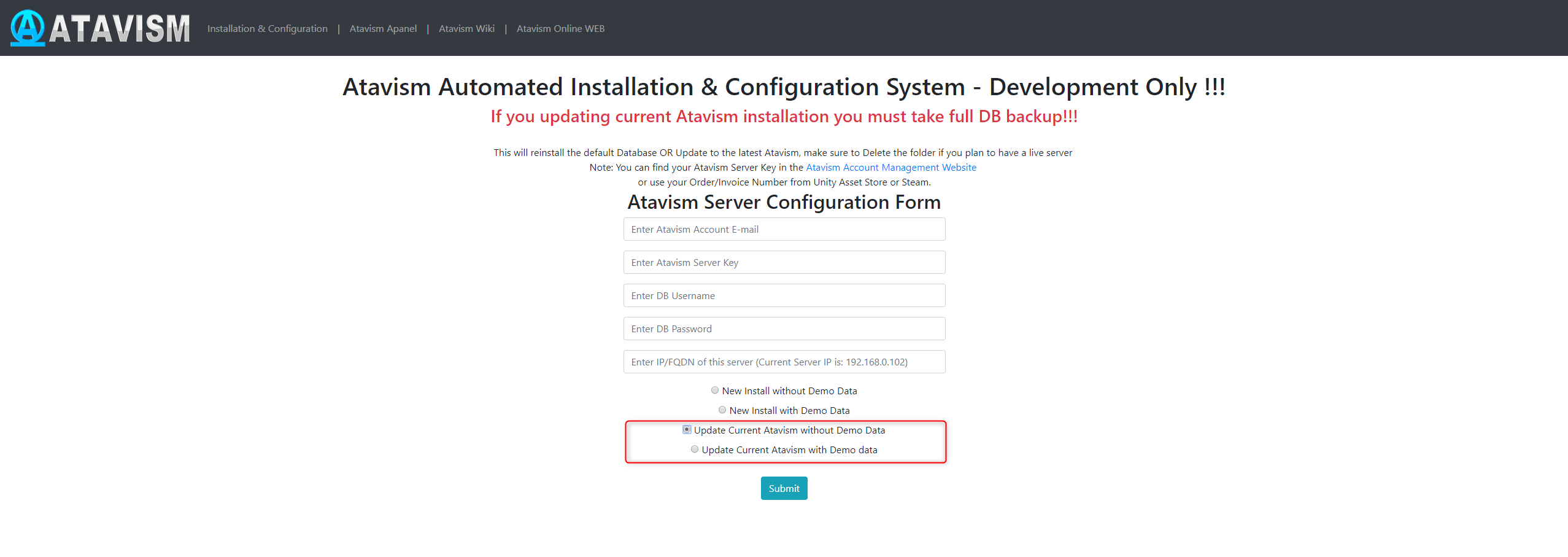
Warning: Make a Unity project backup. Importing the prefabs may break any customizations you had previously made to Your ones.
Step 3: Import Atavism Unity Package, Replace Files
Import the AtavismUnity_10.1.0_Patch_10.0.0_for_{Core|Demo}.unitypackage depending on which installation you did before. It is recommended to replace all files as almost all were changed in some way.
Step 4: Update the UI Canvas
This procedure depends on how you modified your canvas. If it’s default then just open AtavismBlankMainWorld scene and replace all components within your world scene, and repeat this procedure for the CharacterSelection scene.
Step 5: Update UMA (if you use it)
We did some changes to the Atavism UMA package, so you should also import AtavismUnity_10.1.0_Patch_10.0.0_for_Uma.unitypackage which is available in the apanel.
Step 6: Regenerate all prefabs in the project
To regenerate prefabs in the project open Atavism Editor and in the edit tab of the following modules click Generate Prefabs button:
- Items
- Effects
- Abilities
- Skills
- Currencies
- Build Object
- Crafting Recipes
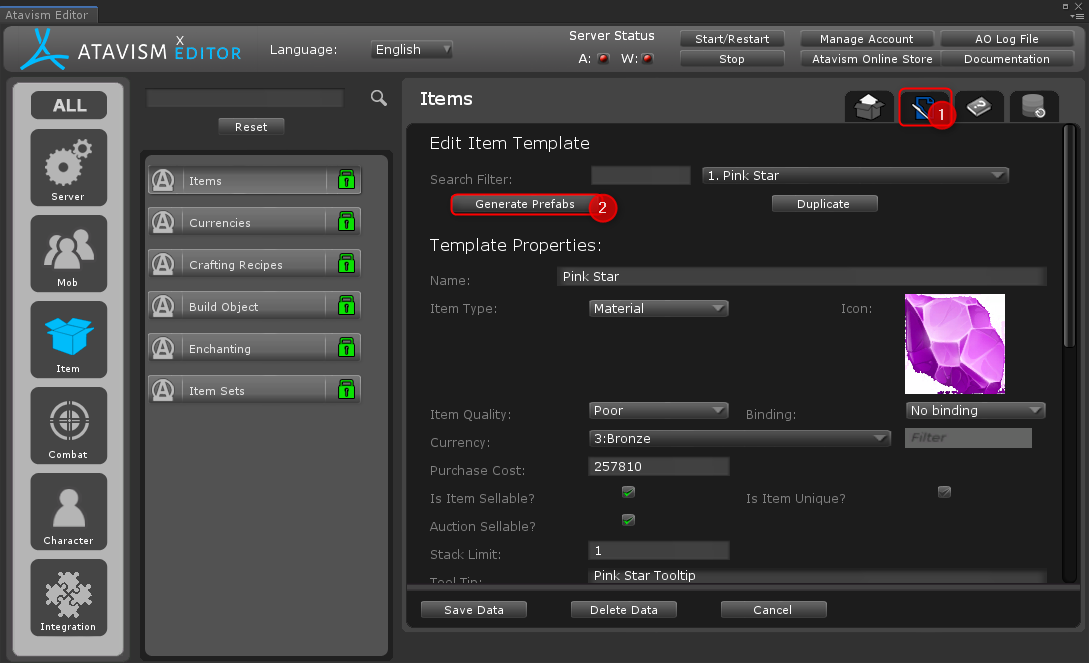
Step 7: Open Atavism Editor and save all abilities prefabs one by one. This process cannot be automated, as Atavism Editor is checking many constraints now, to prevent from mistakes in the configuration, and this process will ensure that data presented are consistent with data saved in the database.
Step 8: Add swap file in your Virtual Machine. This step is only for Ubuntu Vritual Machine.
In the command line on the Ubuntu Virtual Machine use the following commands.fallocate -l 2G /swapfile;
chmod 600 /swapfile;
mkswap /swapfile;
swapon /swapfile;
echo "/swapfile swap swap defaults 0 0" >> /etc/fstab;
swapon --show
This should present you something like this![]()
Update using Custom Linux Installation
Step 1: Replace Server Files
Copy over all server files and adjust them as you did before with the previous Atavism version. Because server-side scripts and configuration files were changed, we recommend you to put a fresh copy of Atavism 10.0.0 server files.
Step 2: Update the Databases
Scripts to update your Atavism X (10.0.0) databases to Atavism X (10.1.0.) are in your Atavism Server package. There are two types of scripts, structure and data for both types of installations (Core and with Demo Data), you should use the proper ones depending on your previous installation method. In order to update the database, first you have to update structure, then data. The script file for structure update :
- sql/updates/From_Atavism10.0.0/{Core|Demo}/Structure/admin.sql
- sql/updates/From_Atavism10.0.0/{Core|Demo}/Structure/world_content.sql
- sql/updates/From_Atavism10.0.0/{Core|Demo}/Structure/master.sql
and script files for data update :
- sql/updates/From_Atavism10.0.0/{Core|Demo}/Data/world_content.sql
- sql/updates/From_Atavism10.0.0/{Core|Demo}/Data/admin.sql
If you have renamed any of your databases from the default names (admin, atavism, master, world_content) make sure you have proper names in “use” clause at the beginning of each script.
Important note: Each time you are updating your database or files make a backup to have a copy of your work
Step 3: Import Atavism Unity Package, Replace Files
Import the AtavismUnity_10.1.0_Patch_10.0.0_for_{Core|Demo}.unitypackage depending on which installation you did before. It is recommended to replace all files as almost all were changed in some way.
Step 4: Update the UI Canvas
This procedure depends on how you modified your canvas. If it’s default then just open AtavismBlankMainWorld scene and replace all components within your world scene, and repeat this procedure for the CharacterSelection scene.
Step 5: Update UMA (if you use it)
We did some changes to the Atavism UMA package, so you should also import AtavismUnity_10.1.0_Patch_10.0.0_for_Uma.unitypackage which is available in the apanel.
Step 6: Regenerate all prefabs in the project
To regenerate prefabs in the project open Atavism Editor and in the edit tab of the following modules click Generate Prefabs button:
- Items
- Effects
- Abilities
- Skills
- Currencies
- Build Object
- Crafting Recipes
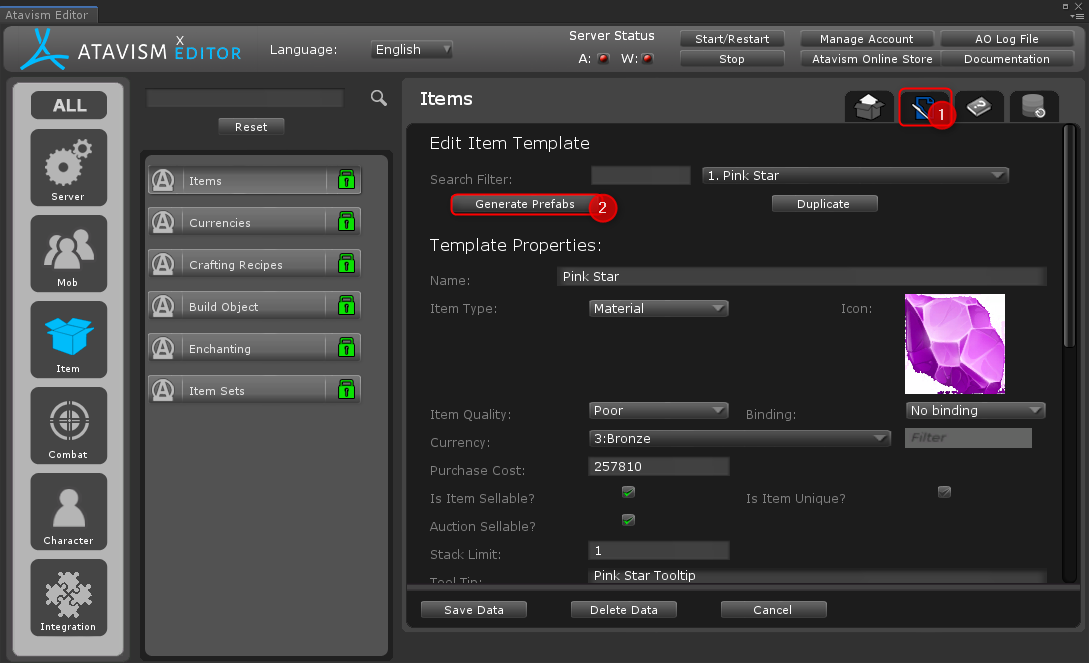
Step 7: Open Atavism Editor and save all abilities prefabs one by one. This process cannot be automated, as Atavism Editor is checking many constraints now, to prevent mistakes in the configuration, and this process will ensure that data presented are consistent with data saved in the database.
Update using Atavism Windows Manager Installation
Step 1: Open directory where you installed Atavism Manager (by default in c:\Atavism Manager)
Step 2: Rename atavism_server directory to atavism_server_old or any other name
Step 3: Download Atavism server zip file from apanel
Step 4: Unpack atavism_server*.zip file into your Atavism Manager installation directory
Step 5: Open command line console Windows + r shortcut and type cmd
Step 6: Change directory to your Atavism Manager installation directory by typing command
cd “c:\Atavism Managermariadb-5.5.61-win32bin”
and start the database if it’s not started yet by invoking the command
mysqld
Step 7: Invoke database update commands where the root is the database user, the test is the password for the database user, following with by the path to the Atavism Manager installation directory. If you are not using our default databases, please adjust these commands.
If you have renamed any of your databases from the default names (admin, atavism, master, world_content) make sure you have proper names in “use” clause at the beginning of each script.
Important note: Each time you are updating your database or files make a backup to have a copy of your work
mysql -u root -ptest admin < “c:\Atavism Manager\atavism_server\sql\updates\From_Atavism10.0.0\Demo\Structure\admin.sql”
mysql -u root -ptest admin < “c:\Atavism Manager\atavism_server\sql\updates\From_Atavism10.0.0\Demo\Structure\master.sql”
mysql -u root -ptest admin < “c:\Atavism Manager\atavism_server\sql\updates\From_Atavism10.0.0\Demo\Structure\world_content.sql”
mysql -u root -ptest admin < “c:\Atavism Manager\atavism_server\sql\updates\From_Atavism10.0.0\Demo\Data\admin.sql”
mysql -u root -ptest admin < “c:\Atavism Manager\atavism_server\sql\updates\From_Atavism10.0.0\Demo\Data\world_content.sql”
You can use any third-party tool to handle this process for example with MySQL Workbench or any other database management tool
Step 8: Start Atavism.exe application
Step 9: Fill data according to your previous configuration including database credentials (if you changed them)
Step 10: Import Atavism Unity Package, Replace Files
Import the AtavismUnity_10.1.0_Patch_10.0.0_for_{Core|Demo}.unitypackage depending on which installation you did before. It is recommended to replace all files as almost all were changed in some way.
Step 11: Update the UI Canvas
This procedure depends on how you modified your canvas. If it’s default then just open AtavismBlankMainWorld scene and replace all components within your world scene, and repeat this procedure for the CharacterSelection scene.
Step 12: Update UMA (if you use it)
We did some changes to the Atavism UMA package, so you should also import AtavismUnity_10.1.0_Patch_10.0.0_for_Uma.unitypackage which is available in the apanel.
Step 13: Regenerate all prefabs in the project
To regenerate prefabs in the project open Atavism Editor and in the edit tab of the following modules click Generate Prefabs button:
- Items
- Effects
- Abilities
- Skills
- Currencies
- Build Object
- Crafting Recipes
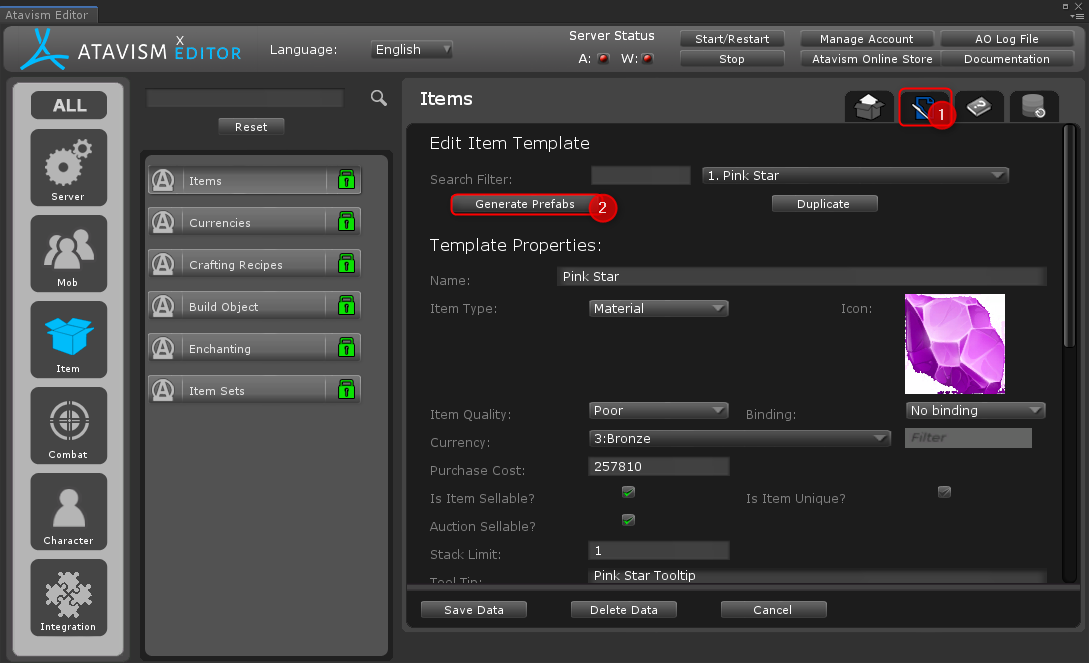
Step 14: Open Atavism Editor and save all abilities prefabs one by one. This process cannot be automated, as Atavism Editor is checking many constraints now, to prevent mistakes in the configuration, and this process will ensure that data presented are consistent with data saved in the database.
List of changed files:
New Files (53)
Dragonsan\AtavismEditor\Editor\Data Structures\AchievementData.cs
Dragonsan\AtavismEditor\Editor\Data Structures\RankingData.cs
Dragonsan\AtavismEditor\Editor\Data Structures\VipData.cs
Dragonsan\AtavismEditor\Editor\Help\Bonus Settings.xml
Dragonsan\AtavismEditor\Editor\Plugins\ServerAchievement.cs
Dragonsan\AtavismEditor\Editor\Plugins\ServerBonusesEffects.cs
Dragonsan\AtavismEditor\Editor\Plugins\ServerBonusSettings.cs
Dragonsan\AtavismEditor\Editor\Plugins\ServerRanking.cs
Dragonsan\AtavismEditor\Editor\Plugins\ServerVip.cs
Dragonsan\AtavismEditor\Editor\Plugins\ServerVipEffects.cs
Dragonsan\AtavismObjects\Icons\Custom\Ranking 1.png
Dragonsan\AtavismObjects\Icons\Custom\Ranking.png
Dragonsan\AtavismObjects\Icons\Custom\Talents.png
Dragonsan\AtavismObjects\Icons\Custom\Trophy 1.png
Dragonsan\AtavismObjects\Icons\Custom\Trophy.png
Dragonsan\AtavismObjects\Icons\Custom\VIP.png
Dragonsan\AtavismObjects\Scripts\UGUI\UGUIAchievement.cs
Dragonsan\AtavismObjects\Scripts\UGUI\UGUIAchievementPopup.cs
Dragonsan\AtavismObjects\Scripts\UGUI\UGUIAchievementSlot.cs
Dragonsan\AtavismObjects\Scripts\UGUI\UGUIRanking.cs
Dragonsan\AtavismObjects\Scripts\UGUI\UGUIRankingMenuSlot.cs
Dragonsan\AtavismObjects\Scripts\UGUI\UGUIRankingSlot.cs
Dragonsan\AtavismObjects\Scripts\UGUI\UGUIVip.cs
Dragonsan\AtavismObjects\Scripts\UGUI\UGUIVipSlot.cs
Dragonsan\AtavismObjects\Scripts\UGUI\UGUIVipWindow.cs
Dragonsan\AtavismObjects\Scripts\AtavismAchievements.cs
Dragonsan\AtavismObjects\Scripts\AtavismVip.cs
Dragonsan\AtavismObjects\Scripts\AtList.cs
Dragonsan\AtavismObjects\Textures\NewUi\stat_next3.psd
Dragonsan\AtavismObjects\Textures\NewUi\stat_next3_over.psd
Dragonsan\AtavismObjects\Textures\NewUi\stat_prev3.psd
Dragonsan\AtavismObjects\Textures\NewUi\stat_prev3_over.psd
Resources\Content\CoordinatedEffects\Emote_wave.prefab
Resources\Content\CoordinatedEffects\HarvestRock.olg.prefab
Resources\Content\CoordinatedEffects\LevelDownEffect.prefab
Resources\Content\CoordinatedEffects\LevelUpEffect.prefab
Resources\Content\Items\ItemAchievement Item.prefab
Resources\Content\Items\ItemSkill Point Item.prefab
Resources\Content\Items\ItemSkill Points Reset.prefab
Resources\Content\Items\ItemTalent Point Item.prefab
Resources\Content\Items\ItemTalent Points Reset.prefab
Resources\Content\Items\ItemVIP Point I.prefab
Resources\Content\Items\ItemVIP Point II.prefab
Resources\Content\Items\ItemVIP Point III.prefab
Resources\Content\Items\ItemVIP Time I.prefab
Resources\Content\Items\ItemVIP Time II.prefab
Resources\Content\Items\ItemVIP Time III.prefab
Resources\Content\Skills\SkillTalent example I.prefab
Resources\Content\Skills\SkillTalent example II.prefab
Resources\Content\Skills\SkillTalent example III.prefab
Updated Files (253)
Dragonsan\AtavismEditor\Editor\Data Structures\EffectsData.cs
Dragonsan\AtavismEditor\Editor\Data Structures\EnchantData.cs
Dragonsan\AtavismEditor\Editor\Data Structures\ItemData.cs
Dragonsan\AtavismEditor\Editor\Data Structures\LootTable.cs
Dragonsan\AtavismEditor\Editor\Data Structures\SkillsData.cs
Dragonsan\AtavismEditor\Editor\EditorCore\Libraries\DatabasePack.cs
Dragonsan\AtavismEditor\Editor\EditorCore\Libraries\ImagePack.cs
Dragonsan\AtavismEditor\Editor\EditorCore\AtavismUnity.cs
Dragonsan\AtavismEditor\Editor\Language\English.xml
Dragonsan\AtavismEditor\Editor\Plugins\ServerAbilities.cs
Dragonsan\AtavismEditor\Editor\Plugins\ServerDatabaseActions.cs
Dragonsan\AtavismEditor\Editor\Plugins\ServerDialogues.cs
Dragonsan\AtavismEditor\Editor\Plugins\ServerEffects.cs
Dragonsan\AtavismEditor\Editor\Plugins\ServerEnchantProfile.cs
Dragonsan\AtavismEditor\Editor\Plugins\ServerGameSetting.cs
Dragonsan\AtavismEditor\Editor\Plugins\ServerItems.cs
Dragonsan\AtavismEditor\Editor\Plugins\ServerLootTables.cs
Dragonsan\AtavismEditor\Editor\Plugins\ServerPlugin.cs
Dragonsan\AtavismEditor\Editor\Plugins\ServerSkills.cs
Dragonsan\AtavismEditor\Editor\Prefab Interface\AbilityPrefab.cs
Dragonsan\AtavismEditor\Editor\Prefab Interface\ItemPrefab.cs
Dragonsan\AtavismEditor\Editor\Prefab Interface\SkillPrefab.cs
Dragonsan\AtavismEditor\Editor\AtavismDatabaseFunction.cs
Dragonsan\AtavismObjects\Scripts\CoordinatedEffects\Editor\CoordAnimationEditor.cs
Dragonsan\AtavismObjects\Scripts\CoordinatedEffects\Editor\CoordParticleEditor.cs
Dragonsan\AtavismObjects\Scripts\CoordinatedEffects\CoordAnimation.cs
Dragonsan\AtavismObjects\Scripts\CoordinatedEffects\CoordAnimationFloat.cs
Dragonsan\AtavismObjects\Scripts\CoordinatedEffects\CoordAnimationIntID.cs
Dragonsan\AtavismObjects\Scripts\CoordinatedEffects\CoordAnimationResourceNode.cs
Dragonsan\AtavismObjects\Scripts\CoordinatedEffects\CoordAnimationTriger.cs
Dragonsan\AtavismObjects\Scripts\CoordinatedEffects\CoordLocalAnimation.cs
Dragonsan\AtavismObjects\Scripts\CoordinatedEffects\CoordLockMove.cs
Dragonsan\AtavismObjects\Scripts\CoordinatedEffects\CoordParticleEffect.cs
Dragonsan\AtavismObjects\Scripts\GameObject Components\Editor\AtavismResourceNodeEditor.cs
Dragonsan\AtavismObjects\Scripts\UGUI\Character Scene\UGUIServerList.cs
Dragonsan\AtavismObjects\Scripts\UGUI\UI Prefabs\CanvasSettings.prefab
Dragonsan\AtavismObjects\Scripts\UGUI\UGUIAbilitiesList.cs
Dragonsan\AtavismObjects\Scripts\UGUI\UGUIAdminPanel.cs
Dragonsan\AtavismObjects\Scripts\UGUI\UGUIAnnouncementSpecialText.cs
Dragonsan\AtavismObjects\Scripts\UGUI\UGUIArenaList.cs
Dragonsan\AtavismObjects\Scripts\UGUI\UGUIAvatarList.cs
Dragonsan\AtavismObjects\Scripts\UGUI\UGUIBuildObjectsList.cs
Dragonsan\AtavismObjects\Scripts\UGUI\UGUIChatController.cs
Dragonsan\AtavismObjects\Scripts\UGUI\UGUIFloatingMobPanelController.cs
Dragonsan\AtavismObjects\Scripts\UGUI\UGUIGearModification.cs
Dragonsan\AtavismObjects\Scripts\UGUI\UGUIGroupPanel.cs
Dragonsan\AtavismObjects\Scripts\UGUI\UGUIGuildPanel.cs
Dragonsan\AtavismObjects\Scripts\UGUI\UGUIInventory.cs
Dragonsan\AtavismObjects\Scripts\UGUI\UGUILootList.cs
Dragonsan\AtavismObjects\Scripts\UGUI\UGUIMailList.cs
Dragonsan\AtavismObjects\Scripts\UGUI\UGUIMobCreator.cs
Dragonsan\AtavismObjects\Scripts\UGUI\UGUIQuestList.cs
Dragonsan\AtavismObjects\Scripts\UGUI\UGUIRepairSlot.cs
Dragonsan\AtavismObjects\Scripts\UGUI\UGUIRepairWindow.cs
Dragonsan\AtavismObjects\Scripts\UGUI\UGUIResourceLootList.cs
Dragonsan\AtavismObjects\Scripts\UGUI\UGUISkillsWindow.cs
Dragonsan\AtavismObjects\Scripts\UGUI\UGUISocialPanel.cs
Dragonsan\AtavismObjects\Scripts\UGUI\UGUITargetPortrait.cs
Dragonsan\AtavismObjects\Scripts\UGUI\UGUIWorldBuilder.cs
Dragonsan\AtavismObjects\Scripts\UGUI\UIGeneralSettings.cs
Dragonsan\AtavismObjects\Scripts\AtavismAbility.cs
Dragonsan\AtavismObjects\Scripts\AtavismAuction.cs
Dragonsan\AtavismObjects\Scripts\AtavismCombat.cs
Dragonsan\AtavismObjects\Scripts\AtavismEventMessageHandler.cs
Dragonsan\AtavismObjects\Scripts\AtavismGroup.cs
Dragonsan\AtavismObjects\Scripts\AtavismInventoryItem.cs
Dragonsan\AtavismObjects\Scripts\AtavismMobAppearance.cs
Dragonsan\AtavismObjects\Scripts\AtavismMobName.cs
Dragonsan\AtavismObjects\Scripts\AtavismParticles.cs
Dragonsan\AtavismObjects\Scripts\AtavismSettings.cs
Dragonsan\AtavismObjects\Scripts\CharacterSelectionCreationManager.cs
Dragonsan\AtavismObjects\Scripts\Crafting.cs
Dragonsan\AtavismObjects\Scripts\Inventory.cs
Dragonsan\AtavismObjects\Scripts\MobController3D.cs
Dragonsan\AtavismObjects\Scripts\NpcInteraction.cs
Dragonsan\AtavismObjects\Scripts\PortraitManager.cs
Dragonsan\AtavismObjects\Scripts\Skill.cs
Dragonsan\AtavismObjects\Scripts\Skills.cs
Dragonsan\AtavismObjects\Scripts\WorldBuilder.cs
Dragonsan\AtavismObjects\Scripts\WorldBuilderInterface.cs
Dragonsan\Scenes\Arena1v1.unity
Dragonsan\Scenes\Arena2v2.unity
Dragonsan\Scenes\BlankAtavismScene.unity
Dragonsan\Scenes\BlankLogin.unity
Dragonsan\Scenes\Deathmatch 1v1.unity
Dragonsan\Scenes\Deathmatch 2v2.unity
Dragonsan\Scenes\GuildPrivate.unity
Dragonsan\Scenes\Login.unity
Dragonsan\Scenes\MainWorld.unity
Dragonsan\Scenes\SinglePlayerPrivate.unity
Resources\Content\Abilities\AbilityAlchemy Skillbook.prefab
Resources\Content\Abilities\AbilityBag of Goods.prefab
Resources\Content\Abilities\AbilityBrown Horse Mount.prefab
Resources\Content\Abilities\AbilityCooking Skillbook.prefab
Resources\Content\Abilities\AbilityCritical Charge.prefab
Resources\Content\Abilities\AbilityHealth Potion.prefab
Resources\Content\Abilities\AbilityJeweling Skillbook.prefab
Resources\Content\Abilities\AbilityMagic Arrow.prefab
Resources\Content\Abilities\AbilityMagic Bolt.prefab
Resources\Content\Abilities\AbilityMana Potion.prefab
Resources\Content\Abilities\AbilityMetalsmithing Skillbook.prefab
Resources\Content\Abilities\AbilityMobBomberBug01MDSTAbility.prefab
Resources\Content\Abilities\AbilityMobBomberBug02MDSTAbility.prefab
Resources\Content\Abilities\AbilityMobBomberBug03MAOECAbility.prefab
Resources\Content\Abilities\AbilitySleeping Bolt.prefab
Resources\Content\Abilities\AbilitySpinning Sword.prefab
Resources\Content\Abilities\AbilityStun Arrow.prefab
Resources\Content\Abilities\AbilitySummon Bomber Bug Pet Non Combat.prefab
Resources\Content\Abilities\AbilitySummon Bomber Bug Pet.prefab
Resources\Content\Abilities\AbilityTailoring Skillbook.prefab
Resources\Content\Abilities\AbilityWoodworking Skillbook.prefab
Resources\Content\CoordinatedEffects\HarvestRock Activate.prefab
Resources\Content\CoordinatedEffects\HarvestRock.prefab
Resources\Content\CraftingRecipes\RecipeCrafting Recipe – Earring (Blueprint).prefab
Resources\Content\CraftingRecipes\RecipeCrafting Recipe – Earring.prefab
Resources\Content\CraftingRecipes\RecipeCrafting Recipe – Iron Bar (Blueprint).prefab
Resources\Content\CraftingRecipes\RecipeCrafting Recipe – Iron Bar.prefab
Resources\Content\CraftingRecipes\RecipeCrafting Recipe – Necklace (Blueprint).prefab
Resources\Content\CraftingRecipes\RecipeCrafting Recipe – Necklace.prefab
Resources\Content\CraftingRecipes\RecipeCrafting Recipe – Ring (Blueprint).prefab
Resources\Content\CraftingRecipes\RecipeCrafting Recipe – Ring.prefab
Resources\Content\Currencies\CurrencyBronze.prefab
Resources\Content\Currencies\CurrencyDiamonds.prefab
Resources\Content\Currencies\CurrencyGold.prefab
Resources\Content\Currencies\CurrencySilver.prefab
Resources\Content\Effects\EffectCritical Charge Resist Effect.prefab
Resources\Content\Effects\EffectSleep Bolt Effect.prefab
Resources\Content\Effects\EffectSpinning Sword Effect.prefab
Resources\Content\Effects\EffectSpinning Sword Slow Effect.prefab
Resources\Content\Effects\EffectStun Effect.prefab
Resources\Content\Effects\EffectSummon Bomber Bug Pet Non Combat.prefab
Resources\Content\Effects\EffectSummon Bomber Bug Pet.prefab
Resources\Content\Effects\EffectSummon Bomber Bug Wild.prefab
Resources\Content\Effects\EffectWeight Slow Effect.prefab
Resources\Content\Items\Item100m2 Land Deed.prefab
Resources\Content\Items\Item400m2 Land Deed.prefab
Resources\Content\Items\ItemAlchemy Skillbook.prefab
Resources\Content\Items\ItemBag of Goods.prefab
Resources\Content\Items\ItemBomber Bug Pet Non Combat.prefab
Resources\Content\Items\ItemBomber Bug Pet.prefab
Resources\Content\Items\ItemBomber Bug Tooth.prefab
Resources\Content\Items\ItemBomber Bug Wild.prefab
Resources\Content\Items\ItemBook for Ability 1.prefab
Resources\Content\Items\ItemBoots.prefab
Resources\Content\Items\ItemBow 10001.prefab
Resources\Content\Items\ItemBow 10002.prefab
Resources\Content\Items\ItemBrown Horse Whistle.prefab
Resources\Content\Items\ItemCloth Gloves 01.prefab
Resources\Content\Items\ItemCloth Gloves 02.prefab
Resources\Content\Items\ItemCloth Hood 01.prefab
Resources\Content\Items\ItemCloth Hood 02.prefab
Resources\Content\Items\ItemCloth Pants 01.prefab
Resources\Content\Items\ItemCloth Pants 02.prefab
Resources\Content\Items\ItemCloth Shoes 01.prefab
Resources\Content\Items\ItemCloth Shoes 02.prefab
Resources\Content\Items\ItemCloth Shoulderplates 01.prefab
Resources\Content\Items\ItemCloth Shoulderplates 02.prefab
Resources\Content\Items\ItemCloth Tunic 01.prefab
Resources\Content\Items\ItemCloth Tunic 02.prefab
Resources\Content\Items\ItemCoal.prefab
Resources\Content\Items\ItemCooking Skillbook.prefab
Resources\Content\Items\ItemCrafting Recipe – Earring (Blueprint).prefab
Resources\Content\Items\ItemCrafting Recipe – Earring.prefab
Resources\Content\Items\ItemCrafting Recipe – Iron Bar (Blueprint).prefab
Resources\Content\Items\ItemCrafting Recipe – Iron Bar.prefab
Resources\Content\Items\ItemCrafting Recipe – Necklace (Blueprint).prefab
Resources\Content\Items\ItemCrafting Recipe – Necklace.prefab
Resources\Content\Items\ItemCrafting Recipe – Ring (Blueprint).prefab
Resources\Content\Items\ItemCrafting Recipe – Ring.prefab
Resources\Content\Items\ItemCrystal of Strength.prefab
Resources\Content\Items\ItemCrystal of Vitality.prefab
Resources\Content\Items\ItemEarring.prefab
Resources\Content\Items\ItemExample Bag.prefab
Resources\Content\Items\ItemFashion.prefab
Resources\Content\Items\ItemHealth Potion.prefab
Resources\Content\Items\ItemIron Bar.prefab
Resources\Content\Items\ItemIron Ore.prefab
Resources\Content\Items\ItemItem Recipe 1.prefab
Resources\Content\Items\ItemJeweling Skillbook.prefab
Resources\Content\Items\ItemJunk001.prefab
Resources\Content\Items\ItemJunk002.prefab
Resources\Content\Items\ItemJunk003.prefab
Resources\Content\Items\ItemJunk004.prefab
Resources\Content\Items\ItemJunk005.prefab
Resources\Content\Items\ItemJunk006.prefab
Resources\Content\Items\ItemJunk007.prefab
Resources\Content\Items\ItemJunk008.prefab
Resources\Content\Items\ItemJunk009.prefab
Resources\Content\Items\ItemJunk010.prefab
Resources\Content\Items\ItemLeather Gloves 01.prefab
Resources\Content\Items\ItemLeather Gloves 02.prefab
Resources\Content\Items\ItemLeather Hood 01.prefab
Resources\Content\Items\ItemLeather Hood 02.prefab
Resources\Content\Items\ItemLeather Jacket 01.prefab
Resources\Content\Items\ItemLeather Jacket 02.prefab
Resources\Content\Items\ItemLeather Pants 01.prefab
Resources\Content\Items\ItemLeather Pants 02.prefab
Resources\Content\Items\ItemLeather Shoes 01.prefab
Resources\Content\Items\ItemLeather Shoes 02.prefab
Resources\Content\Items\ItemLeather Shoulderplates 01.prefab
Resources\Content\Items\ItemLeather Shoulderplates 02.prefab
Resources\Content\Items\ItemMana Potion.prefab
Resources\Content\Items\ItemMetalsmithing Skillbook.prefab
Resources\Content\Items\ItemNecklace.prefab
Resources\Content\Items\ItemOrc Plate Breastplate 01.prefab
Resources\Content\Items\ItemOrc Plate Gloves 01.prefab
Resources\Content\Items\ItemOrc Plate Greaves 01.prefab
Resources\Content\Items\ItemOrc Plate Helmet 01.prefab
Resources\Content\Items\ItemOrc Plate Shoes 01.prefab
Resources\Content\Items\ItemOrc Plate Shoulderplates 01.prefab
Resources\Content\Items\ItemPants.prefab
Resources\Content\Items\ItemPink Star.prefab
Resources\Content\Items\ItemPlate Breastplate 01.prefab
Resources\Content\Items\ItemPlate Breastplate 02.prefab
Resources\Content\Items\ItemPlate Gloves 01.prefab
Resources\Content\Items\ItemPlate Gloves 02.prefab
Resources\Content\Items\ItemPlate Greaves 01.prefab
Resources\Content\Items\ItemPlate Greaves 02.prefab
Resources\Content\Items\ItemPlate Helmet 01.prefab
Resources\Content\Items\ItemPlate Helmet 02.prefab
Resources\Content\Items\ItemPlate Shoes 01.prefab
Resources\Content\Items\ItemPlate Shoes 02.prefab
Resources\Content\Items\ItemPlate Shoulderplates 01.prefab
Resources\Content\Items\ItemPlate Shoulderplates 02.prefab
Resources\Content\Items\ItemPrincess Wand.prefab
Resources\Content\Items\ItemRing.prefab
Resources\Content\Items\ItemShirt.prefab
Resources\Content\Items\ItemStaff 10001.prefab
Resources\Content\Items\ItemStaff 10002.prefab
Resources\Content\Items\ItemStarting Quest Item.prefab
Resources\Content\Items\ItemSword 10001.prefab
Resources\Content\Items\ItemSword 10002.prefab
Resources\Content\Items\ItemTailoring Skillbook.prefab
Resources\Content\Items\ItemWooden Stick.prefab
Resources\Content\Items\ItemWoodworking Skillbook.prefab
Resources\Content\ItemSets\ItemSetCloth Set of the Fallen Demon.prefab
Resources\Content\ItemSets\ItemSetLeather Set of the Fallen Demon.prefab
Resources\Content\ItemSets\ItemSetPlate Set of the Fallen Demon.prefab
Resources\Content\Skills\SkillAlchemy.prefab
Resources\Content\Skills\SkillArcherySkill.prefab
Resources\Content\Skills\SkillCooking.prefab
Resources\Content\Skills\SkillHerbaling.prefab
Resources\Content\Skills\SkillJeweling.prefab
Resources\Content\Skills\SkillMagic Staff.prefab
Resources\Content\Skills\SkillMetalSmithing.prefab
Resources\Content\Skills\SkillMining.prefab
Resources\Content\Skills\SkillTailoring.prefab
Resources\Content\Skills\SkillTwo Handed Sword.prefab
Resources\Content\Skills\SkillWoodCutting.prefab
Resources\Content\Skills\SkillWoodWorking.prefab
Standard Assets\Atavism Core\Editor\InitialSetup.cs
Standard Assets\Atavism Core\AtavismCore.dll
Standard Assets\Atavism Core\ClientAPI.cs
Deleted Files (29)
AssetsBuildBundles\Knight.prefab
OtherPackages\ScrollList\Cell.prefab
OtherPackages\ScrollList\ScrollCellTest.cs
OtherPackages\ScrollList\ScrollListTest.cs
OtherPackages\ScrollList\ScrollListTestScene.unity
OtherPackages\ScrollList\UList.cs
Resources\Content\Effects\EffectAlchemy Skillbook.prefab
Resources\Content\Effects\EffectBag of Goods.prefab
Resources\Content\Effects\EffectBrown Horse Mount Effect.prefab
Resources\Content\Effects\EffectCooking Skillbook.prefab
Resources\Content\Effects\EffectCritical Charge Effect.prefab
Resources\Content\Effects\EffectHealth Potion.prefab
Resources\Content\Effects\EffectJeweling Skillbook.prefab
Resources\Content\Effects\EffectMagic Arrow Damage.prefab
Resources\Content\Effects\EffectMagic Bolt Effect.prefab
Resources\Content\Effects\EffectMana Potion.prefab
Resources\Content\Effects\EffectMetalsmithing Skillbook.prefab
Resources\Content\Effects\EffectMobBomberBug01MDSTEffect.prefab
Resources\Content\Effects\EffectMobBomberBug02MDSTEffect.prefab
Resources\Content\Effects\EffectMobBomberBug03MAOECEffect.prefab
Resources\Content\Effects\EffectStun Arrow Damage Effect.prefab
Resources\Content\Effects\EffectTailoring Skillbook.prefab
Resources\Content\Effects\EffectTeleport To Coast Effect.prefab
Resources\Content\Effects\EffectTeleport To Village Effect.prefab
Resources\Content\Effects\EffectTestStat 5m.prefab
Resources\Content\Effects\EffectTestStat.prefab
Resources\Content\Effects\EffectThreat30.prefab
Resources\Content\Effects\EffectThreat1000.prefab
Resources\Content\Effects\EffectWoodworking Skillbook.prefab
List of changed UMA files:
Updated Files (1)
Dragonsan\AtavismObjects\UMA\UMACharacterSelectionCreation.cs
