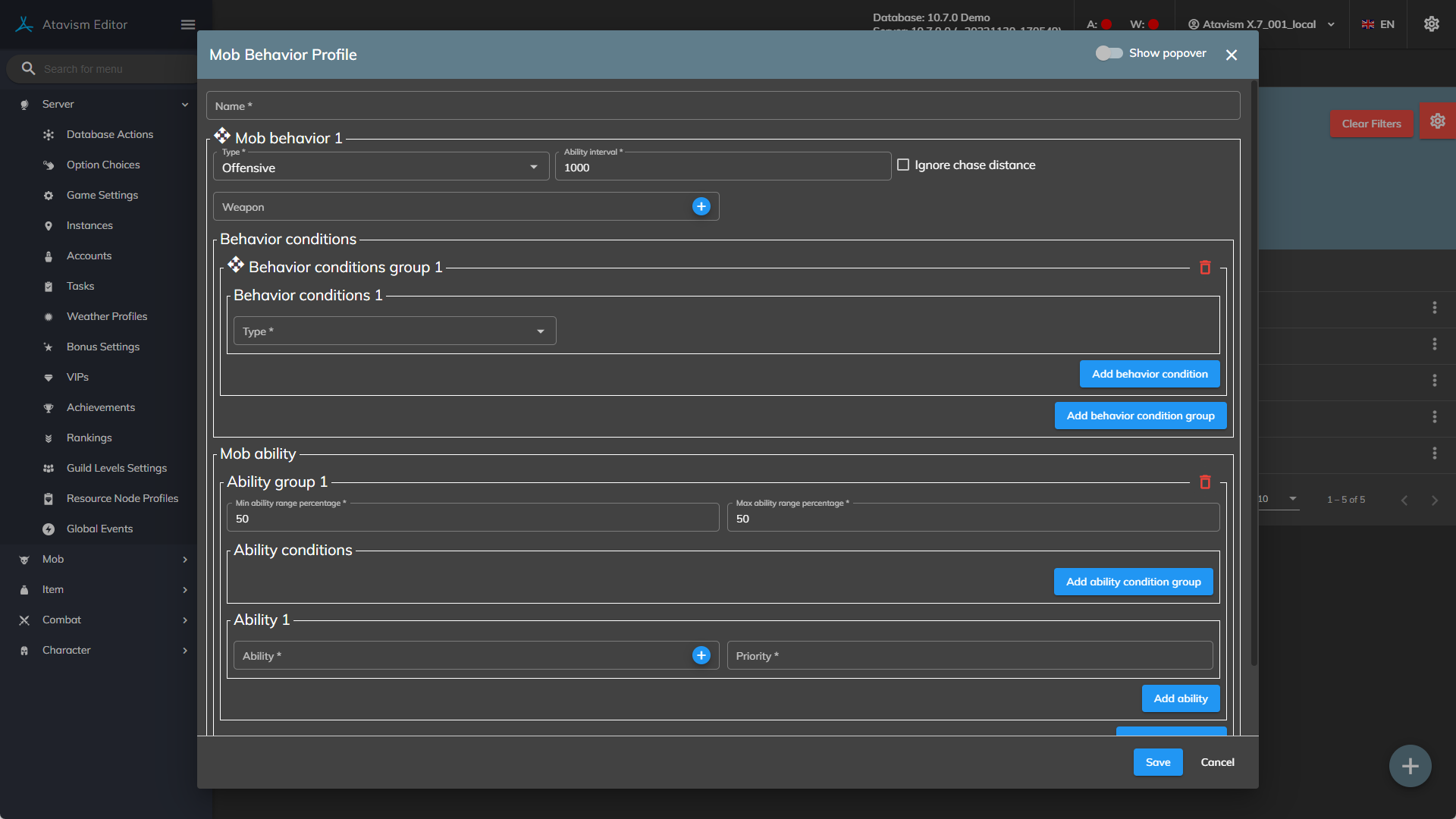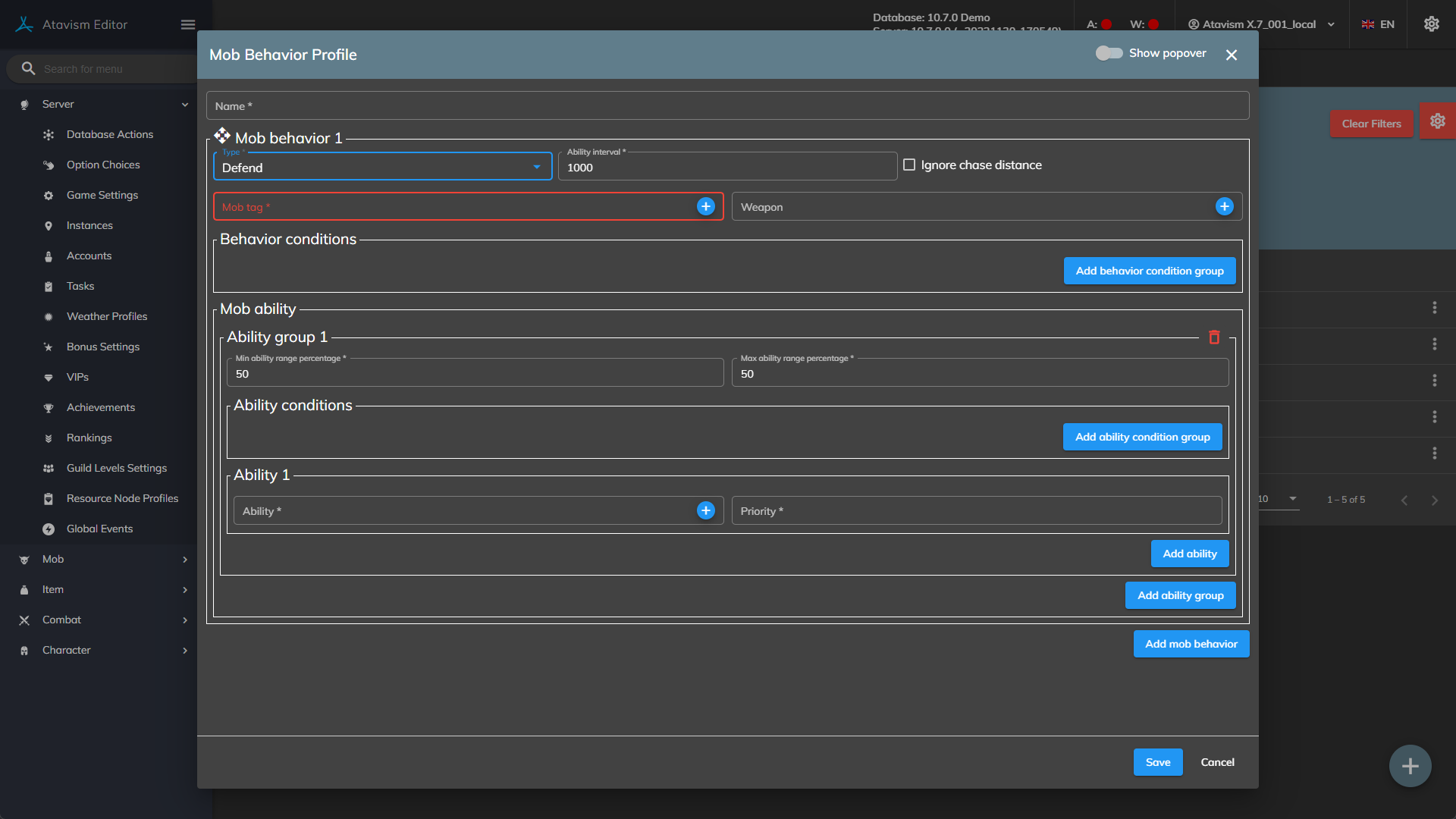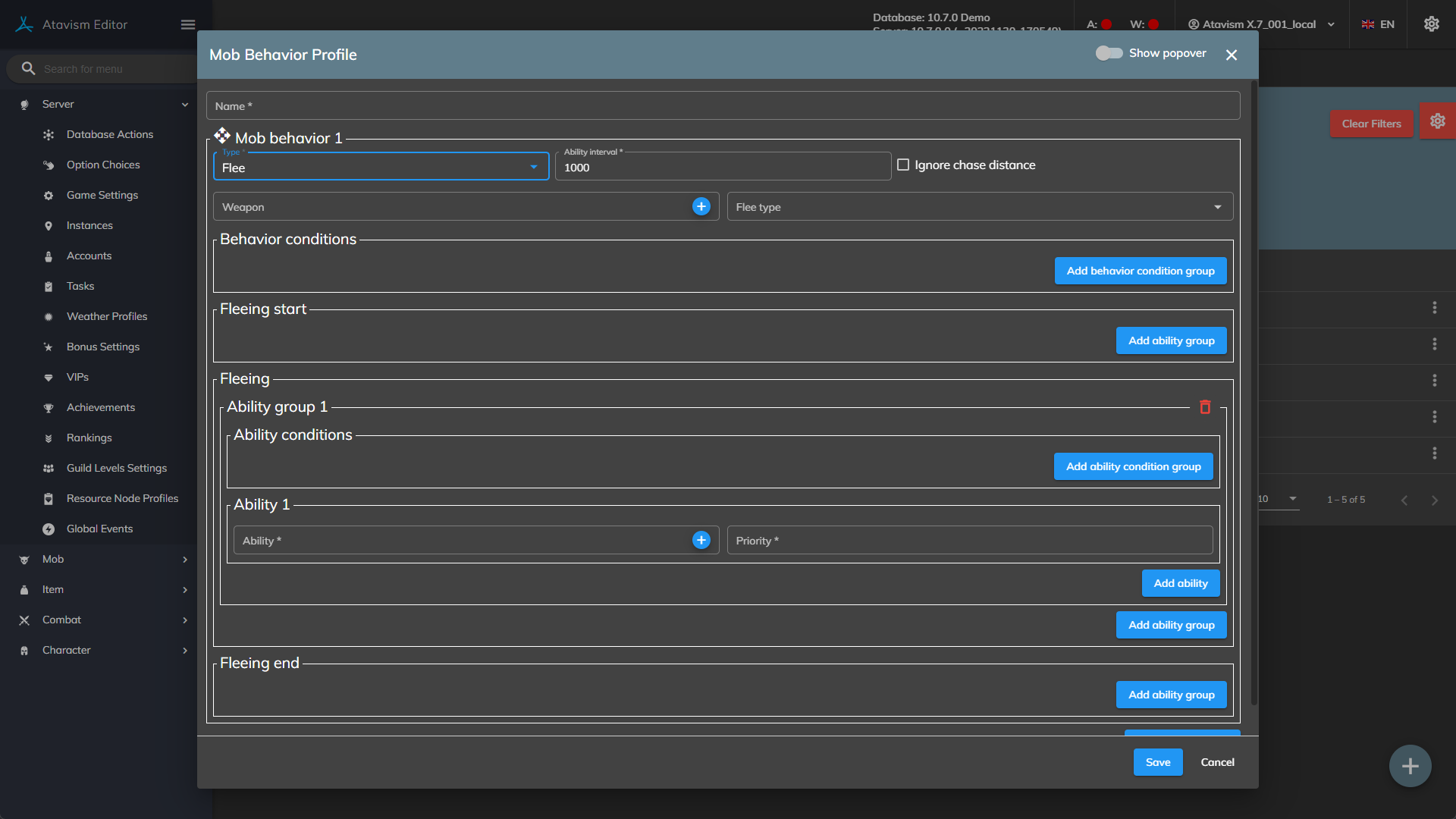Behavior Profiles
Atavism 10.7.0+
In this module, you can define behavior profiles that determine behaviors for your mobs.
It uses a few game-setting parameters like
- MOB_COMBAT_BEHAVIOR_DEFEND_CHANGE_TARGET_INTERVAL – Defines the time interval in milliseconds of how fast the defender will check who is the highest in the aggro table of the defended target – Integer – Default value: 10 000
- MOB_COMBAT_BEHAVIOR_MOVE_CHECK_INTERVAL – Defines how often the target point will be defined for the mob, in milliseconds – Integer – Default value: 250
- MOB_COMBAT_BEHAVIOR_USE_ABILITY_TIMEOUT – Defines the time within which the mob will try to use the ability, and when it will time out, then the server will randomize new ability to be used. It’s in milliseconds – Integer – Default value: 20 000
- MOB_COMBAT_BEHAVIOR_SELECT_INTERVAL – Defines how often the server will check which behavior meets the conditions, in milliseconds – Integer – Default value: 1000
- MOB_COMBAT_BEHAVIOR_FLEE_ALLIES_CHECK_MAX_DISTANCE – Defines maximum distance for the area where allies and enemies are being checked for Fleeing Behavior type and Flee type of To Group Friendly Mobs with Number of Targets condition, in meters – Float – Default value: 40
- MOB_COMBAT_BEHAVIOR_NUMBER_TARGETS_CHECK_MAX_DISTANCE – Defines maximum distance for the area where allies and enemies are being checked for behavior profile with Number of Targets condition, in meters – Float – Default value: 40
- MOB_COMBAT_BEHAVIOR_EVENT_TIMEOUT – Defines how long the event for Mob Behavior with Event in Ability condition will be set to true when the event will occur on the mob, in milliseconds – Integer – Default value: 10 000.
Create a new Behavior Profile
Name: The name of the Behavior Profile
There are 5 different behavior types:
- Offensive – The mob will try to reach the defined ability range percentage and use abilities, even if the range will be not far enough
- Defensive – The mob will try to reach the defined ability range percentage and use abilities only if the range will be far enough
- Defend – The mob will defend the closest mob with the specified tag. It can be useful for caravans, and such
- Flee – The mob will flee in opposite direction from attackers, towards friendly mobs, or to one of the defined points. When the mob is entering fleeing mode it can start using abilities on start, during fleeing, and when it will reach the destination point
- Heal – The mob will heal the closest mob with the specified tag. The mob can have many behaviors and switch between them based on various conditions:
Behavior Profile (Offensive, Defensive)
Ability interval: Defines how often the Atavism server will try to use an ability.
Ignore chase distance: Defines if the mob during behavior should ignore chase distance or use it.
Weapon: Defines weapon that the mob will equip when it will enter the specified behavior. This weapon is selected from items with weapon type.
Behavior conditions groups #
Behavior condition types: Defines types of conditions
- Distance – This will check the distance between the mob and its target
- Distance – Defines distance in meters of the mob’s target
- Less/More – Defines if the distance should be shorter or longer than the Distance value
- Stat – This will check the defined statistic value for the mob
- Stat name – Defines statistic name from the Stats Module
- Stat value – Defines statistic value
- Percentage (For Stat of type vitality) – Defines if it should check the percentage of the statistic rather than points
- Less/More – Defines if the Stat value should be smaller or bigger
- Target – Defines if it should check on the caster (mob) or on the target (mob’s target)
- Effect – It will check if there is or there isn’t an active effect with the tag on the mob or on its target
- Effect tag – Defines effect tag that will be checked
- Present – Defines if the effect should be present on the mob/mob’s target or not
- Target – Defines if it should check on the caster (mob) or on the target (mob’s target)
- Number of Targets – It will check if there is more or less a number of allies or enemies. It works in correlation with the MOB_COMBAT_BEHAVIOR_NUMBER_TARGETS_CHECK_MAX_DISTANCE game setting parameter that defines the distance in meters.
- Target number – Defines a number of targets that will be used during this check
- Target ally/enemy – Defines if Atavism should check the number of allies or enemies
- Less/More – Defines if the Target number should be smaller or higher.
These conditions can be set in condition groups, where they have AND operator while between condition groups there is OR operator
Mob ability
Min ability range percentage – Max ability range percentage: Defines the percentage range of ability that the mob will try to use and the distance that the mob will try to reach.
Ability conditions group #
Ability condition types: Defines types of conditions
- Event– This will check if an event occurred on the caster (mob). It works in correlation with the MOB_COMBAT_BEHAVIOR_EVENT_TIMEOUT game setting parameter.
- Parry – Defines distance in meters of the mob’s target
- Dodge – Defines if the distance should be shorter or longer than the Distance value
- Miss– Defines distance in meters of the mob’s target
- Damage – Defines distance in meters of the mob’s target
- Heal – Defines distance in meters of the mob’s target
- Critical – Defines distance in meters of the mob’s target
- Stun – Defines distance in meters of the mob’s target
- Sleep – Defines distance in meters of the mob’s target
- Stat – This will check the defined statistic value for the mob
- Stat name – Defines statistic name from the Stats Module
- Stat value – Defines statistic value
- Percentage (For Stat of type vitality) – Defines if it should check the percentage of the statistic rather than points
- Less/More – Defines if the Stat value should be smaller or bigger
- Target – Defines if it should check on the caster (mob) or on the target (mob’s target)
- Effect – It will check if there is or there isn’t an active effect with the tag on the mob or on its target
- Effect tag – Defines effect tag that will be checked
- Present – Defines if the effect should be present on the mob/mob’s target or not
- Target – Defines if it should check on the caster (mob) or on the target (mob’s target)
- CombatState (Target) – It will check if the target is in combat
- Yes/No – Defines if the combat state should be true or false
- DeathState (Target) – It will check if the target is dead
- Yes/No – Defines if the death state should be true or false
- Number of Targets – It will check if there is more or less a number of allies or enemies. It works in correlation with the MOB_COMBAT_BEHAVIOR_NUMBER_TARGETS_CHECK_MAX_DISTANCE game setting parameter that defines the distance in meters.
- Target number – Defines a number of targets that will be used during this check
- Target ally/enemy – Defines if Atavism should check the number of allies or enemies
- Less/More – Defines if the Target number should be smaller or higher.
Ability #
Ability: Defines ability that the mob will use for the behavior
Priority: Defines priority for the ability. All priorities with the same Mob Ability Group are added, and the Atavism server will randomize one value from the range between 0 up to the sum of all priority values. Abilities that are on cooldown at a specific time will be excluded from this calculation.
Behavior Profile (Defend, Heal)
Ability interval: Defines how often the Atavism server will try to use an ability.
Ignore chase distance: Defines if the mob during behavior should ignore chase distance or use it.
Mob tag: Defines the tag of the mob that the mob with this behavior will defend/heal.
Weapon: Defines weapon that the mob will equip when it will enter the specified behavior. This weapon is selected from items with weapon type.
Behavior conditions groups #
Behavior condition types: Defines types of conditions
- Distance – This will check the distance between the mob and its target
- Distance – Defines distance in meters of the mob’s target
- Less/More – Defines if the distance should be shorter or longer than the Distance value
- Stat – This will check the defined statistic value for the mob
- Stat name – Defines statistic name from the Stats Module
- Stat value – Defines statistic value
- Percentage (For Stat of type vitality) – Defines if it should check the percentage of the statistic rather than points
- Less/More – Defines if the Stat value should be smaller or bigger
- Target – Defines if it should check on the caster (mob) or on the target (mob’s target)
- Effect – It will check if there is or there isn’t an active effect with the tag on the mob or on its target
- Effect tag – Defines effect tag that will be checked
- Present – Defines if the effect should be present on the mob/mob’s target or not
- Target – Defines if it should check on the caster (mob) or on the target (mob’s target)
- Number of Targets – It will check if there is more or less a number of allies or enemies. It works in correlation with the MOB_COMBAT_BEHAVIOR_NUMBER_TARGETS_CHECK_MAX_DISTANCE game setting parameter that defines the distance in meters.
- Target number – Defines a number of targets that will be used during this check
- Target ally/enemy – Defines if Atavism should check the number of allies or enemies
- Less/More – Defines if the Target number should be smaller or higher.
These conditions can be set in condition groups, where they have AND operator while between condition groups there is OR operator
Mob ability
Min ability range percentage – Max ability range percentage: Defines the percentage range of ability that the mob will try to use and the distance that the mob will try to reach.
Ability conditions group #
Ability condition types: Defines types of conditions
- Event– This will check if an event occurred on the caster (mob)
- Parry – Defines distance in meters of the mob’s target
- Dodge – Defines if the distance should be shorter or longer than the Distance value
- Miss– Defines distance in meters of the mob’s target
- Damage – Defines distance in meters of the mob’s target
- Heal – Defines distance in meters of the mob’s target
- Critical – Defines distance in meters of the mob’s target
- Stun – Defines distance in meters of the mob’s target
- Sleep – Defines distance in meters of the mob’s target
- Stat – This will check the defined statistic value for the mob
- Stat name – Defines statistic name from the Stats Module
- Stat value – Defines statistic value
- Percentage (For Stat of type vitality) – Defines if it should check the percentage of the statistic rather than points
- Less/More – Defines if the Stat value should be smaller or bigger
- Target – Defines if it should check on the caster (mob) or on the target (mob’s target)
- Effect – It will check if there is or there isn’t an active effect with the tag on the mob or on its target
- Effect tag – Defines effect tag that will be checked
- Present – Defines if the effect should be present on the mob/mob’s target or not
- Target – Defines if it should check on the caster (mob) or on the target (mob’s target)
- CombatState (Target) – It will check if the target is in combat
- Yes/No – Defines if the combat state should be true or false
- DeathState (Target) – It will check if the target is dead
- Yes/No – Defines if the death state should be true or false
- Number of Targets – It will check if there is more or less a number of allies or enemies. It works in correlation with the MOB_COMBAT_BEHAVIOR_NUMBER_TARGETS_CHECK_MAX_DISTANCE game setting parameter that defines the distance in meters.
- Target number – Defines a number of targets that will be used during this check
- Target ally/enemy – Defines if Atavism should check the number of allies or enemies
- Less/More – Defines if the Target number should be smaller or higher.
Ability #
Ability: Defines ability that the mob will use for the behavior
Priority: Defines priority for the ability. All priorities with the same Mob Ability Group are added, and the Atavism server will randomize one value from the range between 0 up to the sum of all priority values. Abilities that are on cooldown at a specific time will be excluded from this calculation.
Behavior Profile (Flee)
Ability interval: Defines how often the Atavism server will try to use an ability.
Ignore chase distance: Defines if the mob during behavior should ignore chase distance or use it.
Weapon: Defines weapon that the mob will equip when it will enter the specified behavior. This weapon is selected from items with weapon type.
Flee Type: Defines the type of fleeing.
- Opposite direction – The mob will flee in the opposite to its target direction
- Defined position –
- Flee loc (X, Y, Z) – Defines coordinates of the fleeing point. There can be multiple points, and Atavism will randomize one of them.
- To group friendly mobs – The mob will flee into the nearest friendly group that is within a range of the MOB_COMBAT_BEHAVIOR_FLEE_ALLIES_CHECK_MAX_DISTANCE game setting parameter.
Behavior conditions groups #
Behavior condition types: Defines types of conditions
- Distance – This will check the distance between the mob and its target
- Distance – Defines distance in meters of the mob’s target
- Less/More – Defines if the distance should be shorter or longer than the Distance value
- Stat – This will check the defined statistic value for the mob
- Stat name – Defines statistic name from the Stats Module
- Stat value – Defines statistic value
- Percentage (For Stat of type vitality) – Defines if it should check the percentage of the statistic rather than points
- Less/More – Defines if the Stat value should be smaller or bigger
- Target – Defines if it should check on the caster (mob) or on the target (mob’s target)
- Effect – It will check if there is or there isn’t an active effect with the tag on the mob or on its target
- Effect tag – Defines effect tag that will be checked
- Present – Defines if the effect should be present on the mob/mob’s target or not
- Target – Defines if it should check on the caster (mob) or on the target (mob’s target)
- Number of Targets – It will check if there is more or less a number of allies or enemies. It works in correlation with the MOB_COMBAT_BEHAVIOR_NUMBER_TARGETS_CHECK_MAX_DISTANCE game setting parameter that defines the distance in meters.
- Target number – Defines a number of targets that will be used during this check
- Target ally/enemy – Defines if Atavism should check the number of allies or enemies
- Less/More – Defines if the Target number should be smaller or higher.
These conditions can be set in condition groups, where they have AND operator while between condition groups there is OR operator
Fleeing start, Fleeing, Fleeing end
Defines abilities and abilities conditions for the time when the mob will start fleeing, during, and when the mob will reach the fleeing point.
Min ability range percentage – Max ability range percentage: Defines the percentage range of ability that the mob will try to use and the distance that the mob will try to reach.
Ability conditions group #
Ability condition types: Defines types of conditions
- Event– This will check if an event occurred on the caster (mob)
- Parry – Defines distance in meters of the mob’s target
- Dodge – Defines if the distance should be shorter or longer than the Distance value
- Miss– Defines distance in meters of the mob’s target
- Damage – Defines distance in meters of the mob’s target
- Heal – Defines distance in meters of the mob’s target
- Critical – Defines distance in meters of the mob’s target
- Stun – Defines distance in meters of the mob’s target
- Sleep – Defines distance in meters of the mob’s target
- Stat – This will check the defined statistic value for the mob
- Stat name – Defines statistic name from the Stats Module
- Stat value – Defines statistic value
- Percentage (For Stat of type vitality) – Defines if it should check the percentage of the statistic rather than points
- Less/More – Defines if the Stat value should be smaller or bigger
- Target – Defines if it should check on the caster (mob) or on the target (mob’s target)
- Effect – It will check if there is or there isn’t an active effect with the tag on the mob or on its target
- Effect tag – Defines effect tag that will be checked
- Present – Defines if the effect should be present on the mob/mob’s target or not
- Target – Defines if it should check on the caster (mob) or on the target (mob’s target)
- CombatState (Target) – It will check if the target is in combat
- Yes/No – Defines if the combat state should be true or false
- DeathState (Target) – It will check if the target is dead
- Yes/No – Defines if the death state should be true or false
- Number of Targets – It will check if there is more or less a number of allies or enemies. It works in correlation with the MOB_COMBAT_BEHAVIOR_NUMBER_TARGETS_CHECK_MAX_DISTANCE game setting parameter that defines the distance in meters.
- Target number – Defines a number of targets that will be used during this check
- Target ally/enemy – Defines if Atavism should check the number of allies or enemies
- Less/More – Defines if the Target number should be smaller or higher.
Ability #
Ability: Defines ability that the mob will use for the behavior
Priority: Defines priority for the ability. All priorities with the same Mob Ability Group are added, and the Atavism server will randomize one value from the range between 0 up to the sum of all priority values. Abilities that are on cooldown at a specific time will be excluded from this calculation.