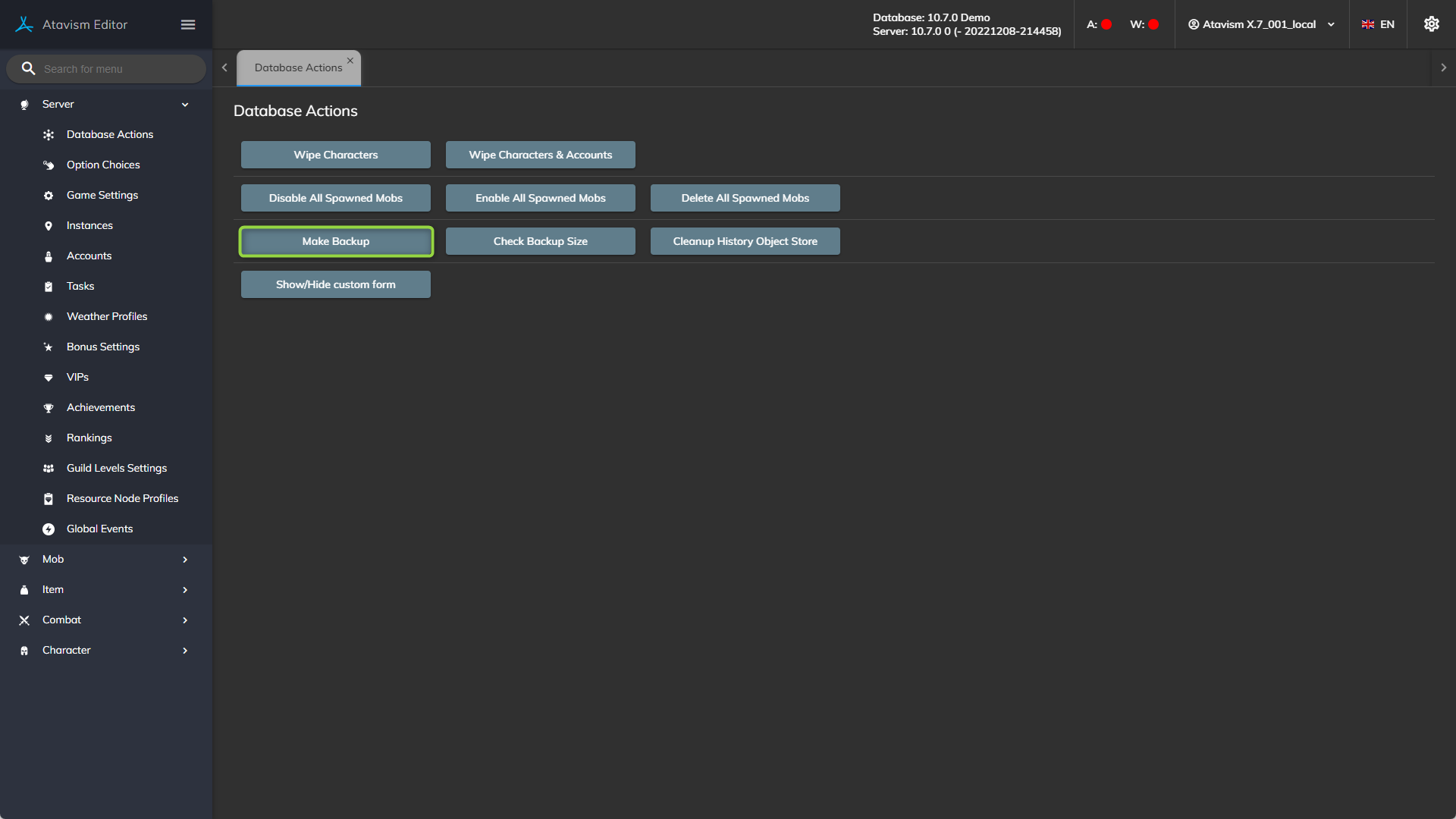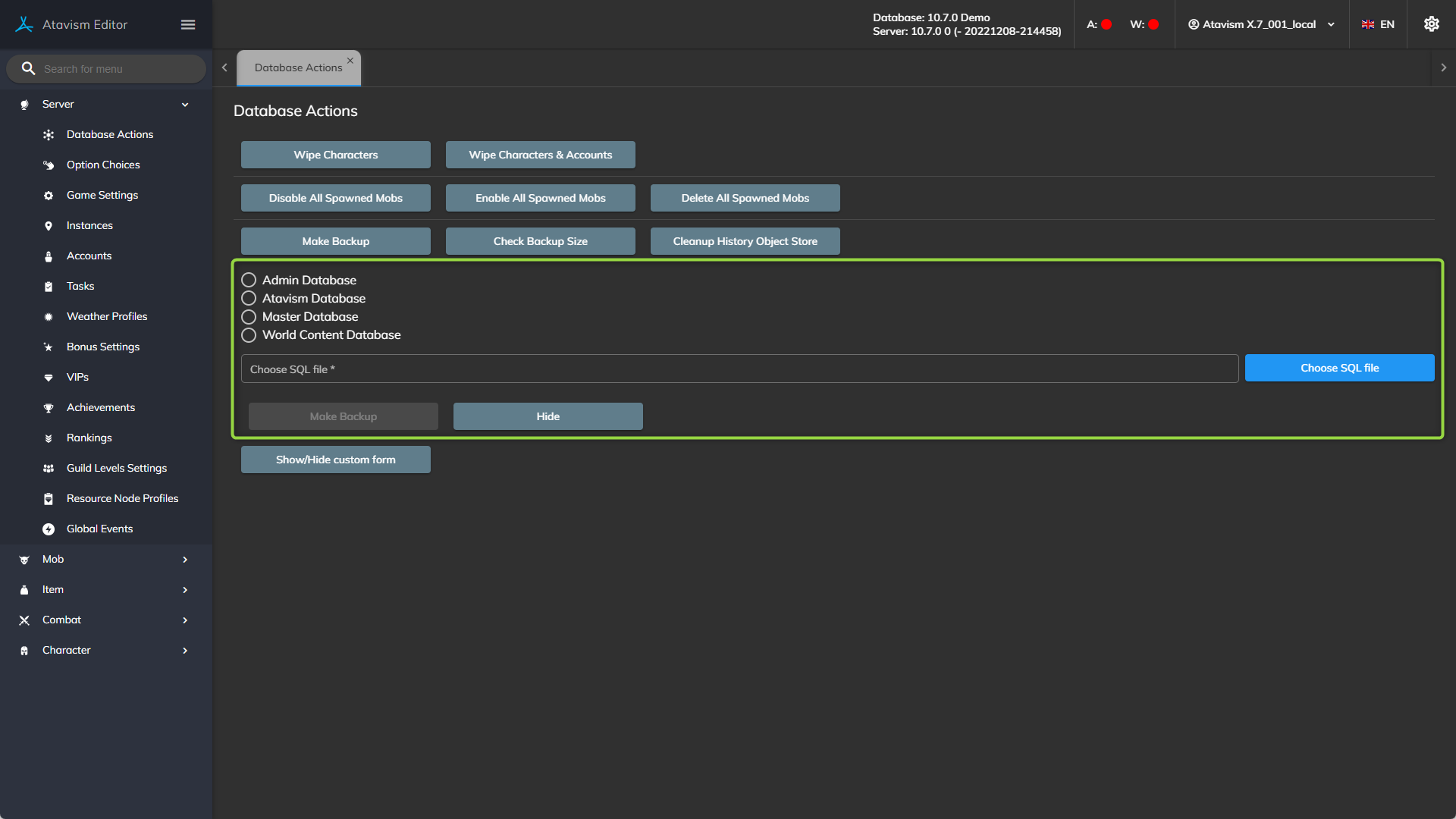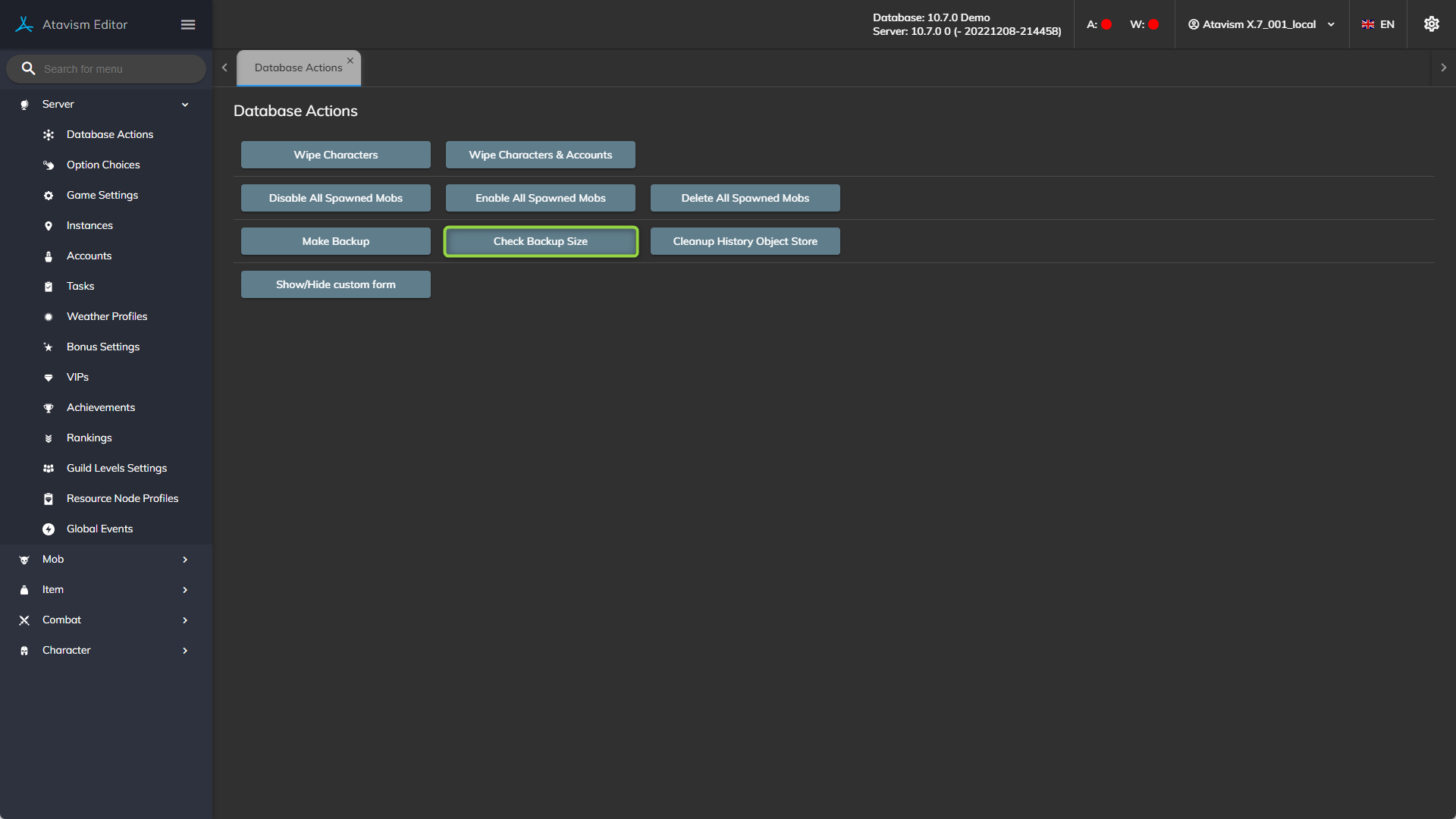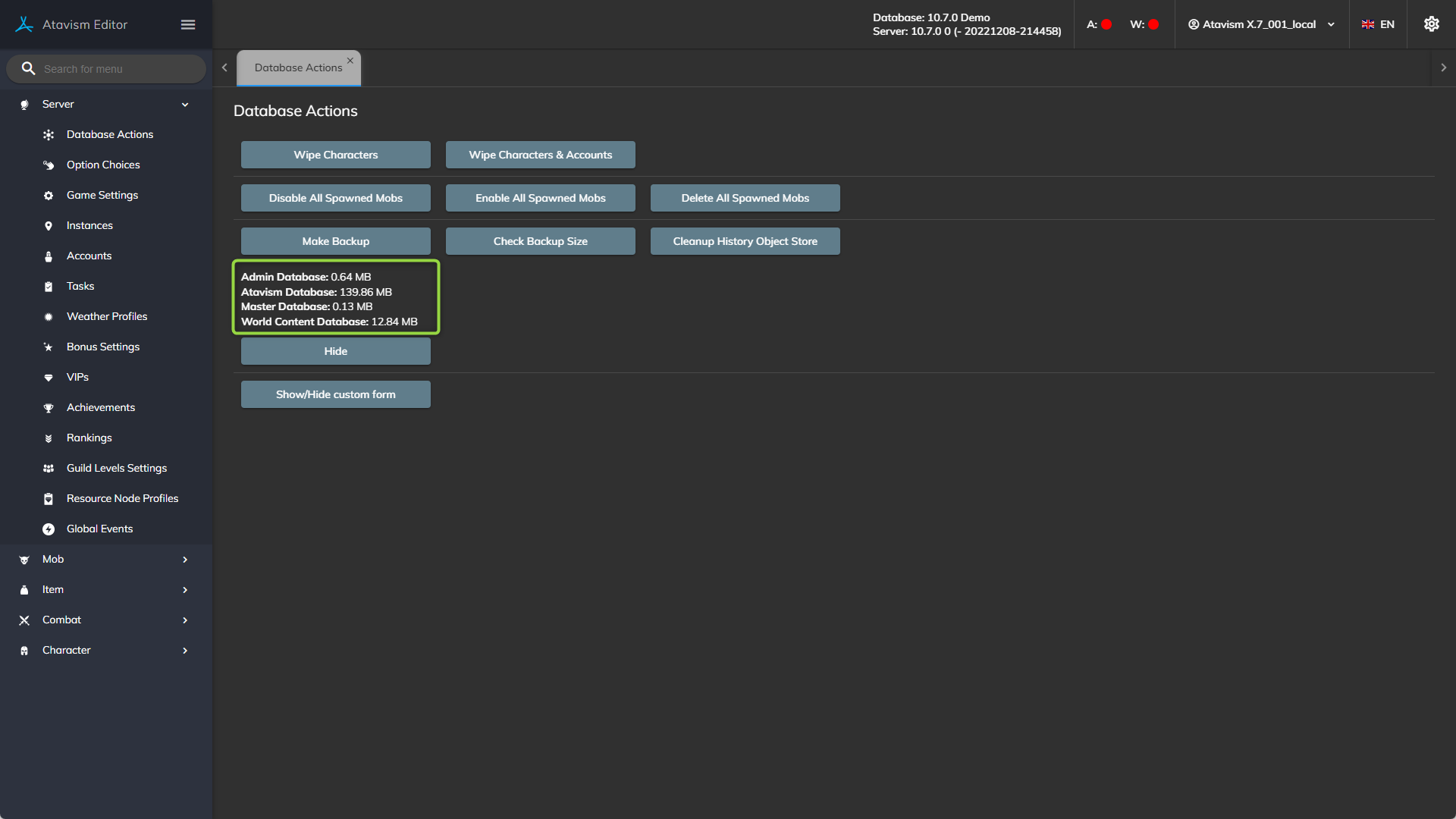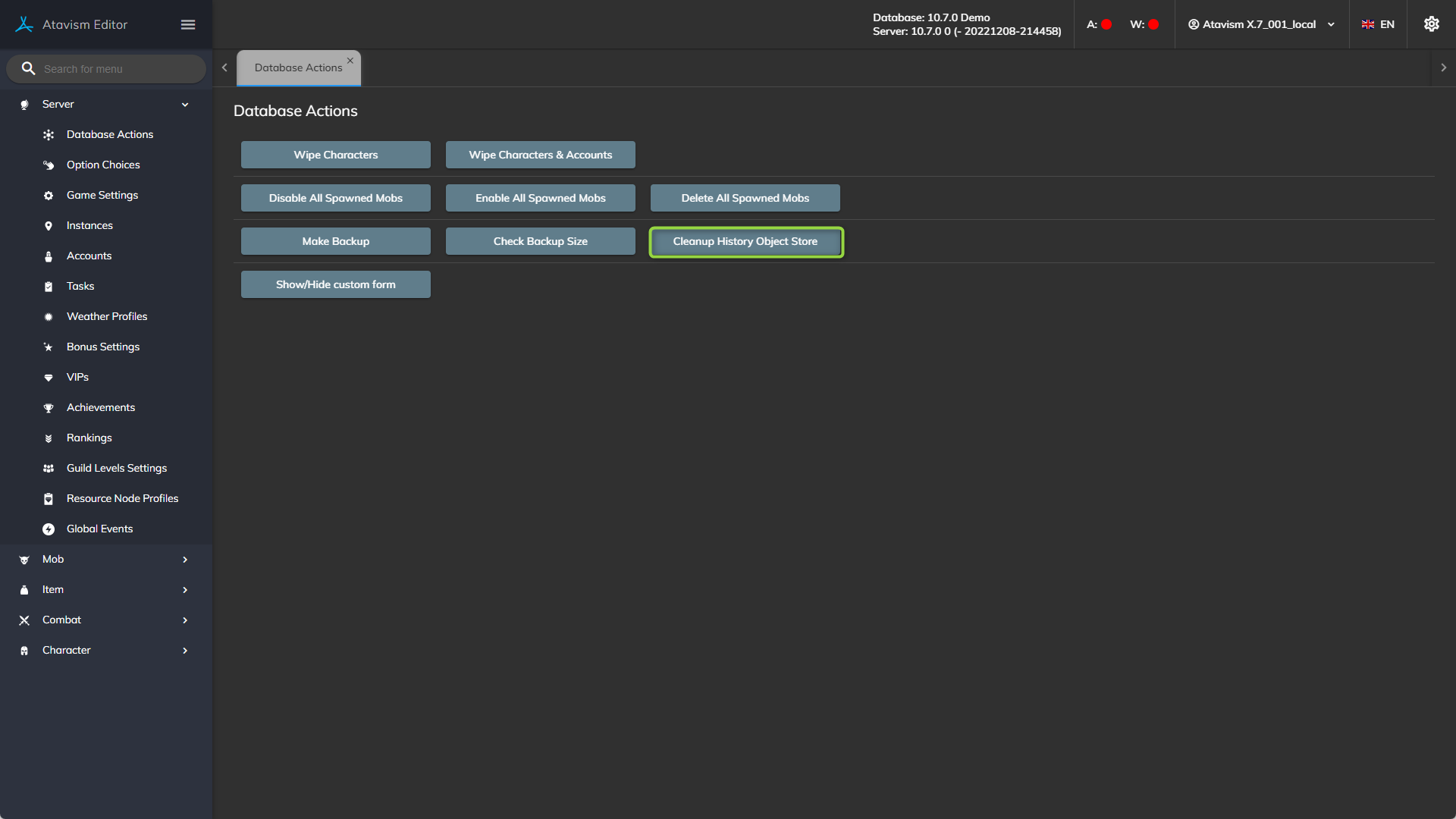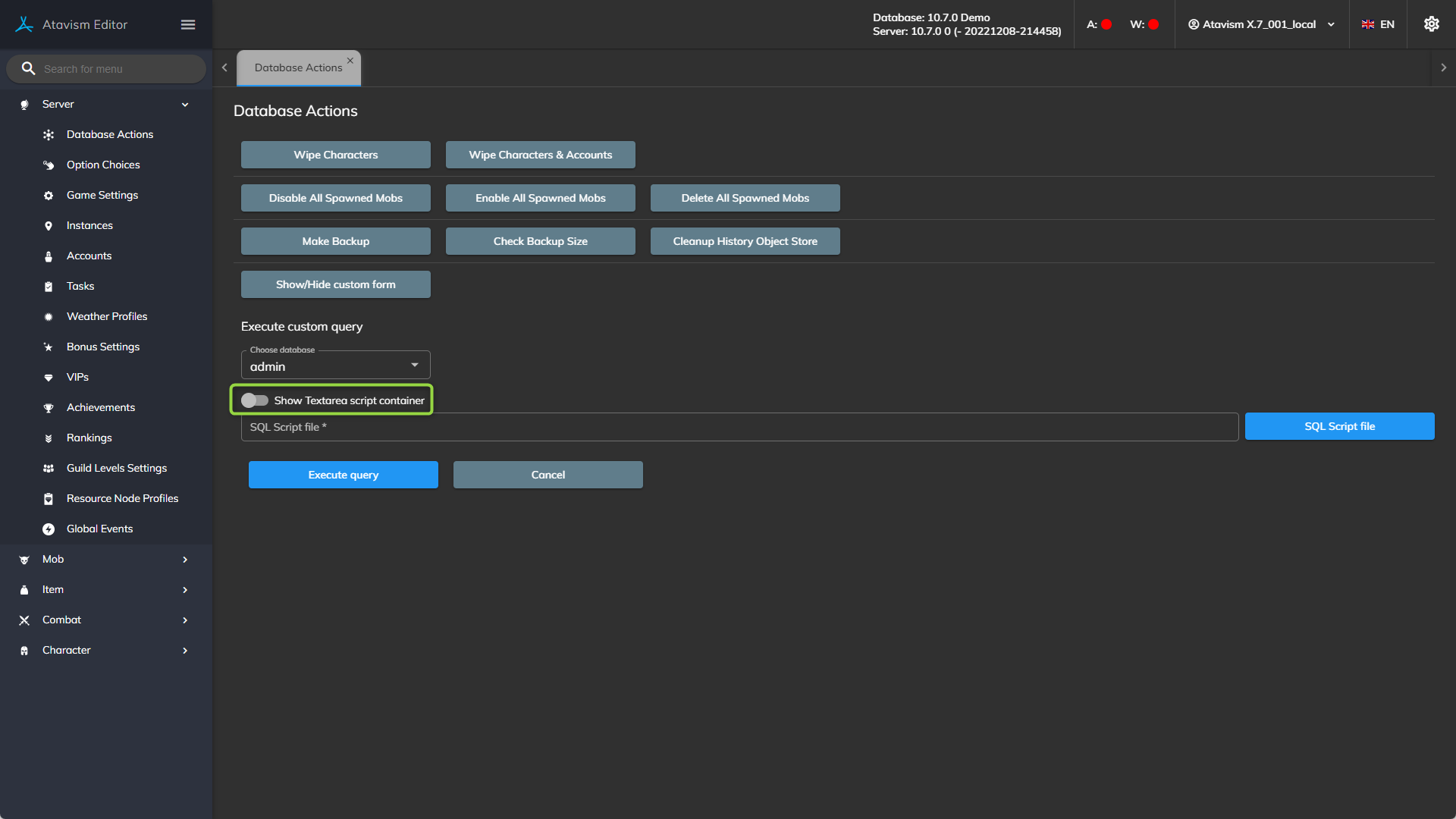How to move Atavism Database between Servers
The atavism database stores all important information and configuration, along with your Unity project files it is the most important part of your game. Sometimes, you will want to make a backup to just have a copy elsewhere just in case, or you will want to migrate your database to a new server. In such cases, you can use any third-party tools like MySQL Workbench, HeidSQL, or even the command line, or you can use the built-in feature in the Atavism Standalone Editor.
In the Ataivsm Editor, open Database Actions from the menu where are 4 options that we will cover in this document:
- Make Backup
Here you can make a backup of the selected database to a local file
- Check Backup Size
This option lets you evaluate your database size, to prepare enough space on the disk on which you will make the backup.
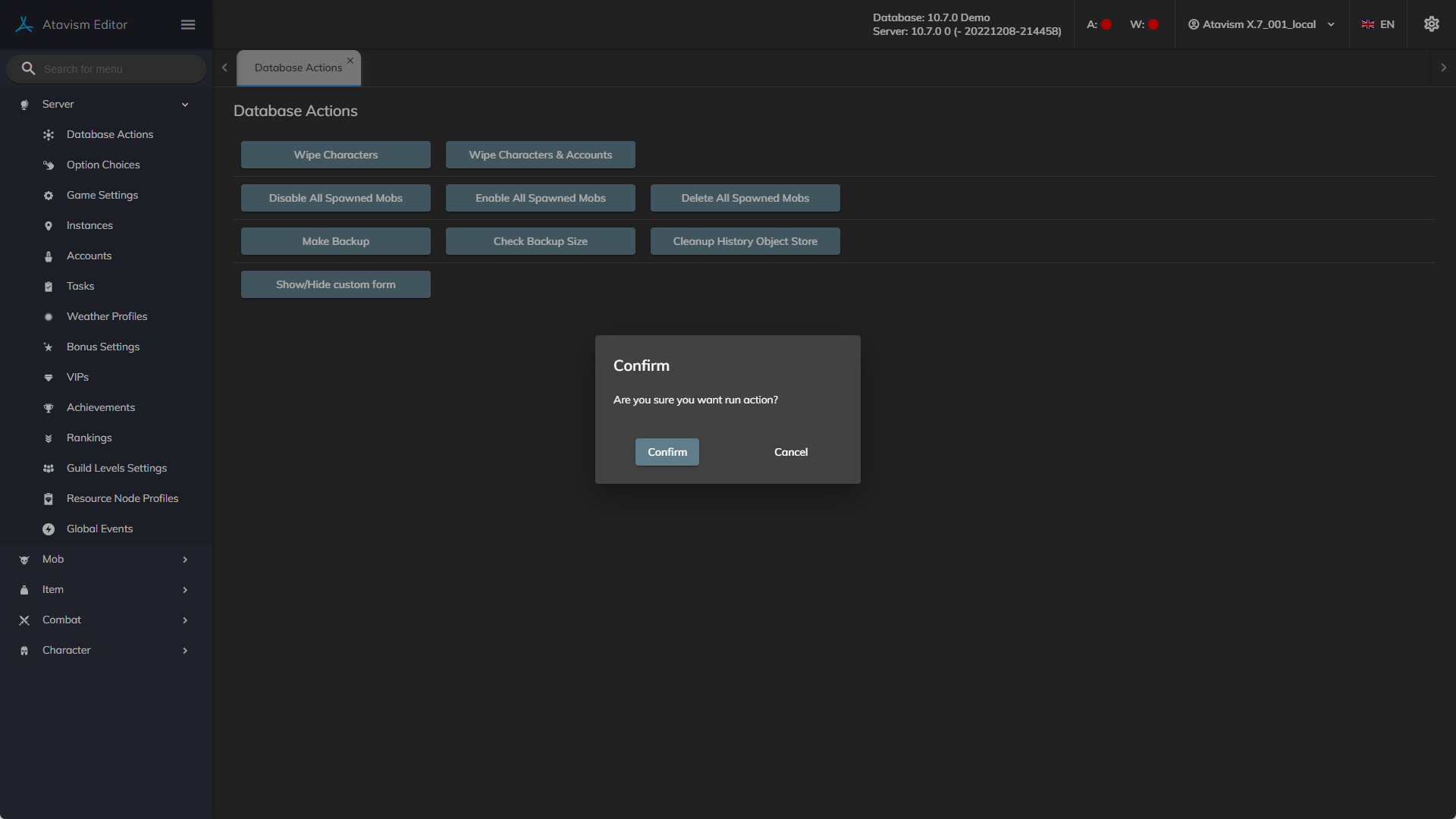 After you will confirm it you should see something similar to this view
After you will confirm it you should see something similar to this view - Cleanup History Object Store
This element is useful if you are using a history table for your characters progress. It’s optional based on the database trigger, and won’t affect your game at all, but it will speed up your backup process. If the history table is used, then the Make Backup option will also recommend clearing it.
- Show/Hide custom form
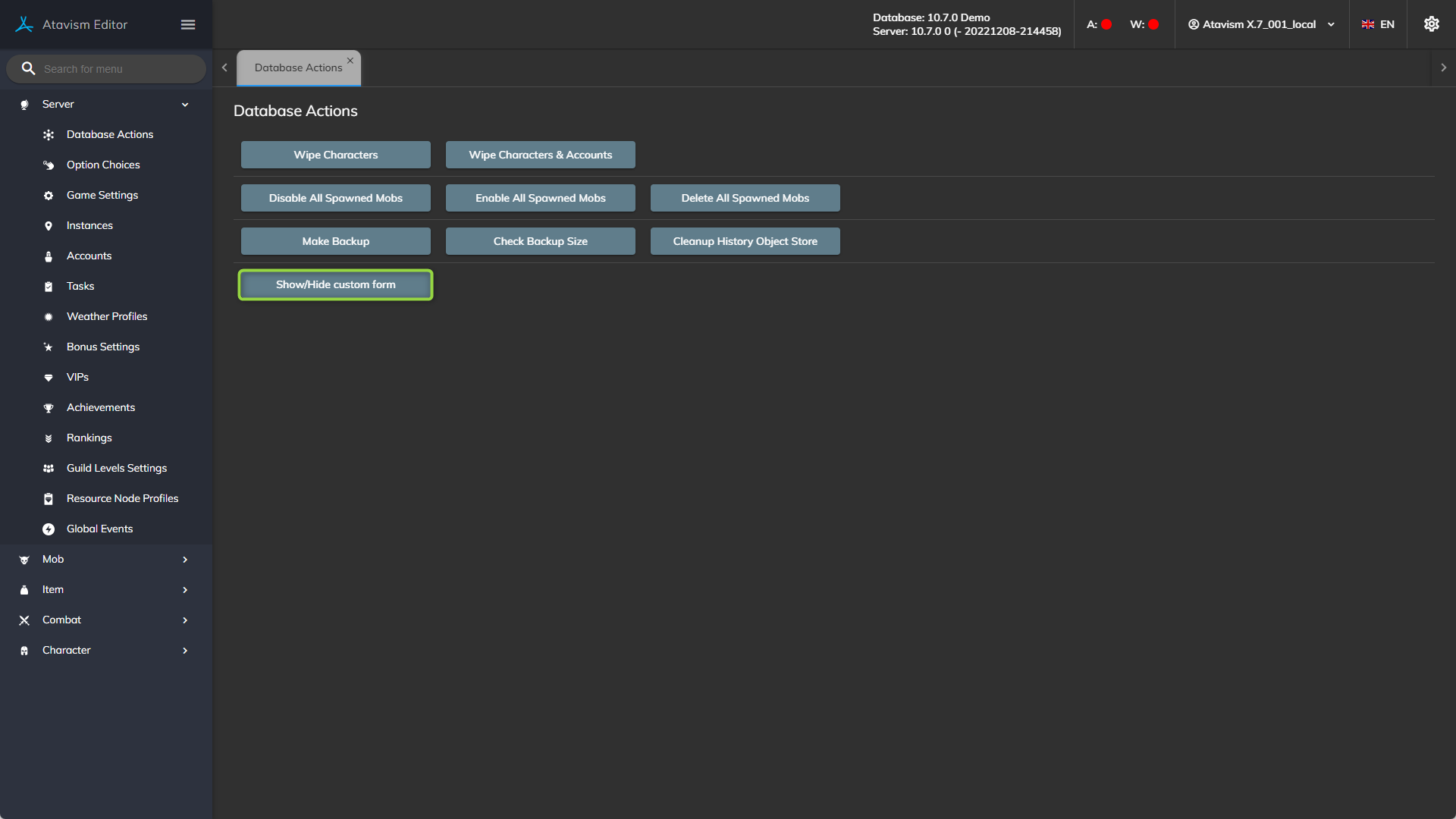
This option can be used to invoke SQL queries or restore a database from a backup. To use a backup file, just toggle off the Show Textarea script container and it will display the file manager to select your backup file.Remember to select the proper database from the dropdown menu, to not mix data, so admin backup should go to the admin database, atavism to atavism, etc.
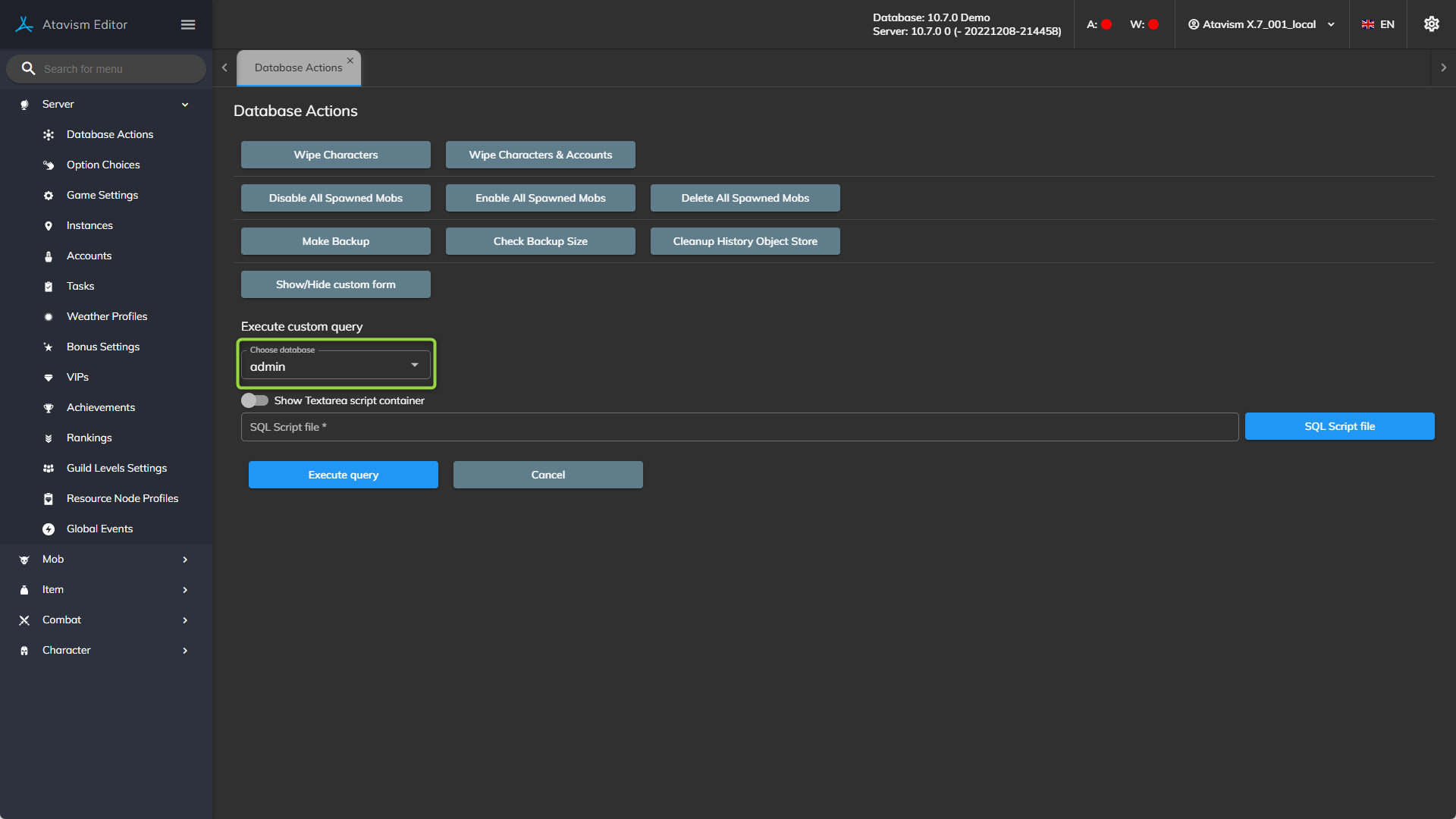
So, to make a backup, just use the Make Backup button, select a file on your local storage device, and execute it. Repeat the process for all databases.