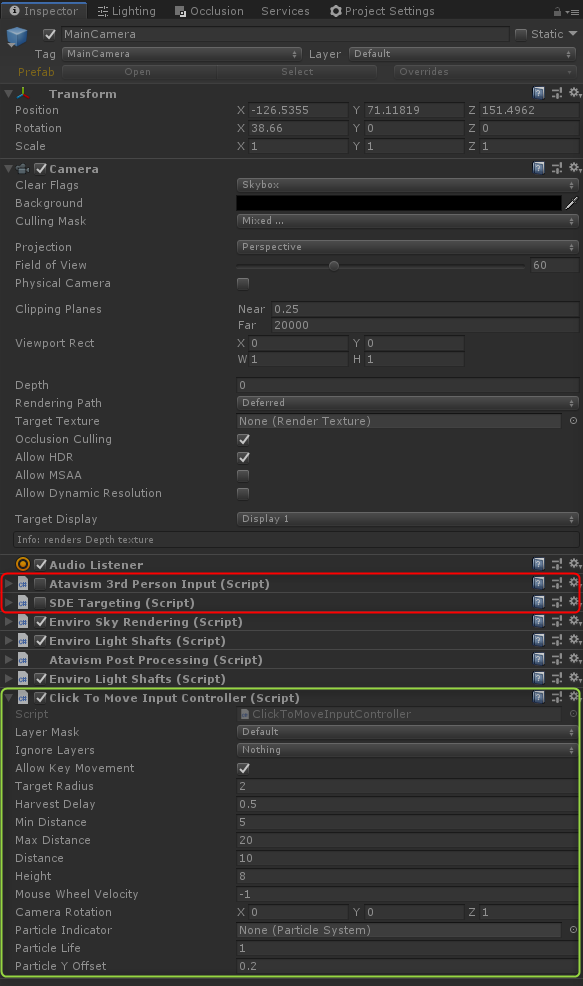How to set click to move controller
Atavism except for the typical 3rd person input controller comes with a click-to-move controller. To set it up you need to open your world scene (by default MainWorld scene) and select MainCamera.
Then add click to move the input controller, disable Atavism 3rd Person Input and SDE Targeting components, and set Layer Mask to at least Default, like on the screenshot below.