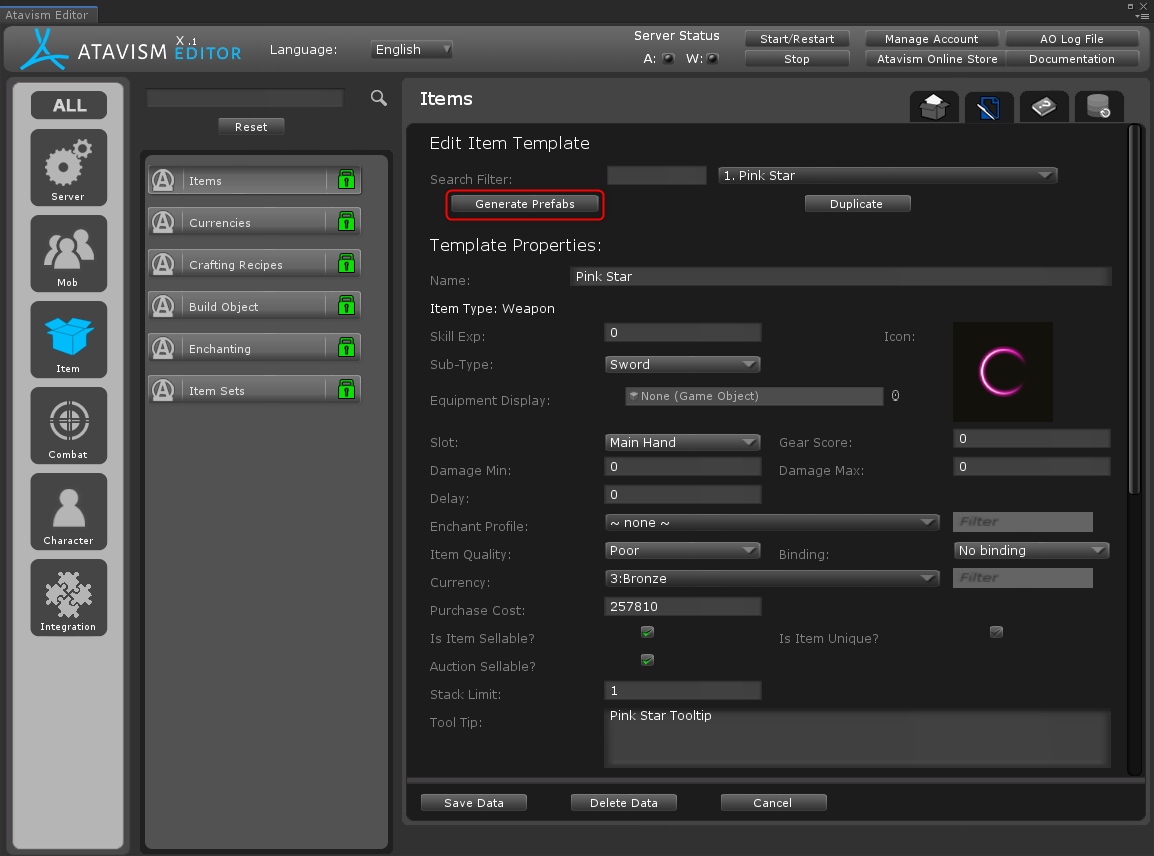Missing icons in the inventory, backpack, abilities
10.2.0
If you are experiencing (missing icons) issues, there are a few elements you can check:
- Your server port (by default 5566 TCP) should be open and accessible.
- On the client in the Login scene -> Atavism Core (Prefabs Server Port) you should use the same port 5566
- Go through your Character Templates in the Atavism Editor, open them and save them, as after migration you may have to miss some stats.
Here you can find a Prefab Browser Tool that can be opened from the top menu in the Window section. It can let you check what data and icons are stored in the new cached file introduced in the Atavism X.2.
10.1.0-
If you are experiencing (missing icons) issues, please regenerate prefabs in the Atavism Editor in the edit tab like this
Click it once per module, as it will generate prefabs for all elements in the selected module, in this case, items, but there are others that may require this step like Effects, Abilities, Currencies, Crafting Recipes, Building Objects, Skills.