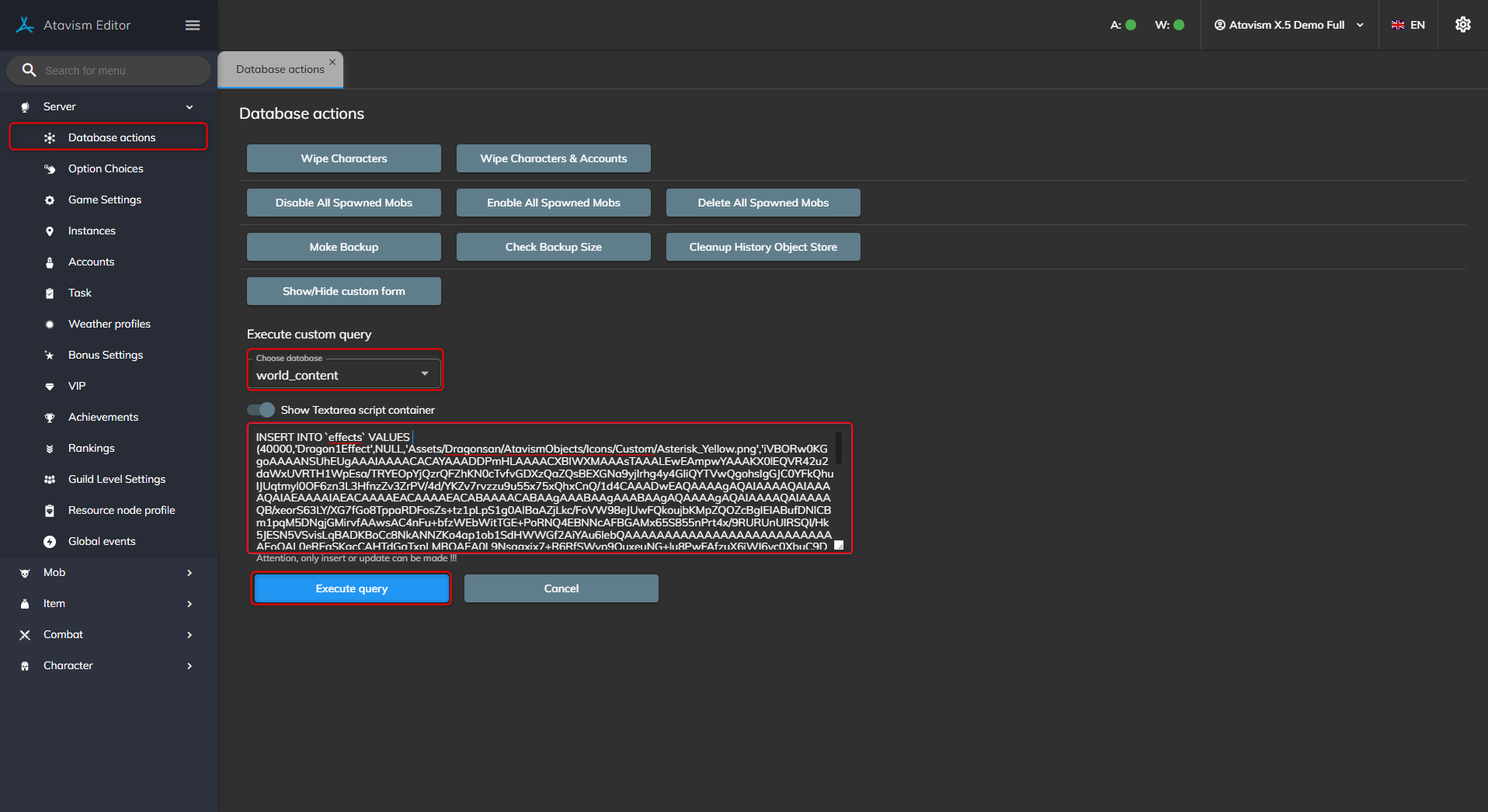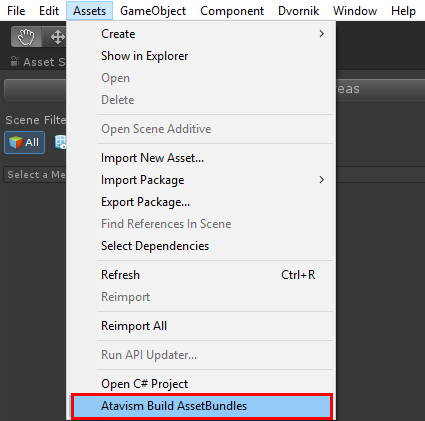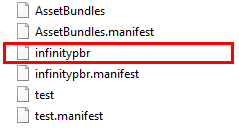Setting InfinityPBR Mobs
InfinityPBR is one of our Partners which not only participates in our new Atavism 2018.1 Demo Scene by providing Bomber Bug PBR mob as a free additional asset but also by providing a wide range of mobs that could be used in MMORPG game production. We decided to move that cooperation to the new level and created Atavism ready prefabs with necessary scripts on these mobs, but we also didn’t forget about database entries, so you could implement any kind of mob with a blink of an eye.
In order to do that, you should purchase a package of your choice from their store and after that, you should be able to download a few files from there.
Zip package which contains Unity package with name started from Atavism<MobName>GameReadyFiles.zip where are included Unity package export_AtavismInfinityPBR_<MobName>_<Date> and SQL file with name started from Atavism<MobName> which contains database entries and configuration for that particular mob package.
Unity one is the optimized package with model and some textures variations and you should import it into your main project
SQL is the file which you should invoke on your Atavism database server in world_content (or whatever you named it). It should create entries in mobs, abilities, effects tables. You can do this using 3rd party database management software like MySQL Workbench, Heidi SQL, or if you have the newest Atavism it has similar functionality in the Database Actions section, like on the screenshot below.
After you will import packages into Unity and SQL file into your database you should just create your Asset Bundle file.
After successfully creating Asset Bundle file (with name infinitypbr) you should copy it from your project\AssetBundles directory to your project\Assets\StreamingAssets
Restart your Atavism world server and log in to the game to spawn animated mobs with some of the variations.
All mobs have prepared Animation Controller and necessary scripts in place and are ready to use with Asset Bundle.