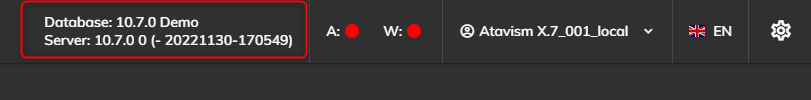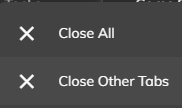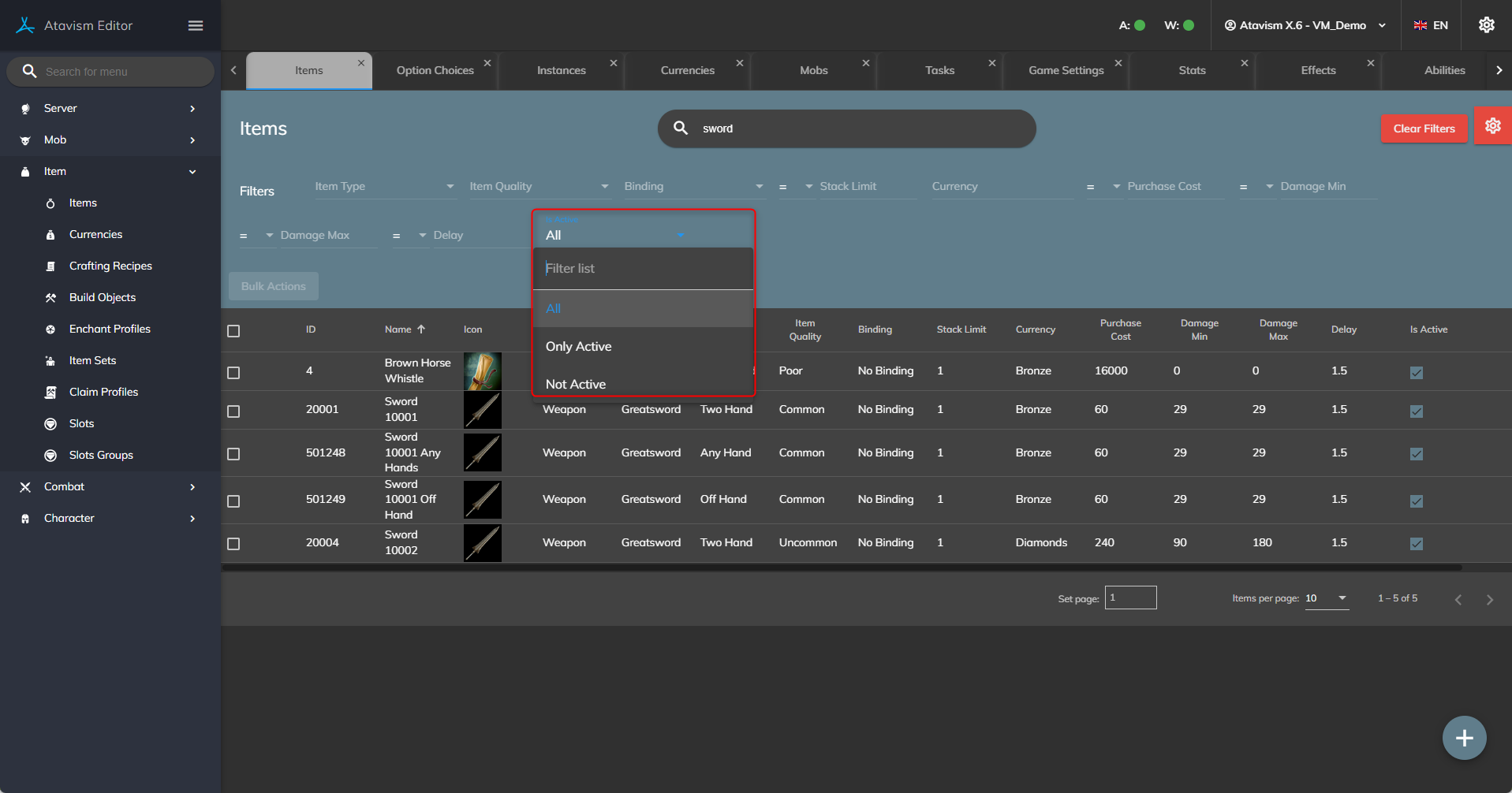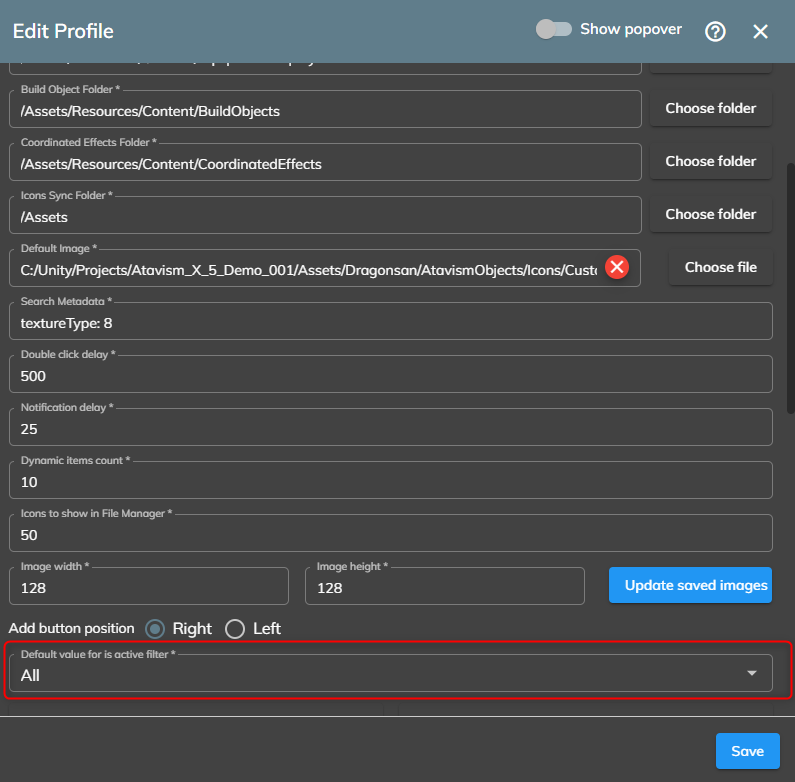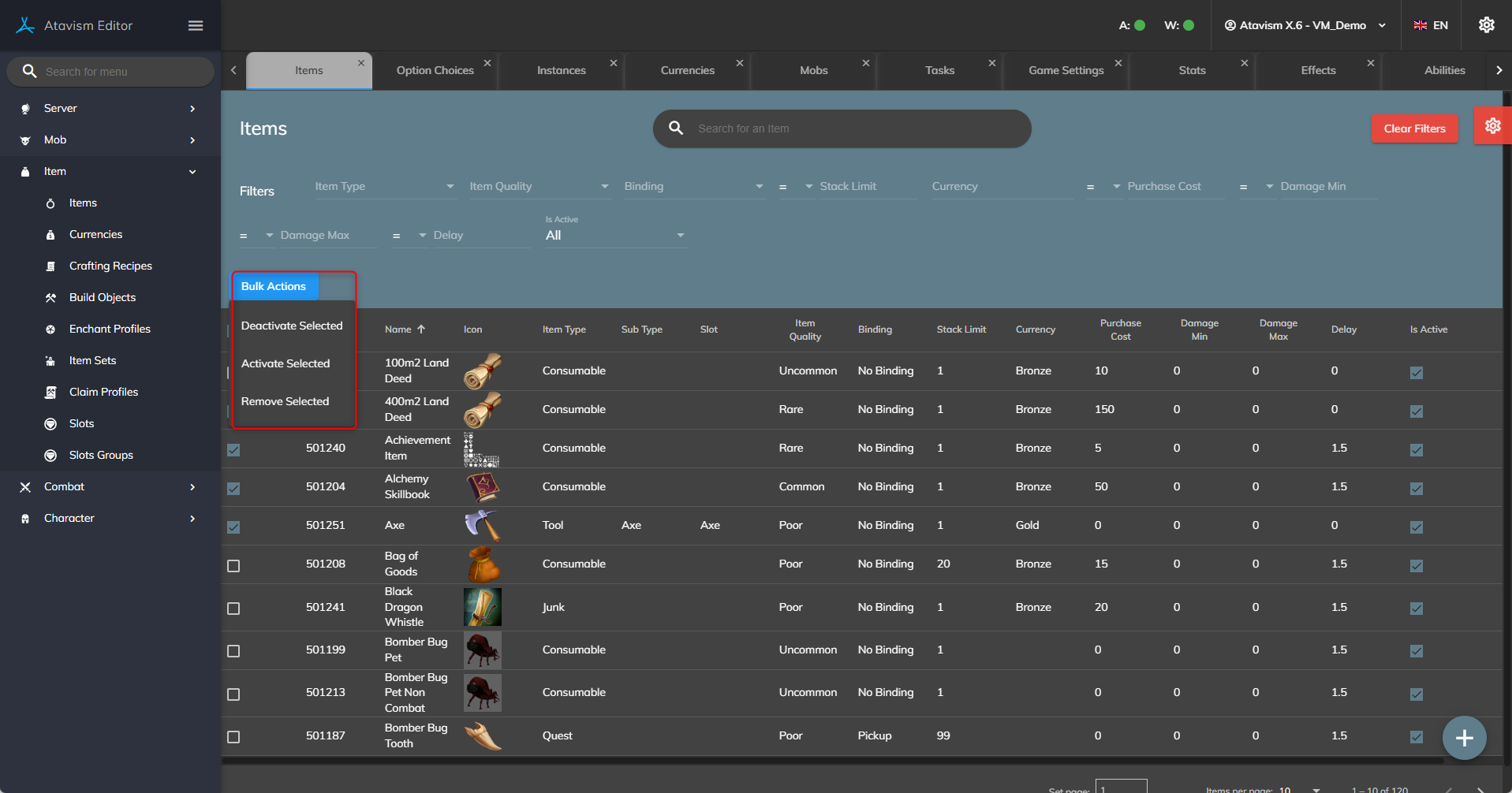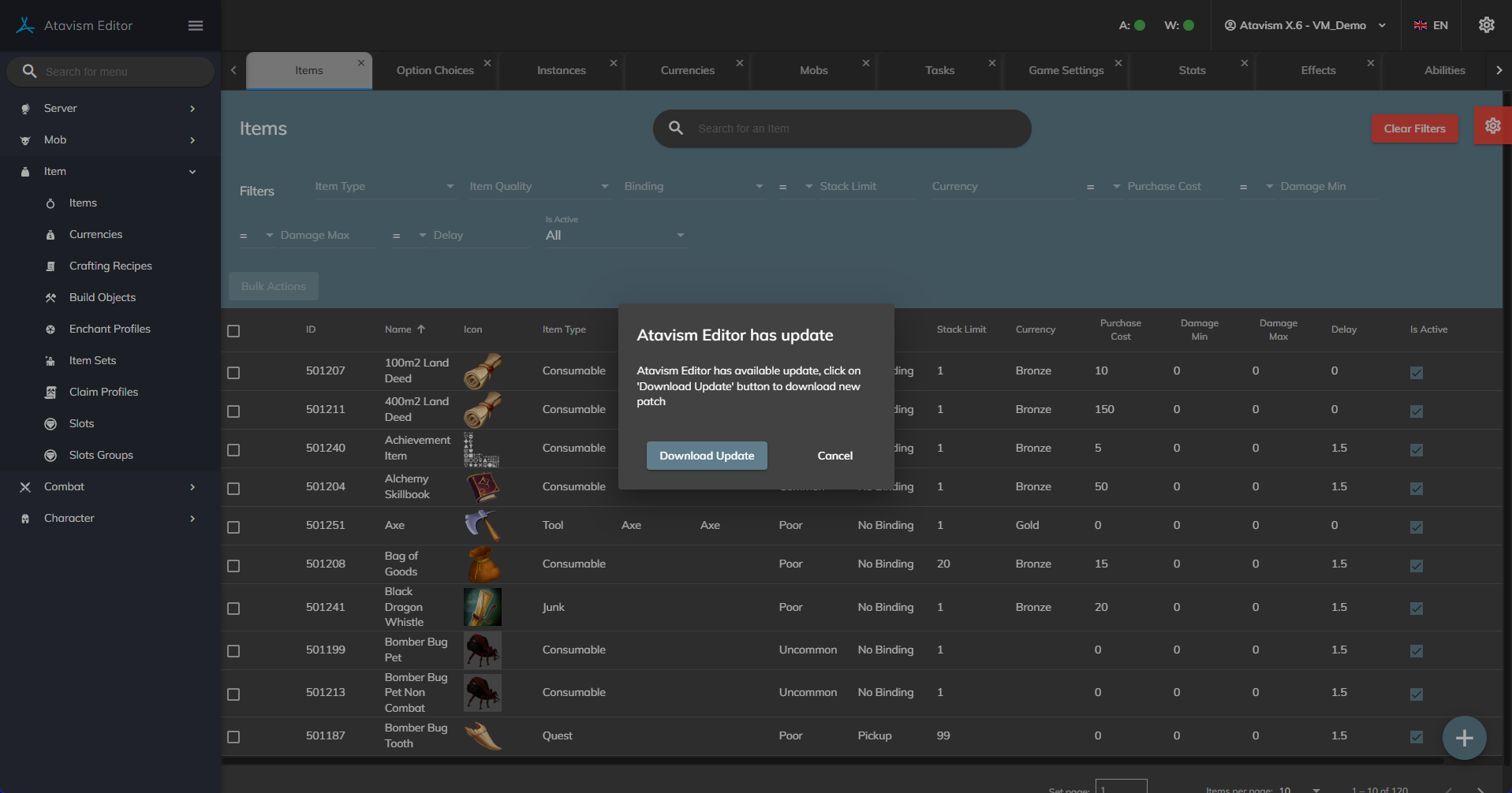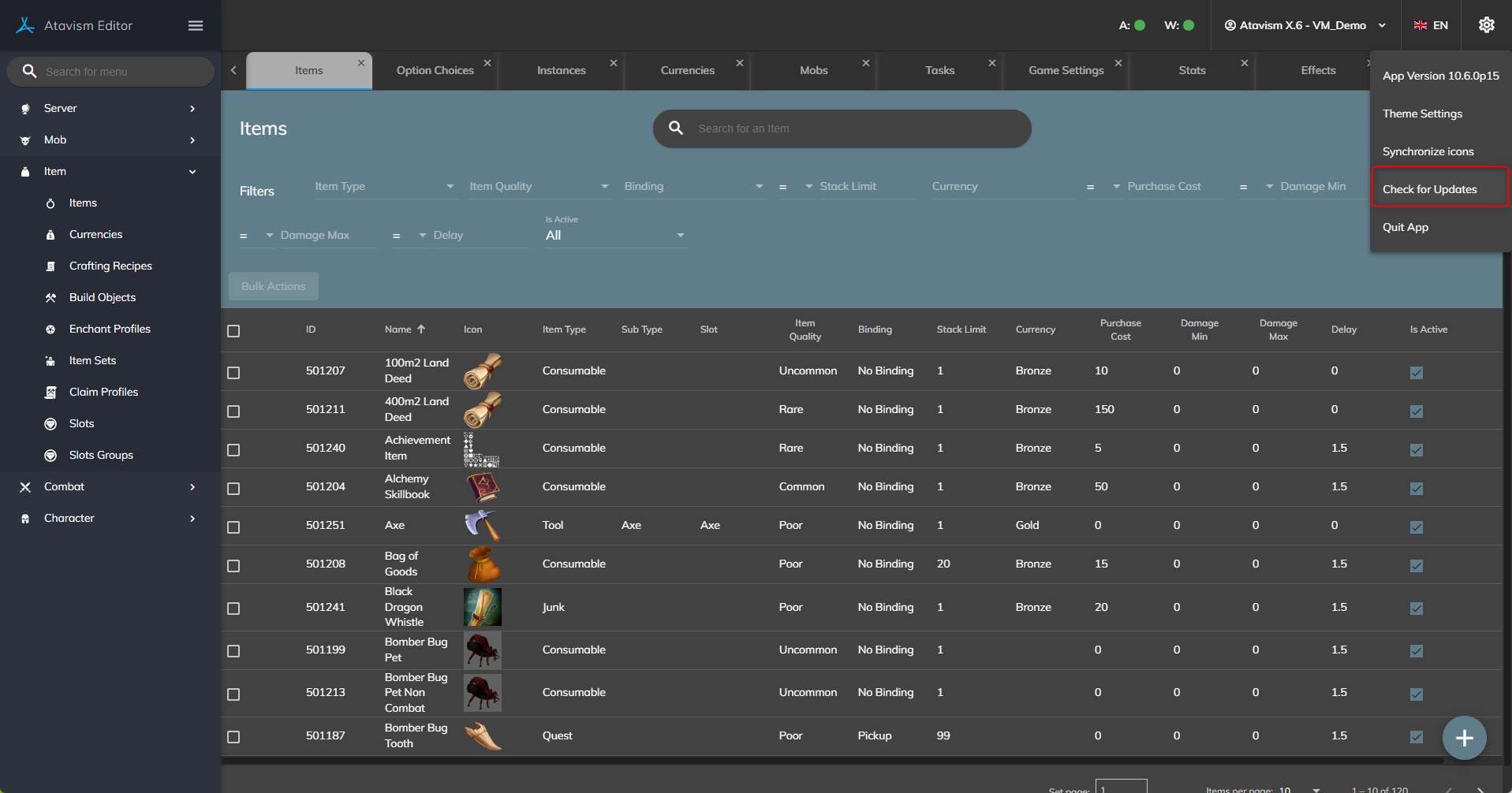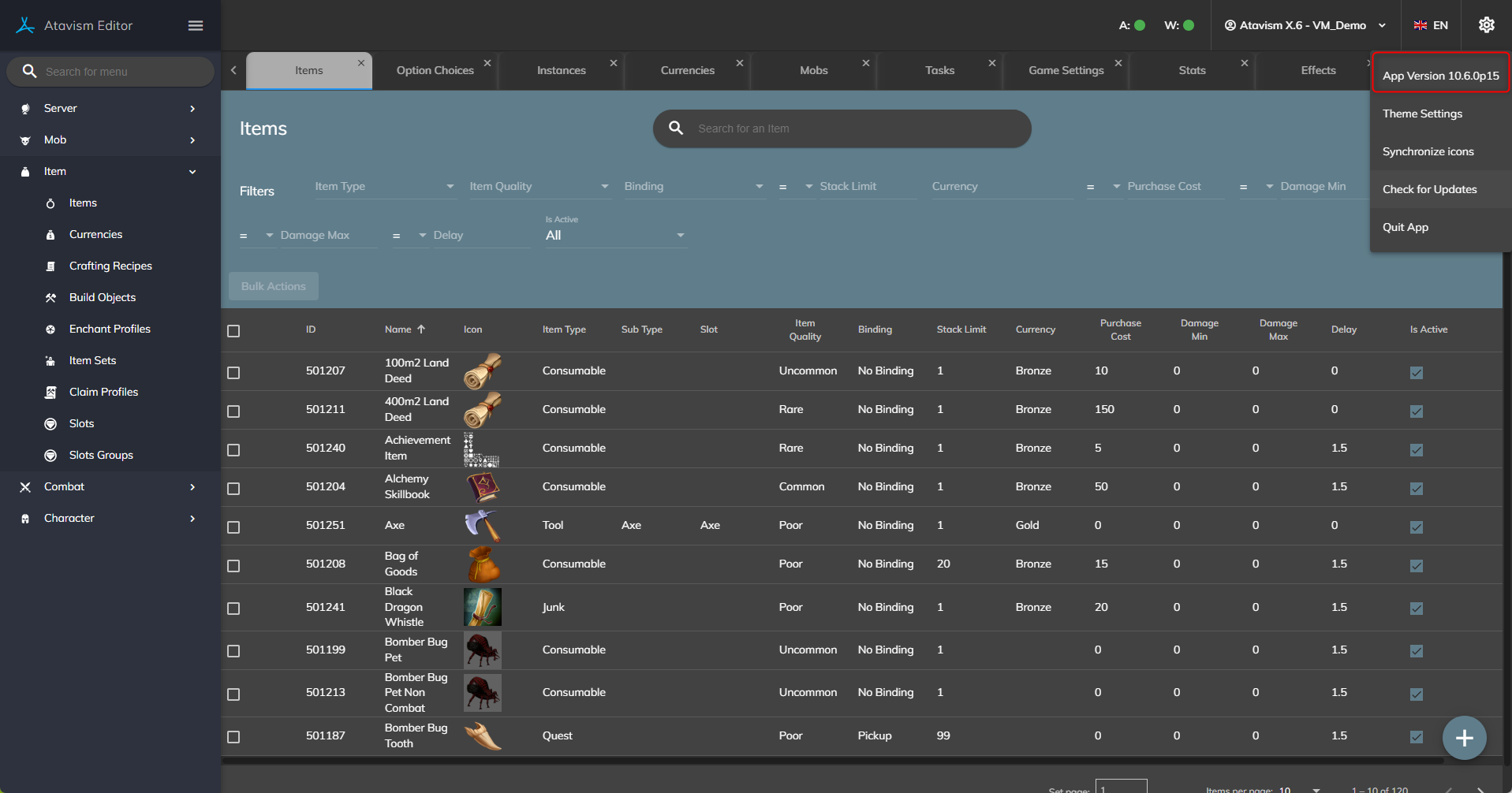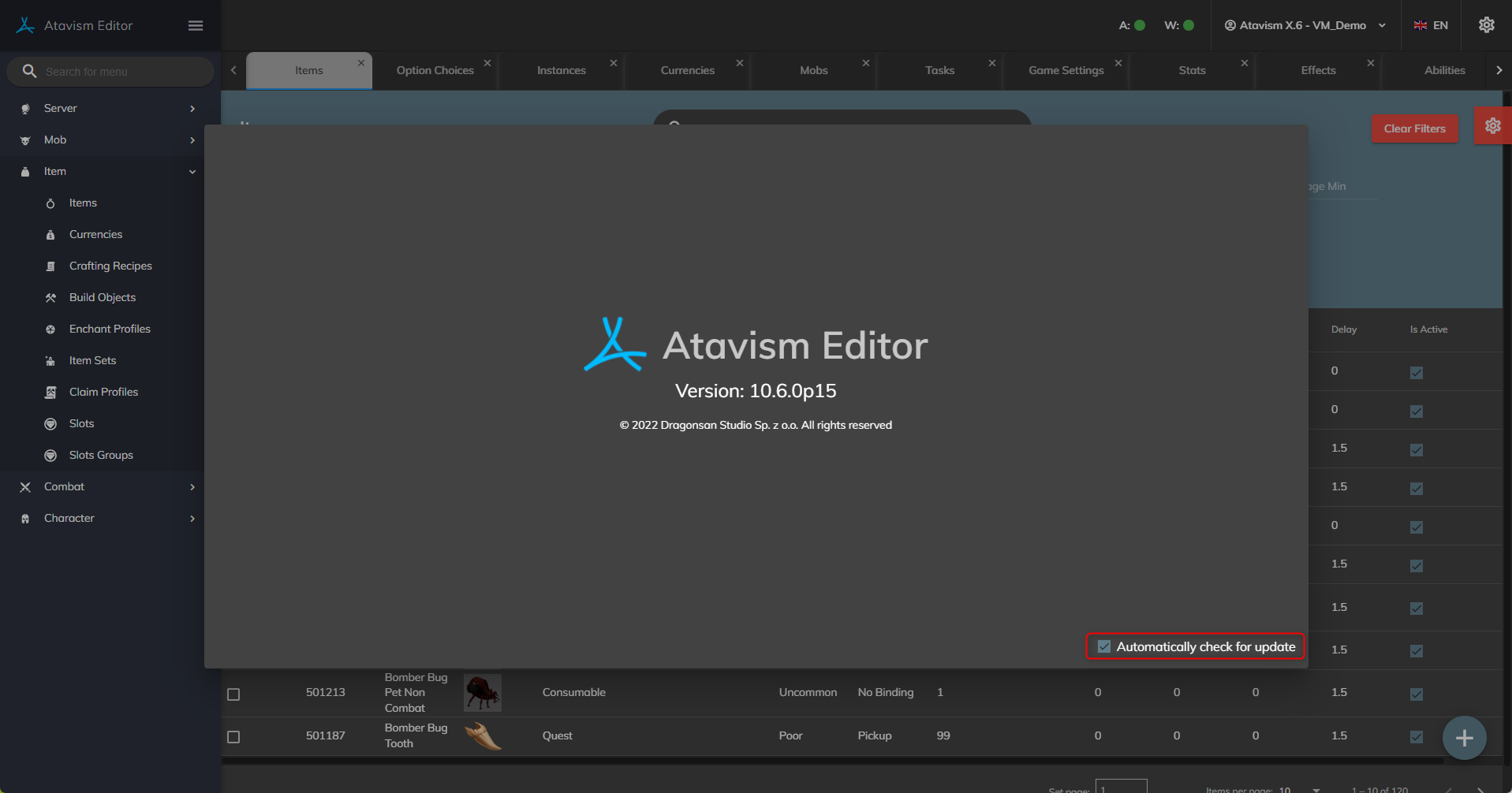Atavism Standalone Editor
10.12.0p4
- Fixed Stats dependencies
- Fixed Add Skill button in the skinning field in the mobs form
- Fixed Duplicate Item Sets to not add empty elements for Abilities and Effects
- Added maximum stat field validation to match the maximum Integer value
10.12.0p3
- Fixed file selection in the profile form
10.12.0p2
- Added the option to define the maximum value for the base stat.
- Added Descriptions for the Game Settings
10.11.0p8
- Modified display widths for percentages and prefabs in stages of building objects
- Added the ability to add negative statistics and negative percentages in the item sets form
- Fixed saving prefab paths for Unreal Version
- Added the new field width of 85% in forms
- Fixed the Save as New button in Stats Profiles
- Fixed saving dead stat in the target state in the Abilities form
10.11.0p7
- Added the option to display the actual chance of getting an item in the loot table
- Added support for 12%, 40%, and 35% field widths
- Fixed display slots filled in ammo item
10.11.0p6
- Updated SQL queries for wipe character actions
- Fixed the deactivation of Stat Profile
10.11.0p5
- Added Interactive Object Profile Module
- Added Player Experience and Skill Experience effects
- Added Pet Profile Module
- Added Slots Profile Module
- Added loading MySQL library when pool is created
- Handled empty field value for stats in the Skills module
- Changed proportion of the fields in lists in Abilities to better display Effects and Coordinated Effects
- Removed PvP and Sanctuary from Interactive Object Profile
- Improved editing of statistics for the field with the id value
- Added race, class, and gender to Mob Templates
- Fixed issue with miss chance value in Abilities where if it was set to 0 and record was updated then it was modified to the hardcoded default value of 5. It was designed to set miss chance value to 5 if the field was empty but it also worked similarly when the value was 0
10.10.0p6
- Fixed checking stat dependencies
- Fixed checking coord effects dependencies
- Fixed minimum and maximum fields for the Stats module
- Fixed duplication of Stat profile
- Modified default value for server present in Stat Profile to false (unticked)
- Fixed displaying Stat Profile in Mob Template
- Fixed dependency checks (when removing an effect, the editor wanted to change all abilities even if the effect was not assigned anywhere)
10.10.0p5
- Added option to set conversion amount to a negative value in Stats module
- Added support for 10%, 15%, and 35% field width
- Added support for 33% sub-form width
- Added Stats Profiles
- Added a new type of Stats
- Added Stats precision
- Added option serverPresent and sendToClient in Stat module
- Added dependency checks between serverPresent and sendToClient in Stats module
10.9.0p4
- Fixed displaying the chunk size parameter for the target type group in Abilities
10.9.0p3
- Modified project profile view to better display project name and path
10.9.0p2
- Updated sharp to version 0.32.5
- Modified Abilities module by splitting targetType into targetType and targetSubType
- Added checking combat state in the Abilities module
- Added miss chance and stealth reduce parameters for Abilities
- Fixed duplicate Ability functionality
- Added events parry and dodge for Abilities triggers
- Added new options for Abilities: noCheckBusy, noBusy, weaponMustBeDrawn, drawnWeaponBefore
- Added Slots Sets
- Added option to change the target from enemy to self for Abilities
- Added value and interval for stats in the Skills module
- Added dodge in the Player Character Template
- Added cooldown checks for Abilities Combos
- Changed minimum value for miss chance parameter for Abilities
- Set the default minimum chance to 100 for effects and abilities
- Added ability_pulse event for coord effects
- Added Weapon Profiles
- Added PowerUps for Abilities
- Added option for items to set draw/holstering weapon for each slot in slot group if slot group is selected for weapon
- Added attack time for ability
- Added Audio Profile for items
- Added Ground Prefab field in items module
- Added 2 new events for the Item Audio Profile
- Added skill_up_chance parameter for Abilities
10.9.0p1
- In the Level XP Reward Profile definition, field clearing has been added if the reward type is changed
- Added Combos to Abilities
- Added Line of Sight to Abilities
- Modified Abilities with new caster states
10.8.0p4
- Fixed tooltip description for critical damage power in the damage module
- Added Character Level XP and rewards profiles
- Add sub filters and configuration to add new, edit list elements ad-hoc in Level XP Profile and Rewards Profile
- Fix filters of sub-tables when a filter is not selected from the main table
- Added ability and effects to socket items, enchant profiles, and item sets
- Added draggable option to Levels in Level XP Profiles
- Added to check dependencies
- Translation corrections
- Added Unlearn Ability Effect
10.7.0p3
- Fixed issue with deactivation for items.
10.7.0p2
- Modified typo in the Rankings from “Expirience” to “Experience”.
- Modified value validator for item stats from Integer > 0 to Integer in general to allow negative values.
- Modified enchant profiles module, to display damage and damagep as well as a fixed issue where stat_value wasn’t read from the database.
- Increased the length of the parameter name in Game Settings.
- Added “show on the player” field in effects to visualize specific effects in the UI in-game.
- Added displaying the server and database version
- Removed ability setting directly on mob template.
- Fixed issue when AoE type was not reset to None when it was switched to something else.
10.6.0p20
- Removed the “None” option from the Ability Coord Effect Event [1-5] and set the default value to “Activating”
- Removed the “None” option from the Act. Target [1-6]
10.6.0p19
- Modified item slot type field in the slots module to make it required.
- Modified item slots field in the slots groups module to make it required.
10.6.0p18
- Fixed the issue with converting icons in the profile form.
- Fixed the issue with Player Templates “Copy To” option.
- Modified Player Template module to update all Templates related to the edited Race when the Race description was changed.
10.6.0p17
- Fixed issue where saving an icon caused that exception message has been saved in the log, even the icon was saved properly.
- Added the option to save the entry as a new copy. This gives you the ability to edit elements that are as a sub-list, for example, while editing ability, you can open the attached effect and duplicate it without leaving the ability form.
10.6.0p16
- Modified Threat effect to allow negative threat value.
- Modified Threat effect to make threat value field as required.
- Fixed issue with ability where “Count of Abilities” and “Ability to Disable with Tag” fields were visible by default, even Is Toggle field was set to false.
10.6.0p15
- Added option to close all tabs as well as all other tabs using the right mouse button on any of the tabs.
- Added option to easier deactivates entries on the list using a checkbox in the table view.
- Added option to show active/inactive elements.
You can also define what elements should be displayed by default in the profile
- Added option to invoke bulk actions to activate/deactivate/delete
- Added option where Atavism Standalone Editor will check for updates and display information if any update is available.
Updates will be checked with each start or on-demand using the menu option
You can enable or disable updates checking using the new application panel
- Fixed profile switching.