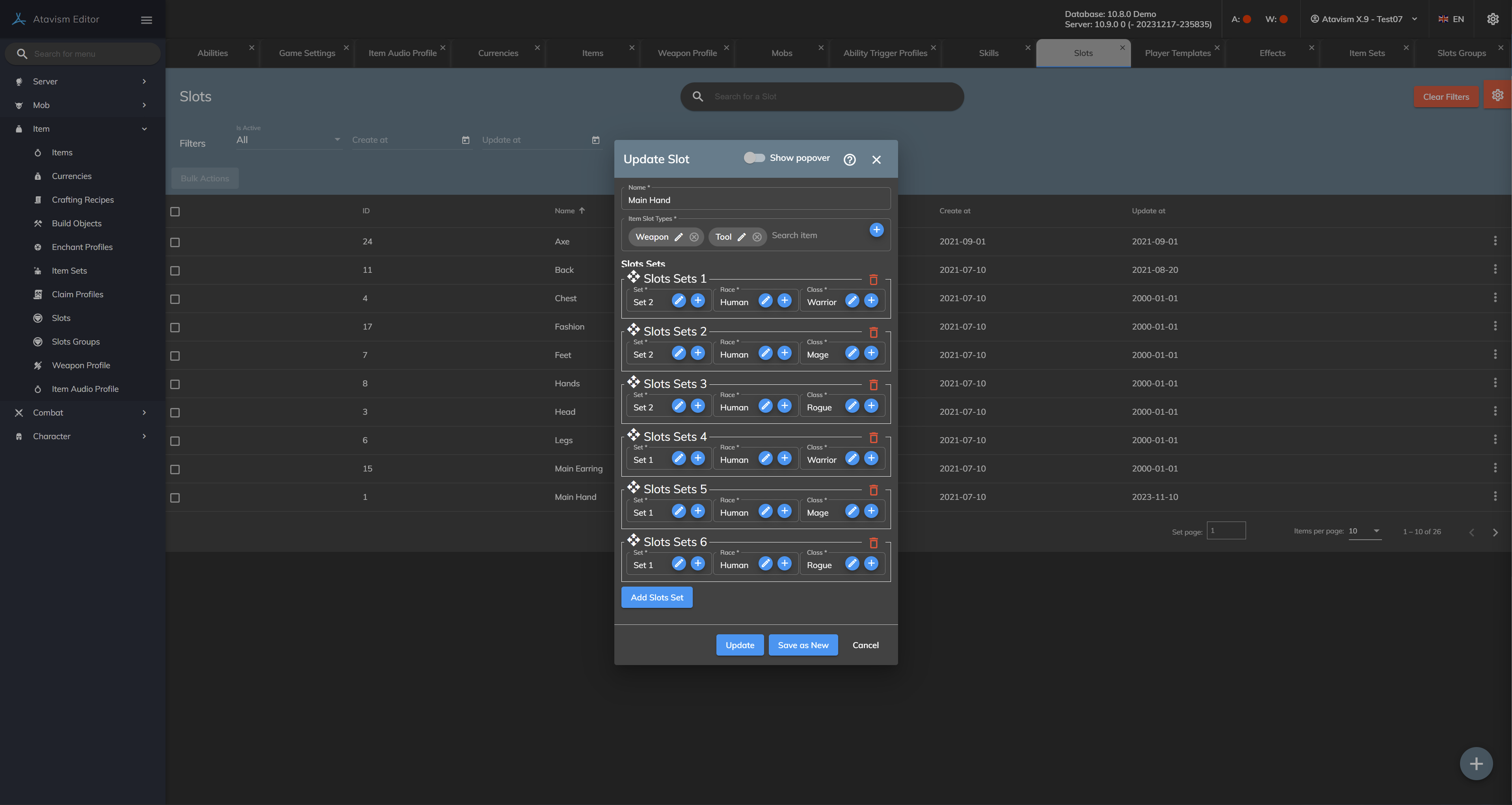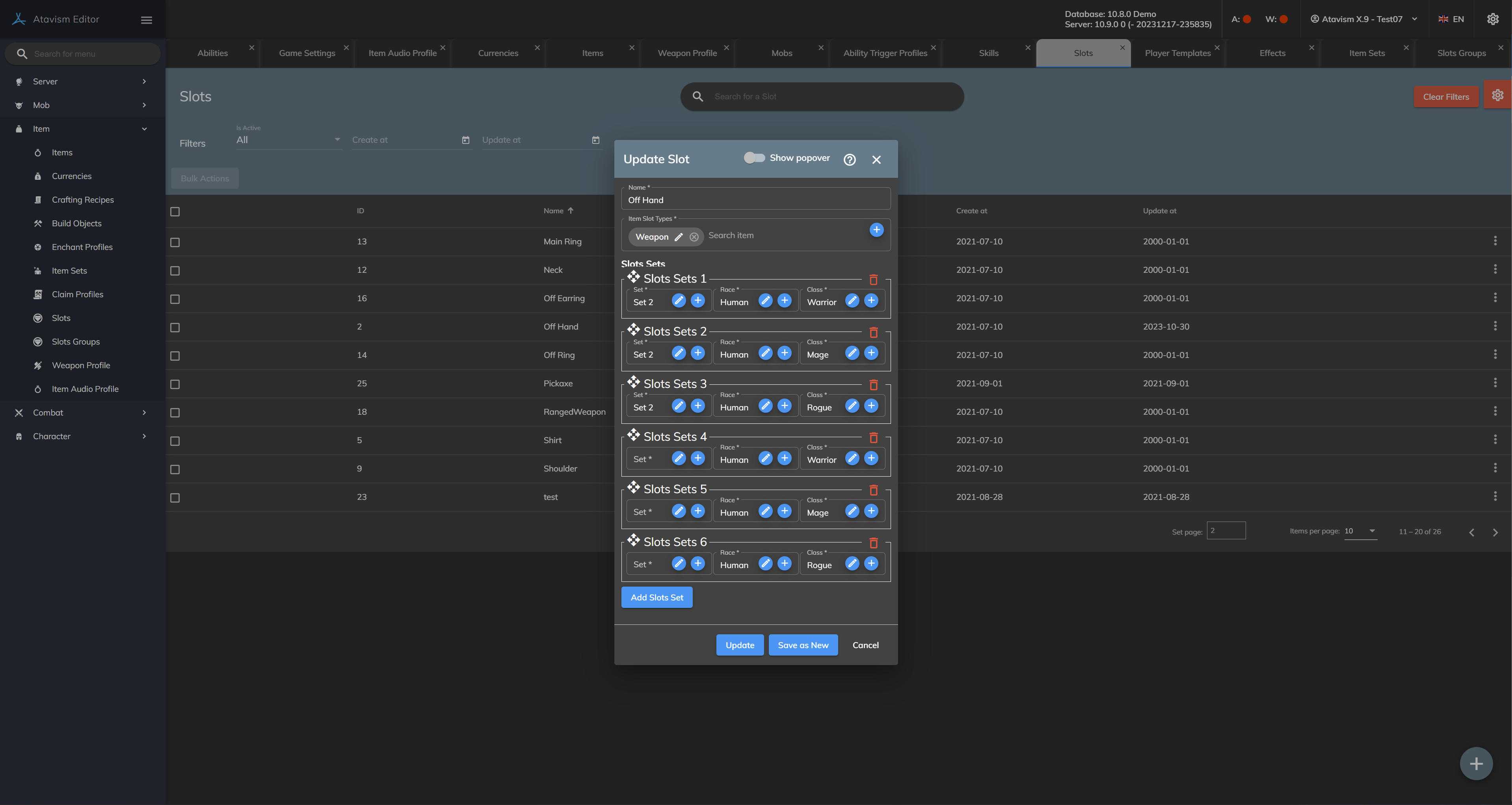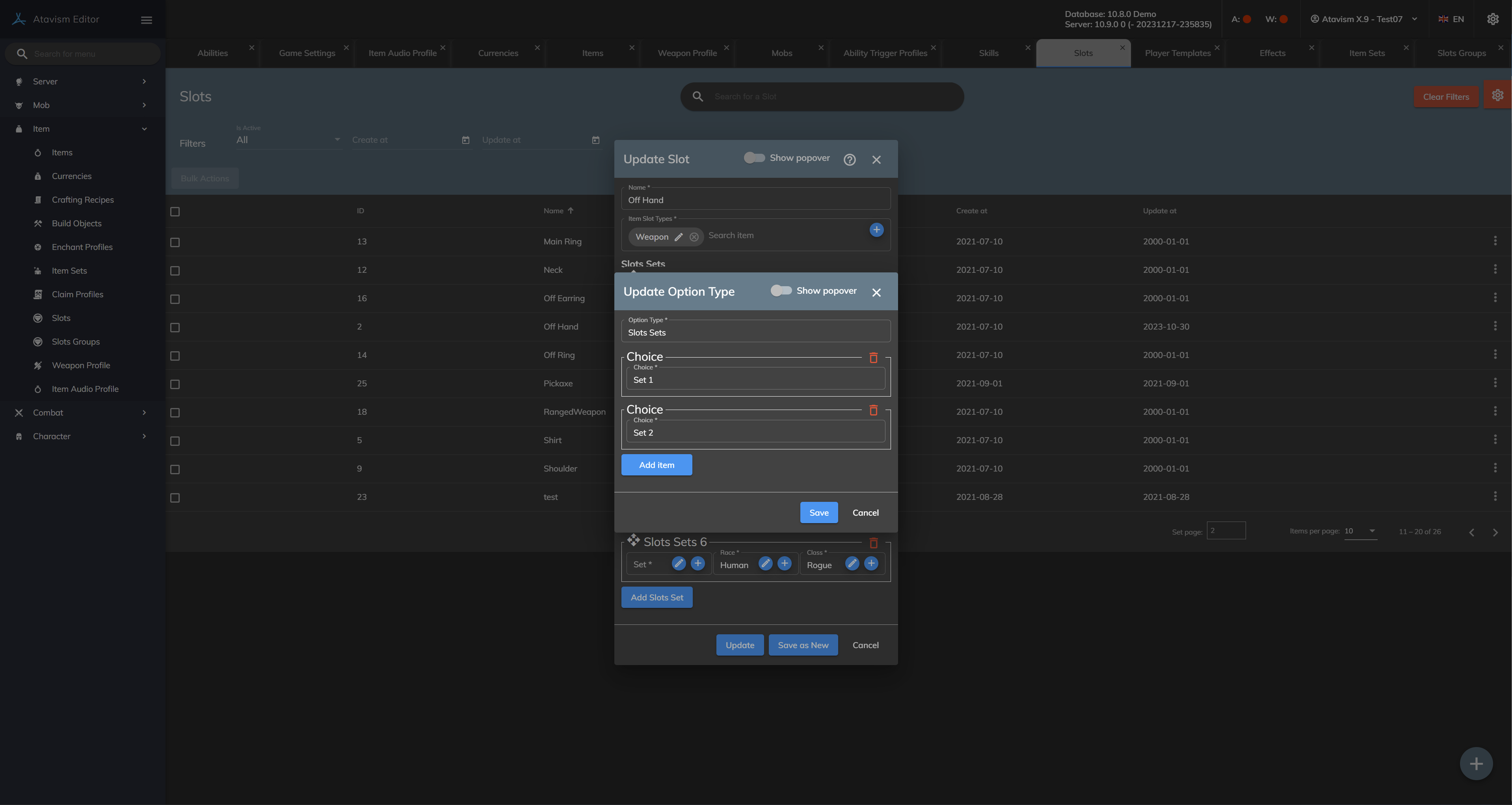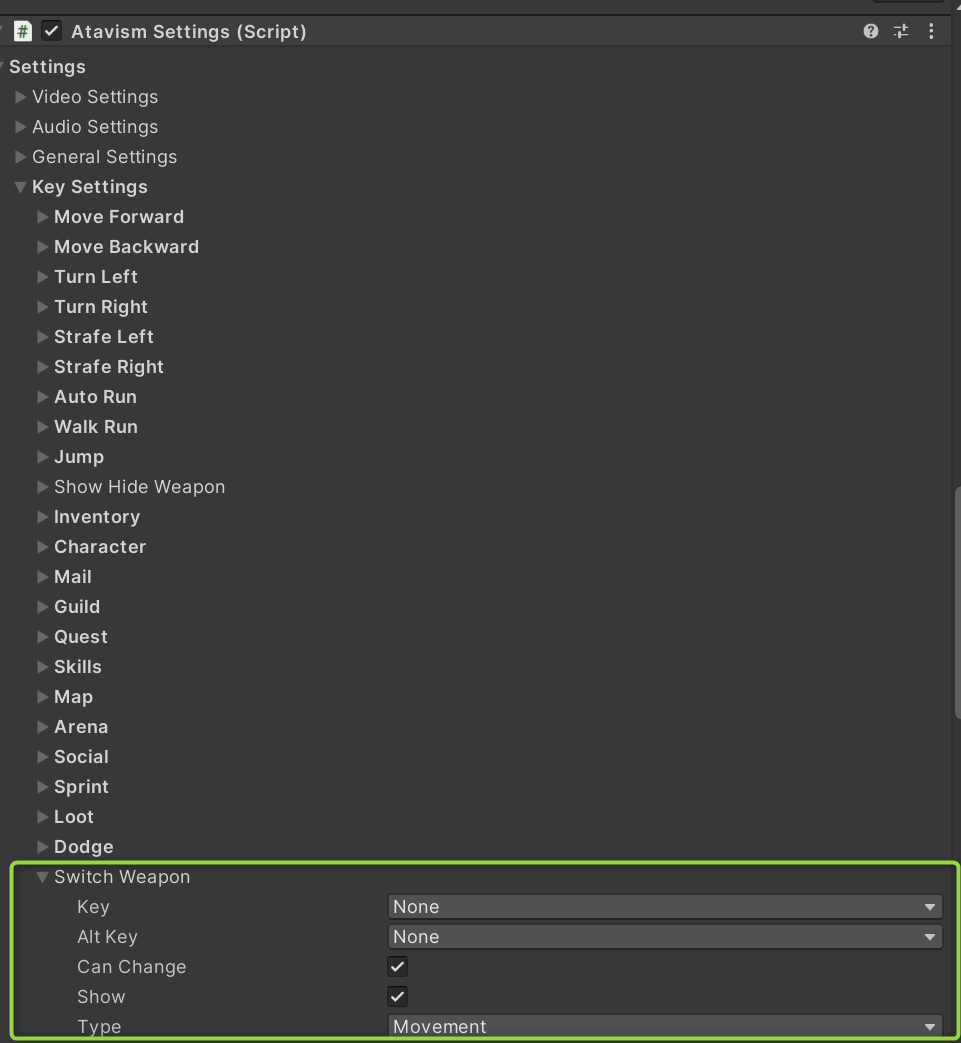Swapable Weapon Sets
Atavism 10.9 comes with an additional feature where you can define multiple swappable weapon sets with slots where you can put your weapons and switch them in the game.
Configuring this element is very simple.
In the Slots Module in the Atavism Standalone Editor, you have to Add as many Slots as you want per race and class, something like this.
This means that a set with the name Set 2 is available for Race Human and 3 classes as well a set with the name Set 1 is also available for all 3 classes and Human race. The set will be part of the MainHand slot.
And similar configuration is for the off-hand
Set names can be added in the Option Choices Module or on demand by clicking the + button in the Set field.
Atavism will automatically add necessary buttons in the UI character panel where you can switch between these sets and assign different weapons to them.
You can assign a key to toggle switch between these sets in the Login scene -> Scripts -> Atavism Settings component