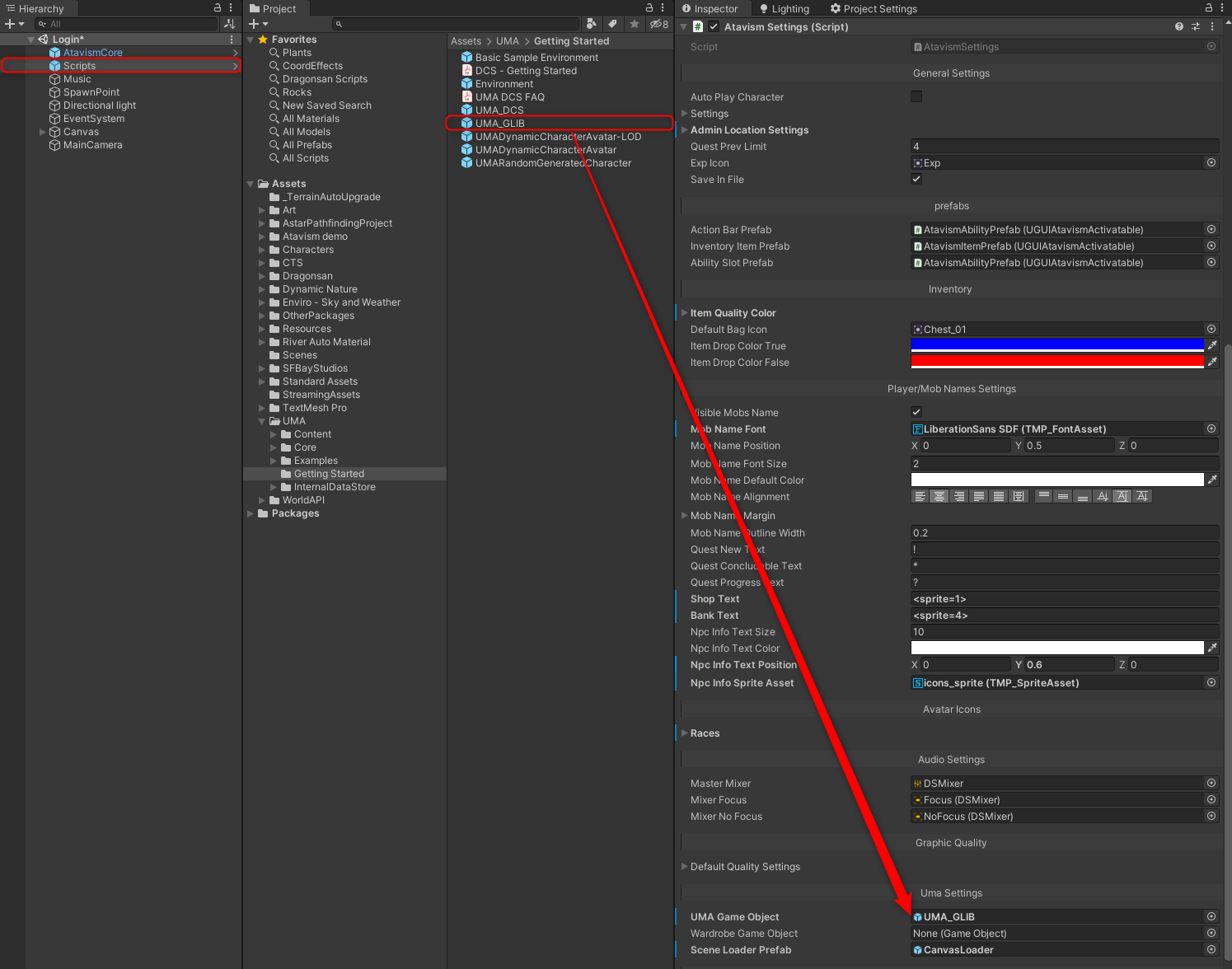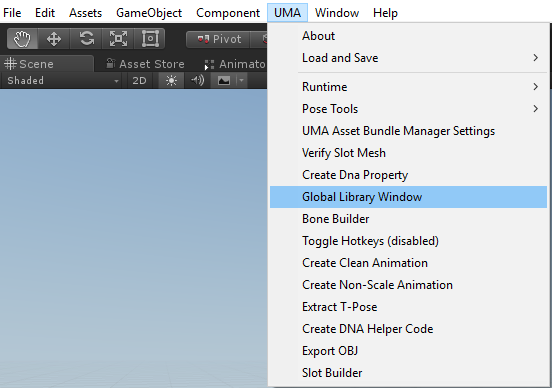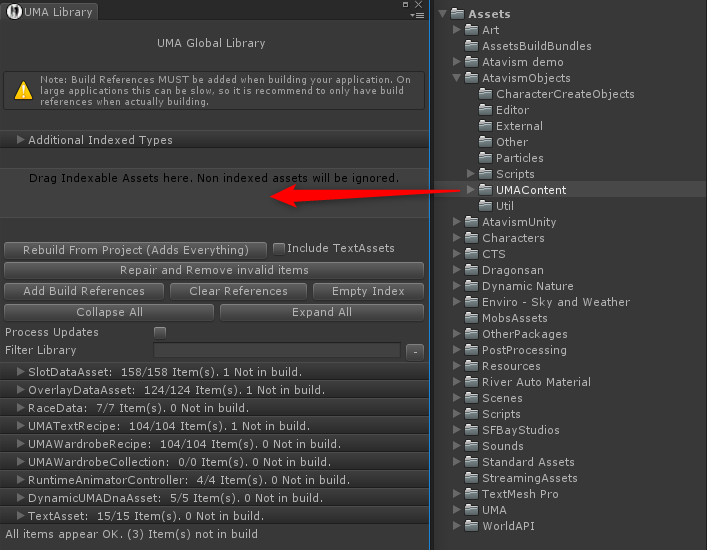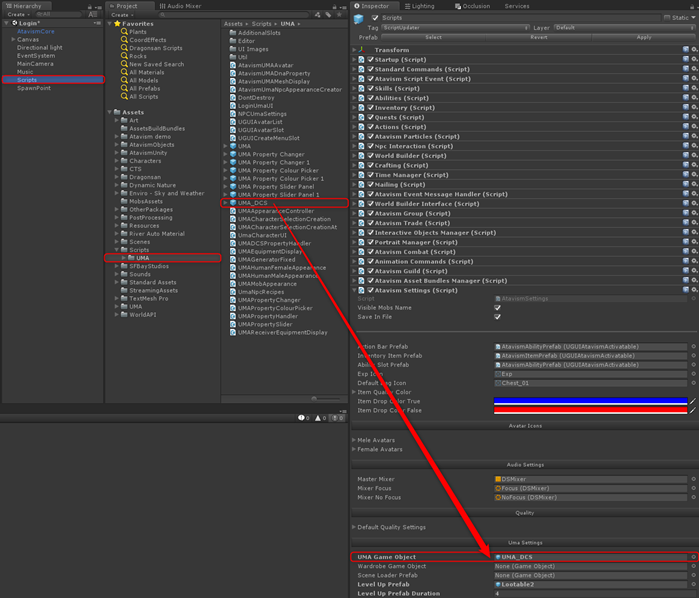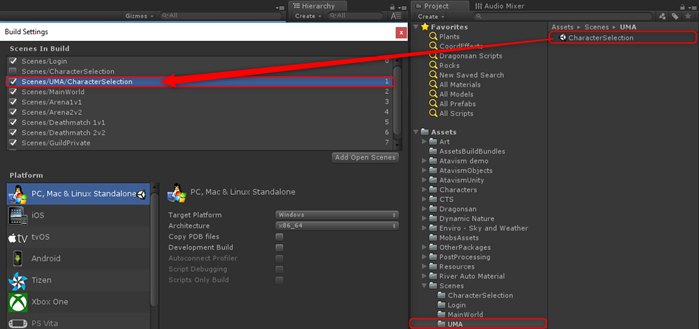Atavism Online – UMA Installation
UMA 2.10+
In order to implement UMA into your Atavism project you have to follow a few steps:
1. Import default UMA 2 (Unity Multipurpose Avatar) available on the Unity Asset Store.
2. Import Atavism_{version}_UMA_2_10 integration package which is also accessible at your apanel.
3. Open the Login scene and find the Scripts object, then drag the UMA_GLIB prefab from Assets/Scripts/UMA to the AtavismSettings component into the UMA Game Object variable.
If you are using Atavism X.5+ you should change in Atavism Standalone Editor “Character / PlayerTemplate” all rase – class definitions to use UMA and selection of prefabs from resources for gender model eg (“HumanMale”, “HumanFemale”, “OrcMale”, “OrcFemale”).
UMA 2.9 and below
In order to implement UMA into your Atavism project you have to follow a few steps:
1. Import default UMA 2 (Unity Multipurpose Avatar) available on the Apanel.
2. Import Atavism_{version}_UMA integration package which is also accessible at your apanel.
3. In Unity Editor from the top menu open: UMA -> Global Library Window. For Atavism 2019.1.2+ this step is obsolete.
4. Drag Assets/Atavism Objects/UMAContent directory into the “Drag Indexable Assets here…” window. For Atavism 2019.1.2+ this step is obsolete.
If you are using Atavism 2019.1+ you should drag directory Assets/Dragonsan/AtavismObjects/UMA and Assets/Dragonsan/AtavismObjects/UMAContent. For Atavism 2019.1.2+ this step is obsolete.
5. Open the Login scene and find the Scripts object, then drag the UMA_DCS prefab from Assets/Scripts/UMA to the AtavismSettings component into the UMA Game Object variable.
If you are using Atavism 2019.1+ you should drag the UMA_DCS prefab from the directory Assets/Dragonsan/AtavismObjects/UMA. For Atavism 2019.1.2+ this step is obsolete.
6. In the player build section replace the previously added CharacterSelection scene with the one from Assets/Scenes/UMA/CharacterSelection
If you are using Atavism 2019.1+ you should drag your character selection scene from the directory Assets/Dragonsan/Scenes/UMA/ForDemo. For Atavism 2019.1.2+ this step is obsolete.