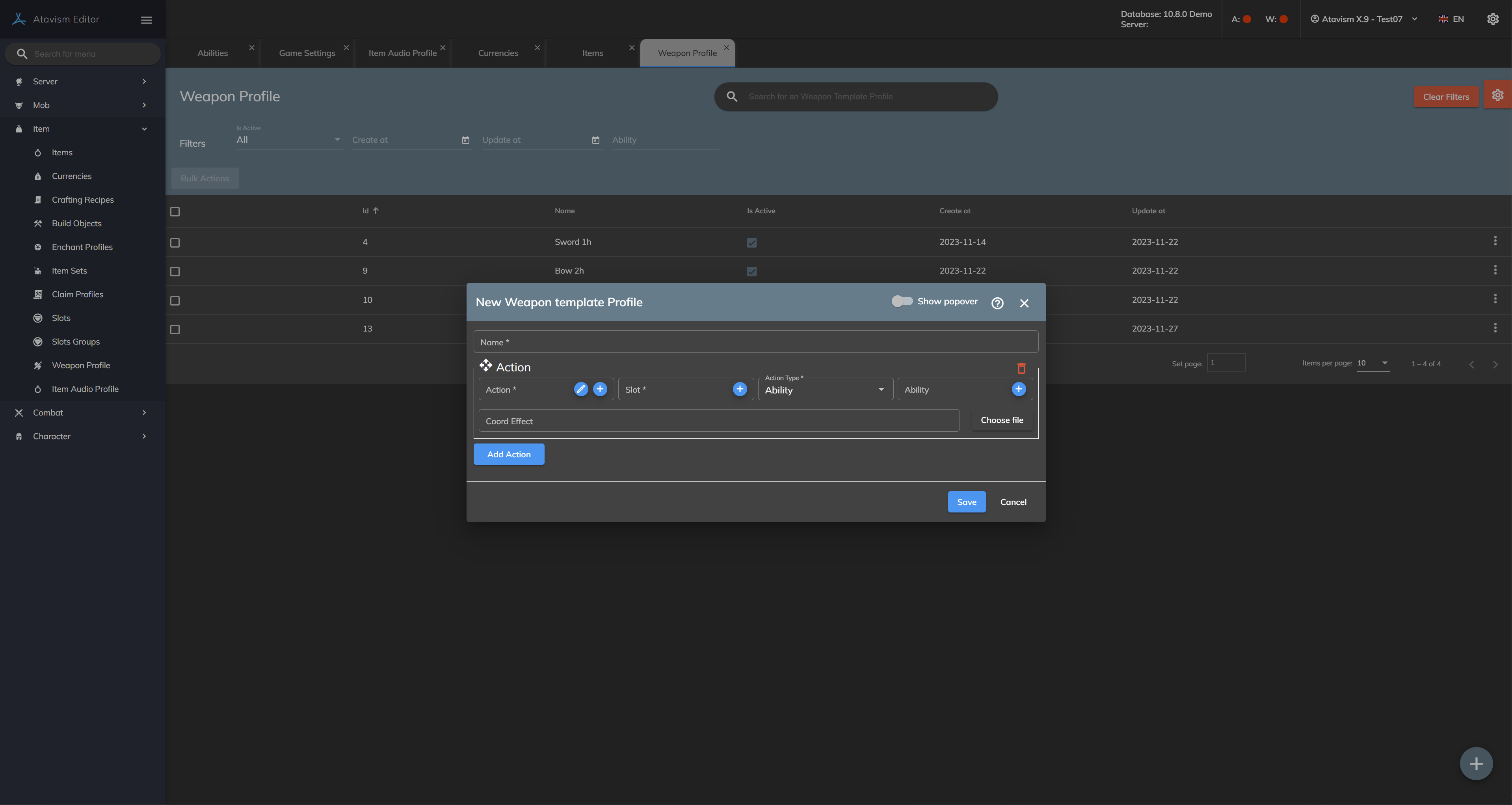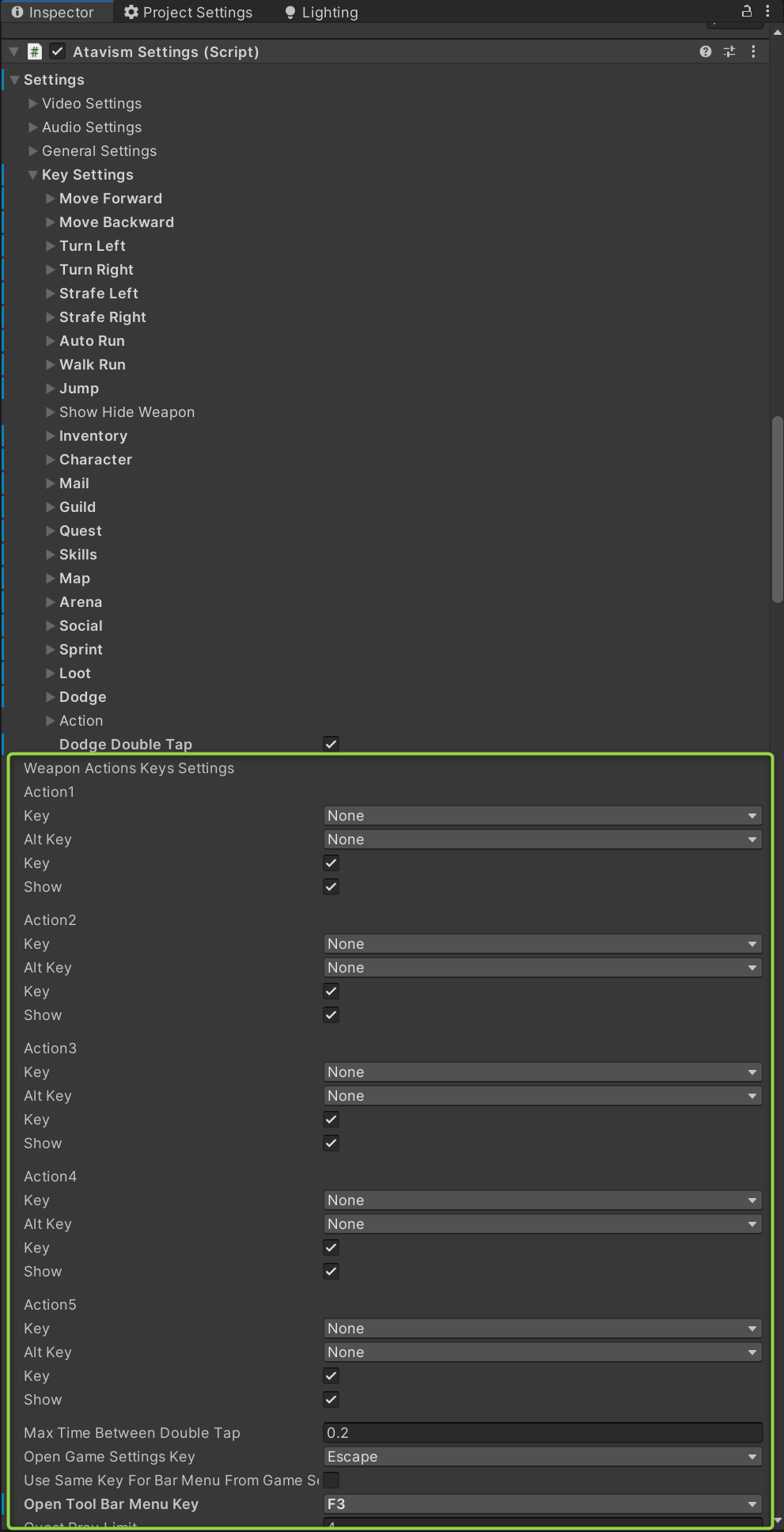Weapon Profile
Atavism 10.9.0+
In this module, you can define weapon profiles that determine what Ability will be invoked for your weapon when the weapon is equipped in the specific slot, and what keybinding it uses by choosing the Action.
Create a new Behavior Profile
Name: The name of the Weapon Profile
Action: Defines Action which then is bound to the key, like the left mouse button, right mouse button, etc. You can bind it in the Login screen -> Scripts -> Atavism Settings component
The list of Actions is generated based on the number of entries in the Option Choices Module.
Slot: Defines the slot in which the weapon must be equipped to be able to use the selected Ability by pressing the Action key.
Action Type:
- Ability – Select the Ability that will be used for this weapon equipped in the selected slot.
- Zoom – Zoom camera using selected Action that is bound to a button that the player will select, like the left mouse button, right mouse button, etc.
Coord Effect: Defines the coordinated effect that will be used for using this Action. For Ability, you can assign Coordinated effects there, but for Zoom you can use it by assigning it in this field.