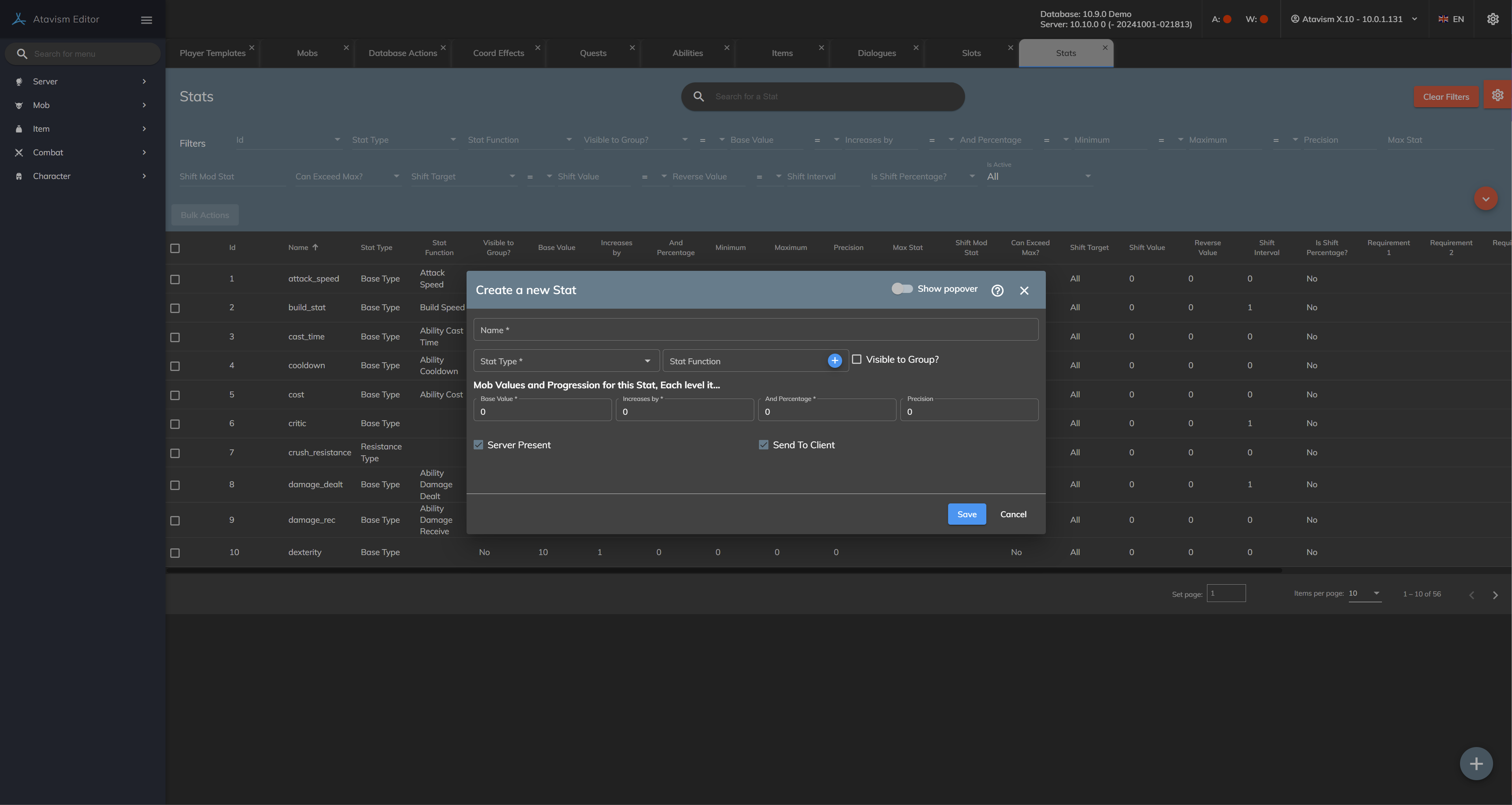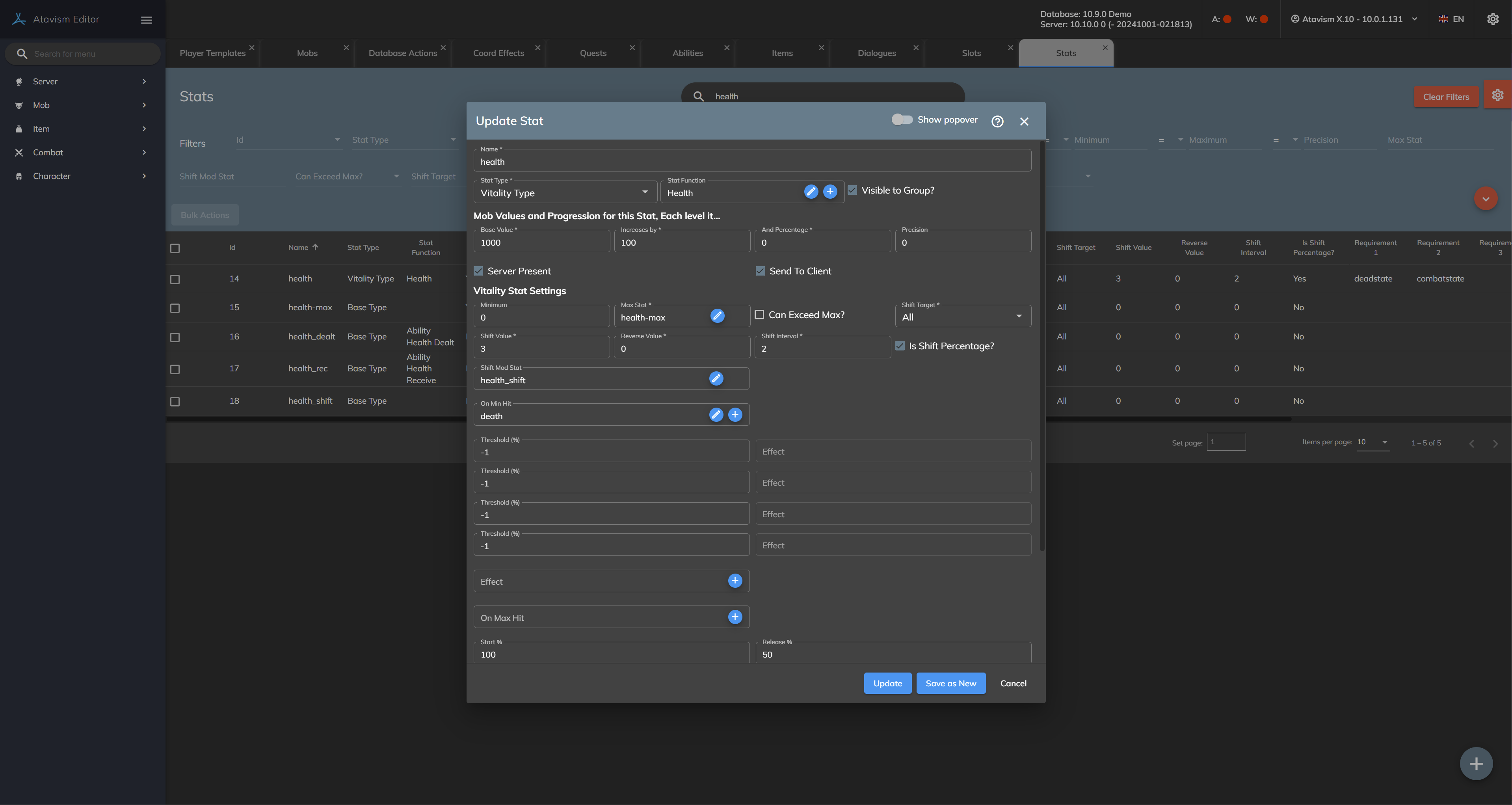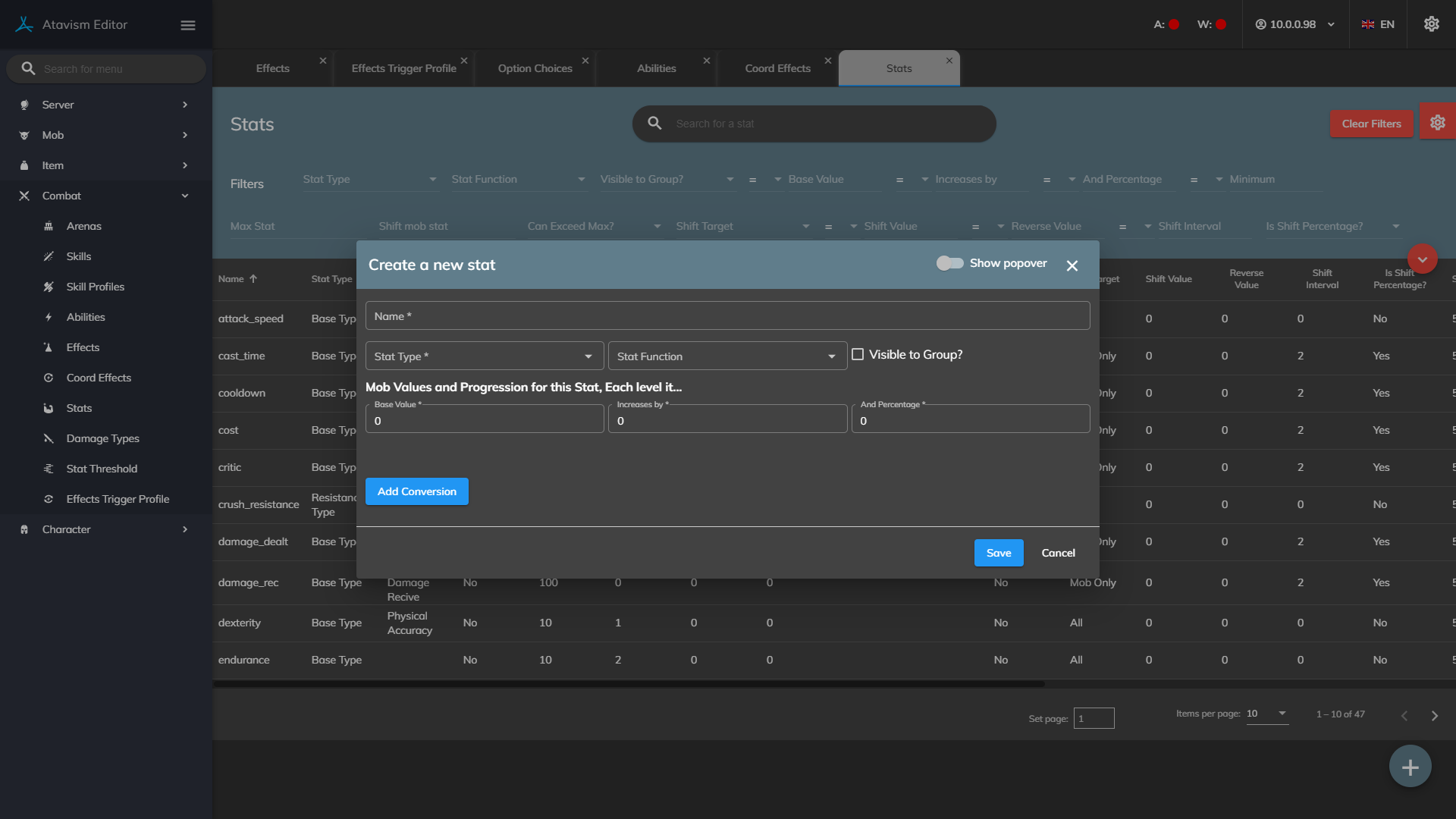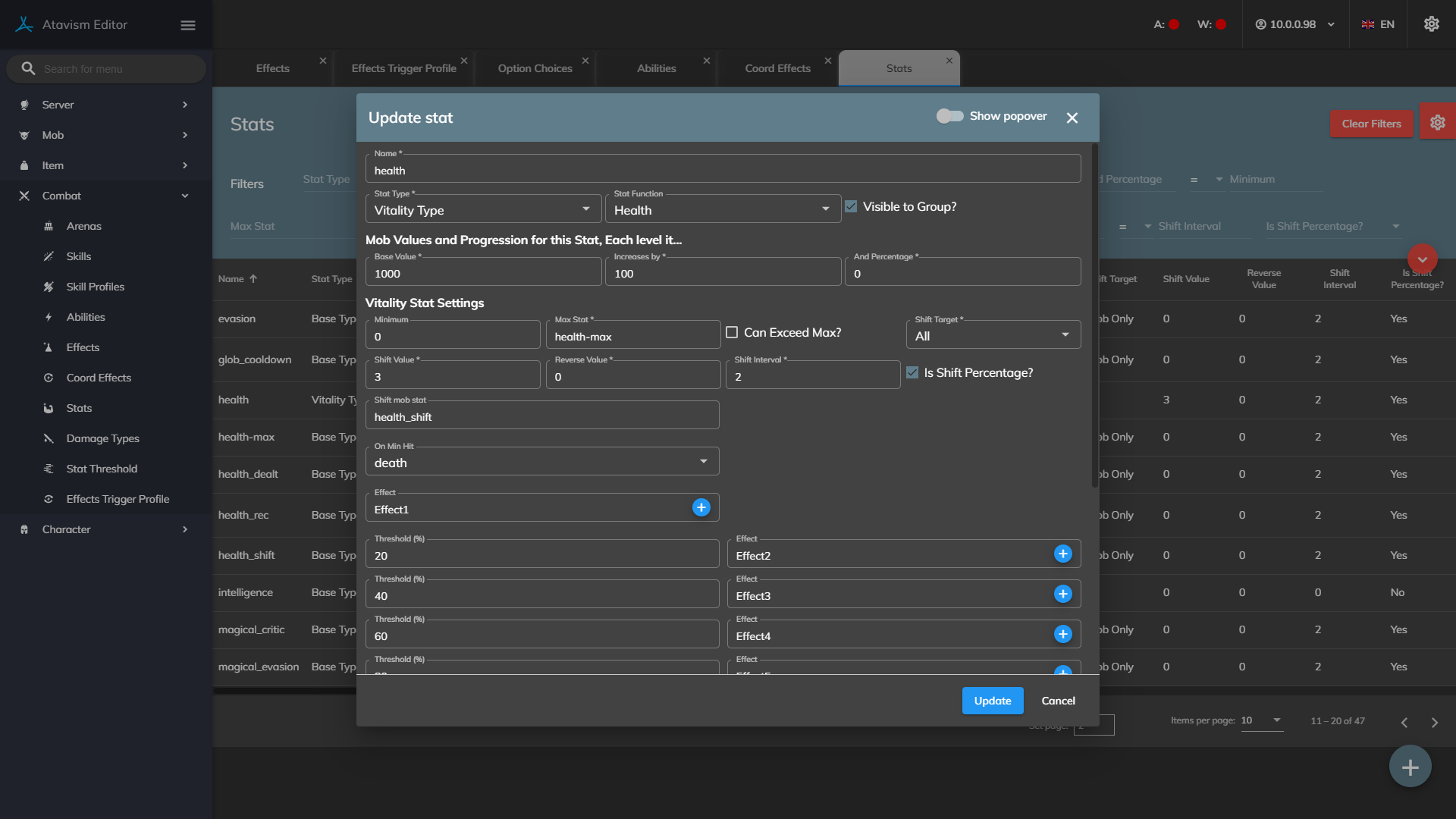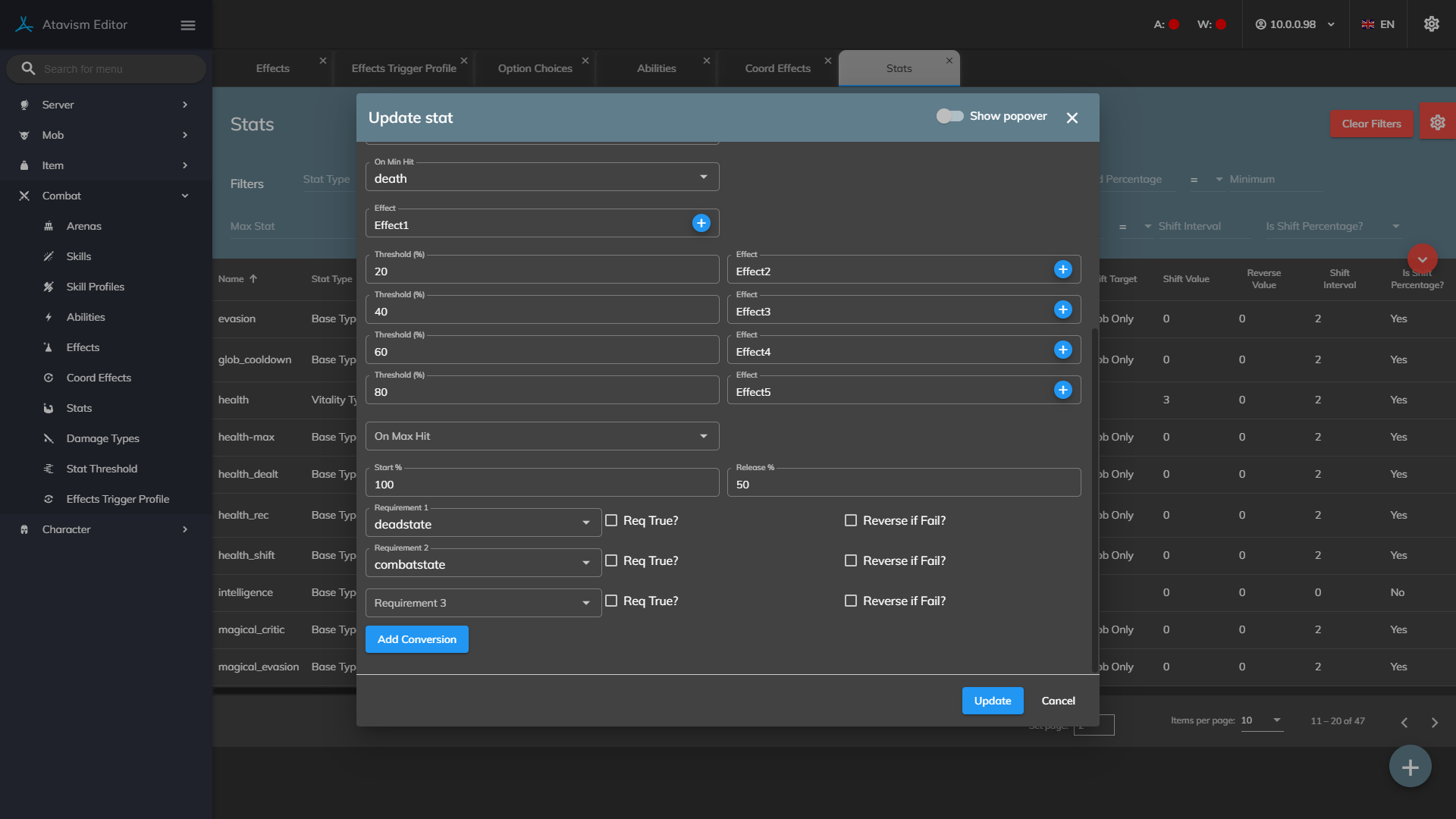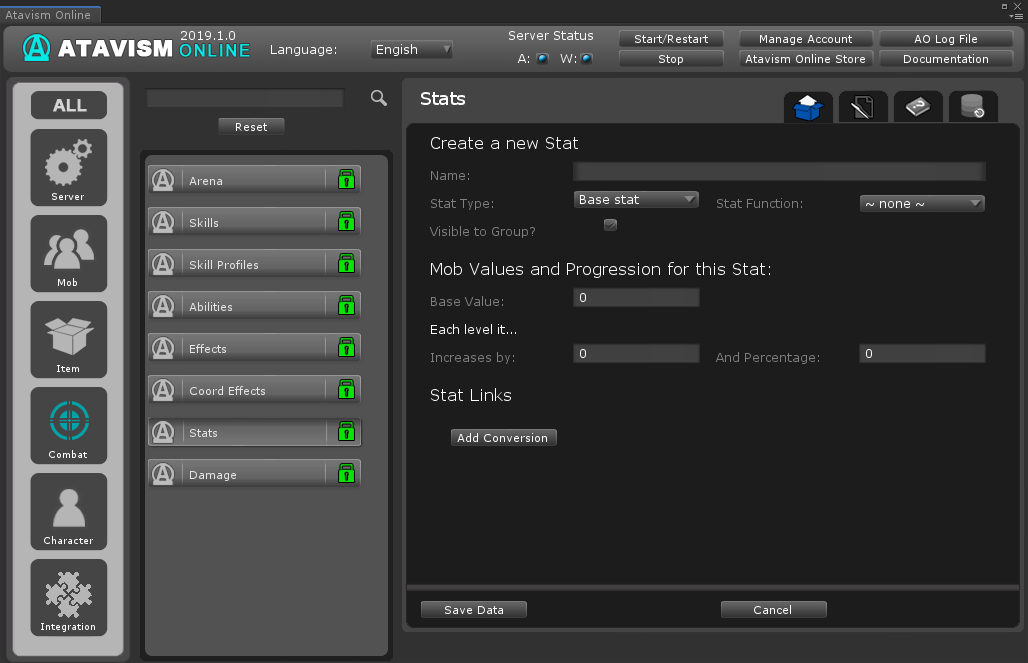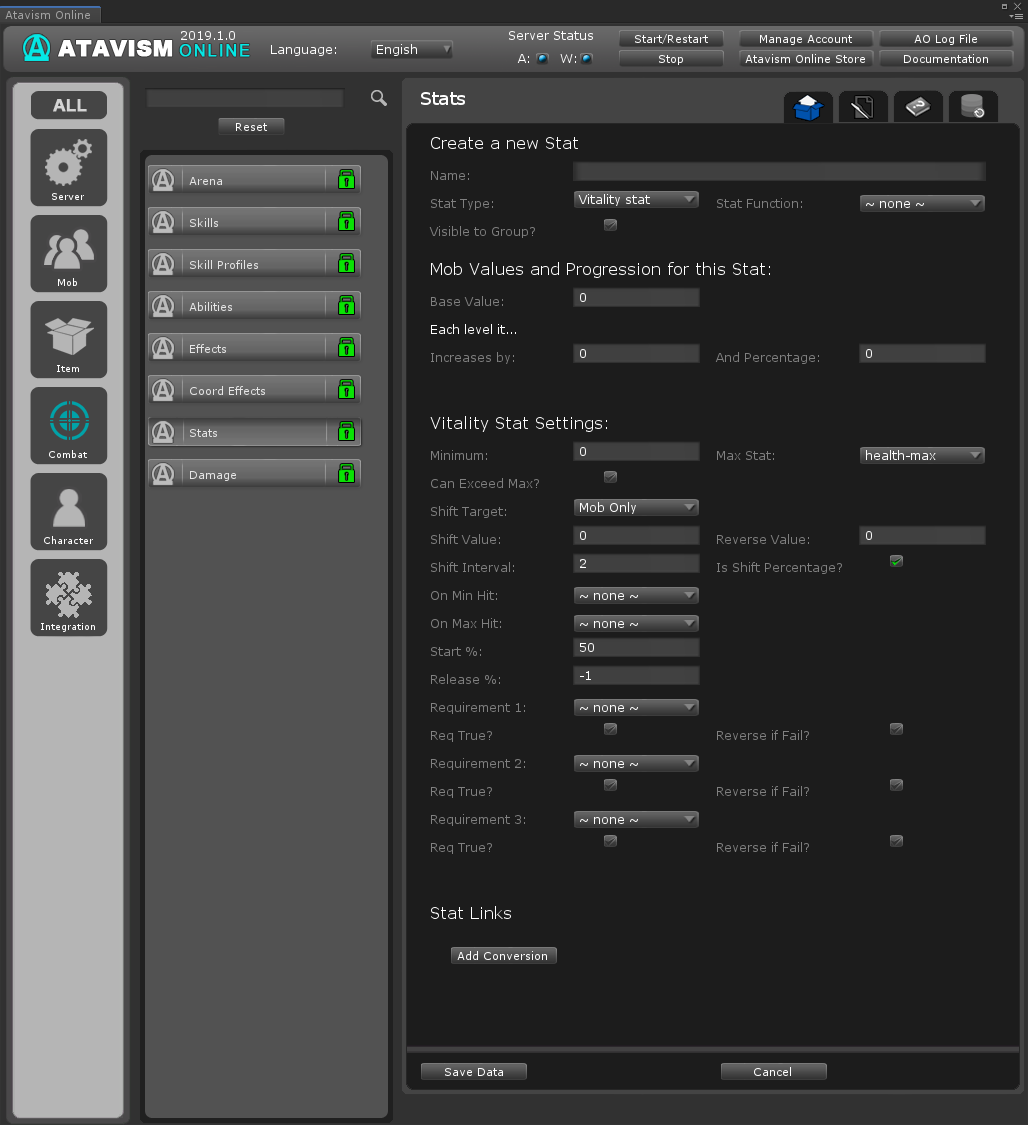Stats Plugin
Atavism 10.10.0+
Create a new Stat
Name: The name of the stat. Only set these at the start, changing them later in development can cause issues.
Stat Type: Base Stats are your standard stat such as strength or intelligence. Resistance Stats are used in combat calculations to reduce damage taken. Vitality stats can change by themselves over time and cause actions such as death when reaching their minimum or maximum values.
Stat Function: The role of the stat. You can specify which stat is used for different combat calculations.
Mob Values and Progression
Base Value: The value of the stat mobs has at level 0.
Increases by: How much the stat goes up each level for mobs.
Percentage: What percentage of the stat increases per level for mobs.
Precision: Defines the number of decimal digits the stat will have.
Server Present: Defines if the statistic should be present on the server by default. You can override it using Stat Profile.
Send to Client: Defines if the statistic should be sent to the client. It lets you reduce the bandwidth for your server and clients. You can override it using Stat Profile.
Vitality Stat Settings
Minimum: The lowest value the stat can be. When the stat reaches this value the On Min Hit action is run.
Maximum: The highest value the stat can be. When the stat reaches this value the On Max Hit action is run. It is defined separately as a base stat that is selectable from the dropdown list.
Player Only: Does this stat only apply to players.
Shift Value: How much the stat changes each time the interval has passed.
Reverse Value: How much the stat changes each time the interval has passed when it is in reverse.
Shift Interval: How long in seconds before the stat changes its value again by the Shift Value.
Shift Percentage: Is the Shift Value/Reverse Value a percentage. If unticked it is a flat amount.
Shift Mod Stat: Defines the statistic that will affect the shift value.
On Min Hit: What happens when the stat gets down to the minimum value.
Effect (1-4): Define effects that will be invoked between each Threshold, like Effect 1 will be invoked between On Min Hit and Threshold 1, then Effect 2 between Threshold 1, and Threshold 2, etc. (Important Note: The effect must be passive to work properly).
Threshold % (1-5): Define the percentage value for each threshold.
On Max Hit: What happens when the stat reaches the maximum value.
Start %: Defines default mob/player HP when is instantiated in the world.
Release %: Defines default mob/player HP when is respawned in the world after death.
Requirement: What state the player/mob must have for this stat to update on the Shift Interval.
Req True: Should the requirement be set to True or False.
Reverse if Failed: If the requirement isn’t met, should the shift go into reverse mode.
Atavism 10.2.0+
Create a new Stat
Name: The name of the stat. Only set these at the start, changing them later in development can cause issues.
Stat Type: Base Stats are your standard stat such as strength or intelligence. Resistance Stats are used in combat calculations to reduce damage taken. Vitality stats can change by themselves over time and cause actions such as death when reaching their min or max values.
Stat Function: The role of the stat. You can specify which stat is used for different combat calculations.
Mob Values and Progression
Base Value: The value of the stat mobs has at level 0.
Increases by: How much the stat goes up each level for mobs.
Percentage: What percentage of the stat increases per level for mobs.
Vitality Stat Settings
Minimum: The lowest value the stat can be. When the stat reaches this value the On Min Hit action is run.
Maximum: The highest value the stat can be. When the stat reaches this value the On Max Hit action is run. It is defined separately as a base stat that is selectable from the dropdown list.
Player Only: Does this stat only apply to players.
Shift Value: How much the stat changes each time the interval has passed.
Reverse Value: How much the stat changes each time the interval has passed when it is in reverse.
Shift Interval: How long in seconds before the stat changes its value again by the Shift Value.
Shift Percentage: Is the Shift Value/Reverse Value a percentage. If unticked it is a flat amount.
Shift Mod Stat: Defines the statistic which will affect the shift value.
On Min Hit: What happens when the stat gets down to the minimum value.
Effect (1-4): Define effects that will be invoked between each Threshold, like Effect 1 will be invoked between On Min Hit and Threshold 1, then Effect 2 between Threshold 1, and Threshold 2, etc. (Important Note: The effect must be passive to work properly).
Threshold % (1-5): Define the percentage value for each threshold.
On Max Hit: What happens when the stat reaches the maximum value.
Start %: Defines default mob/player HP when is instantiated in the world.
Release %: Defines default mob/player HP when is respawned in the world after death.
Requirement: What state the player/mob must-have for this stat to update on the Shift Interval.
Req True: Should the requirement be set to True or False.
Reverse if Failed: If the requirement isn’t met, should the shift go into reverse mode.
Atavism 10.1.0-
Create a new Stat
Name: The name of the stat. Only set these at the start, changing them later in development can cause issues.
Stat Type: Base Stats are your standard stat such as strength or intelligence. Resistance Stats are used in combat calculations to reduce damage taken. Vitality stats can change by themselves over time and cause actions such as death when reaching their min or max values.
Stat Function: The role of the stat. You can specify which stat is used for different combat calculations.
Mob Values and Progression
Base Value: The value of the stat mobs has at level 0.
Increases by: How much the stat goes up each level for mobs.
Percentage: What percentage of the stat increases per level for mobs.
Vitality Stat Settings
Minimum: The lowest value the stat can be. When the stat reaches this value the On Min Hit action is run.
Maximum: The highest value the stat can be. When the stat reaches this value the On Max Hit action is run. It is defined separately as a base stat that is selectable from the dropdown list.
Player Only: Does this stat only apply to players.
Shift Value: How much the stat changes each time the interval has passed.
Reverse Value: How much the stat changes each time the interval has passed when it is in reverse.
Shift Interval: How long in seconds before the stat changes its value again by the Shift Value.
Shift Percentage: Is the Shift Value/Reverse Value a percentage. If unticked it is a flat amount.
On Min Hit: What happens when the stat gets down to the minimum value.
On Max Hit: What happens when the stat reaches the maximum value.
Start %: Defines default mob/player HP when is instantiated in the world.
Release %: Defines default mob/player HP when is respawned in the world after death.
Requirement: What state the player/mob must-have for this stat to update on the Shift Interval.
Req True: Should the requirement be set to True or False.
Reverse if Failed: If the requirement isn’t met, should the shift go into reverse mode.